Hey there! If you’re passionate about photography, illustration, or design, Shutterstock might just be the perfect platform to turn your creative work into cash. It’s one of the biggest stock photo websites out there, connecting talented contributors with millions of buyers worldwide. But how do you actually get paid? That’s what we’re here to explore. In this guide, I’ll walk you through everything—from setting up your account to understanding how payments work. So, whether you’re a newbie or just looking for tips to boost your earnings, you’re in the right place. Let’s dive in!
Creating and Setting Up Your Shutterstock Contributor Account
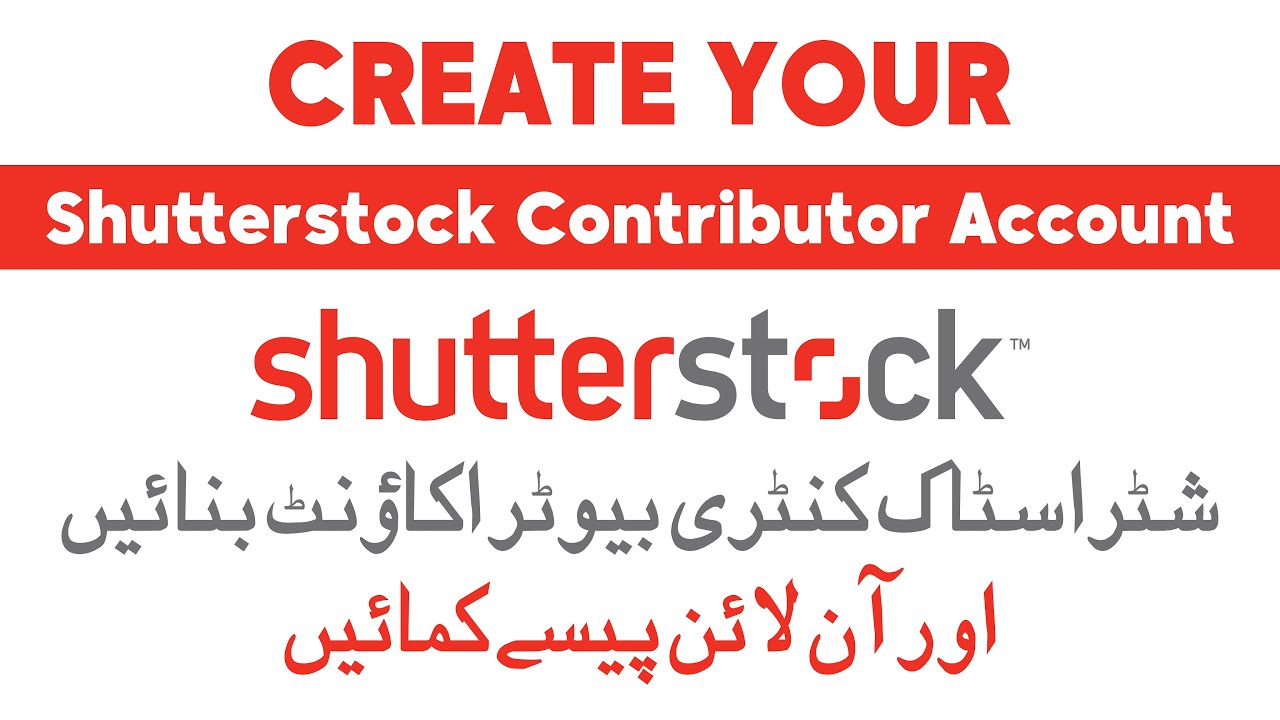
Getting started on Shutterstock is pretty straightforward, but there are a few important steps to ensure your account is set up correctly and ready to start earning. First, visit the Shutterstock Contributor website and click on the “Join Now” button. You’ll be prompted to fill out some basic information like your name, email address, and create a password. Make sure to use an email you check regularly, as this will be your main point of contact for account updates and payment notifications.
Next, you’ll need to choose your contributor type. Shutterstock offers options for photographers, illustrators, videographers, and even designers. Pick the category that best fits your work. After that, you’ll be asked to agree to the Contributor Agreement, so take a moment to read through it—it’s pretty standard, but knowing the terms will help you avoid surprises later.
Once your account is created, you’ll need to verify your email address by clicking on a confirmation link sent to your inbox. This step is crucial to activate your account fully. After verification, you can log in to your dashboard, where the real fun begins. Here, you’ll upload your images or videos, add titles, descriptions, and tags to help buyers find your work easily.
Setting Up Your Payment Details
Before you can start earning, you’ll want to set up your payment information. Head over to the ‘Earnings’ or ‘Payment’ section of your dashboard. Shutterstock offers several payout options, including PayPal, Skrill, and bank transfer, depending on your country. Choose your preferred method and enter the necessary details carefully—double-checking helps avoid delays in getting your money.
It’s also a good idea to set a minimum payout threshold. Shutterstock typically has a minimum earning amount (for example, $35) before they process a payout. Keep this in mind as you upload more content and start earning. Once your details are entered and verified, you’re all set to start submitting content and making money on Shutterstock!
Uploading High-Quality Content to Shutterstock

Alright, so you’ve got your camera ready, your creative juices flowing, and you’re eager to get your stunning images or videos onto Shutterstock. The key here is quality—because Shutterstock is a giant marketplace with millions of assets, and standing out means offering top-notch content that meets their standards.
First things first, always review Shutterstock’s content guidelines. They’re pretty clear about what they accept: sharp focus, good lighting, and original work. Avoid over-editing or adding heavy filters that can detract from the natural appeal of your images. Remember, buyers come looking for authentic, high-quality visuals.
Tips for Uploadting Top-Notch Content:
- Use a good camera: You don’t need professional gear, but ensure your camera captures clear, crisp images. Smartphone cameras are fine too, as long as the quality is high.
- Pay attention to composition: Think about the rule of thirds, leading lines, and framing. A well-composed shot catches the eye and sells better.
- Ensure proper lighting: Natural light works wonders, but if you’re shooting indoors, use soft, diffused lighting to avoid harsh shadows.
- Focus on sharpness: Always check that your images are in focus. Blurry photos won’t be accepted and can harm your reputation.
- Use relevant keywords and descriptions: When uploading, add clear, descriptive titles, tags, and categories. This helps buyers find your content easily.
Uploading Process:
Once your content is ready, head over to your Shutterstock Contributor account. Click on the “Upload” button, select your files, and fill out all the necessary metadata. Be honest and precise—misleading tags or poor descriptions can hurt your credibility.
Before submitting, double-check your uploads for quality. Shutterstock offers a review process, and assets that don’t meet their standards will be rejected. It might be frustrating at first, but it’s part of the journey to building a reputable portfolio.
Batch Uploads & Organization
If you’re planning to upload multiple assets, organize your files into folders on your device. This makes the process smoother and helps you stay consistent. Also, consider uploading similar types of content together—like a series of images—so your portfolio maintains a cohesive look.
Remember, the more high-quality, relevant content you upload, the better your chances of making sales. Keep refining your skills, stay updated with Shutterstock’s guidelines, and don’t get discouraged by rejections. It’s all part of the process!
Understanding Shutterstock Payment Policies and Thresholds
Now that you’re uploading awesome content and starting to build your portfolio, let’s talk about the money side of things—Shutterstock’s payment policies and how you get paid. Transparency here is crucial because you want to know when and how you’ll see your hard-earned cash.
How Payments Work
Shutterstock operates on a commission-based system. Each time someone licenses one of your assets, you earn a percentage of the sale. The exact percentage depends on your contributor level, which increases as you make more sales—more on that in a bit.
Payments are processed on a monthly basis. Typically, Shutterstock issues payments around the 15th of each month for the previous month’s earnings. So, if you make sales in January, expect your payout around mid-February.
Payment Thresholds & Minimums
To receive your earnings, you need to reach a minimum payout threshold, which varies depending on your payout method:
| Payment Method | Minimum Threshold |
|---|---|
| Bank Transfer (Wire Transfer) | $35 |
| PayPal | $35 |
| Paper Check | $35 |
| Payoneer | $35 |
Once you hit this threshold, your earnings will be automatically processed and sent to your chosen payout method. If you don’t reach the minimum in a given month, your earnings roll over to the next month until you hit the threshold.
Tax & Payment Considerations
It’s important to note that Shutterstock may withhold taxes depending on your country of residence and tax treaties. Make sure to fill out the tax interview in your account settings to avoid delays and ensure compliance.
Also, keep in mind that payments can sometimes be delayed if there are issues with your payout method or if your account is under review. To avoid surprises, regularly check your email and account notifications for any updates or requests for additional information.
Tracking Your Earnings
Shutterstock provides a detailed dashboard where you can monitor your earnings, sales, and downloads. This transparency helps you understand which assets are performing best and plan your future uploads accordingly.
In summary, understanding the payment policies and thresholds helps you stay motivated and organized. Aim to reach your payout minimums each month, keep your tax info updated, and watch your side hustle grow!
Tracking Your Earnings and Managing Payments
Once you’ve uploaded your stunning images and started making sales, it’s natural to want to keep a close eye on your earnings. Shutterstock provides a user-friendly dashboard that makes tracking your income straightforward. But understanding how to interpret this data and manage your payments effectively can really help you stay on top of your creative income.
First things first, when you log into your contributor account, you’ll find a section called “Earnings”. Here, you can see a detailed breakdown of your sales, including:
- Total earnings to date
- Monthly and daily earnings
- Breakdown by image or collection
- Details on download types (standard vs. enhanced licenses)
It’s a good idea to regularly check this dashboard, especially if you’re aiming to increase sales or understand what types of images perform best. You can also export this data into spreadsheets for more detailed analysis, which is handy if you’re managing multiple income streams or tax documentation.
Managing Payments
Shutterstock pays contributors via PayPal, Payoneer, or Skrill, depending on your preference and location. To ensure smooth payments:
- Make sure your payment information is up-to-date in your account settings.
- Verify your payment method before your payout date arrives.
- Set your payout threshold — this is the minimum amount you need to earn before you receive a payment. Shutterstock typically allows you to choose your threshold (e.g., $35, $50).
Payments are usually processed around the 15th of each month for earnings accumulated the previous month. Keep an eye on your email notifications for confirmation once your payout has been sent.
Tax and Legal Considerations
Depending on where you live, you might need to submit tax forms or other documentation to Shutterstock. They often require a W-9 or W-8BEN form for tax purposes. Make sure to review your account settings and provide any necessary information to avoid delays in payments.
Pro Tips for Smooth Payment Management
- Regularly check your payment thresholds and keep your account details current.
- Consider setting up multiple payment methods for flexibility.
- Keep records of your earnings for tax purposes — a simple spreadsheet works well.
- If you notice any discrepancies in your earnings or payments, contact Shutterstock’s support promptly.
Staying organized and informed about your earnings and payments not only helps you avoid surprises but also lets you focus more on creating awesome content while ensuring your income flows smoothly.
Tips to Maximize Your Shutterstock Earnings
Looking to boost your income on Shutterstock? You’re in the right place! While quality content is the foundation, there are several strategic tips you can implement to maximize your earnings and get your work in front of more buyers.
Create High-Demand, Evergreen Content
Focus on images, vectors, and videos that are always in demand. Think about themes like:
- Business and technology
- Health and wellness
- Travel and nature
- People working or using devices
These themes tend to sell consistently over time because they’re relevant across various industries and projects.
Optimize Your Metadata
Never underestimate the power of good keywords, titles, and descriptions. Use relevant, specific, and popular keywords to make your content more discoverable. Research what buyers are searching for using Shutterstock’s search trends or external tools like Google Keyword Planner.
- Be descriptive: Clearly describe the content, scene, and mood.
- Use synonyms: Cover different search terms for the same concept.
- Avoid keyword stuffing: Keep it natural and relevant.
Diversify Your Portfolio
Don’t put all your eggs in one basket. Upload a variety of images, vectors, and videos across different themes and styles. This increases your chances of getting sales from different types of buyers and keeps your portfolio fresh and engaging.
Stay Consistent and Upload Regularly
Consistent uploads help keep your profile active and improve your chances of being featured in search results. Set a schedule that works for you—whether it’s weekly or biweekly—and stick to it. Regular contributors often see better sales over time.
Engage with the Shutterstock Community
Participate in forums, follow trending topics, and learn from other successful contributors. Sometimes, community insights can spark new ideas or reveal niche markets you hadn’t considered before.
Promote Your Work Outside Shutterstock
Share your best images on social media, your personal website, or portfolio platforms. Building your personal brand can attract direct clients or additional buyers who discover your work through different channels.
Stay Updated and Adapt
The digital marketplace is always evolving. Keep an eye on Shutterstock’s updates, new features, and trending themes. Being adaptable and quick to respond to market demands can give you an edge in maximizing your earnings.
Remember, success on Shutterstock doesn’t happen overnight. It’s a combination of creating quality content, smart optimization, consistency, and engagement. Keep learning, experimenting, and refining your approach, and you’ll see your earnings grow over time!
Common Issues and Troubleshooting Payment Problems
Hey there! If you’ve been earning on Shutterstock, you might have run into a few snags when it comes to getting paid. Don’t worry—these issues are pretty common, and there are simple ways to troubleshoot them. Let’s walk through some of the most frequent problems and how you can fix them.
Payment Delays or Missing Earnings
One of the biggest frustrations is when your earnings don’t show up right away or seem to be missing. Sometimes, this is due to processing times or payment thresholds. Shutterstock usually processes payments once a month, but it can take a few days for the funds to hit your account.
- Check your payout threshold: Make sure you’ve reached the minimum payout amount for your chosen method.
- Verify your account details: Ensure your payout information (bank details, PayPal email, etc.) is correct and up-to-date.
- Review your payment schedule: Payments are typically processed between the 15th and 20th of each month. If it’s outside that window, give it some time.
If after a reasonable wait your earnings still haven’t arrived, reach out to Shutterstock support with your account details. They can help track down any issues.
Incorrect Payment Method or Details
Sometimes, payments might be sent to the wrong account because of incorrect information. Double-check your payout settings in your dashboard. Make sure your bank info, PayPal email, or Skrill details are accurate.
Pro tip: Keep your information current, especially if you change banks or email addresses, to avoid delays.
Account Holds or Suspensions
If Shutterstock detects suspicious activity or policy violations, they might place a hold on your account, including your earnings. Always adhere to their content guidelines and community standards.
If your account is suspended or on hold, contact support promptly. Clarify any issues and follow their instructions to resolve the matter.
Tax or Legal Issues
Depending on your country, there might be tax forms or legal documentation needed before payouts are processed. Make sure you’ve completed all required paperwork in your account settings.
Not doing so can delay or block your payments. If you’re unsure, consult a tax professional or reach out to Shutterstock support for guidance.
Conclusion and Final Tips for Successful Earnings on Shutterstock
Congratulations! You’re now equipped with the knowledge to navigate the ins and outs of getting paid on Shutterstock. Earning steadily on this platform is all about consistency, quality, and understanding the process. Here are some final tips to help you maximize your success:
Stay Consistent and Keep Uploading
- Regularly add new content to keep your portfolio fresh and increase your chances of sales.
- Focus on trending topics or niche areas where demand is higher.
Maintain High-Quality Standards
- Ensure your images, videos, or illustrations meet Shutterstock’s technical and content guidelines.
- Invest time in editing and refining your work to stand out from the crowd.
Understand the Platform and Market Trends
- Research popular topics and keywords to optimize your metadata for better discoverability.
- Keep an eye on industry trends to produce relevant content that sells.
Manage Your Payout Settings Wisely
- Choose a payout method that’s convenient and reliable for you.
- Familiarize yourself with the payout schedule and thresholds to plan your withdrawals.
Don’t Forget to Review Your Dashboard Regularly
Checking your sales, earnings, and account status frequently helps you catch any issues early and stay on top of your progress.
Stay Informed and Reach Out When Needed
If you encounter problems, don’t hesitate to contact Shutterstock support. They’re there to help you resolve issues quickly so you can keep earning without stress.
By following these tips and staying proactive, you’ll be well on your way to building a successful and sustainable income stream on Shutterstock. Happy creating and earning!


