Have you ever wondered if your photos could turn into a steady income stream? Shutterstock is one of the biggest platforms out there for photographers and creators to sell their images online. It’s a fantastic way to monetize your photography skills, whether you’re a hobbyist or a professional. The process is straightforward, and once you get the hang of it, you can start earning royalties whenever someone downloads your photos. So, if you’re ready to turn your camera roll into cash, let’s dive into how you can get paid from Shutterstock for your photos!
Setting Up Your Shutterstock Contributor Account
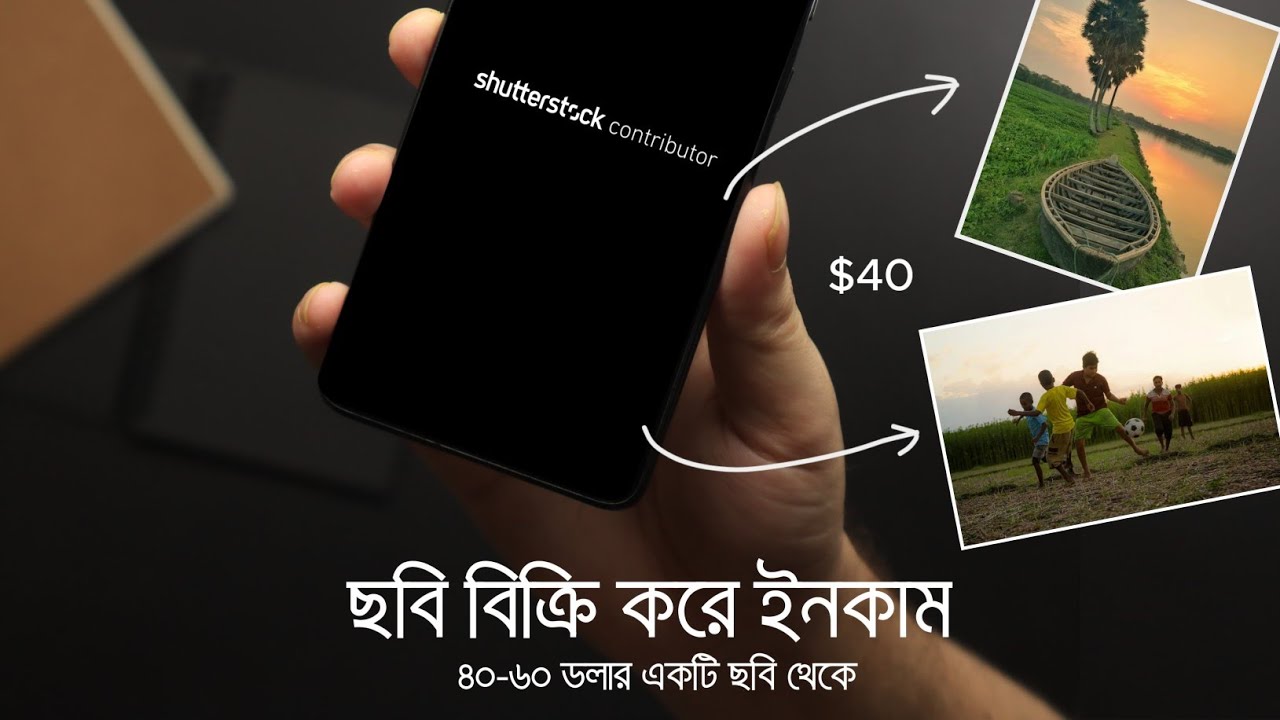
Getting started on Shutterstock is easier than you might think. The first step is setting up your contributor account, which is your portal for uploading and managing your photos. Here’s what you need to do:
- Visit the Shutterstock Contributor Website: Head over to submit.shutterstock.com. This is where all the magic begins.
- Create an Account: Click on the “Sign Up” button. You’ll be prompted to enter your email address, create a username, and choose a secure password. Make sure to use an email you check regularly because Shutterstock will send important updates.
- Complete Your Profile: After signing up, you’ll be asked to fill out your profile details. This includes your name, location, and payment information. Providing accurate info helps ensure you get paid without any hiccups.
- Agree to the Terms & Conditions: Take a moment to read through Shutterstock’s contributor agreement. It’s essential to understand the rights you’re granting and how royalties are calculated.
- Verify Your Identity: Shutterstock may ask for some form of ID or additional verification to confirm your identity, especially if you plan to withdraw larger sums. This step helps keep the platform secure for everyone.
Once your account is set up and verified, you’re all set to start uploading your photos. Remember, the more high-quality images you upload, the better your chances of earning royalties. Keep your portfolio diverse, and don’t forget to follow Shutterstock’s content guidelines to ensure your photos are approved.
Uploading Photos and Optimizing Your Portfolio

Once you’ve set up your Shutterstock contributor account, it’s time to start uploading your photos. But before you hit that upload button, let’s talk about how to make your portfolio stand out and attract buyers.
First off, quality is king. Shutterstock is a pretty competitive marketplace, so only upload high-resolution images that are sharp, well-lit, and compelling. Avoid uploading blurry, noisy, or poorly composed shots—these won’t get approved, and even if they do, they won’t sell well.
Next, think about the themes and subjects that are in demand. Popular categories include business, lifestyle, travel, nature, and technology. Keeping an eye on current trends can help you create images that are more likely to get purchased. For example, if remote work is trending, photos of home offices or virtual meetings might perform well.
Optimizing Your Photos for Search
Shutterstock uses keywords to help buyers find your images. So, proper keywording is crucial. Here are some tips:
- Be descriptive: Use relevant keywords that accurately describe the content, mood, and setting of your photo.
- Use multiple keywords: Think of all the words someone might search for to find your image.
- Avoid keyword stuffing: Don’t overdo it—be precise and relevant.
- Include synonyms and related terms: This broadens your image’s visibility.
Additionally, write compelling titles and descriptions. Clear titles like “Business Team Brainstorming in Modern Office” help buyers understand what they’re getting. Descriptions should be concise yet informative, highlighting the key aspects of the image.
Organizing Your Portfolio
To keep your portfolio attractive and manageable, consider grouping similar images into collections or categories. This not only makes it easier for buyers to find what they need but also showcases your strengths in specific areas.
Consistency is also key. Regularly uploading new, fresh content keeps your portfolio active and increases your chances of being featured or appearing higher in search results. Remember, Shutterstock’s review process is strict, so always ensure your images meet their technical and content guidelines before uploading.
Understanding Shutterstock Payment Structure and Rates

Now, let’s talk about the money side of things—how you get paid and what you can expect to earn from your photos on Shutterstock.
Shutterstock operates on a royalty-based system. Every time someone downloads one of your images, you earn a royalty fee. The amount depends on a few factors:
| Download Type | Royalty Rate | Notes |
|---|---|---|
| Standard Subscription | 25% to 30% | Based on your lifetime earnings and contributor level |
| On-Demand Packs | 15% to 30% | Higher rates for exclusive images or special packs |
| Extended Licenses | up to 60% | For buyers who want broader rights; more lucrative for contributors |
As a contributor, your earnings can increase over time. Shutterstock has a tiered system based on your lifetime earnings, with higher tiers earning higher royalties. For example:
- Starter Level: 15-30% royalty rate
- Contributor Level 2: 30% royalty rate
- Contributor Level 3 and above: up to 40% or more
Keep in mind, Shutterstock pays contributors monthly via PayPal or Skrill, usually around the 15th of each month. Your earnings are subject to a minimum payout threshold, typically $35, so you’ll need to reach that before you receive a payout.
It’s also good to know that exclusive contributors (those who agree to sell only on Shutterstock) might have access to higher rates and bonus opportunities, but this is a personal choice depending on your goals and portfolio strategy.
In essence, earning from Shutterstock depends on the quality of your images, how well you optimize them, and the demand for your subject matter. Patience and consistent uploading can lead to steady income over time.
Withdrawing Your Earnings from Shutterstock
So, you’ve been uploading stunning photos to Shutterstock, and now you’re wondering how to get that hard-earned cash into your hands. Withdrawing your earnings is pretty straightforward, but there are a few things to keep in mind to make the process smooth and hassle-free.
First off, you need to have a verified payment method set up in your Shutterstock contributor account. The platform offers several options, including PayPal, Skrill, and bank transfers, depending on your country. To set this up, just head over to your account settings, find the payment section, and add your preferred method. Make sure all your details are accurate to avoid any delays.
Once you hit the minimum payout threshold — which is usually $35 — you can request a payout. Shutterstock processes payments twice a month, typically around the 15th and the end of the month, but this can vary depending on your chosen method and country. To request your earnings, simply go to your dashboard, click on the ‘Earnings’ tab, and select ‘Request Payout.’
Important Tips:
- Verify your payment method early: The sooner you set it up, the faster you’ll get paid once your earnings reach the threshold.
- Check your payout schedule: Keep in mind processing times, especially around holidays or weekends, which might cause slight delays.
- Stay within the payout threshold: If your earnings are below the minimum, you’ll need to wait until you accumulate enough to request a payout.
- Monitor your account: Regularly check for any notifications or issues related to your payments, like verification requests or account holds.
And remember: always keep your payment details up to date to avoid any hiccups. Once you’ve requested a payout, sit back and wait — Shutterstock will handle the rest, and your earnings will arrive in your account according to the schedule.
Tips to Maximize Your Photo Sales and Income
Getting paid from Shutterstock is great, but the real goal is to maximize your sales and boost your income over time. Whether you’re just starting or have been contributing for a while, these tips can help you get more eyes on your photos and increase your earning potential.
1. Upload High-Quality, Unique Photos
Quality always wins. Make sure your photos are sharp, well-lit, and properly edited. Avoid overly generic shots—try to offer something fresh or unique that stands out from the crowd. Think about trending topics, current events, or niche markets that are underrepresented.
2. Use Effective Keywords and Tags
Shutterstock relies heavily on search algorithms, so keywording correctly is crucial. Use descriptive, accurate, and relevant keywords for each image. Think about what buyers might search for and include both broad and specific terms. Avoid keyword stuffing; instead, focus on clarity and relevance.
3. Regularly Upload New Content
Consistency is key. The more high-quality images you upload regularly, the higher your chances of appearing in searches and making sales. Set a schedule that works for you—whether it’s weekly or bi-weekly—and stick to it.
4. Focus on Popular and Trending Subjects
Stay updated on what’s trending in the stock image market. Use tools like Google Trends or Shutterstock’s trending searches to identify popular topics. Contributing images related to current trends can significantly increase your sales potential.
5. Diversify Your Portfolio
Don’t put all your eggs in one basket. Cover a range of topics, styles, and themes to appeal to different buyers. This way, even if one niche slows down, others can keep generating income.
6. Promote Your Photos Outside Shutterstock
Boost your visibility by sharing your Shutterstock portfolio on social media, personal websites, or photography communities. Building an audience can lead to more sales, especially if you create a personal brand around your work.
7. Keep Learning and Improving
Stay curious and keep honing your photography skills. Participate in workshops, follow industry blogs, and analyze which of your photos sell best. The more you learn, the better you can tailor your content to market demand.
By applying these tips, you’ll not only increase your Shutterstock earnings but also grow as a photographer. Remember, patience and persistence are key—success doesn’t happen overnight, but with consistent effort, your income can really add up!
Common Questions About Getting Paid from Shutterstock
Are you curious about how the payment process works on Shutterstock? You’re not alone! Many photographers new to the platform have similar questions. Let’s dive into some of the most common queries and clear up any confusion.
How often does Shutterstock pay? Shutterstock typically releases payments on a monthly basis. If you’ve reached the payout threshold—usually $35—you’ll receive your earnings during the next payment cycle. Payments are usually processed around the 15th of each month, but this can vary depending on your chosen payout method.
What are the payout methods available? Shutterstock offers several payout options, including:
- PayPal
- Payoneer
- Bank transfer (direct deposit)
- Check (less common and slower)
Choose the method that’s most convenient for you when setting up your account. Keep in mind that some methods may have minimum payout thresholds or fees, so it’s good to review those details in your account settings.
How long does it take to receive payments after the payout is processed? Once your payout is initiated, PayPal and Payoneer typically process payments within a few business days. Bank transfers might take a bit longer, often 2-5 business days, depending on your bank’s policies. Checks can take even longer due to mailing time.
Are there taxes involved? Yes, earnings from Shutterstock are considered income and are taxable. It’s important to keep track of your earnings for tax purposes. Depending on your country, you might need to report this income and possibly pay estimated taxes. Consider consulting a tax professional if you’re unsure how to handle your Shutterstock income.
What happens if I don’t reach the payout threshold? Your earnings will roll over to the next month until you hit the minimum payout amount. Patience is key! Keep uploading and earning, and your balance will eventually be ready for withdrawal.
Understanding these common questions can help make the payment process smoother and less stressful. If you ever experience delays or issues, Shutterstock’s support team is there to help. Just reach out through your dashboard or contact their customer service for assistance.
Conclusion and Final Tips for Successful Shutterstock Photography
Congratulations! You’re now equipped with the essential knowledge to start earning from your photos on Shutterstock. But before you dive into the world of stock photography, here are some final tips to maximize your success and ensure a smooth payment experience.
1. Consistently Upload Quality Content – The more high-quality, relevant images you upload, the higher your chances of making sales. Focus on sharp, well-lit photos with compelling compositions. Keep an eye on trending topics and popular categories to tailor your portfolio.
2. Understand Shutterstock’s Content Guidelines – Adhering to their technical and legal requirements is crucial. Make sure you have model releases for recognizable people and property releases for private property. Familiarize yourself with Shutterstock’s policies to avoid rejections or issues with payments.
3. Diversify Your Portfolio – Don’t put all your eggs in one basket. Upload images across different themes, styles, and categories. This increases your chances of making sales and earning consistent income.
4. Optimize Your Keywords & Titles – Proper keywording helps your images get discovered. Use relevant, specific keywords and clear titles to improve search visibility. Think about what potential buyers might search for when looking for your photos.
5. Keep Records & Monitor Your Earnings – Regularly check your Shutterstock dashboard to track your sales and earnings. Keep detailed records for tax purposes and to understand which types of images perform best.
6. Stay Patient & Persistent – Stock photography isn’t an overnight success. It takes time to build a sizable portfolio and start generating substantial income. Stay consistent, keep uploading new content, and refine your approach based on what sells.
By following these tips, you’ll be well on your way to turning your passion for photography into a steady income stream on Shutterstock. Remember, every photo you upload is a step toward your goal. Keep learning, adapting, and most importantly, enjoying the process!


