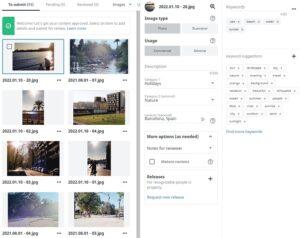If you love photography, graphic design, or creating stunning images, Shutterstock might just be your next big opportunity. It’s a platform where you can showcase your work and earn money whenever someone downloads your images, vectors, or videos. Whether you’re a seasoned professional or just starting out, understanding how to get paid is essential to turning your passion into profit. In this guide, we’ll walk you through the basics of earning on Shutterstock and how to set up your account for smooth payments. Let’s dive into how you can start making money from your creative skills today!
Understanding Shutterstock Contributor Accounts

To begin earning on Shutterstock, the first step is creating a contributor account. Think of this as your personal dashboard where all the magic happens. When you sign up, Shutterstock gives you access to upload your work, track your earnings, and manage your profile. It’s pretty straightforward, but there are a few important details to keep in mind.
Setting Up Your Account: You’ll need to provide some basic information such as your name, email, and payment details. Make sure your payment information is accurate and up-to-date to avoid any delays when it’s time to withdraw your earnings.
Types of Content You Can Upload: Shutterstock accepts a wide range of creative content, including photos, vectors, illustrations, videos, and 3D models. The more diverse your portfolio, the more opportunities you have to earn. Before uploading, ensure your work meets Shutterstock’s technical and quality standards to be accepted and downloaded.
Earning Structure: Your earnings depend on the type of content you contribute, your contributor level, and how many downloads you get. Shutterstock offers a tiered royalty system, meaning the more you contribute and the more downloads your work receives, the higher your percentage of earnings can become.
Payment Threshold & Schedule: Shutterstock pays contributors once their earnings reach a minimum threshold, typically $35. Payments are processed monthly, usually around the 15th of each month, via PayPal or Skrill. It’s important to review their payout schedule so you know exactly when to expect your earnings.
Managing Your Account: Regularly checking your contributor dashboard helps you understand which images or videos are popular and how your earnings are growing. Keep your portfolio active by uploading new content and updating existing files to maximize your earning potential.
In summary, your Shutterstock contributor account is your hub for all things related to your creative work and earnings. Setting it up correctly and understanding how it works will make your journey to earning money much smoother and more rewarding. Ready to explore more? Let’s look into how payments are processed and what you need to do to get paid!
Steps to Submit Your Content for Review
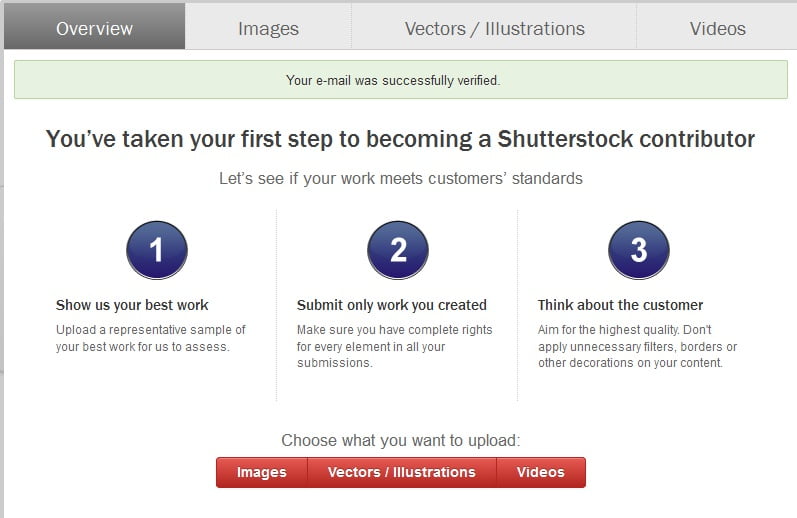
Getting your amazing photos, illustrations, or videos accepted on Shutterstock is an exciting process, but it does require following a few key steps to ensure your content is ready for review. Let’s walk through the typical journey from creating your content to submission:
1. Prepare Your Content
- Quality First: Make sure your images or videos are sharp, well-lit, and free of distractions. For photos, focus on composition and clarity. For videos, ensure smooth footage and good audio quality.
- Follow Submission Guidelines: Each type of content has specific requirements. For example, images should be at least 4 megapixels, and videos should meet minimum length and format criteria. Check Shutterstock’s contributor guidelines for details.
- Metadata Matters: Write clear, descriptive titles, tags, and descriptions. Use relevant keywords to help your content get discovered.
2. Create a Contributor Account
If you haven’t already, sign up at Shutterstock Contributor portal. Fill in your profile details thoroughly—it helps build credibility and makes your submissions look professional.
3. Upload Your Content
- Log in to your contributor account.
- Click on the “Upload” button and select your files.
- Fill in all required metadata, including titles, descriptions, and tags.
- Review your uploads for accuracy and completeness.
4. Submit for Review
Once everything looks good, click the “Submit” button. Your content then enters the review queue. Shutterstock’s review team will evaluate your submission based on quality, originality, and adherence to guidelines.
5. Wait for Feedback
The review process can take anywhere from a few days to a week. If your content is approved, it will go live on the platform. Sometimes, you might receive feedback requesting revisions or resubmission—take it as an opportunity to improve your work!
Pro Tips:
- Stay Consistent: Regular uploads can boost your visibility and earnings over time.
- Learn from Feedback: Use any suggestions to refine your future submissions.
- Stay Updated: Always check Shutterstock’s contributor resources for updates on policies or technical requirements.
Remember, patience and quality are key. The review process ensures that only high-quality content reaches customers, and your dedication will pay off as you build your portfolio and reputation on Shutterstock.
How Revenue is Calculated and Paid

One of the most exciting parts of contributing to Shutterstock is earning money whenever someone downloads your content. But how exactly is your revenue calculated, and how do you get paid? Let’s break it down in simple terms.
Understanding Shutterstock’s Revenue Model
Shutterstock operates on a royalty-based system. When a customer downloads your content, you earn a percentage of the sale, known as a royalty rate. Your earnings depend on factors like your contributor level and the type of licensing purchased.
Royalty Rates and Earnings
| Contributor Level | Standard Royalty Rate | Enhanced Royalty Rate |
|---|---|---|
| Standard | 15% | N/A |
| Elite | 30% | 35% |
| Premier | 40% | 45% |
Note: The actual amount you earn per download also depends on the customer’s license type—Standard or Enhanced. Enhanced licenses typically generate higher earnings.
How Payments Are Calculated
Each time your content is downloaded, the system calculates your earnings based on:
- License Type: Standard or Enhanced.
- Your Contributor Level: Standard, Elite, or Premier.
- Content Price: Shutterstock’s set price for each download.
Your actual payout is a percentage of the sale, based on these factors. For example, if your image is downloaded with an enhanced license and you are a Premier contributor, you might earn around 45% of the sale price.
Receiving Your Payments
Shutterstock pays contributors via several methods, including PayPal, Payoneer, Skrill, or bank transfer, depending on your location and preferences. You need to reach a minimum payout threshold (usually $35) before you can receive your earnings.
Payout Schedule
Payments are typically processed on a monthly basis. Once your earnings hit the minimum threshold, Shutterstock will process your payout during their payout cycle, usually around the 15th of each month.
Additional Tips for Maximizing Earnings
- Upload High-Quality Content: More downloads mean more earnings.
- Optimize Metadata: Use relevant keywords to increase discoverability.
- Stay Consistent: Regular uploads can build your portfolio and income streams.
In summary, understanding how your earnings are calculated helps you make smarter choices about what to upload and how to optimize your content. Keep an eye on your dashboard, and soon enough, you’ll see those payments rolling in from your hard work and creativity!
Setting Up Your Payment Methods on Shutterstock
Getting paid smoothly is one of the most important parts of contributing to Shutterstock. Once you’ve uploaded some great content and started earning royalties, you’ll want to set up your payment methods correctly to ensure you receive your earnings without any hiccups.
First things first, log into your Shutterstock Contributor account. Head over to the Dashboard and find the Payment Settings section. Here, you’ll see options to choose your preferred payment method and enter your details.
Shutterstock offers several payment options, including:
- PayPal – quick and widely used, perfect if you already have a PayPal account.
- Skrill (Moneybookers) – another popular e-wallet option with fast transfers.
- Bank Transfer (Wire Transfer) – ideal if you prefer direct deposit to your bank account. Note that bank transfers might have higher minimum payout thresholds and fees depending on your country.
To set up your payment method:
- Click on the Payment Settings link in your dashboard.
- Select your preferred payout method from the options available.
- Enter the required details, such as your PayPal email, Skrill account, or bank account information.
- Double-check everything for accuracy. Small mistakes can delay your payments.
- Save your settings, and you’re all set! Remember, some payment methods might require verification, so keep an eye out for any confirmation emails or prompts.
Also, be aware of Shutterstock’s minimum payout thresholds. For PayPal and Skrill, it’s usually $35, while bank transfers might be higher. Make sure to reach this amount before requesting a payout.
Lastly, ensure your contact information and tax details are up-to-date in your account settings. This step is crucial for compliance and smooth payments, especially if you’re contributing from outside the US.
By taking the time to properly set up your payment methods, you’ll avoid delays and get your earnings in a timely manner—so you can focus on creating more awesome content!
Tips for Increasing Your Earnings as a Shutterstock Contributor
Want to boost your income as a Shutterstock contributor? It’s definitely doable, and a few smart strategies can make a big difference. Here are some friendly tips to help you increase your earnings and get the most out of your contributions.
1. Focus on High-Demand Topics
Keep an eye on current trends and popular themes. Think about what businesses, marketers, or designers are searching for. For example, content related to remote work, sustainable living, or current events often sees higher demand. Use Shutterstock’s search and trending sections to get ideas.
2. Create Quality Over Quantity
While uploading frequently helps, quality is king. High-resolution, well-composed, and relevant images or videos tend to perform better and earn higher royalties. Invest time in editing and ensuring your content is polished.
3. Diversify Your Portfolio
Don’t put all your eggs in one basket. Contribute a variety of content types—photos, vectors, videos, and illustrations. This broadens your reach and increases the chances of your work being purchased.
4. Optimize Your Metadata
Use descriptive, keyword-rich titles, tags, and descriptions. Think about what someone searching for your content might type. Proper optimization helps your content appear in relevant searches, increasing views and sales.
5. Stay Consistent and Keep Uploading
Regular uploads keep your portfolio active and increase your visibility. Even if you’re busy, try to upload new content consistently. Shutterstock’s algorithm favors active contributors, boosting your chances of sales.
6. Engage with the Community
Join forums, social media groups, or Shutterstock’s contributor community. Sharing tips and learning from others can inspire new ideas and help you stay motivated.
7. Analyze Your Performance
Use Shutterstock’s analytics tools to see which of your items perform best. Focus on creating more content similar to your top-sellers, but always experiment with new styles and subjects.
Remember, increasing earnings isn’t just about uploading more—it’s about smart, strategic efforts. With patience and persistence, you’ll see your Shutterstock income grow over time. Happy creating and earning!
Common Questions About Getting Paid from Shutterstock
So, you’re excited to start earning from your images on Shutterstock, but naturally, you have some questions about how the payment process works. Let’s dive into some of the most frequently asked questions to clear things up and help you feel confident moving forward!
When will I get paid?
Shutterstock releases payments monthly, typically around the 10th of each month. However, the exact date can vary depending on your payout method and account status. Make sure your account is in good standing and that you’ve reached the minimum payout threshold to receive your earnings.
What are the payout thresholds?
- Standard payout threshold: Usually $35 or equivalent in your local currency.
- Methods to receive payments: Bank transfer, PayPal, or Skrill.
- Some countries or payout methods may have higher minimums—check your account settings for specifics.
Are there any fees involved?
Generally, Shutterstock does not charge you a fee to receive your earnings. However, if you choose certain payout methods, there might be transaction fees imposed by the payment provider—like PayPal fees or bank transfer charges. Always review the fee policies for your chosen payout method to avoid surprises.
What if I forget my payment details or want to change them?
It’s easy to update your payout information. Just log into your Shutterstock contributor account, go to the Payment Settings, and input your new details. Make sure to double-check everything to avoid delays in receiving your payments.
Can I receive multiple payments in a month?
No, Shutterstock consolidates your earnings and pays them out once a month, provided you’ve met the minimum threshold. However, if your earnings are substantial, your payout will be larger, but it still happens only once per month.
What do I do if I don’t get paid on time?
If your scheduled payout is late, first double-check your payment details and account status. If everything looks correct, contact Shutterstock support for assistance. Sometimes delays happen due to verification issues or bank processing times, but support can help resolve these quickly.
Conclusion and Final Tips for Successful Monetization
Getting paid from Shutterstock is a straightforward process once you understand the basics. The key is to stay organized, keep your account details up-to-date, and meet the payout thresholds. Remember, consistency and quality are your best friends in generating steady income from your contributions.
Here are a few final tips to help you succeed:
- Upload high-quality content: The better your images, the more downloads you’ll get, which means more earnings.
- Stay active: Regular uploads can boost your visibility and sales.
- Understand licensing: Make sure you’re familiar with Shutterstock’s licensing options so you can optimize your content for maximum sales.
- Review your payout settings: Ensure your payment methods are accurate and up-to-date to avoid delays.
- Keep track of your earnings: Use your dashboard to monitor your sales and understand which content performs best.
Finally, patience is key. Building a steady income stream from stock contributions takes time, but with persistence and quality work, you’ll see your earnings grow. Happy contributing, and here’s to turning your creativity into a reliable source of income!