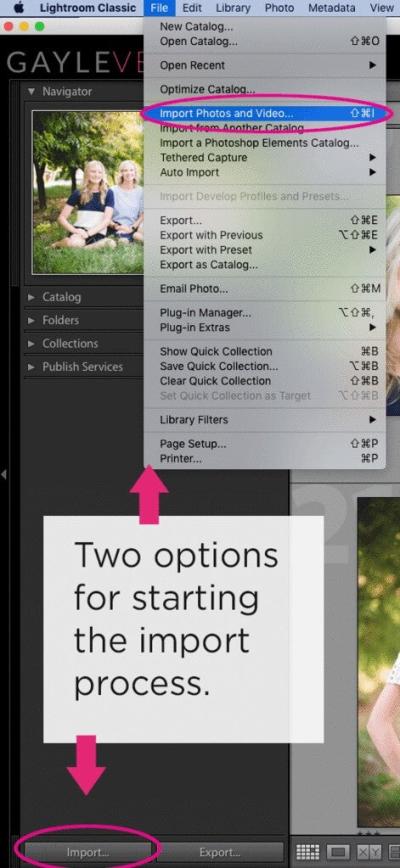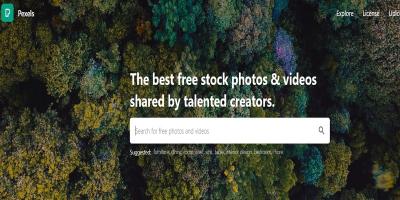If you’re passionate about photography, illustration, or videography, Shutterstock can be a fantastic platform to turn your creative work into cash. Many artists and creators wonder how they can get paid for their contributions and what the process entails. The good news is, Shutterstock makes it relatively straightforward to earn money by sharing your images and videos with a global audience. Whether you’re a hobbyist or a professional, understanding how the platform works and how to maximize your earnings can help you turn your passion into a steady income stream. Let’s dive into how you can start earning from
Understanding Shutterstock Contributor Program

The Shutterstock Contributor Program is the backbone of how creators earn money on the platform. Once you sign up as a contributor, you become part of a vibrant community of photographers, illustrators, and videographers who upload their work to be licensed by customers worldwide. Here’s a quick overview of how it works:
- Sign Up & Approval: First, you create a contributor account and submit some sample work. Shutterstock reviews your submissions to ensure they meet quality standards. Once approved, you’re officially a contributor.
- Uploading Content: You can upload photos, vectors, illustrations, or videos through their user-friendly dashboard. Make sure your submissions are high quality, properly tagged, and keyworded to increase visibility.
- Licensing & Earnings: When someone licenses your content, you earn a royalty fee. The amount depends on your contributor level and the type of license purchased.
One of the great things about the Shutterstock Contributor Program is the flexibility it offers. You can upload as much or as little as you like, and you maintain copyright ownership of your work. Plus, Shutterstock provides detailed analytics so you can see how your content is performing and optimize your portfolio accordingly.
In addition to earning royalties, the program offers opportunities for higher earnings through exclusive content and higher contributor levels. Overall, understanding the ins and outs of the Shutterstock Contributor Program is essential for maximizing your income and building a successful portfolio. Ready to learn more about how you can start earning? Let’s explore the detailed steps involved in becoming a successful Shutterstock contributor!
Steps to Become a Shutterstock Contributor

Getting started as a Shutterstock contributor might seem a bit overwhelming at first, but trust me, it’s pretty straightforward once you understand the steps. Let’s walk through the process so you can start earning from your creative work as soon as possible!
Step 1: Sign Up
First things first, head over to the Shutterstock Contributor website and create an account. You’ll need to fill out some basic information like your name, email address, and create a password. Make sure to use a professional email address that you check regularly, as this will be your main contact point.
Step 2: Complete Your Profile
Once you’ve signed up, take a few minutes to fill out your profile. Upload a clear profile picture and add some details about your photography style or the types of content you plan to submit. A complete profile helps build trust with Shutterstock and potential buyers.
Step 3: Read the Contributor Guidelines
Before diving into uploading, it’s super important to carefully read Shutterstock’s content guidelines and technical requirements. This ensures your submissions meet their standards and reduces the chances of rejection. Think of it as setting yourself up for success from the start!
Step 4: Submit Your First Content
Ready to upload? Navigate to the upload area and choose your files. Shutterstock accepts various types of content, including photos, videos, vectors, and illustrations. Make sure your files are high quality, properly named, and include relevant keywords and descriptions. Proper metadata is key for discoverability!
Step 5: Wait for Review
After submission, your content will undergo a review process to ensure it meets Shutterstock’s standards. This can take anywhere from a few hours to a few days. If your content is approved, it’ll go live on the platform, and you’ll start earning royalties whenever it’s downloaded.
Step 6: Keep Uploading and Improving
The more quality content you submit, the better your chances of earning consistent income. Pay attention to the feedback from reviewers if your submissions are rejected, and keep refining your work. Over time, you’ll develop a better sense of what sells and how to optimize your submissions.
Becoming a Shutterstock contributor is about consistency, quality, and understanding their platform. Stick with it, and before you know it, you’ll be on your way to earning from your creative talents!
Uploading and Managing Your Content Effectively

Once you’re set up and have a few approved pieces, the real fun begins—uploading and managing your content like a pro. Here’s how to do it efficiently so that your portfolio stays fresh, organized, and optimized for sales:
Organize Your Files
- Keep your original files in clearly labeled folders based on content type or themes.
- Use descriptive filenames that include keywords, such as “sunset-beach-vacation.jpg” or “cityscape-night-illustration.ai.”
- This makes it easier to find and upload files quickly, especially when you want to submit multiple pieces at once.
Optimize Your Metadata
Metadata is what helps your content get found. When uploading, spend time crafting detailed titles, descriptions, and tags. Use relevant keywords and avoid keyword stuffing. Think about what a buyer might search for—be specific and accurate.
Stay Consistent with Quality
Quality is king. Always upload high-resolution images and videos that meet Shutterstock’s technical specs. Avoid overly compressed or pixelated files. Consistent quality builds your reputation and increases the chances of your content being accepted and downloaded.
Use the Bulk Upload Feature
If you have many files to upload, Shutterstock offers a bulk upload feature. Prepare your files and metadata in a spreadsheet or CSV file, then upload everything at once. This saves time and keeps your workflow efficient.
Monitor Your Performance
Keep an eye on your contributor dashboard. It shows your sales, downloads, and earnings. Use this data to understand which content performs best and focus on creating similar work. Also, review your rejected submissions to learn what needs improvement.
Regularly Refresh Your Portfolio
- Consistently add new content to stay relevant.
- Update older files with better keywords or descriptions if needed.
- Remove outdated or low-performing files to keep your portfolio sharp.
Managing your Shutterstock portfolio might seem like a lot at first, but with organization and strategic uploads, you’ll find a rhythm that works for you. The more you engage with the platform, the better you’ll get at maximizing your earnings and building a thriving library of content!
How Shutterstock Pays Contributors and Payment Methods
So, you’ve started uploading your stunning photos, videos, or illustrations to Shutterstock — now, the big question is: How do you actually get paid? Don’t worry, Shutterstock has a pretty straightforward system to ensure you receive your earnings smoothly.
Once your content gets approved and starts earning royalties, Shutterstock tracks all the downloads, views, and sales associated with your contributions. Your earnings accumulate in your contributor account, and you can view detailed reports whenever you want. But how do those earnings get transferred to you? Let’s break down the payment process and options.
Payment Schedule
Typically, Shutterstock processes payments monthly. Once a month, usually around the 15th or 20th, your earnings are calculated, and payments are issued if you’ve reached the minimum payout threshold (which is $35 for most countries). If you haven’t hit that threshold, your earnings roll over to the next month.
Payment Methods Available
Shutterstock offers several convenient ways to receive your money, depending on your location:
- PayPal: Popular worldwide and super quick. As long as your PayPal account is verified, you can receive your earnings directly there.
- Bank Transfer / Wire Transfer: For larger payouts or international contributors, bank transfers are available. Note that some fees may apply, and processing times can vary.
- Payoneer: An excellent choice if you want a prepaid Mastercard or easy access to your funds globally.
- Check: Less common nowadays but still an option in some regions. Delivery times can be longer, and there’s a fee for check issuance.
Important Tips
– Make sure your payment info is accurate and up-to-date to avoid delays. Double-check your account details periodically.
– Keep an eye on your email for any payment notifications or updates from Shutterstock.
Getting paid is a simple process once everything is set up correctly. Just make sure your account details are verified, and you’ll be enjoying your earnings in no time!
Tips to Maximize Your Earnings on Shutterstock
Want to boost your income from your contributions? Here are some friendly and practical tips to help you maximize your Shutterstock earnings:
1. Upload High-Quality, Relevant Content
Quality is key. Make sure your images and videos are sharp, well-lit, and professionally composed. Shutterstock’s customers are looking for polished, impactful visuals. Also, focus on trending topics or popular themes like health, technology, or nature to increase your chances of being downloaded.
2. Use Accurate and Descriptive Keywords
Keywords are your best friends. Use specific, relevant tags that accurately describe your content. Include synonyms and related terms to widen your reach. The more accurate your keywords, the higher the chance your content will show up in searches.
3. Upload Consistently
Regular uploads keep your portfolio fresh and increase visibility. Shutterstock favors active contributors, so aim to upload new content consistently — whether it’s weekly or biweekly.
4. Pay Attention to Trends and Seasonal Content
Keeping an eye on current trends and seasonal events can give your content a boost. For example, holiday-themed images or trending tech topics tend to perform well. Planning ahead for seasonal uploads can lead to more downloads during peak times.
5. Diversify Your Content Portfolio
Don’t put all your eggs in one basket. Offer a variety of content types—photos, vectors, illustrations, and videos—to attract different buyers. Also, explore various niches to widen your reach.
6. Optimize Your Titles and Descriptions
Clear, descriptive titles and detailed descriptions help your content get discovered. Use natural language and include relevant keywords naturally within your descriptions. This improves your content’s visibility in search results.
7. Engage with the Shutterstock Community
Join forums, participate in challenges, and learn from other contributors. Sharing tips and experiences can inspire new ideas and strategies to grow your earnings.
Remember, patience and persistence are key. By consistently uploading quality content, optimizing your submissions, and staying active, you’ll see your Shutterstock earnings grow over time. Happy contributing!
Common Questions About Getting Paid from Shutterstock
If you’re new to contributing to Shutterstock, you probably have a bunch of questions about how the payment process works. Don’t worry — you’re not alone! Let’s go over some of the most common questions and clear up any confusion so you can focus on creating great content.
When do I get paid?
Shutterstock operates on a monthly payout schedule. Typically, payments are processed around the 15th of each month for the previous month’s earnings. However, this can vary depending on your payment method and account status. Make sure your account is verified and your payment details are up to date to avoid delays.
How do I receive my earnings?
You can choose from several payout options, including:
- PayPal — fast and convenient if you have an account.
- Bank transfer (Wire Transfer) — available for certain countries; may involve processing fees.
- Payout via Skrill or Payoneer — depending on your region.
Check your account settings to select your preferred payout method and ensure all details are entered correctly.
Are there minimum payout thresholds?
Yes, Shutterstock has minimum payout thresholds depending on your chosen method. For example, PayPal and Payoneer typically require at least $35 in earnings before you can request a payout. Make sure to review these thresholds in your account settings so you know when you can expect to get paid.
What happens if I don’t meet the payout threshold?
If your earnings don’t reach the minimum threshold in a given month, your earnings roll over to the next month until you hit that threshold. Keep uploading quality content, and you’ll reach payout levels in no time!
Are my earnings taxable?
This depends on your country’s tax laws. In many cases, Shutterstock provides a tax form (like a W-9 or W-8BEN) to clarify your tax status. It’s a good idea to consult with a tax professional to understand your obligations and report your earnings correctly.
What if I encounter payment issues?
If you experience delays or problems receiving your earnings, reach out to Shutterstock’s support team. They’re usually quick to help resolve issues related to payment processing or account verification.
Conclusion and Final Tips for Success as a Shutterstock Contributor
Now that you know how to get paid from Shutterstock, it’s time to focus on making the most of your contributions. The key is consistency, quality, and understanding the platform’s requirements. Here are some final tips to help you succeed and maximize your earnings:
1. Keep Uploading High-Quality Content
Your images, videos, and illustrations need to meet Shutterstock’s quality standards. Invest time in learning what sells best and stay current with trending topics. Remember, the more high-quality assets you upload, the greater your earning potential.
2. Optimize Your Metadata
Use descriptive, relevant titles, tags, and keywords. This helps your content get discovered in searches. Think about what buyers might search for and include those terms naturally.
3. Stay Consistent and Patient
Success on Shutterstock doesn’t happen overnight. Keep uploading regularly, and over time, your portfolio will grow, and your earnings will increase. Patience and persistence are your best friends here.
4. Engage with the Contributor Community
Join forums or social media groups dedicated to Shutterstock contributors. Sharing tips, asking questions, and learning from others can boost your skills and keep you motivated.
5. Review Your Performance
Check your dashboard regularly to see which assets are performing well. Use this information to guide your future uploads — focus on what sells and refine your portfolio accordingly.
6. Follow Shutterstock’s Guidelines
Always adhere to copyright laws and Shutterstock’s content guidelines. Violations can lead to account suspension or termination, which means losing your income source.
Getting paid from Shutterstock is straightforward once you understand the process. Keep creating, stay informed, and enjoy the journey of turning your creativity into income. Good luck, and happy contributing!