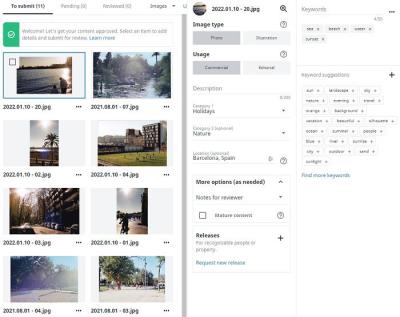If you’ve ever dreamed of turning your photography or digital art into a source of income, the Shutterstock Contributor Program might be just what you need. It’s a platform that allows creators like you to showcase your work and earn money whenever someone downloads your images or videos. Whether you’re a seasoned photographer or just starting out, Shutterstock offers a straightforward way to monetize your creativity. In this post, we’ll walk through the essentials of getting started, from understanding the program to uploading your first piece of content. Let’s dive into how you can start earning today!
Creating and Uploading High-Quality Content

Creating high-quality content is the cornerstone of success as a Shutterstock contributor. The platform is highly competitive, so standing out means paying attention to detail, technical quality, and originality. Here’s what you need to focus on:
- Technical Excellence: Make sure your images are sharp, well-lit, and properly exposed. Use a good camera or smartphone with a high-resolution sensor. Avoid noise, blurriness, or pixelation.
- Composition: Think about framing, balance, and subject placement. Follow basic principles of photography like the rule of thirds, leading lines, and symmetry to make your visuals more engaging.
- Relevance and Trends: Keep an eye on current trends and popular themes. Content that resonates with current market demands tends to perform better.
- Originality: Submit fresh, unique ideas. Avoid overused stock themes unless you have a new perspective or innovative approach.
Once you have high-quality content ready, it’s time to upload. Here’s a quick overview of the process:
- Sign in to your Shutterstock contributor account.
- Click on the “Upload” button in your dashboard.
- Select your files—images, videos, or vectors—that meet Shutterstock’s technical specifications.
- Fill out the necessary metadata, including title, description, categories, and keywords. Use relevant keywords to help buyers find your work easily.
- Review your submission and submit for review.
After submission, your content will go through a review process to ensure it meets Shutterstock’s quality standards. Once approved, your work will be available for licensing, and you can start earning from downloads. Consistently uploading high-quality, relevant content is key to building a successful portfolio and increasing your earnings over time.
Understanding Shutterstock’s Payment Structure

If you’re considering becoming a contributor on Shutterstock, one of the first things you’ll want to understand is how you’ll actually get paid and what factors influence your earnings. Shutterstock’s payment structure is designed to reward contributors based on their contributor level, the type of content they upload, and the number of downloads their images, videos, or vectors receive.
At its core, Shutterstock operates on a royalty-based system. This means that every time someone downloads one of your assets, you earn a royalty fee. The amount you receive per download depends on several things:
- Contributor Level: Shutterstock has different levels—Contributor, Elite, and Contributor Plus—that influence your earning potential. As you upload more and get more downloads, you can climb the ranks and earn higher royalties.
- Download Type: Standard downloads pay a fixed royalty rate, but extended licenses or exclusive content might have different payout structures.
- Content Type: Photos, vectors, and videos may have slightly different royalty rates, so it’s good to know what type of content performs best for you.
Here’s a simplified breakdown of how royalties work:
| Contributor Level | Royalty Rate (Approximate) | Additional Notes |
|---|---|---|
| Standard Contributor | 15-30% | Depends on total downloads |
| Elite Contributor | 30-40% | Achieved after a set download threshold |
| Contributor Plus | 40-50% | Highest tier, exclusive content potential |
Another thing to keep in mind is that Shutterstock pays contributors monthly, typically around the 15th of each month. Your earnings are accumulated over the month, and once you hit the minimum payout threshold (usually $35), you’ll be eligible for a payout via your chosen method.
Understanding this structure helps you set realistic expectations and plan your uploads accordingly. The more you contribute and optimize your content, the better your chances of increasing your income over time. Keep an eye on your dashboard for updates on your earnings, your contributor level, and your progress toward higher royalties!
Setting Up Your Payment Account
Now that you understand how you’ll earn, it’s time to make sure your payment account is all set up so you can actually receive your hard-earned money. Setting up your payment account on Shutterstock is a straightforward process, but it’s important to do it correctly to avoid any delays in getting paid.
Here’s a step-by-step guide to setting up your payment details:
- Log in to Your Contributor Dashboard: Head over to Shutterstock and sign into your account. Once logged in, navigate to your account settings.
- Find the Payment Settings: Click on the ‘Get Paid’ or ‘Payment Settings’ section. This is where you’ll input your banking or PayPal information.
- Select Your Preferred Payment Method: Shutterstock offers several payout options, including:
- PayPal: Fast and widely used, especially if you’re outside the US.
- Bank Transfer (Wire Transfer): Suitable for larger payouts, but may involve fees or longer processing times.
- Payout via Skrill: An alternative e-wallet option.
Once everything is set up, your earnings will be accumulated in your account. Remember to regularly check your payment settings and update any information if your banking details change. Also, keep an eye on your payout schedule and minimum thresholds to ensure you receive your payments without delay.
Pro tip: For a smoother payout experience, double-check your banking information or PayPal details before submitting. Small errors can lead to delays or failed transactions, which you definitely want to avoid. Setting up your payment account correctly from the start is a key step toward making your Shutterstock contributor journey both successful and hassle-free.
Tracking Your Earnings and Performance
Once you’ve started uploading your amazing photos and videos to Shutterstock, it’s natural to wonder how well you’re doing. Luckily, Shutterstock offers a pretty straightforward way to keep tabs on your earnings and overall performance. Staying on top of these metrics can help you understand what’s working, what’s not, and how to optimize your efforts.
First things first, log into your Contributor account and head over to your Dashboard. This is your command center where you’ll find a snapshot of your recent activity, earnings, and portfolio stats. Here are some key features you should be familiar with:
- Earnings Summary: Displays your total earnings, recent payouts, and pending payments.
- Sales Breakdown: Shows which images or videos are selling best, along with their respective sales figures.
- Download Data: Provides detailed reports on individual downloads, including date, customer location, and license type.
- Performance Graphs: Visual charts that illustrate your earnings trends over days, weeks, or months.
Another handy tool is the Sales Report section, where you can download CSV files to analyze your data offline. This is especially useful if you’re trying to spot patterns or identify which types of content generate the most income.
Keeping an eye on your performance isn’t just about the numbers—it’s also about understanding your audience. Pay attention to which images or videos are getting the most downloads. Are they related to a specific niche, style, or subject? Use this insight to guide your future uploads. For example, if nature photos are performing well, consider focusing more on that theme.
Lastly, don’t forget to review your Payment History regularly to ensure all your earnings are accurately recorded and paid out. If you notice discrepancies, Shutterstock has a support team ready to help you resolve any issues promptly.
Tips for Maximizing Your Shutterstock Income
Looking to boost your earnings as a Shutterstock contributor? Great! There are a few tried-and-true strategies you can implement to make the most out of your efforts and turn your creative passion into a steady income stream.
1. Upload High-Quality, Unique Content
Quality always wins. Focus on creating images and videos that are sharp, well-lit, and professionally composed. Originality also matters—try to come up with concepts or perspectives that aren’t oversaturated in the marketplace. Think about trending topics or emerging niches where your content can stand out.
2. Use Relevant Keywords and Descriptions
Keywords are your bridge to buyers finding your work. Be thorough and accurate with your keywording. Use both broad and specific terms, and include relevant tags, locations, and concepts. The better your metadata, the higher the chances your content will appear in search results.
3. Diversify Your Portfolio
Don’t rely on just a few popular images. Upload a wide variety of content covering different themes, styles, and formats. This not only increases your chances of sales but also helps you reach a broader audience.
4. Keep Up with Trends and Seasons
Stay aware of current trends, holidays, and seasonal needs. For instance, during holiday seasons, create themed content that businesses and marketers look for. Being timely can significantly boost your sales.
5. Regular Uploading and Consistency
Consistent uploads keep your portfolio fresh and increase your visibility in search results. Set a schedule that works for you—whether it’s weekly or bi-weekly—and stick to it.
6. Engage with the Shutterstock Contributor Community
Join forums, social media groups, or webinars to learn from other contributors. Sharing tips and experiences can give you new ideas and help you stay motivated.
By applying these tips and regularly monitoring your performance, you’ll be well on your way to increasing your Shutterstock income. Remember, patience and persistence are key—success doesn’t usually happen overnight, but with consistent effort, you’ll see your earnings grow!
Common Questions About Getting Paid from Shutterstock
Many aspiring Shutterstock contributors have quite a few questions when it comes to getting paid. It’s completely normal to wonder how the process works, what to expect, and how to ensure you receive your earnings smoothly. Let’s go over some of the most common questions and clear up any confusion.
How often does Shutterstock pay contributors?
Shutterstock typically processes payments once a month. Once your earnings hit the minimum payout threshold (which is usually $35), you’ll be eligible for a payout. Payments are generally made around the 15th of the following month, so if you reach the threshold in January, expect your payout in mid-February.
What payment methods are available?
Shutterstock offers several payout options, including:
- PayPal
- Payout via Skrill
- Bank transfer (Wire Transfer)
Choose your preferred method in your contributor dashboard, and make sure your payment information is accurate to avoid delays.
Are there any fees for receiving payments?
Generally, Shutterstock does not charge fees for payouts, but your chosen payment provider might. For example, PayPal or Skrill could have their own transaction fees, especially if currency conversion is involved. It’s a good idea to review the fee structure of your payment method to understand any costs involved.
What happens if my earnings don’t reach the threshold?
If your earnings stay below the payout threshold, they will roll over to the next month. Your total earnings will accumulate until you reach the minimum required amount, at which point you’ll receive a payout. Keep uploading and promoting your work—eventually, those earnings will add up!
Can I see my earnings breakdown?
Yes! Shutterstock provides a detailed earnings report in your contributor dashboard. You can see how much you’ve earned from each asset, track your sales over time, and get insights into what’s performing best. Regularly reviewing this info can help you optimize your portfolio.
What if I encounter payment issues?
If you experience delays or issues with your payout, don’t hesitate to contact Shutterstock’s support team. Be prepared to provide your payment details and any relevant information. Usually, they are quick to assist and resolve any technical or account-related problems.
Conclusion and Final Tips for Shutterstock Contributors
Getting paid from Shutterstock is a straightforward process, but a few best practices can help you maximize your earnings and ensure smooth payments. Here are some final tips to keep in mind:
- Maintain accurate payment info: Double-check your payout method details to avoid delays.
- Stay consistent with uploads: Regularly adding new content can boost your visibility and sales, leading to higher earnings.
- Understand licensing and usage: Familiarize yourself with Shutterstock’s licensing options so you can optimize your portfolio accordingly.
- Promote your work: Share your images on social media and your website to attract more buyers.
- Monitor your dashboard: Keep an eye on sales trends and earnings reports to identify your best-selling assets.
- Be patient and persistent: Building a steady income takes time. Keep uploading quality content and engaging with the platform.
Remember, contributing to Shutterstock can be a rewarding way to turn your creativity into cash. Stay organized, keep learning, and don’t hesitate to reach out for support if needed. Happy uploading and earning!