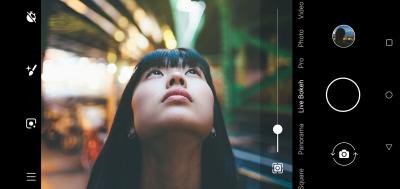Thinking about turning your photography or artwork into a source of income? Shutterstock is one of the leading platforms where creators like you can sell your images, videos, and illustrations to a global audience. It’s a fantastic way to monetize your passion and skills while gaining exposure. As a contributor, you get the chance to earn passive income every time someone downloads your content. Plus, Shutterstock offers a straightforward process, a large customer base, and the potential to grow your portfolio over time. Let’s explore how you can get started and make the most out of this platform!
Steps to Become a Shutterstock Contributor
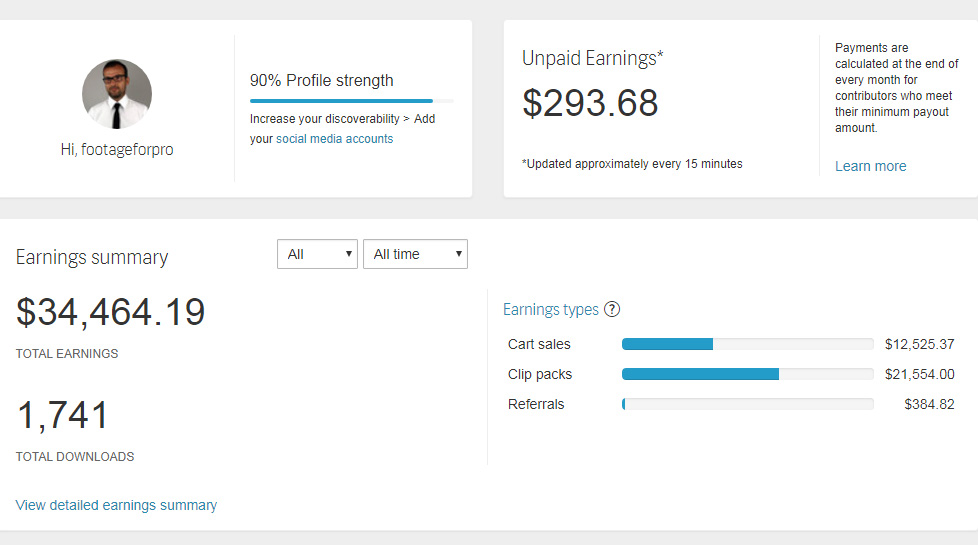
Getting started on Shutterstock is simpler than you might think. Here’s a step-by-step guide to help you launch your contributor journey:
- Create an Account: Head over to the Shutterstock Contributor website and sign up. You’ll need to provide basic information like your name, email, and create a password. It’s free to join!
- Read the Guidelines: Before uploading, familiarize yourself with Shutterstock’s content guidelines and quality standards. This ensures your submissions meet their criteria and increases your chances of acceptance.
- Prepare Your Content: Select or create high-quality images, videos, or illustrations. Make sure they are well-lit, focused, and free from watermarks or branding. Editing for color correction and cropping can boost your content’s appeal.
- Upload Your Files: Use the contributor dashboard to upload your content. Add descriptive titles, relevant keywords, and categories—this helps buyers find your work easily. Be honest and accurate with your keywords to improve discoverability.
- Submit for Review: Once uploaded, submit your files for review. Shutterstock’s team will evaluate your content based on quality, originality, and compliance with guidelines. This process usually takes a few days.
- Get Approved and Start Earning: After your content is approved, it becomes available for licensing. You’ll earn a commission each time someone downloads your work. Keep uploading new content regularly to maximize your earnings.
And that’s it! With consistency and attention to quality, you can build a solid portfolio on Shutterstock and generate a steady income stream. Remember, patience and persistence are key—happy contributing!
How to Submit High-Quality Photos and Videos

Getting your work accepted on Shutterstock starts with submitting top-notch photos and videos. Quality is the key here — the better your submissions, the higher your chances of earning more and building a good reputation as a contributor.
First things first, make sure your images and videos are technically perfect. That means sharp focus, proper exposure, good lighting, and minimal noise or artifacts. Use a good camera or smartphone with a high-resolution sensor, and take the time to shoot in well-lit environments. Remember, Shutterstock customers are often looking for professional-grade content, so your work needs to stand out in quality.
When preparing your files, keep these tips in mind:
- Resolution: Upload images at a minimum of 4 megapixels. For videos, aim for HD (720p) or higher.
- File Format: JPEG for photos, MP4 or MOV for videos.
- Color Profile: Use sRGB color space for consistency across devices.
- Composition: Pay attention to framing, balance, and focal points. Use the rule of thirds to make your images more engaging.
- Model and Property Releases: If your content features recognizable people or private property, make sure to have the necessary releases.
Next, think about the subject matter. Shutterstock favors fresh, relevant, and diverse content. Think about trending topics, seasonal themes, or unique perspectives. Also, avoid overused or clichéd subjects unless you can bring a new angle or high quality that makes your work stand out.
Finally, take the time to edit your photos and videos carefully. Basic adjustments like brightness, contrast, and color correction can make a huge difference. For videos, ensure smooth editing, proper stabilization, and good audio quality if applicable.
Remember, quality over quantity is the way to go. Upload only your best work — it increases your chances of approval and helps you build a strong portfolio on Shutterstock.
Understanding Shutterstock’s Review Process and Guidelines
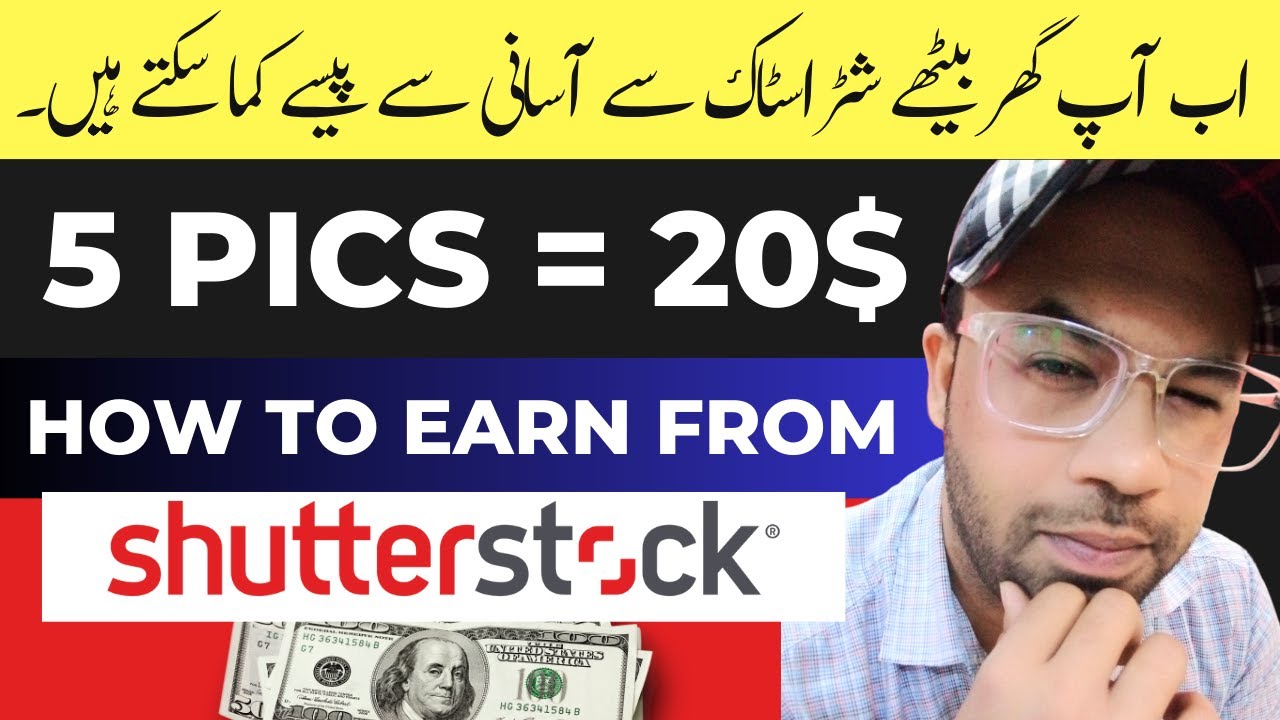
Once you’ve uploaded your photos or videos, the next step is understanding how Shutterstock reviews your submissions and what they look for. This process is designed to maintain a high standard of quality on the platform, so your content gets the exposure it deserves.
After submission, your work goes through a review process that typically takes a few days. During this time, a Shutterstock reviewer examines your files for several key aspects:
- Technical Quality: Is the image sharp, well-exposed, and free of noise or artifacts?
- Content and Composition: Is the subject clear? Is the composition balanced and professional?
- Adherence to Guidelines: Does your submission comply with Shutterstock’s rules regarding content, model releases, and copyright?
- Relevance and Marketability: Is your content relevant to the marketplace and likely to appeal to customers?
It’s important to note that Shutterstock has strict content guidelines. They do not accept images or videos that contain:
- Inappropriate or offensive material
- Copyrighted content without proper releases
- Brand logos or trademarks (unless you have permission)
- Overly processed or heavily edited images that look unnatural
- Content that infringes on privacy or depicts illegal activities
To improve your chances of approval:
- Familiarize yourself with Shutterstock’s Content Guidelines.
- Review your work before uploading — check for technical issues, copyright concerns, and compliance.
- Provide accurate and detailed descriptions and keywords to help reviewers understand your content.
If your submission is rejected, Shutterstock typically provides reasons, allowing you to learn and improve your future uploads. Don’t be discouraged! Use feedback as a learning tool, and keep refining your skills and understanding of the platform’s standards.
By consistently submitting high-quality work that adheres to guidelines, you’ll build a strong portfolio and increase your earning potential on Shutterstock. Remember, patience and attention to detail are your best allies in this journey!
Tips to Increase Your Sales and Maximize Earnings

So, you’re officially a Shutterstock contributor—congratulations! Now, the next step is to make sure your portfolio isn’t just sitting there gathering digital dust. To really boost your sales and maximize your earnings, you need some smart strategies up your sleeve. Let’s dive into some practical tips that can help you stand out and attract more buyers.
Focus on Quality Over Quantity. While uploading lots of images might seem like the way to go, quality always wins. Buyers are looking for crisp, well-composed, and relevant images. Take your time to refine each shot, ensuring good lighting, sharp focus, and proper composition. Remember, a high-quality image can sell better and fetch higher royalties.
Stay on Top of Trends. Keep an eye on current market trends and popular themes. For example, if minimalism or eco-friendly concepts are trending, tailor some of your content to match those topics. Shutterstock often features trending collections, so aligning your uploads can increase visibility and sales.
Use Descriptive, Keyword-Rich Titles and Tags. Think like a buyer: what would someone search for? Use relevant keywords that accurately describe your images. Be specific—include details like location, mood, color, or subject matter. Well-optimized titles and tags help your images appear in search results, making it easier for buyers to find your work.
| Tip | Why It Helps |
|---|---|
| Upload Consistently | Maintains your presence and keeps your portfolio fresh, increasing chances of being discovered. |
| Offer Variety | Caters to different buyer needs, from business to lifestyle to nature, broadening your potential sales. |
| Engage with the Community | Comment, participate, and follow trends—building your reputation can lead to more exposure. |
Leverage Collections and Curations. Group your images into collections or thematic sets. Buyers often browse collections, so having well-organized, themed groups can boost your chances of making sales across multiple images at once.
Remember, patience is key. Building a successful Shutterstock portfolio takes time, but with persistence and smart strategies, you’ll see your sales grow. Keep analyzing what works best for your niche, adapt, and don’t be afraid to experiment!
How Payments Are Calculated and When You Can Withdraw Funds
Getting paid is one of the most exciting parts of being a Shutterstock contributor. But understanding how your earnings are calculated and when you can access your money will help you plan better. Let’s break it down in simple terms.
How Earnings Are Calculated
- Royalty Rates: Shutterstock offers different royalty tiers based on your contributor level and sales volume. Generally, you earn a percentage of the sale price—ranging from 20% for standard images to higher rates for exclusive contributors.
- Type of Download: Earnings can vary depending on whether the buyer downloads a standard license, an enhanced license, or a subscription. Subscription downloads usually yield lower per-image earnings but can add up with high volume.
- Contributor Level: As you sell more images, you may move up tiers, unlocking higher royalty percentages.
Tracking Your Earnings
Shutterstock provides a dashboard where you can see your earnings in real-time. You’ll find detailed reports showing sales, downloads, and commissions, helping you understand which images perform best and adjust your strategy accordingly.
When Can You Withdraw Funds?
Shutterstock has a straightforward payout schedule:
- Minimum Threshold: You need to accumulate at least $35 in earnings before you can request a payout.
- Payout Schedule: Once you reach this threshold, you can request a payout at any time through your dashboard.
- Payment Methods: Shutterstock offers several options, including PayPal, Skrill, and bank transfer, depending on your location.
Processing Time: After requesting your payment, it usually takes 2-3 business days for the funds to be processed and transferred to your chosen method. Keep in mind that processing times may vary based on your bank or payment provider.
It’s a good idea to regularly check your dashboard to stay on top of your earnings and ensure your payment details are up to date. Also, remember to review any tax obligations depending on your country of residence—Shutterstock often provides tax documentation to facilitate this process.
In summary, understanding how your earnings are calculated and when you can withdraw them helps you manage your expectations and plan your efforts accordingly. Stay consistent, keep uploading quality content, and enjoy watching your earnings grow!
Common Mistakes to Avoid as a Shutterstock Contributor
Getting started as a Shutterstock contributor is exciting, but it’s easy to make some common mistakes that can hold you back from reaching your earning potential. Knowing what to watch out for can save you time and help you build a stronger portfolio. Let’s go through some of the pitfalls to avoid.
1. Ignoring Image Quality
One of the biggest mistakes is uploading images that aren’t sharp, well-lit, or properly composed. Shutterstock has high standards, and low-quality images won’t get approved or will perform poorly in searches. Always make sure your photos are in focus, with good lighting, and free of noise or distractions.
2. Not Reading Submission Guidelines Carefully
Each type of content—photos, vectors, illustrations—has specific requirements. Failing to adhere to these can result in rejection. Take the time to understand Shutterstock’s guidelines about file formats, size, resolution, and model releases. It’s worth double-checking before submitting.
3. Overusing Model or Property Releases
While releases are necessary for recognizable people or private property, overusing or incorrectly filling them out can cause delays. Make sure your releases are valid, complete, and uploaded correctly. This will prevent issues with licensing later on.
4. Uploading Duplicate or Similar Content
Uploading multiple versions of the same image or similar photos can dilute your portfolio’s strength. Instead, focus on creating diverse, high-quality content that adds value and variety.
5. Ignoring Trends and Popular Topics
Sticking only to niche topics might limit your earnings. Keep an eye on current trends, seasonal themes, and popular categories. Using relevant keywords and tags can also help your images get discovered.
6. Poor Keywording and Metadata
Keywords are your way of making sure your content shows up in search results. Be descriptive, accurate, and use relevant terms. Avoid keyword stuffing or irrelevant tags, as they can hurt your ranking and approval chances.
7. Not Staying Consistent
Success on Shutterstock often comes from consistency. Regularly upload new content, keep your portfolio organized, and update your keywords as needed. This steady effort builds your reputation and increases your chances of earning more over time.
Additional Resources to Improve Your Contributor Profile
Want to take your Shutterstock contributor journey to the next level? There are plenty of resources out there to help you sharpen your skills, stay inspired, and optimize your profile for better earnings. Here are some of the best tools and tips:
- Shutterstock Contributor Blog and Help Center: Regularly updated with tips, guidelines, and success stories. A great starting point for understanding platform updates and best practices.
- Online Courses and Tutorials: Websites like Skillshare, Udemy, or YouTube offer courses on photography, graphic design, and keyword optimization. Learning new techniques can significantly boost your quality and discoverability.
- Photography and Design Communities: Join forums like Reddit’s r/stockphotography, Facebook groups, or specialized Discord channels. Networking with other contributors can give you feedback, inspiration, and advice on trending topics.
- Keyword Research Tools: Use tools like Google Keyword Planner, Keyword Tool, or even Shutterstock’s own keyword suggestions to find relevant and popular search terms for your content.
- Social Media and Portfolio Sites: Showcase your best work on Instagram, Behance, or Pinterest. These platforms can inspire new ideas and attract potential clients or followers who can boost your profile’s visibility.
- Analytics and Performance Tracking: Regularly review your Shutterstock dashboard to see which images perform best. Use this data to guide your future content creation efforts.
Remember, continuously learning and adapting is key to thriving as a Shutterstock contributor. Stay curious, seek feedback, and keep honing your craft. The more you invest in improving your skills and profile, the more your earnings can grow over time.