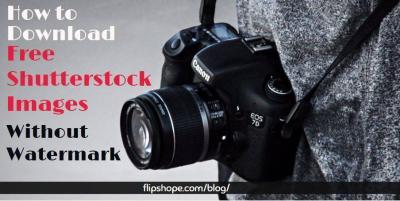Looking to enhance your projects with high-quality video clips without breaking the bank? You’re in luck! Shutterstock, known for its vast library of stock images and videos, offers options to access some content for free. Whether you’re a content creator, filmmaker, or social media manager, using free Shutterstock video clips can save you time and money while still giving your work a professional edge. In this guide, we’ll explore how to find these free clips and what you need to know about licensing and usage rights to stay on the right side of copyright laws.
Understanding Shutterstock Licensing and Usage Rights

Before you dive into downloading and using Shutterstock videos, it’s crucial to understand the licensing options and what rights you have. Shutterstock offers different types of licenses, primarily Standard and Enhanced, each with their own rules and limitations. For free clips, the licensing can be a bit more nuanced, so let’s break it down.
Standard License typically allows you to use videos for most projects—like websites, social media, presentations, and online ads—without paying extra. However, there are some restrictions: you can’t use these clips in products for resale (like templates or merchandise), and there’s usually a view/download limit (often around 500,000 views or copies).
Enhanced License gives you more flexibility, including the ability to use videos in items for resale or distribution, but this is generally paid and not part of the free offerings.
When it comes to free clips, Shutterstock sometimes offers certain videos under specific licensing terms that differ from their paid library. These might be free to use with attribution or may have limited use cases. Always check the licensing details carefully—look for labels like “free for commercial use” or “royalty-free”—so you know exactly what’s permitted.
Important tips:
- Read the license agreement: Even free clips can have restrictions, so always verify what’s allowed.
- Give attribution if required: Some free videos require you to credit the creator or Shutterstock.
- Keep documentation: Save the license details and any attribution instructions for future reference.
Understanding these licensing terms helps you avoid legal pitfalls and ensures your project remains compliant. Remember, just because a video is free doesn’t mean it’s free of restrictions—so always double-check before incorporating it into your work.
Ways to Access Free Shutterstock Video Clips Legally
Looking to spice up your project with high-quality video clips without breaking the bank? Shutterstock is known for its vast library of premium videos, but did you know there are legitimate ways to access some of their content for free? Let’s explore how you can do this without any legal worries.
1. Shutterstock’s Free Video Resources
Shutterstock occasionally offers free video clips as part of their promotional campaigns or resource sections. These are often available for a limited time and are meant to showcase their library’s quality. To find these:
- Visit the Shutterstock Free Video Page – they regularly update this with new free clips.
- Sign up for their newsletter – sometimes they send exclusive free downloads to subscribers.
- Follow them on social media – contests or promotions may include free video downloads.
2. Use Shutterstock’s Free Trial
Another way is by taking advantage of their free trial offers. Shutterstock often provides a free trial period—usually 1 month—during which you can download a certain number of clips for free. Just:
- Create an account on Shutterstock.
- Choose the free trial option.
- Download your videos during the trial period.
- Remember to cancel if you don’t want to be charged afterward.
This is a great way to get access to high-quality clips legally, but always be aware of the trial’s terms and conditions.
3. Creative Commons and Public Domain Content
While Shutterstock itself primarily offers paid content, some creators upload their videos under Creative Commons licenses or into the public domain. Always verify the license before using these clips to ensure you’re complying with legal requirements. Websites like CC Mixter or Pixabay might host videos that are free to use, sometimes even similar to Shutterstock quality.
4. Educational and Corporate Licenses
If you’re affiliated with an educational institution or a corporation, check whether your organization has a license agreement with Shutterstock. Many institutions have subscriptions that allow students and employees to access and download clips legally for free or at a discounted rate.
In summary, always stick to legal avenues—whether through free trials, promotional resources, or licensed content—and avoid unauthorized downloads. Respecting copyright laws not only keeps you out of trouble but also supports the creators who make these amazing videos possible.
Top Resources and Platforms for Free Stock Video Content
If you’re on the hunt for excellent free video clips outside of Shutterstock, there are plenty of platforms out there that can meet your needs. Here’s a rundown of the top resources you should bookmark for your next project.
1. Pixabay
Pixabay is a favorite among creators for its vast collection of free stock videos, photos, and music. The videos are high-quality, and the best part? They’re all licensed under Creative Commons Zero (CC0), meaning you can use them for commercial or personal projects without attribution. Whether you need nature shots, cityscapes, or abstract visuals, Pixabay has you covered.
2. Pexels
Pexels offers a curated library of free stock videos contributed by talented creators. Their videos are also under CC0 license, making them safe to use anywhere. Pexels is especially good if you’re looking for cinematic-style footage or trendy clips for social media content.
3. Videvo
Videvo provides a mixture of free and premium stock videos. Many clips are available under different licenses, so always check the license details before downloading. They also have a broad selection of motion graphics and animated clips, which can be perfect for adding flair to your videos.
4. Coverr
Coverr is a lesser-known gem for free videos, especially suited for website backgrounds, header videos, or short promotional clips. Their library is updated weekly, and all videos are free for commercial and personal use without attribution.
5. Mixkit
Mixkit offers a growing collection of free stock videos, including cinematic shots, nature scenes, and urban environments. Their videos are high-quality, and no attribution is required. Perfect for creators who want beautiful footage without hassle.
6. Life of Vids
Life of Vids provides free videos with no restrictions. They offer striking, high-resolution footage that can be used in a variety of projects. The site is simple to navigate, making it easy to find exactly what you need.
Summary Table
| Platform | License Type | Best For |
|---|---|---|
| Pixabay | Creative Commons Zero (CC0) | General use, commercial projects, social media |
| Pexels | CC0 | Trendy, cinematic footage |
| Videvo | Varies (check license) | Motion graphics, animated clips |
| Coverr | Free for all | Website backgrounds, headers |
| Mixkit | Royalty-free | Beautiful, cinematic clips |
| Life of Vids | Royalty-free | Striking, high-res footage |
These platforms are fantastic starting points for your free stock video needs. Remember, always double-check the licensing terms, especially if you plan to use the videos commercially. With these resources at your fingertips, creating engaging, professional-looking videos has never been easier—or more budget-friendly!
Tips for Finding High-Quality Free Shutterstock Video Clips
Searching for the perfect free video clips on Shutterstock can feel a bit overwhelming, especially with so many options out there. But don’t worry—there are some smart strategies you can use to find high-quality, professional videos without spending a dime. Here are some handy tips to get you started:
Use Specific Search Filters
Shutterstock’s search tools are pretty powerful. Make sure to utilize filters like free content, resolution (go for 4K or HD if you want crisp quality), and video length. This narrows down your options and helps you find exactly what you need faster.
Leverage Keyword Variations
If your initial search doesn’t yield the right results, try different keywords or synonyms. For example, instead of just searching for “nature,” try “forest,” “mountains,” or “beach.” The more specific your keywords, the better your chances of finding relevant clips.
Check the Licensing Details Carefully
Even if a video is marked as free, it’s essential to double-check the licensing terms. Look for clips labeled as Royalty-Free or Creative Commons. This way, you’ll avoid any surprises or legal issues down the line.
Preview Before Downloading
Always preview the video in full quality before hitting the download button. Sometimes, a quick glance can reveal issues like poor lighting, shaky footage, or other quality concerns that might not be obvious in thumbnail previews.
Bookmark and Organize Your Finds
As you discover great clips, save them to a dedicated folder or create a project playlist. Staying organized makes it easier to revisit your favorites later and streamline your editing process.
Stay Updated with New Free Content
Shutterstock occasionally updates its free video offerings. Subscribe to their newsletter or follow their blog to stay in the loop about new free clips being added. This way, you can snag fresh content as soon as it’s available.
By applying these tips, you’ll improve your chances of finding stunning, high-quality free video clips that elevate your projects—whether it’s a YouTube video, a presentation, or a social media campaign.
Alternative Free Video Resources Similar to Shutterstock
While Shutterstock is a fantastic resource, it’s not the only place to find free video clips. There are several other websites and platforms offering high-quality videos that can be perfect for your projects. Let’s explore some popular alternatives:
1. Pexels Video
Pexels is well-known for its vast collection of free stock photos, but they also have an impressive selection of free videos. The videos are high-quality, come with a simple licensing structure (mostly Creative Commons Zero), and are easy to search through. Whether you need nature shots, cityscapes, or people in action, Pexels has you covered.
2. Unsplash Video
Unsplash is famous for its stunning photos, but they’ve recently expanded into videos. Their library is growing, and the videos are beautifully shot, making them perfect for creative projects. Like their photos, Unsplash videos are free to use, even commercially, with no attribution required.
3. Videvo
Videvo offers a mix of free and premium clips. The free videos come with different licenses, so be sure to check the licensing terms for each clip. They have a diverse collection, including abstract backgrounds, nature scenes, and urban environments. Plus, many videos are available in HD and 4K resolutions.
4. Coverr
Coverr provides free, high-quality videos specifically designed for website backgrounds and online projects. Their library is curated, so the clips are professional and ready to use without attribution. New videos are added weekly, so it’s worth bookmarking.
5. Pixabay
Pixabay combines photos, videos, and music in one place. Its video library is extensive, offering a wide range of categories like technology, travel, food, and more. All videos are licensed under Creative Commons Zero, making them safe and free to use for any project.
Summary Table of Free Video Resources
| Resource | Quality | License | Best For |
|---|---|---|---|
| Pexels Video | High (HD & 4K) | Creative Commons Zero | General use, social media, presentations |
| Unsplash Video | High (HD & 4K) | Creative Commons Zero | Creative projects, websites |
| Videvo | HD & 4K | Varies (check each clip) | Backgrounds, cinematic scenes |
| Coverr | HD | Royalty-Free | Website backgrounds, landing pages |
| Pixabay | HD & 4K | Creative Commons Zero | Broad range of projects, marketing |
There’s no shortage of options out there for free video clips. Depending on your project needs, you can mix and match resources to find the perfect clips that make your content stand out—all without breaking the bank. Happy hunting!
Best Practices for Using Free Shutterstock Video Clips in Your Projects
Now that you’ve got your hands on some fantastic free Shutterstock video clips, it’s time to make sure you’re using them wisely. After all, just throwing clips into your project without a plan can lead to a cluttered or unprofessional look. Here are some best practices to help you maximize the impact of your video content:
Understand the License Restrictions
First things first, always double-check the license agreement for each clip. Even if a video is labeled as free, there might be limitations on commercial use, modifications, or distribution. Shutterstock typically provides clear licensing info, so take a moment to review it before incorporating a clip into your project.
Maintain Consistency in Style and Quality
To create a cohesive final product, choose clips that match your project’s style, color palette, and overall tone. Mixing high-resolution professional clips with low-quality footage can distract viewers and diminish your project’s professionalism. Use editing tools to adjust color grading, brightness, or contrast to ensure consistency across all clips.
Optimize Video Files for Your Platform
Different platforms have different video specifications. For example, Instagram reels, YouTube, or your website may require specific aspect ratios or file sizes. Compress your clips without sacrificing too much quality, so your videos load quickly and look sharp across all devices.
Use Clips to Enhance Your Narrative
Rather than just filling space, select clips that support your story or message. For instance, if you’re talking about nature, include serene landscape shots. Keep your edits tight—use clips to emphasize points, add visual interest, and keep viewers engaged.
Incorporate Text and Graphics Thoughtfully
Overlay text or graphics sparingly to highlight key messages, but ensure they don’t obscure important parts of the video. Use clean, readable fonts and contrasting colors to make sure your message stands out.
Respect Ethical and Cultural Considerations
Be mindful of the content within your clips—avoid using footage that might be culturally insensitive or offensive. This respect ensures your content remains inclusive and professional.
Keep Track of Your Clips
As your library of free clips grows, organize them with clear filenames, tags, or folders. This makes it easier to find the right clip when you’re editing your next project, saving you time and effort.
Conclusion and Additional Tips for Video Content Creators
Using free Shutterstock video clips can be a game-changer for your content creation process—saving you time and money while still producing professional-looking videos. Remember, the key is to select the right clips, respect licensing terms, and integrate them seamlessly into your narrative.
Here are some additional tips to elevate your video projects:
- Stay Updated with New Content: Shutterstock regularly updates its free clips library. Check back often to discover fresh footage that can inspire your next project.
- Invest in Editing Skills: Learning basic editing techniques can help you better customize clips, correct colors, and add effects that make your videos stand out.
- Use Royalty-Free Music and Sound Effects: Complement your clips with suitable audio to enhance the viewing experience.
- Plan Your Content: Before diving into editing, outline your video’s story and identify which clips will serve your message best. This planning streamlines the editing process.
- Engage Your Audience: Keep your videos concise, visually appealing, and relevant to your target audience to maximize engagement.
In summary, leveraging free Shutterstock video clips is a smart way to boost your content without stretching your budget. With thoughtful selection, proper usage, and a dash of creativity, you can produce stunning videos that captivate your viewers and elevate your brand.