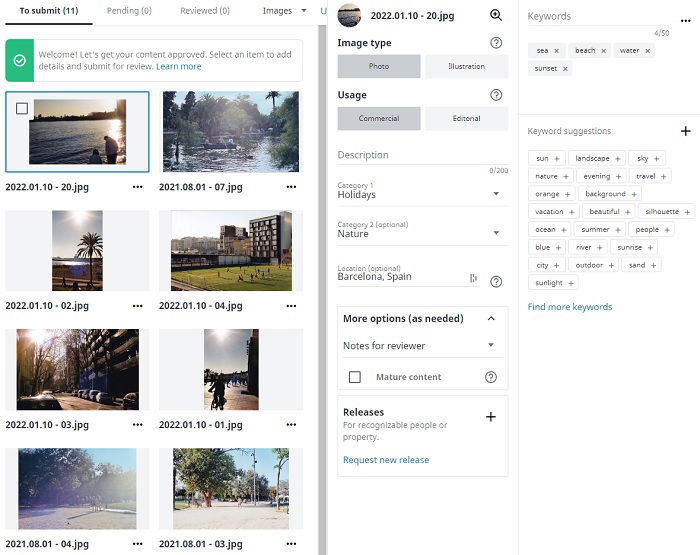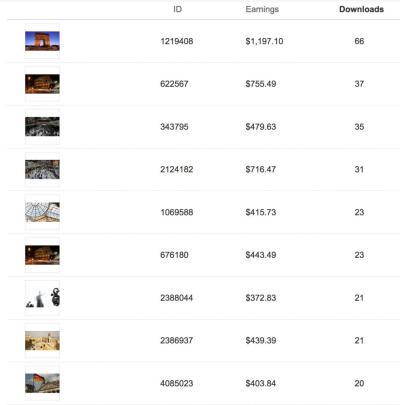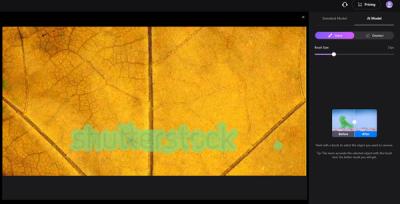If you’re passionate about creating videos and want to share your work with a global audience, Shutterstock is a fantastic platform to consider. But before you jump in, it’s important to understand their submission guidelines to increase your chances of getting approved. Shutterstock has specific criteria designed to maintain high quality and ensure that only the best content makes it onto their site. Knowing these rules can save you time and help you streamline your submission process. In this section, we’ll cover the essentials of
Preparing Your Videos for Submission
Getting your videos ready for submission isn’t just about shooting great footage; it’s also about making sure everything aligns with Shutterstock’s standards. Here are some key steps to help you prepare:
- Check the technical specs: Shutterstock recommends videos be in MOV or MP4 format, with a minimum resolution of 1920×1080 (Full HD). Frame rates should be between 23 and 30 fps, and the codec should typically be H.264.
- Ensure good quality and stability: Avoid shaky footage unless it’s intentional. Use stabilization tools if needed, and make sure your videos are sharp, well-lit, and clear.
- Mind the content: Submit only original work. Avoid copyrighted music, logos, or recognizable brand elements unless you have permission. Content should be commercial or editorial in nature, avoiding anything that could be considered offensive or inappropriate.
- Color grading and editing: Keep your videos visually appealing with proper color correction. Avoid over-processing that might degrade quality.
- Metadata is key: Prepare relevant titles, descriptions, and tags. Use keywords that accurately describe your video to improve discoverability.
Before uploading, double-check your videos against Shutterstock’s submission checklist. Taking the time to prepare your videos properly can significantly boost your approval odds and help you build a professional portfolio on the platform. Remember, quality and compliance are your best friends in this process!
Step-by-Step Process to Submit Videos on Shutterstock
Getting your videos onto Shutterstock can feel a bit daunting at first, but once you get the hang of the process, it’s pretty straightforward. Here’s a simple step-by-step guide to help you navigate the submission process:
- Create a Contributor Account: Head over to the Shutterstock Contributor portal and sign up. You’ll need to provide some basic information and agree to their terms. Make sure you use an email address you check regularly, as they’ll send important updates and notifications.
- Review the Contributor Guidelines: Before you start uploading, take some time to thoroughly read Shutterstock’s content guidelines. They specify what types of videos are acceptable, technical requirements, and quality standards. This step is crucial to avoid rejection later on.
- Prepare Your Videos: Ensure your videos meet the technical specifications:
- Resolution: Minimum of 1920×1080 (Full HD)
- Frame Rate: Usually 24, 25, or 30 fps
- File Format: MP4 or MOV
- Size: Generally under 4 GB
Also, make sure your videos are well-lit, steady, and free from distracting noise or artifacts.
- Upload Your Videos: Log into your account, go to the upload section, and select your videos. You can upload multiple files at once. During upload, you’ll be prompted to add metadata—titles, descriptions, and keywords. Be descriptive and accurate to help your videos get discovered.
- Submit for Review: Once everything looks good, submit your videos. Shutterstock’s review team will then evaluate your content to ensure it complies with their standards. This review process can take anywhere from a few days to a couple of weeks.
- Respond to Feedback: If your videos are approved, congratulations! If not, Shutterstock will provide reasons for rejection. Review their feedback carefully, make necessary adjustments, and resubmit. Persistence is key here!
Remember, patience is essential. The first few submissions might require some tweaks, but with practice, you’ll streamline the process and get more videos approved faster. Keep quality high, follow the guidelines, and you’ll be well on your way to building a great portfolio on Shutterstock.
Tips to Increase Your Chances of Approval
Getting your videos approved on Shutterstock can sometimes feel like a challenge, but don’t worry—there are some tried-and-true tips to boost your success rate. Here’s what you should keep in mind:
- Follow the Technical Requirements Meticulously: Always double-check resolution, frame rate, file format, and other technical specs. Uploading videos that are slightly off can lead to rejection.
- Focus on Quality: High-quality, well-lit, and steady videos stand out. Avoid shaky footage, poor lighting, or distracting background noise. Use good equipment and editing tools to enhance your videos before submission.
- Be Original and Authentic: Shutterstock favors unique content. Try to create videos that offer something fresh or different from what’s already available. Avoid overly generic shots unless they are exceptionally well done.
- Use Accurate and Descriptive Metadata: Write clear, keyword-rich titles and descriptions. Think about what buyers might search for and include relevant keywords naturally. Avoid keyword stuffing, which can hurt your chances.
- Showcase a Variety of Content: Don’t just stick to one type of video. Experiment with different themes, styles, and subjects to diversify your portfolio. This increases your chances of approval and sales.
- Pay Attention to Content Guidelines: Stay updated with Shutterstock’s content policies—certain themes or content types may be restricted or require special considerations.
- Review Rejection Feedback Carefully: If your videos are rejected, read the feedback thoroughly. Adjust your future submissions accordingly, whether it’s about technical issues or content relevance.
- Build a Consistent Submission Routine: Regularly submitting quality videos can improve your approval rate over time. It also shows Shutterstock that you’re committed and active.
Think of the approval process as a learning journey. Each submission, whether accepted or rejected, helps you understand what works and what needs improvement. Keep honing your skills, stay patient, and soon you’ll see more of your videos approved and earning on Shutterstock!
Common Reasons for Rejection and How to Avoid Them
Getting your videos approved on Shutterstock can sometimes feel like navigating a tricky maze. Even talented creators face rejection from time to time. But don’t worry—most rejections are preventable once you understand the common pitfalls. Let’s go over some of the main reasons your videos might be turned down and how you can steer clear of them.
Quality Issues
One of the biggest reasons videos are rejected is due to quality problems. This includes poor resolution, shaky footage, bad lighting, or audio that’s hard to hear. Shutterstock expects professional-level quality, even for amateur creators. To avoid this, always shoot in high definition (preferably 4K or at least 1080p), stabilize your camera, and pay attention to lighting conditions. Use external microphones if needed to ensure clear sound.
Content Violations
Shutterstock has strict guidelines on what content is acceptable. Videos featuring copyrighted material, trademarks, or sensitive themes like violence, drug use, or hate speech will likely be rejected. Make sure your content is original and doesn’t infringe on others’ rights. When in doubt, review Shutterstock’s content guidelines thoroughly before submitting.
Technical Errors
Sometimes videos are rejected because of technical issues such as incorrect file formats, missing metadata, or inconsistent frame rates. Always submit videos in recommended formats like MOV or MP4, with proper naming conventions. Use descriptive and accurate titles, tags, and descriptions to help your videos get approved more smoothly.
Model and Property Releases
If your footage features recognizable people or private properties, you’ll need the appropriate releases in place. Failing to secure these releases can lead to rejection or even legal issues. Always obtain signed model and property releases before filming, and keep copies handy when submitting your videos.
How to Avoid Rejection
- Review Shutterstock’s content guidelines regularly.
- Invest in good equipment to improve video and audio quality.
- Check your files for technical errors before submitting.
- Secure necessary releases for people and private property.
- Be honest and transparent about your content to prevent issues later on.
Final Tips for Maintaining a Successful Shutterstock Contributor Account
Once you start getting your videos approved, the journey doesn’t end there. Maintaining a successful contributor account requires consistent effort, quality content, and staying updated with Shutterstock’s evolving standards. Here are some top tips to keep your account thriving:
Stay Consistent and Active
Upload new content regularly to keep your portfolio fresh and engaging. Shutterstock favors active contributors, and a steady stream of uploads can improve your visibility and sales. Think of your account as a storefront—regular updates attract repeat visitors and potential buyers.
Optimize Your Metadata
Use clear, descriptive titles, tags, and descriptions for each video. Think about what keywords your target audience might use to find content like yours. Proper metadata not only helps your videos get discovered but also improves your chances of sales.
Engage with the Community
Participate in forums, read updates from Shutterstock, and learn from other successful contributors. Sharing tips and asking questions can help you stay on top of best practices and industry trends.
Monitor Your Performance
Keep an eye on your dashboard stats to understand which videos perform well and why. Use this data to guide your future content creation—focus on popular themes, styles, or formats that resonate with buyers.
Follow the Rules and Updates
Shutterstock occasionally updates its submission policies and technical requirements. Make it a habit to review these changes so your submissions remain compliant. Staying informed shows professionalism and helps you avoid unnecessary rejections.
Protect Your Work
Consider watermarking your videos initially or adding visible branding if appropriate. Remember, Shutterstock has strict policies against copyright infringement, so only upload content you own or have rights to. Properly managing your rights ensures a smooth experience and ongoing success.
By following these tips and maintaining a proactive, professional approach, you’ll be well on your way to building a thriving Shutterstock contributor profile. Keep creating, stay informed, and enjoy sharing your unique videos with the world!