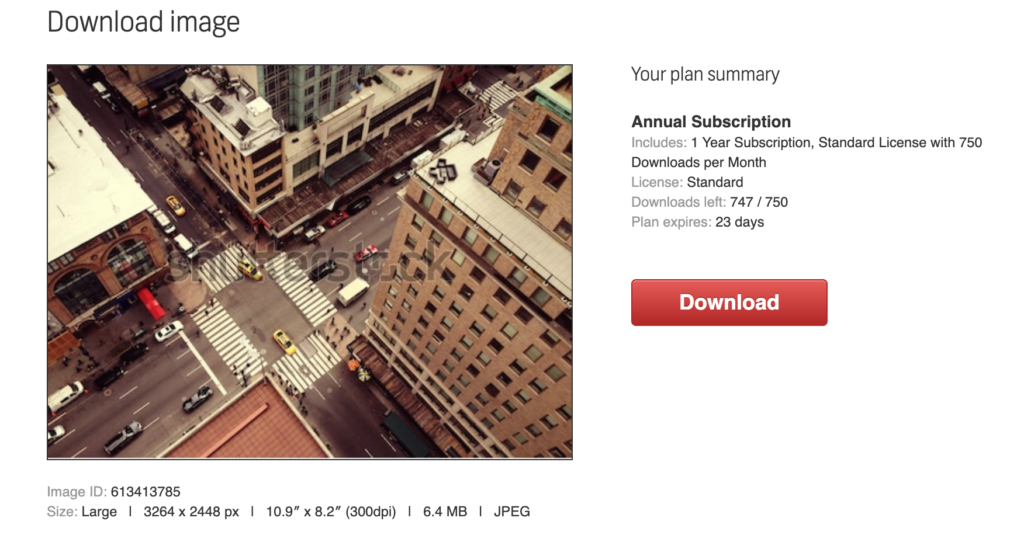Getting your photos approved on Shutterstock can feel like a big mountain to climb, especially if you’re just starting out. But don’t worry! The process is straightforward once you understand what Shutterstock is looking for. Essentially,
Preparing Your Photos for Submission to Shutterstock
Preparing your photos properly is the key to passing Shutterstock’s review process smoothly. Here are some essential tips to help you get your images ready:
- Use High-Resolution Files: Shutterstock requires images to be at least 4 megapixels, but aiming for higher resolution (like 24 MP or more) is better. This ensures your photos look sharp and professional.
- Maintain Proper Exposure and Focus: Make sure your photos are well-lit, with accurate colors, and sharp focus. Blurry or underexposed images are often rejected.
- Check for Noise and Artifacts: Use editing software to reduce digital noise and remove any distracting spots or scratches. Clean images tell a better story.
- Crop and Composition: Follow the rule of thirds or other compositional guidelines to create visually appealing images. Avoid clutter and make sure the main subject is prominent.
- Remove Watermarks and Logos: Shutterstock only accepts original content. Any watermarks or logos will lead to rejection.
- File Format and Naming: Save your images in JPEG format with an RGB color profile. Use clear, descriptive filenames to make organization easier.
Before submitting, also double-check your images using editing tools to ensure they meet all technical standards. Remember, first impressions matter—so take your time to prepare your photos thoroughly. When your images are polished, you’ll boost your chances of quick approval and start earning from your photography efforts!
Understanding Shutterstock’s Content Requirements and Guidelines
Before you start uploading your stunning photos, it’s essential to understand what Shutterstock is looking for. Think of it as a friendly checklist that helps ensure your images meet their standards and increase your chances of approval. Shutterstock has specific content requirements and guidelines designed to maintain a high-quality library that benefits both contributors and customers.
First off, technical quality is king. Your photos should be sharp, well-exposed, and free of noise or pixelation. Blurry, poorly lit, or out-of-focus images are less likely to get accepted. Use a good camera or smartphone with a high resolution, and always review your shots before uploading.
Next, consider composition and subject matter. Shutterstock favors images that are visually appealing and relevant. For example, clean backgrounds, balanced framing, and clear focal points help your photos stand out. Avoid overly cluttered scenes unless they are intentionally artistic.
Legal and ethical considerations are crucial. Always upload images you own the rights to, and avoid including copyrighted material, trademarks, or recognizable private property without proper permissions. If your photo features people, you’ll need model releases, especially if the image is commercial or promotional.
Additionally, Shutterstock has content restrictions. They do not accept images that contain pornography, violence, hate symbols, or illegal activities. Also, avoid images that could be considered offensive or controversial unless you are confident they meet the platform’s standards and have the proper releases.
Metadata and keywording are a big part of discoverability. While these are added during the upload process, understanding that your images need clear, descriptive titles, and accurate keywords will help your photos reach the right audience.
In summary, familiarizing yourself with Shutterstock’s content guidelines ensures your photos have the best possible chance of approval. It’s all about quality, legality, and relevance. When in doubt, review Shutterstock’s contributor guidelines regularly—they often update their standards to reflect industry trends and legal changes.
Step-by-Step Guide to Uploading Your Photos to Shutterstock
Ready to get your photos into Shutterstock’s marketplace? Let’s walk through the simple, step-by-step process to upload your images and set yourself up for success.
Step 1: Create a Contributor Account
Visit Shutterstock’s contributor portal and sign up. You’ll need to provide some basic info, including your name, email, and payment details. Once registered, verify your email, and you’ll gain access to the contributor dashboard.
Step 2: Review and Prepare Your Photos
- Ensure each image meets Shutterstock’s quality standards — sharp, well-lit, and properly exposed.
- Remove any watermarks or logos.
- Check that you have the necessary model or property releases for recognizable people or private property.
- File your images in JPEG format, with a minimum of 4 MP (megapixels) resolution.
Step 3: Start the Upload Process
Log into your contributor account and click the “Upload” button. You can upload multiple images at once—Shutterstock supports batch uploads, which saves time.
Step 4: Add Metadata (Titles, Descriptions, and Keywords)
Here’s where you help buyers find your images:
- Title: Use clear, descriptive titles that summarize the image.
- Description: Provide a brief but detailed explanation of the photo’s content and context.
- Keywords: Add relevant keywords—think of them as tags—that accurately describe your image. Be specific and avoid spammy or irrelevant tags.
Step 5: Assign Content Categories
Select the most appropriate categories and subcategories that match your photo. This helps Shutterstock’s algorithm and customers find your work easily.
Step 6: Submit for Review
Once everything is filled out, review your submission. If your images meet the guidelines, click “Submit for Review.” Shutterstock’s review team typically evaluates submissions within a few days.
Step 7: Wait for Approval
If your images are approved, they’ll be added to the Shutterstock library, and you’ll start earning royalties whenever they’re downloaded. If rejected, Shutterstock provides feedback—use it as a learning opportunity to improve your future uploads.
Extra Tips:
- Keep your portfolio active by uploading consistently.
- Pay attention to Shutterstock’s updates on content guidelines and trends.
- Engage with the community and learn from other contributors’ experiences.
Uploading your photos to Shutterstock might seem straightforward, but paying attention to detail and following these steps will help you navigate the process smoothly and increase your chances of getting approved. So, gather your best shots, prepare your metadata, and start sharing your creativity with the world!
Tips to Increase Your Chances of Getting Approved by Shutterstock
Getting your photos approved on Shutterstock can sometimes feel like a challenge, but don’t worry—there are several strategies you can use to boost your chances. Think of it as preparing for a big exam: the more you understand what’s expected, the better your results will be.
First off, focus on quality over quantity. Shutterstock values sharp, well-composed images that are technically sound. Make sure your photos are in high resolution, ideally at least 4 megapixels, and are free from noise or pixelation. Use good lighting—natural light often works wonders—and avoid harsh shadows unless they add a creative touch.
Next, pay attention to composition. Follow basic principles like the rule of thirds, leading lines, and balanced framing. Avoid cluttered backgrounds and make sure your main subject stands out clearly. If you’re shooting people, ensure they are properly posed and their expressions are natural.
Another tip is to be unique. Shutterstock gets thousands of submissions daily, so aim to capture fresh perspectives or trending themes. Do some research on popular categories—like technology, lifestyle, or nature—and think about what’s missing or underrepresented.
Also, don’t forget to edit your photos professionally. Minor adjustments to brightness, contrast, and color correction can make a big difference. However, avoid over-editing or adding heavy filters—your images should look realistic and appealing.
Finally, carefully review Shutterstock’s submission guidelines before uploading. Make sure you’ve included accurate keywords and descriptions, as these help reviewers understand your image and categorize it properly. Use relevant keywords that describe the content, mood, and style of your photo, but avoid keyword stuffing.
By consistently applying these tips, you’ll improve your chances of approval and build a strong portfolio that stands out on Shutterstock. Remember, patience and persistence are key—keep practicing, learning, and refining your skills!
Common Reasons Why Photos Are Rejected and How to Avoid Them
Even talented photographers face rejection, but understanding common pitfalls can help you avoid them in the first place. Let’s go over some of the most frequent reasons Shutterstock declines submissions—and what you can do to prevent these issues.
| Reason for Rejection | How to Avoid It |
|---|---|
| Low Image Quality | Use a high-quality camera, shoot in RAW when possible, and ensure your images are in focus, sharp, and free of noise. Proper lighting is crucial. |
| Over-Editing or Heavy Filters | Keep edits subtle and natural. Avoid overly dramatic filters or heavy retouching that distort reality. |
| Poor Composition | Follow basic rules of composition. Take time to frame your shot thoughtfully and check for distracting elements. |
| Inappropriate Content or Watermarks | Make sure your images are free from watermarks, logos, or brand names. Also, avoid content that violates Shutterstock’s content guidelines, like offensive or sensitive material. |
| Model or Property Releases Missing | If your photos feature recognizable people or private property, obtain the necessary releases before submitting. |
| Incorrect Keywords or Metadata | Use accurate, descriptive keywords that genuinely reflect the content of your image. Avoid keyword stuffing or irrelevant tags. |
| Duplicate Content | Don’t submit multiple similar images. Instead, choose the best shot and focus on diversity in your portfolio. |
| Legal Issues | Ensure you have the rights to all elements in your photo. Avoid copyrighted material or intellectual property violations. |
By being aware of these common reasons for rejection, you can review your submissions carefully before uploading. Take the time to double-check your images against Shutterstock’s guidelines—they appreciate attention to detail, and it shows in your acceptance rate. Remember, learning from feedback and rejections is part of the process. Keep refining your work, and success will follow!
Final Tips for Maintaining a Successful Shutterstock Contributor Account
Once you’ve established your presence on Shutterstock, maintaining a successful contributor account requires ongoing effort and attention to detail. Here are some essential tips to ensure your portfolio remains vibrant and compliant:
- Stay Updated with Shutterstock Guidelines: Regularly review the contributor terms and submission guidelines. Adhering to their standards helps prevent rejections and account issues.
- Consistently Upload High-Quality Content: Focus on producing sharp, well-lit, and relevant images. Quality over quantity is key to increasing your chances of acceptance and sales.
- Diversify Your Portfolio: Upload a variety of subjects, styles, and themes to attract a broader audience. This not only boosts visibility but also increases sales potential.
- Optimize Metadata: Use accurate, descriptive titles, keywords, and captions. Proper metadata improves discoverability in Shutterstock’s search results.
- Engage with the Community: Participate in forums, read updates, and learn from other contributors. Networking can provide valuable insights and support.
- Monitor Sales and Trends: Keep an eye on your sales data and industry trends. Adjust your content strategy to align with what buyers are seeking.
- Ensure Legal Compliance: Only submit images for which you hold the necessary rights. Avoid copyrighted material unless properly licensed.
Maintaining your Shutterstock contributor account is an ongoing process that combines quality content creation, adherence to guidelines, and active engagement. By following these tips, you can build a sustainable and profitable portfolio that continues to grow over time.