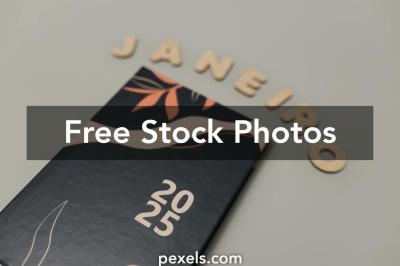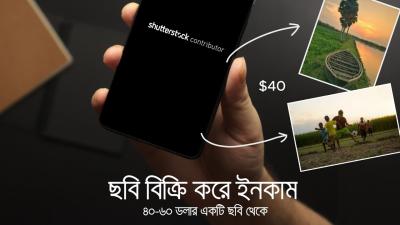If you’re a content creator, marketer, or business owner, you’ve probably heard about Shutterstock’s licensing options. But what exactly is an Enhanced License, and why might you need one? Essentially, it’s a more comprehensive license that gives you greater rights to use images beyond standard limitations. Whether you’re planning to print large banners, sell products featuring the images, or use them in commercial advertising, an enhanced license can be a game-changer. In this guide, we’ll walk you through everything you need to know about obtaining an enhanced license on Shutterstock, so you can use your favorite images confidently and legally.
Understanding the Benefits of an Enhanced License
Opting for an Enhanced License on Shutterstock unlocks a lot of advantages that are perfect for businesses and professionals who need more flexibility and higher usage rights. Here’s a quick breakdown of the key benefits:
- Unlimited Print Runs: Unlike standard licenses, enhanced licenses allow you to produce an unlimited number of copies, whether it’s for merchandise, posters, or packaging. This is perfect if you plan to scale your product line or marketing materials.
- Commercial Use in Products for Sale: Want to print T-shirts, mugs, or other merchandise with an image? Enhanced licensing covers this, allowing you to sell products that incorporate the licensed images.
- Use in Advertising and Promotions: Enhanced licenses give you the freedom to use images in large-scale advertising campaigns, including TV commercials, billboards, and online ads.
- Higher Resolution and Quality: While standard licenses often come with restrictions on image resolution, enhanced licenses typically offer access to higher resolution files suitable for large-format printing and high-quality projects.
- Legal Peace of Mind: With an enhanced license, you’re better protected against legal issues related to image usage, since Shutterstock explicitly grants broader rights that align with commercial and large-scale applications.
In short, an enhanced license is a smart investment if your project demands extensive or commercial use of Shutterstock images. It removes many of the restrictions associated with standard licenses, giving you the freedom to use images creatively and legally across various platforms and formats. Next, let’s explore how you can actually get that enhanced license and make the most of its benefits.
Prerequisites for Applying for an Enhanced License
Before you jump into the process of obtaining an enhanced license on Shutterstock, it’s important to understand what prerequisites you need to meet. Think of these as the checklist that ensures you’re ready to make the most of the licensing options available.
First and foremost, you need to be a registered Shutterstock contributor. If you’re not already signed up, head over to the Shutterstock contributor portal and create an account. This is your starting point because only contributors can apply for different licensing options, including the enhanced license.
Next, your account should be in good standing. That means no outstanding issues or violations related to your uploads. Make sure your portfolio is up to date, and your images meet Shutterstock’s quality standards. High-quality images with proper metadata tend to have a smoother licensing process.
Another key prerequisite is understanding the licensing options. Familiarize yourself with the difference between standard and enhanced licenses. The standard license covers most common uses, but if your client needs wider rights—like using your image on merchandise, large banners, or for commercial purposes—you’ll want to apply for an enhanced license.
Additionally, ensure that the images you want to license under the enhanced license are original and do not infringe on any third-party rights. Shutterstock is strict about copyright infringement, so only upload content you own or have rights to license.
If your images contain recognizable people, property, or trademarks, you might need model or property releases. Having these releases ready can streamline your licensing process and help you qualify for the enhanced license more smoothly.
Finally, review Shutterstock’s terms and conditions related to enhanced licensing. Being aware of any restrictions or requirements helps you avoid surprises during the application process and ensures you’re fully prepared to comply with Shutterstock’s policies.
Step-by-Step Process to Obtain an Enhanced License on Shutterstock
Once you’ve checked off all the prerequisites, you’re ready to start the journey toward getting an enhanced license. Here’s a straightforward, step-by-step guide to help you navigate the process confidently.
- Log into your Shutterstock Contributor Account: Head over to the contributor portal and sign in with your credentials. This is your control center for managing licenses and uploads.
- Select the Image(s): Navigate to your portfolio and choose the image or images you wish to license with an enhanced license. You can select multiple images if needed.
- Initiate a License Request: Find the licensing options for the selected images. Usually, you’ll see options to purchase a standard license, but look for the option to upgrade to an enhanced license. Click on that.
- Review Licensing Details: Carefully read the details of what an enhanced license covers. Shutterstock will specify the permitted uses, such as for merchandise, large prints, or commercial campaigns.
- Confirm the Licensing Type: Confirm that you want to proceed with the enhanced license. You might be prompted to agree to additional terms or pay a higher licensing fee.
- Pay the Licensing Fee: Complete the payment process. The fee for an enhanced license is typically higher than the standard license, reflecting the broader rights granted.
- Receive License Confirmation: After payment, you’ll receive a confirmation email and the license details will be updated in your account. You can now provide your client with the enhanced license documentation.
- Download and Deliver: Download the licensed image files along with the licensing certificate if available. Make sure your client understands the scope of the license and keeps the documentation for their records.
And that’s it! Obtaining an enhanced license on Shutterstock is a straightforward process once you’re familiar with the steps. Remember, always double-check the license details and ensure your images are compliant with Shutterstock’s policies to avoid any hiccups. Happy licensing!
Cost and Payment Options for Enhanced Licenses
When it comes to acquiring an enhanced license on Shutterstock, understanding the costs involved and available payment options can make the whole process smoother. Unlike standard licenses, enhanced licenses are designed for users who need broader usage rights, which naturally come at a higher price. But don’t worry — Shutterstock offers flexible payment options to suit different needs and budgets.
So, how much does an enhanced license typically cost? The price can vary depending on a few factors, such as whether you’re purchasing a single image, a subscription, or a curated collection. Here’s a quick overview:
- Single Image Purchase: Usually ranges from $33 to $70 per image, depending on the resolution and licensing type.
- Subscription Packages: If you buy images via a subscription, the cost per image decreases as you purchase more images. For example:
- 10 images/month: around $199/month (about $19.90 per image)
- 50 images/month: approximately $799/month (about $15.98 per image)
- On-Demand Packs: These are flexible packs where you buy a set number of images upfront, often offering discounts compared to single-image prices.
It’s also worth noting that Shutterstock occasionally offers discounts or promotional rates, especially for new customers or bulk purchases. Always keep an eye out for special deals!
Payment Options
Shutterstock makes paying for enhanced licenses straightforward with a variety of options, including:
- Credit/Debit Card: Visa, MasterCard, American Express, Discover — the most common method.
- PayPal: For those who prefer using PayPal, it’s fully supported and offers added security.
- Bank Transfers: Available for larger corporate accounts or bulk purchases, though this might require account verification.
- Prepaid Accounts: Some users opt to load funds onto a prepaid account for easier management of ongoing image needs.
Once you’ve selected your preferred payment method, completing the purchase is quick and secure. Shutterstock uses industry-standard encryption to protect your payment details, so you can focus on creating without worries.
In summary, the costs for enhanced licenses are transparent, and the payment options are flexible. Whether you’re a freelancer, a small business, or part of a larger organization, you’ll find a purchasing method that fits your workflow. Investing in an enhanced license is a smart move if you need broader rights and higher resolution images—just pick the plan and payment option that works best for you!
Frequently Asked Questions About Shutterstock Enhanced Licensing
Thinking about upgrading to an enhanced license but still have some questions? Don’t worry — you’re not alone! Many users have similar queries about licensing rights, usage limits, and more. Here’s a roundup of the most common questions to help clear things up:
Q1: What is the main difference between a standard and an enhanced license?
Great question! The main difference lies in usage rights. A standard license typically allows for personal use, small-scale commercial projects, or online content with limited distribution. An enhanced license, on the other hand, grants broader rights, including:
- Unlimited print run for physical products
- Use in merchandise for resale
- Distribution in large quantities or for large audiences
- Commercial use in advertising, billboards, or TV
Basically, if you plan to use an image extensively or for commercial purposes, an enhanced license is the way to go.
Q2: Can I upgrade to an enhanced license after purchasing a standard license?
Yes! Shutterstock allows you to upgrade your license after your initial purchase. You can do this through your account dashboard by selecting the image and choosing the upgrade option. Keep in mind that the cost difference will be based on the remaining usage rights and the current price of an enhanced license.
Q3: Are there any restrictions on using images with an enhanced license?
While enhanced licenses offer broader rights, there are still some restrictions:
- You cannot resell or redistribute the image as a standalone file.
- Using images in a defamatory or illegal context is prohibited.
- Images featuring identifiable people, trademarks, or private property may require additional permissions for certain uses.
Always review the license agreement carefully to ensure compliance with Shutterstock’s terms.
Q4: Do enhanced licenses cover all types of images and media?
Enhanced licenses generally cover most images, illustrations, vectors, and videos on Shutterstock. However, some content might have specific licensing restrictions, especially if it involves copyrighted material or third-party rights. When in doubt, check the license details for each asset before purchase.
Q5: Is there a limit to how many enhanced licenses I can purchase?
Nope! You can buy as many enhanced licenses as you need. Whether you’re working on a small project or managing a large campaign, Shutterstock’s licensing system is designed to accommodate your requirements.
Q6: What happens if I need an image for ongoing projects over time?
If you anticipate ongoing use, consider subscribing to a plan that includes multiple images or on-demand packs. This way, you get better value and ensure you always have the images you need without interruptions.
Hopefully, this FAQ helps you feel more confident about upgrading to an enhanced license on Shutterstock. Remember, if you ever have specific questions or run into issues, Shutterstock’s support team is always ready to assist. Happy licensing!
Tips for Managing and Using Your Enhanced License Effectively
So, you’ve upgraded to an enhanced license on Shutterstock—congratulations! Now, the key is to make the most of it by managing your assets wisely and understanding how to use your images properly. Here are some practical tips to help you get the most out of your enhanced license:
Understand Your License Rights
First things first, familiarize yourself with what your enhanced license permits. Unlike standard licenses, enhanced licenses usually allow:
- Unlimited print runs and digital copies
- Use in products for resale and distribution
- Inclusion in items like t-shirts, posters, and merchandise
- Use in large-scale advertising campaigns
However, there are still restrictions—such as avoiding use in offensive or defamatory contexts. Reading Shutterstock’s licensing terms regularly helps you stay compliant.
Organize and Track Your Assets
Managing a growing library of images can be overwhelming. Use folders or tagging systems to categorize your images based on projects, clients, or themes. Many digital asset management tools can integrate with Shutterstock or help you keep track of licenses purchased and their expiration dates.
Keeping detailed records ensures you know exactly where each image is being used and prevents accidental reuse beyond license allowances.
Optimize Your Usage for Maximum Impact
Since enhanced licenses often come with broader usage rights, think strategically about where and how you incorporate these images:
- High-resolution images: Use high-res files for print or large banners to ensure quality.
- Brand consistency: Regularly update your visuals to keep your branding fresh and aligned with your marketing goals.
- Test and measure: Track engagement or sales related to images used in campaigns to understand what resonates most with your audience.
Stay Compliant with Usage Limits
While enhanced licenses give you more freedom, they still have some limits. For example, if you’re using images in a product for resale, ensure you stay within the allowed quantities. If you’re unsure, consult Shutterstock’s licensing FAQ or contact their support team for clarification.
Leverage the Benefits for Your Business
Think beyond just individual projects. Use your enhanced license to create comprehensive campaigns, enhance your website, or develop marketing materials that stand out. The added flexibility can be a game-changer for small businesses and freelancers looking to elevate their visual content without worrying about licensing restrictions.
Conclusion and Final Thoughts on Upgrading Your Shutterstock License
Upgrading to an enhanced license on Shutterstock is a smart move if you’re serious about your visual content. It opens up a world of possibilities—more usage rights, higher quality images, and greater flexibility to bring your creative ideas to life. Remember, the key to maximizing this upgrade is understanding your license, managing your assets effectively, and using images responsibly.
If you’re regularly using Shutterstock images in your projects, investing in an enhanced license can save you time, reduce legal worries, and give your brand a professional edge. It’s an investment in quality and peace of mind. Just be sure to stay informed about license terms and track your usage to avoid any hiccups.
So, whether you’re a freelancer, small business owner, or content creator, upgrading your license can be a valuable step toward elevating your visual strategy. Dive into your enhanced license with confidence, and enjoy the creative freedom it offers!