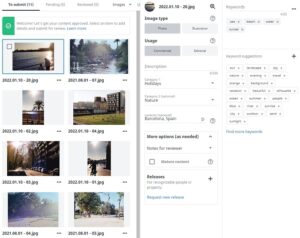Thinking about turning your photography or artwork into a steady income stream? Shutterstock might just be the platform for you! It’s one of the biggest stock photo websites out there, with millions of images, videos, and illustrations shared by contributors from around the world. Becoming a contributor means you can earn royalties whenever someone downloads your work. The process might seem a bit overwhelming at first, but don’t worry — with the right guidance, you’ll be on your way to sharing your creations and making an impact in no time. Let’s explore what makes Shutterstock a popular choice and how their contributor program works.
Understanding Shutterstock’s Submission Requirements and Guidelines
If you’re serious about getting accepted as a Shutterstock contributor, understanding their submission requirements is crucial. They have specific standards to ensure that only high-quality, relevant content makes it onto their platform. First, let’s talk about the types of content Shutterstock accepts: photos, vectors, illustrations, videos, and music. Each has its own set of rules, but the core principles remain consistent across categories.
Quality is Key: Shutterstock emphasizes sharp, well-lit, and well-composed images. Blurry, pixelated, or poorly lit photos are unlikely to be accepted. Make sure your work is technically sound, with proper exposure, focus, and color balance.
Model and Property Releases: If your images include recognizable people or private property, you’ll need to provide signed releases. This is important for legal reasons and ensures your content doesn’t run into copyright issues later.
Content Restrictions: Shutterstock has a list of prohibited content, including violent or hateful imagery, adult content, or anything that infringes on trademarks or copyrights. They also avoid images that include logos or branded products unless you have permission.
File Specifications: Files should meet specific technical requirements:
- Images: JPEG format, minimum 4 MP resolution, sRGB color profile
- Videos: MOV or MP4 format, HD or 4K resolution, proper encoding
- Vectors/Illustrations: EPS or AI formats, clean vector paths
Metadata and Keywording: Properly keywording your submissions is essential. Use relevant, specific keywords to help users find your content. Avoid keyword stuffing — focus on accurate descriptions, including concepts, colors, and themes.
Review Process: Once you submit your work, Shutterstock’s review team will evaluate it based on quality, originality, and adherence to guidelines. This process can take a few days to a week. If your submission is rejected, don’t be discouraged — review their feedback, make improvements, and try again.
In summary, understanding and following Shutterstock’s submission guidelines increases your chances of acceptance. Focus on quality, legal considerations, technical specifications, and accurate metadata. With patience and attention to detail, you’ll be well on your way to becoming a successful Shutterstock contributor!
Preparing Your Portfolio for Submission
Alright, so you’re ready to submit your work to Shutterstock? That’s exciting! But before you hit that submit button, it’s crucial to get your portfolio in top shape. Think of your portfolio as your visual resume — it’s the first thing reviewers will see, and it needs to showcase your skills, style, and versatility.
First things first, curate your best work. Avoid submitting everything you’ve ever created; instead, select pieces that are sharp, clear, and professionally presented. Quality always beats quantity. Make sure each image, illustration, or video is polished and free of distractions like dust spots, poor cropping, or awkward lighting.
Next, pay attention to technical details:
- Resolution and Size: Shutterstock prefers high-resolution files. For photos, aim for at least 4 MP, but higher is better. For vectors, ensure they are clean and scalable.
- File Format: JPEG for photos and PNG for transparent images. Vector files should be in EPS or AI format.
- Color Profile: Use sRGB color space for consistency across devices.
- Keywords and Metadata: Properly keyword your images. Think about what buyers might search for. Be specific, relevant, and avoid overstuffing.
Another tip is to show variety. Shutterstock values diverse content types, so include a mix of photos, illustrations, vectors, and videos if you can. This demonstrates your versatility and increases your chances of acceptance.
Finally, organize your portfolio neatly. Group similar images together and ensure your best work is front and center. Remember, the goal is to make it easy for reviewers to see your talent and potential at a glance.
Tips for Creating High-Quality and Marketable Content
Creating content that stands out isn’t just about having a good eye — it’s also about understanding what buyers want. Here are some handy tips to help you make high-quality, marketable content that gets accepted and sells well on Shutterstock.
1. Stay on Top of Trends: Keep an eye on current design, photography, and illustration trends. Popular themes like sustainability, diversity, technology, and wellness are in high demand. Browse Shutterstock’s trending collections or top sellers to get inspired.
2. Focus on Clarity and Composition: Make sure your images are sharp, well-lit, and properly composed. Use the rule of thirds, leading lines, and balanced framing to create visually appealing shots. Blurry or poorly lit images won’t make the cut.
3. Be Original and Authentic: Avoid clichés and overused stock concepts. Instead, aim for fresh, authentic content that tells a story or evokes emotion. Unique perspectives stand out in a crowded marketplace.
4. Use Proper Lighting and Editing: Good lighting makes all the difference. Natural light often works best, but if shooting indoors, invest in good artificial lighting. Post-processing should enhance your image without overdoing it. Subtle adjustments to contrast, saturation, and sharpness can make your content pop.
5. Create Content with Commercial Appeal: Think about what businesses and creatives need. For example, generic people photos, workplace scenes, nature, technology, and lifestyle images are always in demand. For illustrations, simple and clean designs work well for a variety of uses.
6. Pay Attention to Technical Quality: Always check for noise, pixelation, or artifacts. Use high-resolution files and save your work in the correct format with appropriate metadata. Well-prepared files speed up the review process and increase your acceptance odds.
7. Think About Keywords and Titles: Accurate, descriptive keywords help buyers find your content. Use relevant terms, avoid spammy keywords, and include synonyms where appropriate. Clear titles also boost discoverability.
In essence, creating marketable content is about understanding your audience, maintaining high standards, and consistently improving your craft. Keep learning, experimenting, and refining your skills — that’s the secret to building a successful Shutterstock portfolio!
Step-by-Step Process to Submit Your Work to Shutterstock
So, you’re excited to start sharing your creative images and videos on Shutterstock? Great choice! Getting your work accepted as a contributor is a straightforward process, but it helps to know each step along the way. Let’s walk through the process together so you can get your portfolio up and running smoothly.
Step 1: Create a Contributor Account
Head over to the Shutterstock Contributor Registration Page. Fill out the registration form with your details — name, email, password, and other basic info. Once you submit, you’ll receive a confirmation email. Click the link to verify your account, and you’re ready for the next step!
Step 2: Read the Contributor Guidelines
Before submitting anything, take some time to thoroughly read Shutterstock’s Contributor Guidelines. This document covers everything from technical specs to content policies. Knowing these rules upfront helps you prepare content that’s more likely to be accepted.
Step 3: Prepare Your Content
Make sure your images or videos meet Shutterstock’s requirements: high resolution, properly exposed, in-focus, and free of watermarks or branding. For photos, JPEG format with a minimum of 4MP resolution is typical. Videos should be in supported formats like MOV or MP4, with good quality audio and minimal noise.
Step 4: Upload Your Files
Log into your contributor account, then click on the “Upload” button. You can upload multiple files at once. Fill in the relevant metadata — titles, descriptions, keywords — using descriptive and relevant tags to help people find your work.
Step 5: Submit for Review
Once everything looks good, hit the “Submit” button. Your files will enter the review queue, where Shutterstock’s reviewers assess whether they meet quality and content standards. This process usually takes a few days, but it can sometimes be longer depending on volume.
Step 6: Review Feedback and Respond
If your submission passes review, congratulations! Your work will be added to your portfolio and available for licensing. If it’s rejected, you’ll receive feedback. Use this info to improve your future submissions. Don’t get discouraged — many successful contributors went through multiple rounds of submission before hitting their stride.
Step 7: Keep Submitting and Growing
The key to success is consistency. Keep creating, uploading, and refining your work. Over time, you’ll build a diverse portfolio that appeals to buyers and increases your earning potential. Remember, patience and persistence are your best friends here!
Common Reasons for Rejection and How to Avoid Them
Getting your work rejected can be frustrating, but it’s also a chance to learn and improve. Shutterstock’s review team looks for quality, originality, and compliance with their policies. Here are some of the most common reasons why submissions might be rejected—and tips on how to avoid those pitfalls.
1. Poor Technical Quality
Blurry, pixelated, underexposed, or overexposed images are a quick way to get rejected. Make sure your photos are sharp, well-lit, and properly exposed. Use editing tools to enhance brightness, contrast, and color balance if needed. For videos, ensure stable footage with clear audio and minimal noise.
2. Watermarks or Branding
Always remove any watermarks, logos, or branding from your images before submitting. Shutterstock requires clean, professional content. Including watermarked images will lead to rejection.
3. Model or Property Releases Missing
If your content features recognizable people or private property, you need the appropriate releases to license them legally. Failing to include or obtain these releases is a common reason for rejection. Always verify whether your content requires releases and attach them accordingly.
4. Content Doesn’t Meet Editorial or Commercial Standards
Shutterstock accepts both editorial and commercial content, but each has strict guidelines. Avoid controversial, graphic, or offensive material. For commercial content, focus on high-quality, appealing images that are relevant and marketable.
5. Inadequate Metadata
Keywords, titles, and descriptions are vital for discoverability. Use accurate, descriptive words that reflect the content of your work. Avoid spammy or irrelevant tags, as they can hurt your chances of acceptance and visibility.
6. Content Violates Copyright or Trademark Laws
Never upload content that infringes on copyrights or trademarks. Use only your own original work or content you have rights to distribute. Plagiarized or copied work will be rejected and could lead to account suspension.
7. Content Not Aligned with Shutterstock’s Content Policy
Review the platform’s policies regularly. Content that promotes illegal activities, contains adult material (unless properly categorized), or is otherwise inappropriate will be rejected. Staying within guidelines keeps your submissions compliant.
Final Tips:
- Quality first: Always prioritize high-quality, well-edited content.
- Stay informed: Keep up with Shutterstock’s policies and updates.
- Learn from feedback: Use rejection reasons as a guide to improve future submissions.
Remember, rejection isn’t the end — it’s part of the learning process. With patience and attention to detail, you’ll increase your chances of acceptance and grow a successful portfolio on Shutterstock!
Strategies to Increase Your Chances of Acceptance
Getting your images accepted into Shutterstock can sometimes feel like navigating a complex maze, but don’t worry—there are definitely ways to boost your chances. The key is to understand what the reviewers are looking for and to prepare your portfolio accordingly. Here are some tried-and-true strategies:
- Research the Marketplace: Spend time browsing Shutterstock’s top-performing images. Notice the styles, themes, and quality levels that are in demand. This will give you insight into what the platform favors and help you tailor your submissions.
- Focus on Quality, Not Quantity: Submit only your best work. Reviewers appreciate images that are sharp, well-lit, and professionally composed. Avoid over-edited or heavily processed images unless it suits the style you’re going for.
- Follow Submission Guidelines: Carefully read Shutterstock’s technical and content requirements. Make sure your images meet the minimum resolution, proper file format, and licensing criteria. Failing to adhere to guidelines can lead to rejection.
- Tag and Describe Accurately: Use relevant, specific keywords and write clear, descriptive titles and descriptions. Accurate metadata helps your images get discovered and shows that you understand the platform’s search algorithm.
- Diversify Your Portfolio: Cover a range of subjects, styles, and themes to appeal to a broader audience. This not only increases your chances of acceptance but also helps you build a versatile portfolio.
- Stay Consistent and Patient: Regularly upload new content to demonstrate dedication and commitment. Sometimes, rejection is part of the process, but persistence pays off—keep refining your work based on feedback and trends.
Remember, the review process is subjective, but following these strategies maximizes your chances of getting accepted. Keep learning, stay inspired, and don’t get discouraged by initial setbacks. Success on Shutterstock often comes down to perseverance and continuous improvement.
Final Tips for Successful Acceptance and Growing Your Contributor Portfolio
Congratulations on taking the first steps toward becoming a Shutterstock contributor! Now that you know the basics, here are some final tips to help you not only get accepted but also build a thriving portfolio that keeps earning for years to come:
- Keep Up with Trends: Stay updated on current visual trends, seasonal themes, and popular subject matter. This will help you create relevant content that buyers are actively searching for.
- Maintain Consistent Quality: As you grow your portfolio, ensure each image maintains high standards. Consistent quality builds trust with Shutterstock and increases your chances of acceptance and sales.
- Engage with the Community: Join online forums, social media groups, or Shutterstock’s contributor community. Sharing tips, feedback, and encouragement can keep you motivated and help you learn from others.
- Optimize Your Metadata Regularly: Revisit your keywords, titles, and descriptions periodically. Optimized metadata improves visibility in search results and can lead to more downloads.
- Experiment and Diversify: Don’t be afraid to try new styles, subjects, or techniques. Diversification not only broadens your portfolio but also helps you discover what sells best for you.
- Stay Organized: Keep track of your submissions, acceptance rates, and sales data. This information can guide your future content creation and help you identify what works best.
- Be Patient and Persistent: Building a successful contributor portfolio doesn’t happen overnight. Celebrate small wins, learn from rejections, and keep pushing forward—you’re building a long-term asset.
Ultimately, your journey as a Shutterstock contributor is about continuous learning and adaptation. Keep honing your skills, stay engaged with the community, and always aim to improve your craft. With dedication and strategic effort, you’ll not only get accepted but also thrive as a contributor, turning your passion for photography or design into a steady income stream.