If you’re into creating videos, marketing content, or just love exploring stunning visuals, chances are you’ve heard of Shutterstock. It’s one of the biggest stock media platforms out there, offering a vast library of images, music, and especially videos. Shutterstock‘s videos are known for their high quality and professional look, making them a go-to resource for creators worldwide. But here’s the catch: most of their content is paid, which can add up quickly. Luckily, there are ways to access some of
Understanding Free Shutterstock Video Options
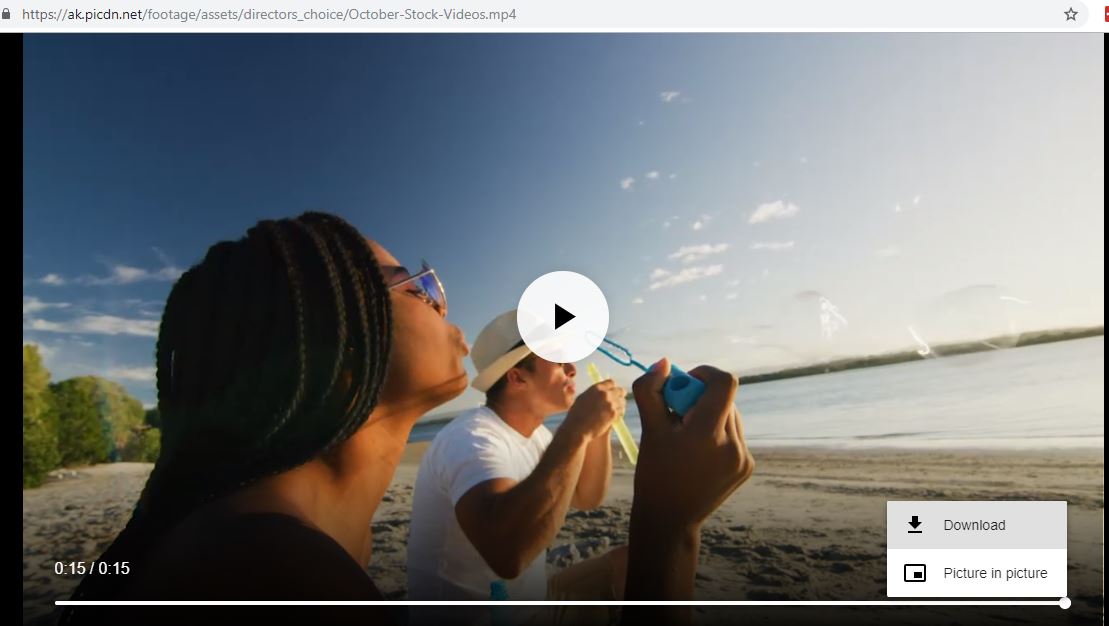
When it comes to free Shutterstock videos, the options can seem a bit confusing at first. Shutterstock primarily operates on a paid model, but they do offer some free resources that are perfect for creators on a budget. Here’s what you need to know:
- Free Trial Offers: Shutterstock occasionally provides free trial periods that include access to a limited number of videos. These trials are a great way to get high-quality footage without cost, but they are time-limited and typically require you to sign up with your payment info.
- Free Video Collections: From time to time, Shutterstock releases curated collections of free videos that anyone can download and use. These are usually available on their website or through promotions and are marked clearly as free.
- Creative Commons and Public Domain: Be cautious here—while Shutterstock’s main platform doesn’t host Creative Commons videos, there are similar sites that do. Always verify the licensing to ensure you’re allowed to use the videos freely.
So, how can you find these free Shutterstock videos? Here are some practical tips:
- Visit the Shutterstock Free Resources Page: Regularly check their official website for any new free video offerings or promotions.
- Sign Up for Newsletters: Shutterstock’s newsletters often announce freebie giveaways or exclusive access to free content.
- Utilize Search Filters: When browsing Shutterstock, use filters or keywords like “free” or “free download” to locate available free videos quickly.
Remember, while free options are limited compared to paid subscriptions, they can still significantly enhance your projects. Just always double-check the licensing terms to ensure you’re compliant, and enjoy exploring the high-quality content Shutterstock has to offer—even at no cost!
3. How to Access Free Shutterstock Videos on the Official Website
If you’ve ever wondered whether Shutterstock offers free videos directly on their platform, the answer is yes—with a few important considerations. While Shutterstock is primarily known for its extensive library of paid content, they do provide some options for free videos, especially for new users or through promotional offers. Here’s how you can access those videos easily:
First, head over to the Shutterstock website. Once there, you’ll want to create a free account if you haven’t already. Signing up is straightforward and only takes a few minutes. After logging in, navigate to the Free Assets section, which is usually highlighted on the homepage or accessible via the menu.
Within the Free Assets area, you’ll find a curated collection of videos, images, and templates that Shutterstock offers at no cost. These are often limited in number but can be perfect for small projects, social media content, or practice. Keep in mind that these free videos are typically available for download as standard resolution, which may suffice for online use but not for high-quality productions.
Another tip: Shutterstock frequently offers free trial periods. During these trials, you might get access to a certain number of free downloads, including videos. It’s a great way to test their library without committing financially. Just be sure to cancel before the trial ends if you don’t want to be billed automatically.
Finally, don’t forget to explore their special promotions or newsletters. Shutterstock sometimes provides exclusive free downloads to subscribers or during special events. Signing up for their newsletter ensures you stay in the loop about these offers, giving you more chances to snag free videos legally and safely.
In summary, while Shutterstock is best known for paid content, they do offer free videos directly on their platform through curated collections, free trials, and promotional offers. Keep an eye on the Free Assets section and stay subscribed to their updates—this way, you won’t miss out on valuable free resources for your projects.
4. Tips for Finding Free Shutterstock Videos Through Third-Party Platforms
Looking for free Shutterstock videos outside of the official website? You’re not alone! Many creators and marketers turn to third-party platforms to find free videos that can be legally used in their projects. However, it’s essential to approach this carefully to avoid copyright issues or low-quality content. Here are some practical tips to help you find and use these videos safely and effectively:
- Use reputable free stock video websites: Platforms like Pixabay, Pexels, and Videvo offer a wide selection of free videos, including some that are licensed under Creative Commons or their own licenses that allow commercial use. While these aren’t official Shutterstock videos, they often have high-quality footage that can mimic Shutterstock’s style.
- Search specifically for Shutterstock-style videos: Use keywords like “stock footage,” “professional video,” or “cinematic clips” combined with “free” or “public domain” to narrow down your search. Some third-party sites curate collections that resemble Shutterstock’s professional look.
- Check licensing and usage rights: Always read the licensing terms carefully. Even if a video is labeled as “free,” it may have restrictions—such as attribution requirements or limitations on commercial use. Stick to videos that are clearly marked for your intended purpose.
- Use filter options: Many platforms allow you to filter search results by license type, resolution, and duration. Filtering out low-res or ambiguous content saves you time and ensures you get the quality you need.
- Beware of copyright infringement: Avoid downloading videos from untrustworthy sources that might infringe on copyright laws. Using content from reputable sites or those that explicitly state licensing terms protects you from legal issues down the line.
- Combine multiple sources: Don’t limit yourself to just one platform. Sometimes, the best footage comes from combining clips from different sites, giving your project a unique and professional look.
- Utilize search engines smartly: Use Google or Bing with specific search operators like
site:pixabay.com “free video”orsite:pexels.com “stock footage”. This can help you locate free Shutterstock-style videos hosted on various platforms.
Remember, while third-party sites are a fantastic resource, always prioritize legal and ethical use. Proper attribution, respecting licensing terms, and avoiding copyrighted material are key to maintaining your integrity and avoiding potential legal headaches.
By following these tips, you can expand your library of free, high-quality videos without breaking the bank. Whether you’re a content creator, marketer, or hobbyist, the right footage can elevate your project—just make sure it’s legal, safe, and suits your needs.
5. Legal Considerations When Using Free Shutterstock Videos
Before you dive into using free Shutterstock videos, it’s super important to understand the legal landscape. Using videos without paying or without the proper rights can lead to serious issues, including copyright claims or even legal action. So, what should you keep in mind?
First off, always verify the license associated with the free videos. Shutterstock offers different types of licenses, and even free videos should come with clear licensing details. Most free videos are released under Creative Commons licenses, but these can vary—some allow commercial use, others don’t. Make sure you understand the specific license terms before incorporating the video into your project.
Next, be cautious about the content within the videos. Even if the video itself is free, it might contain recognizable people, trademarks, or copyrighted music. Using videos with recognizable individuals or branded elements without proper releases can lead to legal trouble. If the video features people, check if a model release is required, especially if you plan to use the footage commercially.
Here are some key points to remember:
- Always read and understand the license agreement. Don’t assume all free videos are the same.
- Check for any restrictions on commercial use. Some free videos may only be for personal projects.
- Be aware of content rights within the videos. If it features people, trademarks, or copyrighted material, ensure you have the necessary permissions.
Finally, keep documentation of where you sourced the videos and the license terms. This can be helpful if questions arise later on. When in doubt, consult a legal professional to make sure your usage is compliant. Playing it safe now can save you headaches—and potential legal issues—in the future.
6. Best Practices for Downloading and Using Free Shutterstock Videos
Now that you’re aware of the legal stuff, let’s talk about how to make the most of your free Shutterstock videos responsibly and efficiently. Following a few best practices can help you stay organized, avoid common pitfalls, and get the best quality footage for your projects.
Here are some tips to keep in mind:
- Use reputable sources and verify the source’s legitimacy. Stick to well-known platforms like Shutterstock’s official free section or trusted third-party sites that clearly state licensing info.
- Download the highest quality available. Even if you’re working on a small project, opting for HD or 4K files ensures flexibility for future use or resizing.
- Organize your downloads. Create folders labeled with project names, dates, or content types. Keeping your files organized saves time and frustration later.
- Keep track of license details and source URLs. Save this info alongside your videos. It’s helpful for future reference and proof of licensing.
- Use compatible software for editing. Most free videos are compatible with popular editing tools like Adobe Premiere, DaVinci Resolve, or Final Cut Pro. Make sure your software supports the video format.
- Respect the content within the videos. If a video features recognizable individuals or trademarks, consider adding releases or permissions if needed, especially for commercial projects.
- Be cautious with modifications. When editing or combining videos, ensure you don’t alter content in a way that could infringe on rights or misrepresent the original creators.
Lastly, always give credit where it’s due if the license or platform requests attribution. While many free Shutterstock videos don’t require it, acknowledging the creator can be good practice and shows respect for their work.
By following these best practices, you’ll be well on your way to creating engaging, legally compliant content using free Shutterstock videos. Happy editing!
Conclusion and Additional Resources for Free Stock Videos
Finding high-quality free stock videos can significantly enhance your creative projects without stretching your budget. By utilizing reputable platforms and understanding licensing terms, you can access a wide variety of videos suitable for personal or commercial use. Remember to always verify the license to ensure proper usage rights and avoid potential copyright issues.
Some key points to keep in mind include:
- Always check licensing agreements: Many free resources require attribution or have restrictions on commercial use.
- Explore multiple platforms: Different sites offer unique collections, so diversify your sources for the best results.
- Use search filters effectively: Narrow down your options by resolution, duration, or category to find the perfect clips quickly.
Here are some popular platforms where you can find free stock videos:
| Platform | Highlights | License Type |
|---|---|---|
| Pexels | Extensive library, high-quality videos | Creative Commons Zero (CC0) |
| Pixabay | Variety of categories, easy to search | CC0 |
| Videvo | Includes both free and premium options | Various licenses, check individual clips |
| Mixkit | Curated, high-resolution videos | Royalty-free, no attribution required |
In conclusion, leveraging these resources and understanding licensing details will empower you to find the perfect free stock videos for your projects, saving you time and money while maintaining high quality standards.


