When you’re working on a creative project—be it a blog post, a presentation, or a marketing campaign—finding the right images can make all the difference. Shutterstock is one of the go-to platforms for high-quality images, but navigating their offerings can be a bit confusing at first. If you’re looking to use images without worrying about ongoing costs or licensing issues, royalty-free images are your best bet. These images are licensed so you can use them multiple times across various projects without paying additional fees. In this post, I’ll walk you through how Shutterstock makes this easy and what you need to know to find the perfect royalty-free images for your needs.
Understanding Shutterstock’s Licensing Options

Shutterstock offers several licensing options, but for most creators looking for flexibility and peace of mind, their royalty-free licenses are the way to go. Here’s a quick rundown to help you understand what’s what:
- Standard License: This license allows you to use images for most typical purposes—like websites, social media, presentations, and printed materials up to 500,000 copies. It’s suitable for small to medium projects but has some restrictions, like no use in merchandise or products for resale.
- Enhanced License: If you need to use images in larger quantities, on merchandise, or in products for resale, this is the license you’ll want. It provides broader rights and fewer restrictions, making it ideal for commercial products like t-shirts, mugs, or other merchandise.
Understanding these options is crucial because choosing the right license ensures you stay compliant while getting the most out of your images. Shutterstock’s platform clearly indicates which license each image requires, so you’ll always know what you’re buying. When searching for royalty-free images, look for the “Royalty-Free” label—these images are typically available under the standard license, making them versatile for most projects. Remember, purchasing an image with a standard license doesn’t mean you own it outright; it means you have the right to use it according to the license terms. Always read the licensing details to ensure your intended use is covered. With this knowledge, you’ll be better equipped to select images confidently and legally, making your projects look professional without any licensing headaches.
Step-by-Step Guide to Searching for Royalty-Free Images on Shutterstock
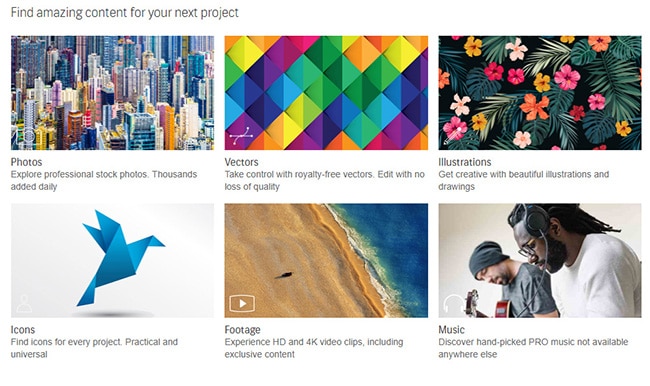
Finding the perfect royalty-free image on Shutterstock might seem overwhelming at first, but once you get the hang of it, it’s actually pretty straightforward. Let me walk you through the process step-by-step so you can confidently find images that match your project’s needs.
First, head over to Shutterstock’s homepage. If you don’t have an account, it’s a good idea to create one — not only does it make downloading easier, but you also get access to saved searches and collections for future use.
Once logged in, start by typing your keywords into the search bar. Be specific! For example, instead of just typing “business,” try “business meeting in modern office” to narrow down your options.
After hitting search, you’ll see a vast array of images. To filter for royalty-free images specifically, look for the filter options usually located on the left side of the page. Click on the “License Type” filter and select “Royalty-Free.” This ensures that all the images you see are licensed for use without ongoing royalties.
Now, browse through the results. If you see an image you like, click on it to view a larger version and check the details. Make sure to read the licensing info, just to confirm it’s the right type for your project.
When you find the perfect image, simply click the “Add to Cart” button or the shopping cart icon. From there, you can review your selections, choose the appropriate size or resolution, and proceed to checkout if you’re ready to download.
And that’s it! With these simple steps, you can efficiently find and acquire royalty-free images on Shutterstock for any project — whether it’s for a website, presentation, or social media post.
Tips for Using Filters to Find the Best Images
Using filters wisely can dramatically improve your search experience and help you find images that truly fit your needs. Here are some handy tips to make the most out of Shutterstock’s filtering options:
- Start with relevant keywords: Before applying filters, make sure your keywords are specific and descriptive. The more precise your search terms, the fewer irrelevant images you’ll encounter.
- Use the “License Type” filter: Always select “Royalty-Free” to avoid licensing issues later. This filter is crucial if you want to use images freely without additional fees.
- Filter by image orientation: If your project requires a specific layout, such as horizontal, vertical, or square images, use the orientation filter to narrow down your options.
- Adjust the color palette: Many projects benefit from a consistent color scheme. Shutterstock allows you to filter images by dominant colors, which can help you find visuals that match your branding or aesthetic.
- Set image size and resolution: If you need high-resolution images for print or large displays, filter by image size to ensure quality. Conversely, for web use, smaller resolutions might suffice.
- Explore “Content Type” filters: Shutterstock offers filters for photos, vectors, illustrations, and videos. Selecting the right content type ensures you find exactly what you need.
Pro tip: Don’t hesitate to combine multiple filters. For example, search for “healthy food” with filters set to “Royalty-Free,” “Horizontal,” and a specific color palette. This way, your results will be highly tailored to your project.
Finally, keep experimenting with different filter combinations. Sometimes a slight tweak can reveal a whole new set of perfect images you might not have found otherwise. Using filters effectively saves you time and helps you discover the best visuals for your creative projects.
How to Ensure the Images Are Truly Royalty-Free
When you’re searching for images to spice up your project, it’s tempting to just pick the first pretty picture you see. But before you hit that download button, it’s super important to make sure the images are genuinely royalty-free. Why? Because using images without proper rights can lead to legal headaches, fines, or even having your content taken down. So, how do you guarantee the images you choose are truly royalty-free on Shutterstock?
First things first, always double-check the license type displayed on Shutterstock. They clearly label their images as either Standard or Enhanced licenses. For royalty-free images, you’ll want to focus on the Standard license, which generally covers most common uses like websites, blogs, and presentations. However, if you plan to use images for merchandise, large-scale prints, or promotional items, consider opting for the Enhanced license.
Next, pay attention to the image’s licensing details and restrictions. Shutterstock provides detailed information about how you can use each image. If it mentions that the image is licensed as royalty-free, you can confidently use it within the scope of the license. Be cautious of images with restrictions like “editorial use only” or “model or property releases required.” These images aren’t meant for commercial or broad usage without additional permissions.
Another tip is to look for images with clear attribution if needed. Most royalty-free images on Shutterstock don’t require attribution, but sometimes, especially with editorial or certain collections, giving credit is appreciated. Always read the license terms carefully to see if attribution is necessary.
Lastly, be wary of stock images that seem too perfect or staged. While Shutterstock offers authentic and diverse images, some might be used extensively across the web. To avoid copyright conflicts or overused visuals, consider searching for unique or niche images, and always verify the licensing details directly on the platform.
Downloading and Using Royalty-Free Images Legally
Now that you’ve identified genuine royalty-free images on Shutterstock, the next step is to download and use them legally. It’s pretty straightforward, but a few best practices can save you from potential legal troubles down the line.
First, ensure you’re logged into your Shutterstock account and have the appropriate license for your intended use. The Standard license typically covers most personal, commercial, and online uses, but if you anticipate broader usage, check if you need the Enhanced license. Once you’ve selected your image, click the download button, and the file will be saved to your device.
Before using the image, review the license agreement provided during download or in your account’s license history. This document spells out exactly what you can and cannot do with the image. For example, the license might prohibit reselling the image as a standalone product or using it in a way that implies endorsement by the model or property owner.
When incorporating images into your projects, keep a record of the license details and download receipts. This documentation can be helpful if your usage is ever questioned or if you need to prove you had proper rights at a later date.
Here are some key points to keep in mind:
- Avoid modifying images in a way that could cause legal issues: For example, don’t use an image to make false claims or in a context that might defame someone.
- Respect model and property releases: If an image features identifiable people or private property, check if a release is required and ensure you have it if necessary.
- Do not redistribute or resell the images: The license allows you to use the image within your project, but not to resell the image itself.
- Use images within the scope of the license: For instance, don’t use a standard license image for large billboard campaigns unless you upgrade to an enhanced license.
By following these simple steps, you can enjoy the benefits of royalty-free images on Shutterstock confidently and legally. It’s all about respecting the licensing terms, keeping good records, and using the images responsibly. That way, your creative projects will stay smooth, legal, and stress-free!
Additional Resources for Finding Free and Royalty-Free Images
If you’re looking to expand your options beyond Shutterstock for free and royalty-free images, there are several reputable resources available. These platforms offer a wide variety of high-quality images that can enhance your projects without breaking the bank.
- Unsplash: Known for its extensive library of stunning, high-resolution photos contributed by photographers worldwide. All images are free to use for commercial and personal projects with no attribution required.
- Pexels: Offers a diverse collection of free stock photos and videos. Its user-friendly interface makes searching for specific themes or subjects quick and easy.
- Pixabay: Provides over a million free images, videos, and music. Its collection includes illustrations and vector graphics, making it highly versatile for various project needs.
- FreeImages: Features a broad selection of free stock photos across multiple categories. Be sure to check individual image licenses, as some may require attribution.
- Flickr Creative Commons: A community-driven platform where photographers share images under Creative Commons licenses. Always verify the license type before use to ensure compliance.
When utilizing these resources, it’s essential to understand the licensing terms associated with each image to avoid copyright issues. Many platforms offer filters to easily find images labeled for commercial use. By exploring these additional sites, you can access a wealth of free and royalty-free images to enrich your projects while respecting creators’ rights.
Incorporating images from multiple sources can help diversify your visual content and ensure you always have suitable images for any project requirement.


