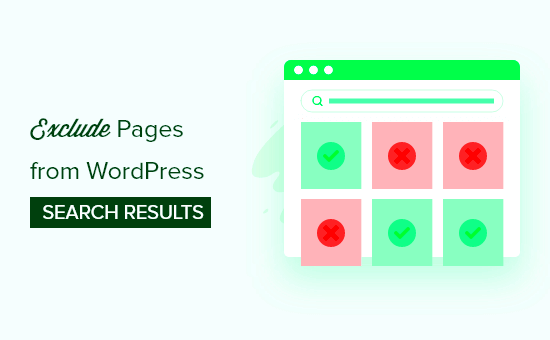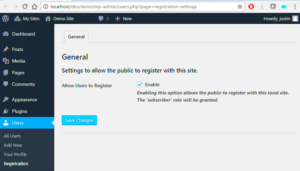When managing a WordPress website, particularly an e-commerce store, SEO plays a crucial role in driving traffic and improving visibility on search engines. One key aspect of SEO is ensuring that search engines index the right pages on your site. Add-to-cart pages are dynamic and often don’t contribute to the SEO of your store. In fact, they can potentially harm your SEO efforts. In this post, we’ll explore why and how you should exclude these pages from being indexed by search engines for better optimization and a cleaner site structure.
Understanding the Impact of Add-to-Cart Pages on SEO
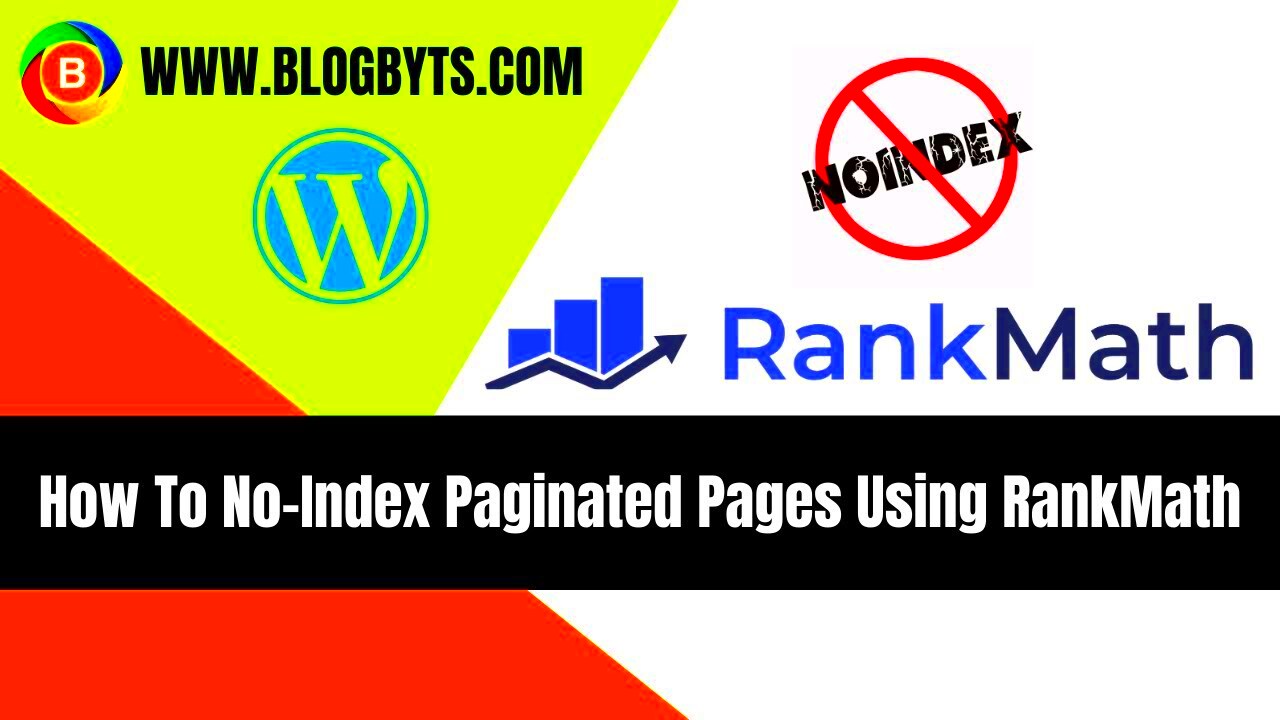
Many store owners may not realize the potential impact of their Add-to-Cart pages on their website’s SEO. These pages are not designed to provide content that benefits search engine rankings. In fact, they can cause issues like:
- Duplicate content: Since each customer’s cart is unique, indexing these pages can lead to multiple versions of nearly identical pages, which Google may see as duplicate content.
- Thin content: Add-to-Cart pages often lack meaningful content, which means they offer little value to search engines.
- Wasted crawl budget: Googlebot spends its crawl budget on these pages, which could be better used on more important content like product pages or blogs.
- Reduced user experience: Having these pages indexed could confuse customers if they see a cart page in search results rather than a product or category page.
In short, indexing Add-to-Cart pages could negatively affect the overall SEO of your website. Understanding this impact is the first step in improving your store’s search engine performance.
Why You Should Exclude Add-to-Cart Pages from Indexing
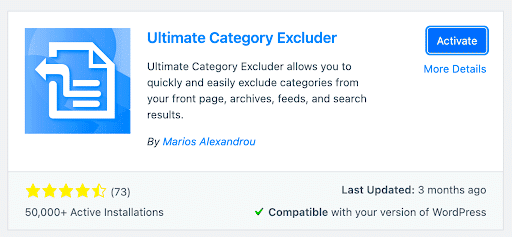
Excluding Add-to-Cart pages from indexing is a smart move for a number of reasons:
- Improved crawl efficiency: By preventing search engines from indexing unnecessary pages, you can direct crawlers to more important content like product pages, categories, and blog posts.
- Enhanced user experience: You want customers to find products and relevant content through search results. If they come across a cart page instead, it could confuse them or cause frustration.
- Prevention of duplicate content issues: Each cart page is unique for every user, and having these indexed can lead to duplicate content penalties. Excluding these pages keeps your site’s content focused and clean.
- Better SEO performance: By streamlining which pages get indexed, you allow search engines to focus on more valuable pages that can help improve your rankings.
Excluding these pages not only makes your site more SEO-friendly but also ensures that users have a smoother experience when navigating your store.
Steps to Exclude Add-to-Cart Pages from Indexing in WordPress

Excluding Add-to-Cart pages from indexing in WordPress is a relatively simple process, but it requires attention to detail. By following these steps, you can ensure that search engines do not index these pages, ultimately improving your website’s SEO. Below are the general steps you should follow:
- Access your WordPress dashboard: Start by logging into your WordPress admin area.
- Identify your Add-to-Cart page: These pages are usually dynamic and don’t have a set URL, but their structure is consistent. You’ll need to make sure you’re excluding the right pages from being indexed.
- Use SEO plugin settings: Most WordPress sites use an SEO plugin like Yoast or RankMath. These plugins allow you to manage indexing settings easily.
- Apply Noindex tags: Noindex tags tell search engines not to index a particular page. We’ll discuss using Yoast SEO or manually adding these tags below.
By completing these steps, you’ll be able to prevent search engines from indexing your Add-to-Cart pages, keeping your site’s SEO cleaner and more efficient.
Using Yoast SEO to Exclude Add-to-Cart Pages
Yoast SEO is one of the most popular SEO plugins for WordPress, and it provides an easy way to exclude Add-to-Cart pages from indexing. Here’s how you can do it:
- Install and activate Yoast SEO: If you haven’t already, install the Yoast SEO plugin from your WordPress dashboard.
- Go to the SEO settings: In the dashboard, navigate to “SEO” in the sidebar and click on the “Search Appearance” option.
- Set up the content type settings: Under the “Content Types” tab, find the option for “Product” or “Cart” pages. Set these to “Noindex” to prevent them from being indexed.
- Save changes: Once you’ve configured these settings, don’t forget to save your changes to ensure they take effect.
With these steps, Yoast SEO will automatically add a noindex tag to your Add-to-Cart pages, ensuring they don’t appear in search engine results. This is a quick and reliable way to manage your indexing settings without any hassle.
Manually Adding Noindex to Add-to-Cart Pages
If you prefer more control over your site’s SEO settings, you can manually add a noindex tag to your Add-to-Cart pages. This requires a bit of coding but is straightforward. Here’s how you can do it:
- Access the header.php file: In your WordPress dashboard, go to “Appearance” and then “Theme Editor.” Find the header.php file where you can add custom code.
- Add the noindex tag: Inside the header.php file, you need to add the following code within the section of your page:
<meta name="robots" content="noindex, nofollow">
This tag tells search engines not to index or follow any links on the Add-to-Cart pages. You can also target specific URLs using conditional tags, like this:
<?php if (is_cart()) { ?>
<meta name="robots" content="noindex, nofollow">
<?php } ?>
- Save your changes: Once you’ve added the code, click “Update File” to save the changes.
Manually adding the noindex tag is a more advanced method, but it gives you complete control over which pages are excluded from indexing. Just be cautious when editing theme files, as incorrect changes can affect your site’s functionality.
Common Issues When Excluding Add-to-Cart Pages
While excluding Add-to-Cart pages from indexing can greatly improve your SEO, it’s not without its challenges. Here are some common issues you might face during the process:
- Accidental exclusion of other important pages: If you’re not careful with your settings or code, you might accidentally add a noindex tag to important pages like product or checkout pages. This can hurt your SEO and customer experience.
- Confusion with dynamic URLs: Add-to-Cart pages often generate dynamic URLs that can vary based on the items in the cart. Ensuring that all variations are correctly excluded can be tricky without the right SEO settings or tools.
- Not updating robots.txt: If you use a robots.txt file to manage indexing, remember to ensure that Add-to-Cart pages are blocked there as well. Sometimes, changes made via plugins or manual edits aren’t reflected in the robots.txt, leading to confusion.
- Plugin conflicts: If you’re using multiple plugins to manage SEO or caching, there could be conflicts. For example, a caching plugin may serve outdated or cached versions of your Add-to-Cart page, causing indexing issues despite your settings.
- Missed settings after updates: Sometimes, updates to WordPress or your SEO plugin might reset your settings. This means your Add-to-Cart pages could be indexed again without you realizing it, so always double-check after updates.
While these issues are common, they can be easily fixed by regularly checking your SEO settings and ensuring everything is configured correctly. Troubleshooting these problems will ensure that your pages remain optimized for better SEO performance.
FAQ: Frequently Asked Questions about Excluding Add-to-Cart Pages from Indexing
Here are answers to some of the most common questions about excluding Add-to-Cart pages from indexing in WordPress:
- Do I need to exclude all cart pages? Not necessarily. Only exclude cart pages that are dynamic and won’t provide any SEO benefit. If your cart page has unique content that’s relevant to search engines, you might want to reconsider.
- How do I know if my Add-to-Cart pages are indexed? You can use the “site:” search operator in Google. For example, search for “site:yourdomain.com/cart” to see if your cart page is appearing in the results.
- Can I exclude Add-to-Cart pages using a caching plugin? While caching plugins can help manage how pages are served to users, they are not the primary tool for preventing indexing. You’ll need to use SEO plugins or manual code for that purpose.
- Will excluding Add-to-Cart pages affect sales? No, excluding these pages from indexing won’t affect your customers’ ability to add items to their carts. It just helps prevent search engines from wasting resources crawling irrelevant pages.
- Can I exclude other pages from indexing? Yes, you can use the same process to exclude other pages like checkout, account pages, or thank you pages, depending on your SEO strategy.
If you have other questions or concerns, it’s always best to consult with an SEO expert to ensure you’re following the best practices for your site.
Conclusion: The Importance of Managing Add-to-Cart Pages for Better SEO
Excluding Add-to-Cart pages from indexing is a simple yet effective strategy for improving your website’s SEO. By keeping search engines focused on important pages like product and category pages, you can improve your site’s visibility and crawl efficiency. Here are the main benefits:
- Prevents duplicate content issues: By blocking unique cart pages from being indexed, you avoid duplicate content penalties.
- Improves crawl budget usage: Search engines will spend more time indexing valuable content rather than irrelevant cart pages.
- Enhances user experience: You avoid confusing customers with cart pages appearing in search results, improving navigation and reducing frustration.
Managing your Add-to-Cart pages for SEO is a small but significant task that can pay off in terms of better rankings and a more efficient website. Make sure to review your settings regularly, keep your SEO tools up-to-date, and be mindful of any potential conflicts to maintain a healthy SEO strategy for your WordPress site.