Searching for images on Getty Images can be a straightforward process when you know the right strategies. With millions of assets available, mastering effective search techniques will save you time and help you find exactly what you need. This guide covers the key features of Getty Images and shares basic search techniques to enhance your experience.
Understanding the Getty Images Platform

Getty Images is a comprehensive stock photo agency that offers a vast collection of high-quality images, videos, and music. The platform is designed to cater to various needs — from editorial to creative and commercial uses. Users can access content through different licensing options, making it a suitable resource for marketers, designers, and content creators.
One of the primary features of Getty Images is its advanced search functionality. This allows users to filter results based on various criteria, such as image orientation, color, media type, and usage rights. Understanding these filters can significantly enhance your ability to find images that fit your specific requirements.
Additionally, Getty Images hosts curated collections and categorized galleries, which can serve as an inspiration source. By browsing through these selections, users can discover trending visuals or thematic imagery relevant to their projects. Furthermore, the platform offers tools for creating mood boards and saving favorites, which can streamline the selection process for clients or collaborators.
Using Basic Search Techniques

To effectively use the search function on Getty Images, start with specific keywords related to your desired subject. Consider including adjectives that describe the style or mood you want, as this can refine your search results. For example, instead of simply searching for “dog,” try “happy dog outdoors” to yield more targeted results.
Utilize the filter options after your initial search to adjust image types (photos, illustrations, videos), orientations (horizontal, vertical), and even colors. This helps in narrowing down options visually and contextually, making it easier to find the perfect asset.
Take advantage of the similar images feature; this tool presents images related to the ones you’ve chosen. It can introduce you to alternatives that might fit your concept even better. Lastly, make sure to check the licensing agreements for any image you wish to use to ensure compliance with Getty’s guidelines.
Utilizing Advanced Search Filters
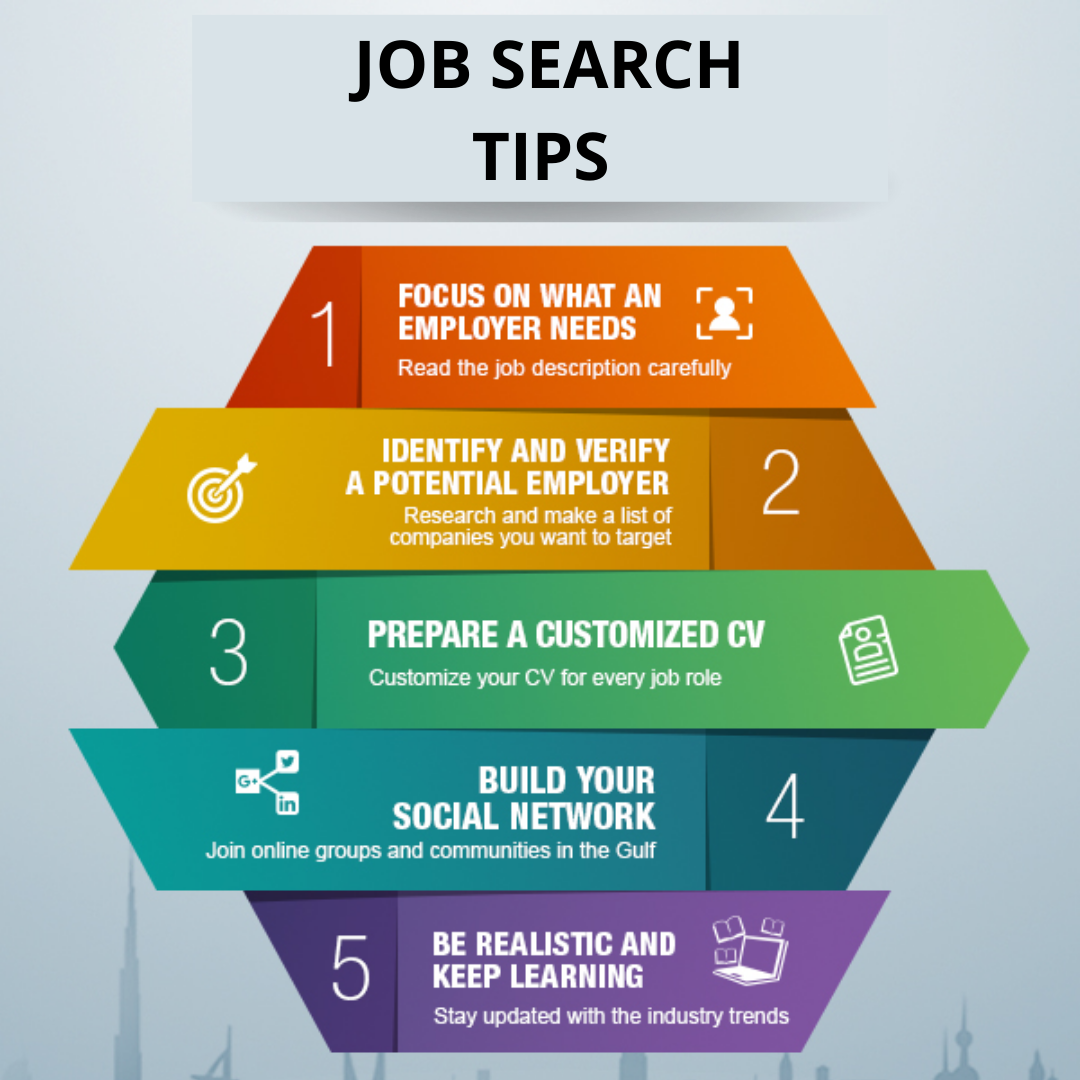
When diving into the vast ocean of images on Getty Images, using advanced search filters can be your secret weapon. These filters allow you to refine your search so that you can quickly find the images that perfectly match your needs. Here’s how to make the most out of these tools:
- Filter by Media Type: Choose from various media types such as photos, illustrations, videos, and more. This helps narrow down your results to exactly what you’re looking for.
- License Type: Depending on your project’s requirements, you can filter results based on licensing options like Royalty-Free or Rights Managed. This is essential to ensure you’re using images legally and appropriately.
- Orientation: Whether you need portrait or landscape images, this option allows you to select the orientation that fits your design needs perfectly.
- Color: Love a specific color palette? You can filter results based on dominant colors in the images. This is particularly useful for branding or thematic projects.
- Image Size: If you have specific requirements for image dimensions, you can specify large, medium, or small image sizes to find the right fit.
Once you’ve applied these filters, you’ll notice that your search results are much more aligned with what you had in mind. Experiment with different combinations of these filters. You might be surprised by the hidden gems you uncover!
Searching by Image Category and Type
Another effective strategy for finding images on Getty Images is to use the category and type search functionality. By navigating through various categories, you can uncover a wealth of content that you might not have found with a standard keyword search. Here’s how to utilize this method effectively:
- Browse Categories: Getty Images organizes its vast library into categories such as ‘Business’, ‘Nature’, ‘Food’, ‘Travel’, and more. Start by clicking on the category that best suits your theme, and then delve deeper into subcategories.
- Use Type Filters: Within each category, you often have the option to filter by types of images. This can include stock photos, editorial images, and creative illustrations. Choosing the right type can significantly affect the feel and purpose of your project.
- Check Trending Categories: Sometimes, seeing what’s trending can jump-start your inspiration. Keep an eye on popular categories to discover the latest styles and subjects that resonate with audiences.
- Utilize the “Similar Images” Feature: If you find an image that you love, explore the “Similar Images” feature to find more pictures that have a similar vibe or aesthetic.
By taking the time to explore categories and types, you may just find the ideal image that complements your project seamlessly. Don’t hesitate to play around with different categories; the perfect image could be just a click away!
Keyword Strategies for Better Results
Finding the perfect image on Getty Images can sometimes feel like searching for a needle in a haystack. However, with the right keyword strategies, you can significantly improve your search results. Here are some effective strategies to consider:
- Be Specific: Instead of using broad terms like “dog,” try more descriptive phrases such as “golden retriever puppy playing in the park.” Specific keywords will yield more relevant results.
- Use Multiple Keywords: Combine keywords to narrow down your search. For example, “business meeting,” “team collaboration,” or “remote work” can lead you to images that perfectly match your project.
- Employ Filters: Make sure to use Getty’s built-in filters. You can filter by orientation, color, and even the type of image, such as photographs or illustrations, to better hone in on your desired visuals.
- Think Synonyms: If your initial search yields no results, consider alternative keywords. Using synonyms can open up a whole new array of images that might fit your needs.
- Check Related Keywords: After you perform a search, scroll down to see related keywords suggested by Getty. These can inspire you to refine your search further.
By implementing these strategies, you will not only save time but also discover stunning visuals that capture the essence of your message. Happy searching!
Exploring Creative Collections and Curated Galleries
Getty Images is more than just a search engine for images; it’s a treasure trove of creative collections and curated galleries that can elevate your project. Here’s how you can make the most of these features:
- Access Expert Curations: Getty’s team of curators often groups images around themes, colors, or styles. Check out these curated collections to find stunning images that resonate with current trends or concepts.
- Stay Inspired: Explore galleries that showcase the work of top photographers or artists. This is a fantastic way to discover unique perspectives and exceptional quality images that can inspire your next project.
- Utilize the “Inspiration” Feature: This feature allows you to browse through recommended images based on your search history. It’s a great way to stumble upon images you might not have otherwise found!
- Check Seasonal Collections: Many artists submit work for seasonal collections that reflect times of the year or holidays. These collections can be particularly useful for themed projects.
By diving into these creative collections and curated galleries, you can enrich your work with visually captivating images that speak louder than words. So, take some time to explore and let your creativity flow!
Navigating Licensing Options for Your Selected Images
When you find the perfect image on Getty Images, the next crucial step is understanding the licensing options available for that content. Getty Images offers a variety of licenses that cater to different needs, so it’s essential to have a clear grasp of what each type entails.
Here are the primary licensing options you might encounter:
- Royalty-Free: This type of license allows you to use the image for various purposes without paying royalties after the initial purchase. It’s ideal for projects that require multiple uses of the same image.
- Rights-Managed: This license is tailored for specific uses and usually comes with restrictions on time, geography, and media. Pricing varies depending on these factors, and it’s perfect for projects that require exclusivity.
- Editorial Use: If you’re using images for news, commentary, or educational purposes, this license is what you need. Remember, these images can’t be used for commercial purposes.
Before you finalize your selection, consider:
- The intended use of the image—commercial vs. editorial
- The budget you have for licensing
- Any requirements related to attribution or restrictions on modifications
By carefully reviewing these details, you can confidently choose the right licensing option that aligns with your project’s needs while respecting copyright regulations.
Tips for Saving and Organizing Your Finds
Once you’ve scoured Getty Images and discovered an array of fantastic visuals, it’s time to think about how to save and organize your finds. Here’s how to keep your image collection accessible and manageable:
Create Folders: Organizing images into folders based on themes or projects can streamline your workflow. You might have categories like:
- Marketing Campaigns
- Social Media Graphics
- Blogging Resources
Use Descriptive Filenames: When saving images, employ clear and descriptive filenames. Instead of “image1.jpg,” go for something like “summer-sale-poster.jpg.” This practice will save you time in the long run when searching for specific images.
Utilize Tagging: If your operating system or software allows it, use tags to describe images further. For example:
| Image | Tags |
|---|---|
| summer-sale-poster.jpg | sale, summer, marketing |
| blog-inspiration.jpg | blog, inspiration, ideas |
Regularly Review Your Collection: Take some time every few months to go through your images. Remove anything outdated or irrelevant, and keep your collection fresh and useful.
By adopting these practices, you’ll not only make it easier to locate images when you need them but also enhance your overall productivity and creativity!
Common Mistakes to Avoid When Searching
When diving into a vast platform like Getty Images, it’s easy to make a few missteps in your quest for the perfect image. Here are some common mistakes to steer clear of to enhance your searching experience:
- Using Vague Keywords: One of the biggest pitfalls is typing in broad terms like “nature” or “people.” Instead, opt for specific phrases, such as “sunset over the Grand Canyon” or “young professionals in a meeting.”
- Ignoring Filters: Getty Images offers various filters—like orientation, image type, and color palette. Not using these can lead to sifting through hundreds of irrelevant results.
- Not Checking Licensing Options: Always verify the image license prior to using it for your project. Failing to do so could lead to legal issues down the line.
- Overlooking Similar Images: After you find an image you like, check for suggested similar images. This can lead to discovering alternatives you might not have considered.
- Neglecting Advanced Search Features: Getty Images has advanced search features that allow you to filter by things like mood, composition, or demographic. Don’t miss out on these tools!
- Rushing the Process: Lastly, take your time! Searching for the right image can be a creative process—hastily choosing one might lead to regrets later.
By avoiding these common mistakes, you’ll not only save time but also find more relevant images that perfectly fit your needs!
Conclusion and Final Tips for Success
In conclusion, searching for images on Getty Images can be a rewarding experience if you approach it with the right strategies. Here are some final tips for success that will help you streamline your process:
- Refine Your Keywords: Take the time to brainstorm various keywords and phrases that truly represent what you’re looking for.
- Take Advantage of Collections: Explore curated collections to find inspiration and images that align with current trends or themes.
- Save Your Favorites: Use the “favorites” feature to save images you like for easy reference later, which can be a huge time-saver.
- Stay Updated on Trends: Keep an eye on trending topics and popular images in your niche. This knowledge can guide your search and help you pick contemporary visuals that resonate with audiences.
- Utilize Getty Images’ Blog and Resources: Don’t forget to check out Getty’s own resources and blog posts for tips on finding high-quality images.
By incorporating these techniques into your workflow, you’ll efficiently discover great images that enhance your projects and captivate your audience. Happy searching!


