Think of metadata as the secret sauce that helps your images get noticed on Shutterstock. It’s the information you add to describe your photos—like titles, keywords, and descriptions—that makes it easier for people to find your work. When you upload a photo, Shutterstock uses this metadata to show your image in relevant searches. But, crafting effective metadata isn’t just about filling in fields; it’s about understanding what keywords and descriptions will connect your images with the right audience. In this guide, we’ll explore how to optimize your metadata to boost your visibility and sales on
Why Metadata Matters for Your Shutterstock Portfolio
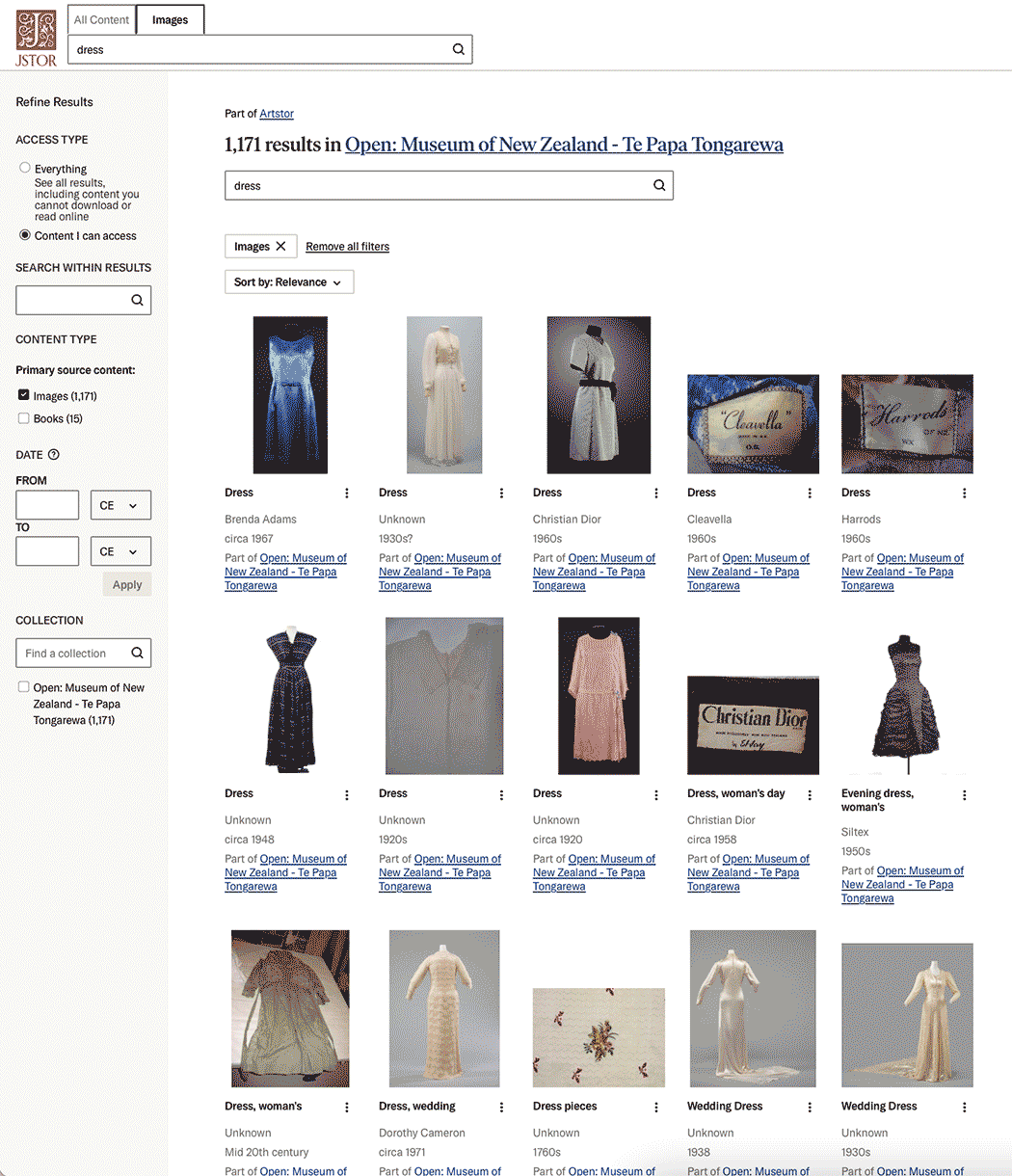
Imagine having the most stunning photo, but if no one can find it, it’s like it doesn’t exist. That’s where metadata becomes your best friend. Properly optimized metadata helps your images appear in the right search results, reaching the people who are actually looking for what you’ve created. Here are a few reasons why metadata is crucial:
- Improves Search Rankings: Well-chosen keywords and accurate descriptions increase the chances of your images appearing at the top of search results.
- Increases Visibility: Good metadata makes your images more discoverable by potential buyers, agencies, and editors.
- Speeds Up Sales: When your images are easy to find, they sell faster. Proper metadata ensures your work reaches the right audience quickly.
- Helps Categorize Your Work: Metadata helps Shutterstock organize your images into relevant categories, making it easier for users to browse similar photos.
But it’s not just about stuffing keywords into fields. Effective metadata is strategic—using relevant, specific, and natural language that accurately describes your images. Think about what someone might type into Shutterstock’s search bar when looking for a photo like yours. By mastering metadata, you’re giving your portfolio that extra competitive edge to stand out in a crowded marketplace.
Step-by-Step Instructions on Editing Metadata in Shutterstock
Ready to boost your image’s visibility on Shutterstock? Editing your metadata might sound technical, but it’s pretty straightforward once you get the hang of it. Let’s walk through the process step-by-step so you can confidently update your image descriptions, keywords, and titles to attract more viewers and buyers.
Step 1: Log Into Your Contributor Account
First things first—head over to Shutterstock and log into your contributor dashboard. If you haven’t created an account yet, you’ll need to sign up. Once logged in, navigate to the “My Portfolio” section where all your uploaded images are stored.
Step 2: Select the Image to Edit
Find the specific image you want to update. You can do this by browsing through your portfolio or using the search feature if you have many images. Once you locate it, click on the thumbnail to open its details.
Step 3: Access the Metadata Editor
Inside the image details page, look for the “Edit Metadata” button or link. Clicking this will open the metadata editing interface, which typically includes fields for the title, description, and keywords.
Step 4: Update Your Title
The title should be clear, concise, and descriptive. Make sure it accurately reflects the content of your image. For example, instead of “Beautiful Photo,” try “Golden Sunset Over Mountain Range.”
Step 5: Write a Compelling Description
Your description provides context and helps search engines understand your image better. Be detailed but avoid keyword stuffing. Mention key elements, mood, and potential uses. For example:
- Color palette
- Location or scene
- Intended audience or purpose
Step 6: Add Relevant Keywords
This is where you help your image get discovered. Think about what potential buyers might search for. Shutterstock often suggests keywords based on the image, but you can add your own too. Use commas to separate each keyword.
Pro tip: Include both broad and specific keywords to reach a wider audience.
Step 7: Save Your Changes
Once you’ve made all necessary updates, double-check everything for accuracy. Then, click the “Save” button. Your metadata is now updated and ready to help your image perform better in searches!
Best Practices for Writing Effective Metadata
Great metadata can significantly boost your images’ searchability and sales. But how do you write metadata that actually works? Here are some tried-and-true best practices to keep in mind:
Be Specific and Descriptive
Use precise language that accurately describes your image. Instead of generic terms like “nature,” specify details such as “lush green forest with sunlight filtering through the trees.” This helps buyers find exactly what they’re looking for.
Use a Mix of Broad and Niche Keywords
Balance popular, high-volume keywords with more niche-specific ones. For example, alongside common keywords like “business” or “people”, include niche terms like “remote work,” “coworking space,” or “digital nomad.” This strategy widens your reach.
Think Like Your Audience
Put yourself in the shoes of potential buyers. What words or phrases would they type into the search bar? Incorporate those keywords naturally into your title, description, and tags.
Avoid Keyword Stuffing
While keywords are important, overloading your metadata can hurt your image’s chances. Keep it natural and relevant. Focus on quality over quantity—aim for about 10-20 well-chosen keywords per image.
Update Metadata Regularly
Trends change, and so do search algorithms. Review and refresh your metadata periodically to keep your images relevant and discoverable.
Use Clear and Correct Language
Proper spelling, grammar, and punctuation make your metadata professional and easier to understand. Avoid slang or overly casual language that might confuse search algorithms.
Leverage Trends and Seasonal Keywords
If your image relates to current events or seasonal themes, include relevant keywords like “Summer 2024,” “Earth Day,” or “back to school.” This can give your images a timely boost.
By following these best practices, you’ll craft metadata that not only improves searchability but also attracts the right audience to your work. Remember, effective metadata is an ongoing process—keep honing your skills to stand out in the crowded Shutterstock marketplace!
Common Mistakes to Avoid When Editing Metadata
Editing metadata might seem straightforward, but it’s easy to stumble into some common pitfalls that can hurt your images’ visibility rather than help it. Let’s go over a few mistakes to watch out for so you can keep your Shutterstock portfolio sharp and search-friendly.
1. Using Irrelevant Keywords: It might be tempting to stuff your metadata with lots of keywords to increase your chances of being found. However, keyword stuffing with unrelated terms can confuse search algorithms and even lead to your images being less visible. Always stick to keywords that truly describe your image.
2. Overlooking Keyword Specificity: Vague keywords like “nature” or “people” are too broad. Instead, try to be specific—such as “sunset over mountain range” or “businesswoman giving presentation.” Specific keywords help your image appear in targeted searches.
3. Ignoring Metadata Consistency: Make sure your titles, descriptions, and keywords all align. Inconsistent or conflicting metadata can hurt your image’s relevance in search results. Think of it like telling a story—everything should make sense together.
4. Forgetting to Update Metadata: If you update or improve your image, don’t forget to revisit its metadata. Outdated or inaccurate info can reduce searchability and lead to missed opportunities.
5. Not Utilizing All Metadata Fields: Shutterstock allows you to add titles, descriptions, and keywords. Not filling out all these fields means missing out on potential visibility. Take the time to complete each field thoughtfully.
By avoiding these common mistakes, you’re ensuring your images are optimized for search engines and buyers alike. Remember, clear, relevant, and detailed metadata is your best friend in making sure your work gets seen!
Tools and Tips to Enhance Metadata Optimization
Optimizing your Shutterstock metadata can feel a bit overwhelming, but luckily, there are some handy tools and tips to make the process easier and more effective. Let’s explore how you can elevate your metadata game.
Tools to Help You Optimize Metadata:
- Keyword Research Tools: Use platforms like Keyword Tool or Answer the Public to discover popular and relevant keywords related to your image subjects.
- Google Trends: Check the popularity of certain keywords over time to ensure you’re using trending and relevant terms.
- Caption Editors and Text Analysis Tools: Tools like Grammarly or Hemingway Editor can help craft clear and engaging descriptions.
- Metadata Templates: Create templates for different types of images to streamline your workflow and maintain consistency across your portfolio.
Tips for Better Metadata Optimization:
- Be Descriptive and Specific: Instead of generic terms, include details like location, mood, color palette, and context.
- Use a Mix of Keywords: Incorporate both broad and niche keywords to cover a wider range of searches.
- Prioritize Your Keywords: Place the most important keywords at the beginning of your keywords list to boost their weight.
- Update Regularly: Keep your metadata fresh and relevant as trends change. Refresh your keywords and descriptions based on seasonal or market shifts.
- Analyze Performance: Use Shutterstock’s analytics or external tools to see which images perform best and tailor your metadata for similar future uploads.
Remember, optimizing metadata isn’t a one-and-done task. It’s an ongoing process that, when done thoughtfully, can significantly increase your images’ visibility and sales. Combining the right tools with smart strategies will give you the edge you need in the competitive stock photography market.
Conclusion and Final Tips for Better Search Visibility
Enhancing your metadata on Shutterstock is essential for increasing your image’s visibility and attracting more viewers. Remember, well-optimized metadata not only helps your work stand out in search results but also connects you with the right audience. To maximize your success, keep the following tips in mind:
- Use Accurate and Descriptive Keywords: Incorporate relevant keywords that precisely describe your image. Avoid keyword stuffing, and focus on terms your target audience is likely to search for.
- Prioritize Important Metadata: Fill out all essential fields such as title, description, and keywords thoroughly. Clear and detailed descriptions improve search relevance.
- Leverage Tags Strategically: Use a mix of broad and specific tags to cover various search intents. Regularly update tags based on trending keywords and seasonal themes.
- Maintain Consistency: Ensure your metadata aligns with the actual content of your images to prevent mismatches that can harm your search ranking.
- Utilize Relevant Categories: Assign your images to appropriate categories to help Shutterstock’s algorithm understand and categorize your content better.
By implementing these best practices, you can significantly improve your images’ searchability on Shutterstock, leading to increased views and potential sales. Consistently reviewing and updating your metadata ensures your content remains optimized in a competitive marketplace. Stay attentive to trends, refine your keywords, and provide clear, compelling descriptions to maximize your success in the platform’s search results.


