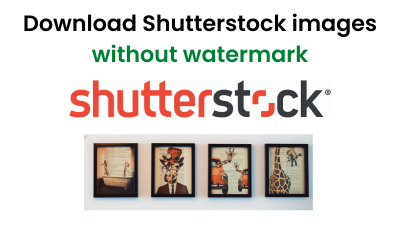If you’ve ever uploaded images or videos to Shutterstock, you know how crucial it is to write compelling and accurate descriptions. But did you know that editing those descriptions afterward can significantly boost your content’s visibility? Whether you’re updating keywords, refining your wording, or correcting mistakes, knowing how to effectively edit descriptions is a game-changer. In this guide, we’ll walk you through the process and share tips to make sure your content stands out in Shutterstock’s vast library. Let’s dive in and learn how to make your descriptions work harder for you!
Understanding the Importance of Accurate Descriptions for Visibility

Imagine browsing Shutterstock and seeing a stunning photo of a mountain landscape. Now, think about how that image gets discovered—keywords and descriptions help users find it. Accurate descriptions are the backbone of your content’s discoverability. When your descriptions correctly describe what’s in your image or video, they align with user searches, making it easier for potential buyers or viewers to find your work.
Why are descriptions so important? Here are a few reasons:
- Search Optimization: Shutterstock’s search algorithm relies heavily on keywords and descriptions. Well-crafted descriptions help your content appear in relevant search results.
- Increased Visibility: Clear, accurate descriptions attract the right audience, increasing your chances of sales or downloads.
- Better User Experience: When descriptions accurately reflect the content, viewers know exactly what they’re getting, building trust and credibility.
- Reduced Rejections and Revisions: Properly described content is less likely to be rejected for misrepresentation or missing keywords, saving you time and frustration.
Think of your Shutterstock descriptions as your chance to tell a story about your content. The more precise and relevant your descriptions, the easier it is for the right people to discover and appreciate your work. So, taking the time to understand and improve your descriptions isn’t just about SEO—it’s about connecting your content with the audience that’s searching for exactly what you create.
Step-by-Step Guide to Editing Descriptions in Shutterstock
Ready to give your Shutterstock images a boost? Editing your image descriptions is a straightforward process that can significantly improve their visibility in searches. Let’s walk through the steps so you can start optimizing your uploads today.
Step 1: Log into Your Shutterstock Contributor Account
First things first, head over to the Shutterstock contributor portal and sign in with your credentials. Once you’re logged in, navigate to your Dashboard where all your uploaded images are listed.
Step 2: Find the Image You Want to Edit
Scroll through your portfolio or use the search function to locate the specific image whose description you’d like to update. Clicking on the thumbnail will open the image details page.
Step 3: Access the Edit Options
On the image details page, look for the Edit button or link. This is usually located near the image or in the menu options. Clicking this will bring up the editing interface where you can modify your description, keywords, and other details.
Step 4: Update Your Description
In the description box, carefully revise or rewrite your content. Make sure it accurately describes the image, includes relevant keywords, and reads naturally. Be concise but informative—think about what potential buyers or searchers would want to know.
Step 5: Save Your Changes
Once you’re satisfied with your edits, scroll down and click the Save button. Your updated description will now be reflected in your portfolio and will help improve your image’s search visibility.
Pro Tip: After saving, it’s a good idea to view your image as a visitor to see how your description appears. This helps ensure everything looks good and is optimized for search.
Tips for Writing Effective and SEO-Friendly Descriptions
Crafting descriptions that attract attention and improve your search rankings is both an art and a science. Here are some practical tips to help you write descriptions that are engaging, accurate, and optimized for search engines:
- Be Clear and Specific: Describe what’s in the image without ambiguity. Instead of saying “beautiful scenery,” specify “mountain landscape at sunrise with vivid colors.”
- Use Relevant Keywords Naturally: Think about what someone might search for when looking for an image like yours. Incorporate those keywords seamlessly into your description—avoid keyword stuffing.
- Highlight Unique Features: Point out what makes your image special. Is it the lighting, composition, subject matter, or mood? Mention these aspects in your description.
- Keep It Reader-Friendly: Write in a natural, conversational tone. Imagine explaining your image to a friend—it should feel engaging and easy to read.
- Avoid Overloading with Keywords: While keywords are important, stuffing too many can make your description look spammy and reduce its effectiveness. Focus on a few well-chosen keywords.
- Include Context When Relevant: If the image is used in a specific industry or for a particular purpose, mention it. For example, “This modern office interior is perfect for corporate website backgrounds.”
- Use Proper Formatting: Break up long descriptions with short paragraphs or bullet points for better readability. Highlight key points with bold text when appropriate.
Remember, the goal is to create a description that appeals both to search engines and potential buyers. When your descriptions are clear, compelling, and optimized, your images have a much better chance of being seen and purchased. Happy editing!
Common Mistakes to Avoid When Editing Descriptions
Editing descriptions on Shutterstock might seem straightforward, but there are some common pitfalls that can hinder your image’s visibility or even lead to rejection. Let’s talk about what to steer clear of so your photos get the attention they deserve.
1. Being Vague or Generic
Descriptions like “beautiful photo” or “nature picture” don’t tell anyone much about the image. Instead, aim for specific details that highlight what makes your photo unique. For example, instead of “nature photo,” try “sunrise over a mountain lake with reflections.” This helps search algorithms and potential buyers understand exactly what they’re looking at.
2. Keyword Stuffing
Adding too many keywords or repeating the same words can actually hurt your chances of getting seen. Shutterstock’s algorithms prefer natural, relevant descriptions. Focus on including a handful of well-chosen keywords that accurately describe your image without overdoing it.
3. Ignoring the Target Audience
Think about who might be searching for your image. Are they marketers? Bloggers? Educators? Tailor your descriptions to appeal to those groups. For example, if your photo is great for social media posts, mention that in the description.
4. Forgetting to Use Relevant Keywords
Not including important keywords that relate to your image can make it less discoverable. Do a quick keyword brainstorm before editing. Use synonyms and related terms to broaden your reach.
5. Neglecting Accuracy and Honesty
Make sure your description accurately represents the content. Misleading descriptions might get your image rejected or flagged. If your photo is an outdoor scene, don’t describe it as an indoor setting.
6. Overlooking the Details
Include specific details like the location, colors, mood, or any notable elements. These details can help your image stand out in searches and make it more appealing to buyers looking for particular visuals.
By avoiding these common mistakes, you’ll craft descriptions that not only improve your image’s visibility but also foster trust with viewers and buyers. Clear, accurate, and keyword-rich descriptions are your best tools for making your Shutterstock portfolio shine.
How Improved Descriptions Can Boost Your Shutterstock Portfolio’s Visibility
Now, you might be wondering: “How exactly does a better description make my images more visible?” Well, let’s dive into that. The truth is, your description is like a bridge connecting your photo to the right audience.
Enhanced Searchability
Search engines and Shutterstock’s internal search rely heavily on keywords and descriptive text. When your description is detailed and contains relevant keywords, your images are more likely to appear in search results. Think of it as giving search algorithms the clues they need to match your photo with the right queries.
Attracting the Right Buyers
Clear, accurate descriptions help potential buyers quickly understand what your image depicts. If their search intent matches your description, your photo is more likely to be clicked and purchased. This means that well-crafted descriptions can lead to higher sales and more exposure.
Standing Out in a Crowded Marketplace
With millions of images available, good descriptions can help yours stand apart. When your description highlights unique aspects or specific uses, it catches the eye and encourages clicks. For instance, mentioning that a photo is ideal for “corporate presentations” or “health & wellness blogs” immediately tells buyers if it’s a good fit for their project.
Improving Algorithm Rankings
Stock image platforms often use algorithms that prioritize well-described images. The more relevant and detailed your description, the better your chances of appearing higher in search rankings. This increased visibility can translate into more downloads and royalties.
| Benefit | How It Helps |
|---|---|
| Better Search Results | More accurate keywords lead to higher placement in searches. |
| Increased Click-Through Rate | Clear descriptions attract more viewers to click on your images. |
| Higher Sales Potential | Relevant descriptions connect your images with the right buyers, increasing purchase likelihood. |
In short, taking the time to craft thoughtful, keyword-rich descriptions is one of the most effective ways to boost your Shutterstock portfolio’s visibility. It’s not just about adding words—it’s about communicating the value of your images in a way that search algorithms and buyers can understand and appreciate. So, invest that extra effort, and watch your images get the recognition they deserve!
Conclusion and Final Tips for Optimizing Your Shutterstock Descriptions
Crafting effective descriptions for your Shutterstock images is essential to enhance their visibility and attract potential buyers. Remember, a well-optimized description not only accurately represents your content but also incorporates relevant keywords that users are likely to search for. To maximize your success, follow these final tips:
- Use clear and concise language: Describe your image accurately without unnecessary jargon.
- Incorporate relevant keywords naturally: Think about what terms your target audience might use when searching for similar images and include them seamlessly within your description.
- Highlight key features and context: Mention important details such as location, mood, or specific elements to provide context.
- Avoid keyword stuffing: Overloading your description with keywords can harm readability and visibility. Maintain a natural flow.
- Update descriptions regularly: Refresh outdated descriptions to keep them relevant and aligned with current search trends.
By implementing these strategies, you’ll improve the discoverability of your Shutterstock images and increase your chances of sales. Remember, quality descriptions combined with high-quality visuals are key to standing out in a competitive marketplace. Take the time to craft thoughtful, keyword-rich descriptions, and watch your images gain the visibility they deserve.