Thinking about turning your photography, illustrations, or design skills into cash? Shutterstock is a fantastic platform that opens doors for creators of all levels, even if you’re just starting out. You might wonder, “Can I really make money without prior experience?” The good news is, yes! With a bit of effort, some creativity, and understanding how the platform works, you can start earning from your visual content. In this post, we’ll explore how you can jump into the world of Shutterstock, even if you’re new to the game, and make it work for you.
Understanding Shutterstock and Its Revenue Opportunities

Shutterstock is one of the biggest stock photo and video marketplaces out there, connecting photographers, videographers, and artists with millions of customers worldwide. Whether you’re a hobbyist or a professional, the platform provides a space to showcase your work and earn money whenever someone downloads your content.
How does earning work on Shutterstock? Essentially, every time someone purchases or licenses your images or videos, you earn a percentage of the sale. The exact amount depends on your contributor level, which improves over time as you submit more content and meet certain milestones.
Here are some key revenue opportunities on Shutterstock:
- Standard Downloads: These are the most common sales, where users pay a set fee for a license to use your content. As a contributor, you earn a percentage of each sale, which can range from 15% to 40%, depending on your status.
- Enhanced Downloads: For higher-paying licenses, your earnings can be higher, especially if you opt into exclusive content or premium collections.
- Video Content: Videos tend to earn more per download compared to images, making them a lucrative option if you’re comfortable creating video content.
- Exclusive Content: If you choose to offer your content exclusively on Shutterstock, you might enjoy higher royalty rates, but that means you can’t sell the same content elsewhere.
What’s great is that you don’t need to be a professional photographer or designer to start. Shutterstock values unique, high-quality content, and there’s room for beginners to grow. The platform also provides helpful resources and tips to improve your submissions, making it easier to increase your earnings over time.
Steps to Get Started as a Contributor Without Experience
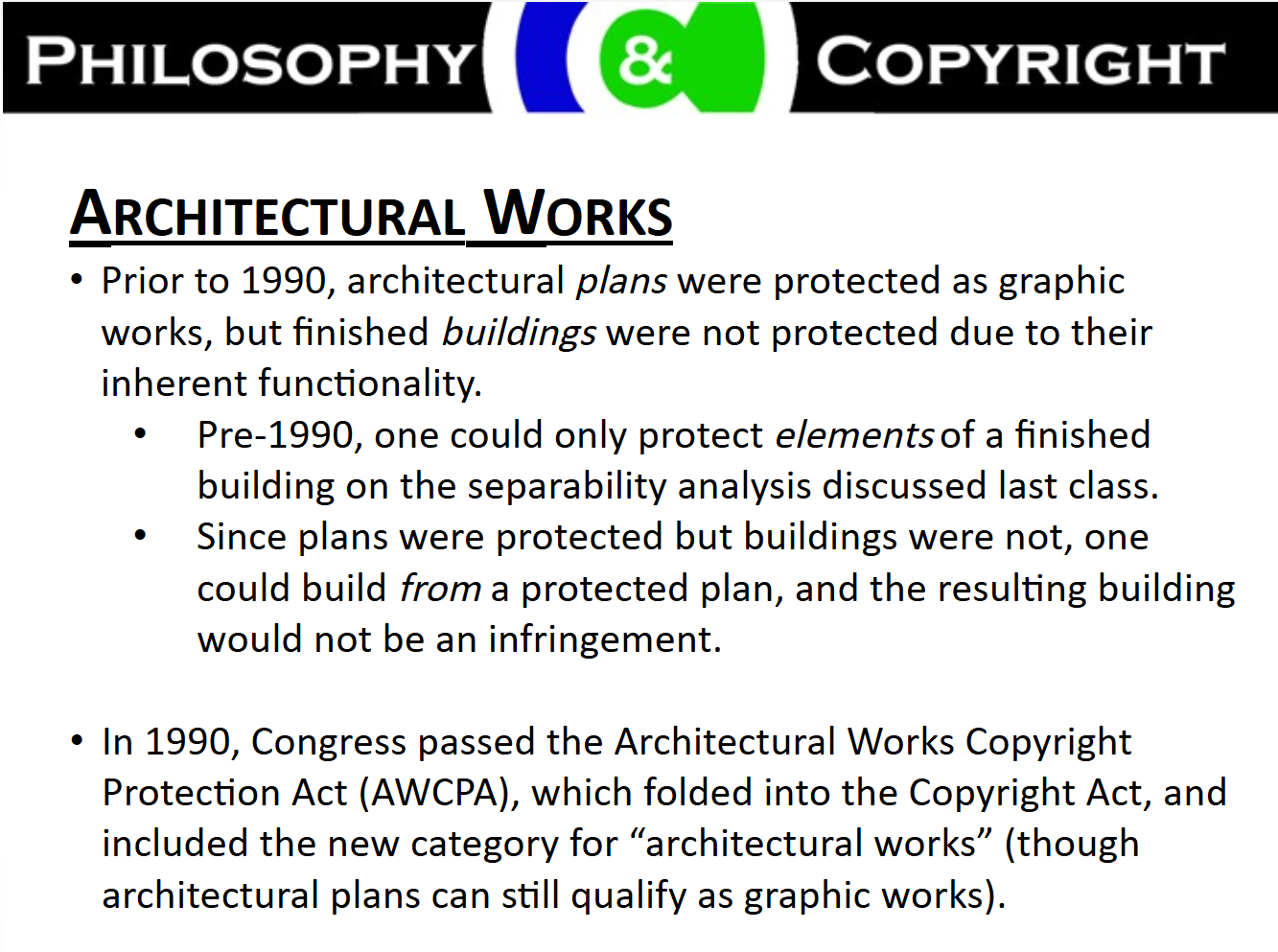
Starting your journey on Shutterstock might seem daunting at first, especially if you’re new to the world of stock content. But don’t worry—getting started is straightforward and doesn’t require years of experience. Here’s a simple step-by-step guide to help you kick off your contributing career:
- Sign Up and Create an Account: Head over to Shutterstock’s contributor portal and sign up. It’s free and quick! Fill in your details, choose a username, and verify your email.
- Read the Contributor Guidelines: Before uploading anything, take some time to read Shutterstock’s content guidelines. This will help you understand what types of images, videos, or illustrations are in demand and what to avoid.
- Start with Simple Content: As a beginner, begin by uploading straightforward, high-quality photos or videos. Think about everyday objects, nature, or simple scenes—these tend to perform well and are easier to capture well.
- Invest in Basic Equipment: You don’t need fancy gear to start. A decent smartphone camera or a basic digital camera can produce good quality content if used thoughtfully. Focus on good lighting and clear composition.
- Add Metadata Carefully: When uploading, fill out relevant titles, descriptions, and tags. Use keywords that accurately describe your content. This makes it easier for buyers to find your work.
- Be Consistent and Patient: Upload regularly, even if it’s just a few images or videos each week. Building your portfolio takes time, but persistence pays off.
- Engage with the Community: Join forums or groups for Shutterstock contributors. Sharing tips and learning from others can boost your skills and confidence.
Remember, everyone starts somewhere. The key is to take that first step, stay consistent, and keep learning along the way. With time and effort, you’ll see your content portfolio grow, and so will your earnings!
Tips for Creating High-Quality Photos, Videos, and Illustrations
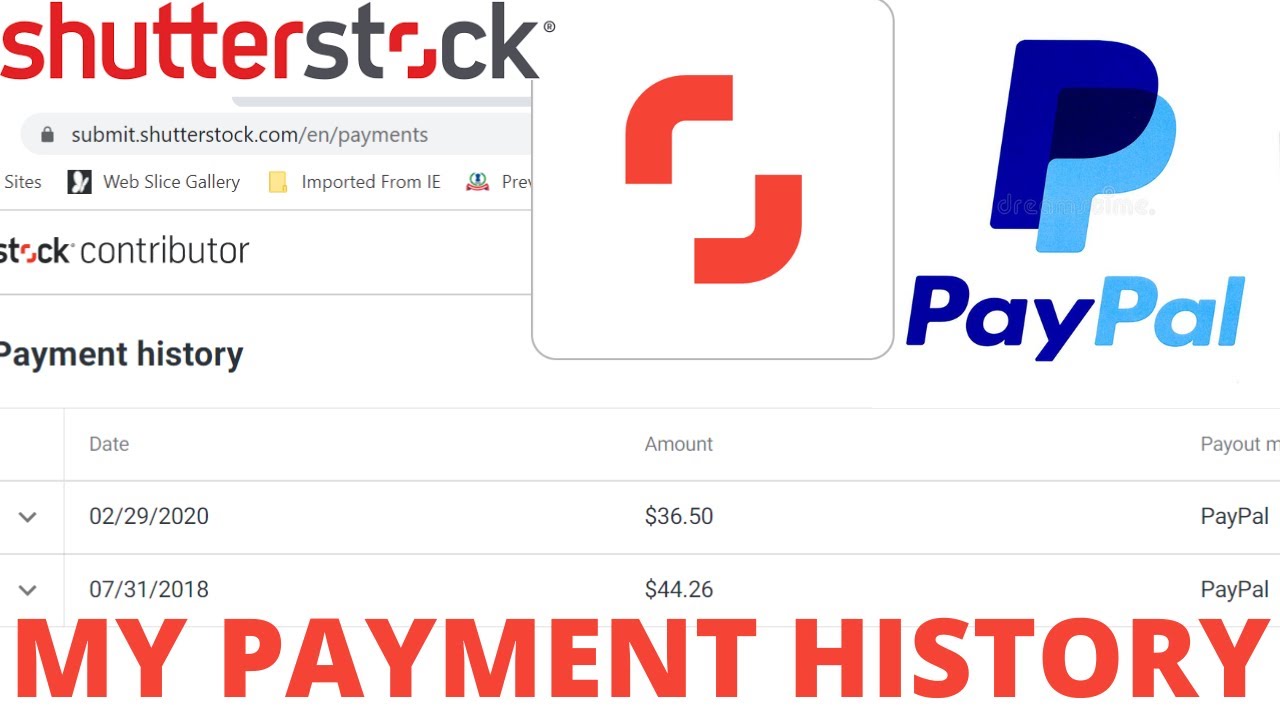
Quality is king when it comes to stock content. Even if you’re a beginner, you can produce appealing, professional-looking images, videos, or illustrations by following some simple tips. Here’s how to elevate your work:
For Photos:
- Focus on Lighting: Natural light is your best friend. Shoot during the golden hours (early morning or late afternoon) for warm, soft light. Avoid harsh midday sun that creates strong shadows.
- Pay Attention to Composition: Use the rule of thirds, ensure your subjects are centered or positioned interestingly, and keep backgrounds clean and uncluttered.
- Keep Images Sharp: Use a steady hand or tripod to avoid blurry photos. Check focus carefully before capturing.
- Capture Different Perspectives: Try shooting from various angles to add diversity to your portfolio.
For Videos:
- Stabilize Your Shots: Use a tripod or stabilizer to prevent shaky footage, which is often a deal-breaker for buyers.
- Keep It Short and Relevant: Focus on clear, concise clips that tell a story or capture a specific moment. Usually, 10-30 seconds is ideal.
- Mind the Sound: Ensure good audio quality or shoot in quiet environments. If needed, add background music or narration thoughtfully.
- Use Good Lighting: Just like photos, well-lit videos look more professional. Avoid backlighting unless intentionally artistic.
For Illustrations:
- Plan Your Design: Sketch or outline your idea before creating digitally. Think about composition and color harmony.
- Focus on Details: Clean lines, consistent style, and attention to small details make your illustrations stand out.
- Use Quality Software: Programs like Adobe Illustrator, Photoshop, or free options like Inkscape can help you create crisp, scalable vector art or detailed raster images.
- Color Wisely: Use a balanced palette that appeals visually and matches current design trends.
In the end, creating high-quality content is about practice, patience, and paying attention to detail. Don’t be discouraged if your first few uploads aren’t perfect. Keep learning, experimenting, and refining your skills—your best work is yet to come!
Optimizing Your Content for Better Visibility and Sales
Now that you’ve uploaded some fantastic images or videos to Shutterstock, you might be wondering how to make sure they actually get seen—and, more importantly, purchased. The key here is optimization. Think of your content as a shop in a busy marketplace—it needs to stand out and be easy to find. Here are some practical tips to boost your visibility and increase your sales:
- Use Descriptive and Relevant Keywords: Keywords are like the signboards that help buyers discover your content. Be specific and accurate—use words that genuinely describe your work. For example, instead of just “flower,” go for “pink cherry blossom in spring” or “close-up of a sunflower field.”
- Write Clear and Concise Titles: Your titles should immediately tell what the content is about. Keep them straightforward but engaging. For instance, “Sunset over Mountain Range” or “Happy Family Playing in the Park.”
- Craft Detailed Descriptions: Use the description space to add context and details. Mention the mood, setting, colors, and any unique aspects. This not only helps with search rankings but also informs potential buyers why your content is perfect for their project.
- Choose Appropriate Categories: Shutterstock allows you to assign categories to your uploads. Pick the most relevant ones to make it easier for buyers searching within specific topics or themes.
- Maintain Consistent Quality: Upload high-resolution, well-edited images and videos. Consistent quality builds your reputation and encourages repeat purchases.
- Keep an Eye on Trends: Stay updated with current popular themes—like remote work, sustainability, or health—and tailor some of your content accordingly.
Finally, remember that optimization is an ongoing process. Regularly review which of your assets perform well and refine your keywords and descriptions based on that data. Over time, this will help your content gain more visibility and, ultimately, generate more sales.
Common Mistakes to Avoid When Starting on Shutterstock
Getting started on Shutterstock can be exciting, but it’s also easy to stumble into some common pitfalls. To help you hit the ground running—and avoid frustration—here are some mistakes you should watch out for:
- Uploading Low-Quality Content: It might be tempting to upload anything quickly, but low-resolution or poorly edited images will hurt your reputation. Always aim for sharp, well-lit, and properly edited files.
- Ignoring Keyword Optimization: Simply uploading without thoughtful keywords makes it hard for buyers to find your work. Take the time to research and add relevant keywords for each asset.
- Duplicating Content: Uploading the same or very similar images repeatedly can be seen as spammy. Instead, diversify your portfolio with different subjects and styles.
- Not Reading Shutterstock’s Guidelines: Each platform has specific rules about content quality, model releases, and copyright. Failing to adhere can lead to rejection or takedowns, which wastes time and effort.
- Overlooking Metadata and Descriptions: Don’t neglect the importance of detailed descriptions and accurate metadata. These help your content get discovered and increase sales.
- Expecting Immediate Results: Building a steady income takes time. Be patient, keep uploading regularly, and learn from feedback and analytics.
- Ignoring Trends and Market Demand: While creating your unique style is important, also pay attention to what buyers are searching for. Mix trending topics with your creative projects.
By being aware of these common mistakes, you can set yourself up for success on Shutterstock. Remember, persistence and quality are key. Keep learning, refining your approach, and enjoy the journey of turning your creativity into a steady income—even without any prior experience!
Additional Resources and Learning Tips for New Contributors
Starting out on a platform like Shutterstock can feel a bit overwhelming at first, but don’t worry—you’re not alone, and there are plenty of resources to help you succeed. Whether you’re new to photography, graphic design, or just uploading your first images, the key is continuous learning and leveraging available tools.
Here are some practical tips and resources to get you going:
- Shutterstock Contributor Blog and Help Center: The official blog is packed with tips, success stories, and updates about the platform. The Help Center provides detailed guidelines on image quality, keywords, and best practices.
- Online Courses and Tutorials: Platforms like Udemy, Skillshare, and YouTube offer courses specifically about creating market-ready images and understanding stock photography trends. Search for terms like “stock photography tips” or “selling images online.”
- Join Photography and Design Communities: Forums such as Reddit’s r/stockphotography or Facebook groups dedicated to stock contributors are fantastic for peer advice, feedback, and motivation.
- Analyze Top Sellers: Spend some time browsing Shutterstock’s top-selling images and vectors. Notice what themes, styles, and compositions perform well. This insight can guide your future uploads.
- Invest in Learning: Consider investing in a good camera or design software if you don’t already have them. Free tools like GIMP or Canva can also be powerful for creating and editing images without a hefty investment.
Remember, mastering the art of creating content that sells takes time, but every upload is a step forward. Keep practicing, seek feedback, and stay updated on industry trends. With persistence and a willingness to learn, your contributions will gradually improve—and so will your earnings.
Conclusion and Encouragement to Begin Your Shutterstock Journey
So, here’s the thing—getting started on Shutterstock might seem intimidating at first, especially if you’re new to photography or digital design. But the truth is, you don’t need years of experience or a professional studio to begin earning. The platform welcomes creators of all levels, and with some dedication, you can turn your passion into a steady income stream.
Remember, every successful contributor started right where you are now—with a desire to create and share their work. The key is to take that first step, upload consistently, and keep learning along the way. Don’t be discouraged by initial setbacks or slow progress—every image you upload is a valuable learning experience.
Here’s a quick reminder of what you can do today to kick off your Shutterstock journey:
- Gather your best images or designs: Focus on quality and originality.
- Review Shutterstock’s content guidelines: Make sure your uploads meet the platform’s standards.
- Optimize your uploads with relevant keywords: This makes your work more discoverable.
- Stay consistent: Regular uploads can help build your portfolio and increase your chances of sales.
- Engage with the community and resources: Use forums, tutorials, and feedback to improve continuously.
Your creative talents have the potential to reach a global audience—and earning on Shutterstock is a great way to turn your passion into profit. So go ahead, upload that first image, and take pride in starting your journey today. The world is waiting to see what you have to offer!

