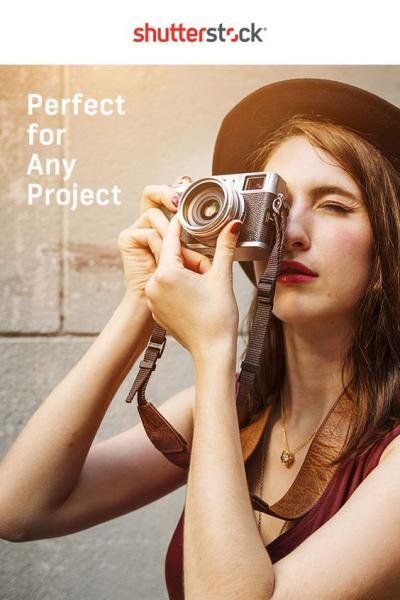If you’re passionate about photography, graphic design, or creating digital artwork, Shutterstock can be a fantastic platform to turn your creativity into income. Many beginners wonder how to get started and what steps to take to make their work profitable. The good news is, earning money on Shutterstock is accessible once you understand the basics. Whether you’re a hobbyist looking to monetize your hobby or a professional seeking additional income streams,
Understanding Shutterstock and Its Revenue Model

Shutterstock is one of the world’s leading stock content platforms, hosting millions of images, videos, vectors, and music clips. It’s a marketplace where content creators upload their work, and customers purchase licenses to use these assets for various projects like websites, marketing materials, or personal projects. But how does it actually work when it comes to earning money?
At its core, Shutterstock operates on a contributor-based model, meaning you, as a creator, upload your content and earn royalties whenever someone downloads or licenses your work. The platform offers a simple way to get your content in front of a global audience, making it easier for creators to reach potential buyers without needing their own website or marketing efforts.
Here’s a quick overview of how the revenue model works:
- Uploading Content: You submit high-quality images, videos, or vectors to Shutterstock’s library. The more relevant and appealing your work, the higher the chances of sales.
- Licensing and Sales: Customers browse and purchase licenses for your assets. The licensing options can include standard or enhanced licenses, depending on the intended use.
- Royalty Payments: Shutterstock pays contributors a percentage of the sale price as royalties. Your earnings depend on your contributor level, which is influenced by your total earnings and portfolio quality.
Unlike some platforms that pay a fixed fee per download, Shutterstock’s revenue sharing model rewards consistent quality and volume. The more you contribute and the more popular your work becomes, the more you can earn. It’s a great opportunity for beginners to learn about stock content creation, improve their skills, and gradually build a steady income stream.
Steps to Get Started as a Shutterstock Contributor
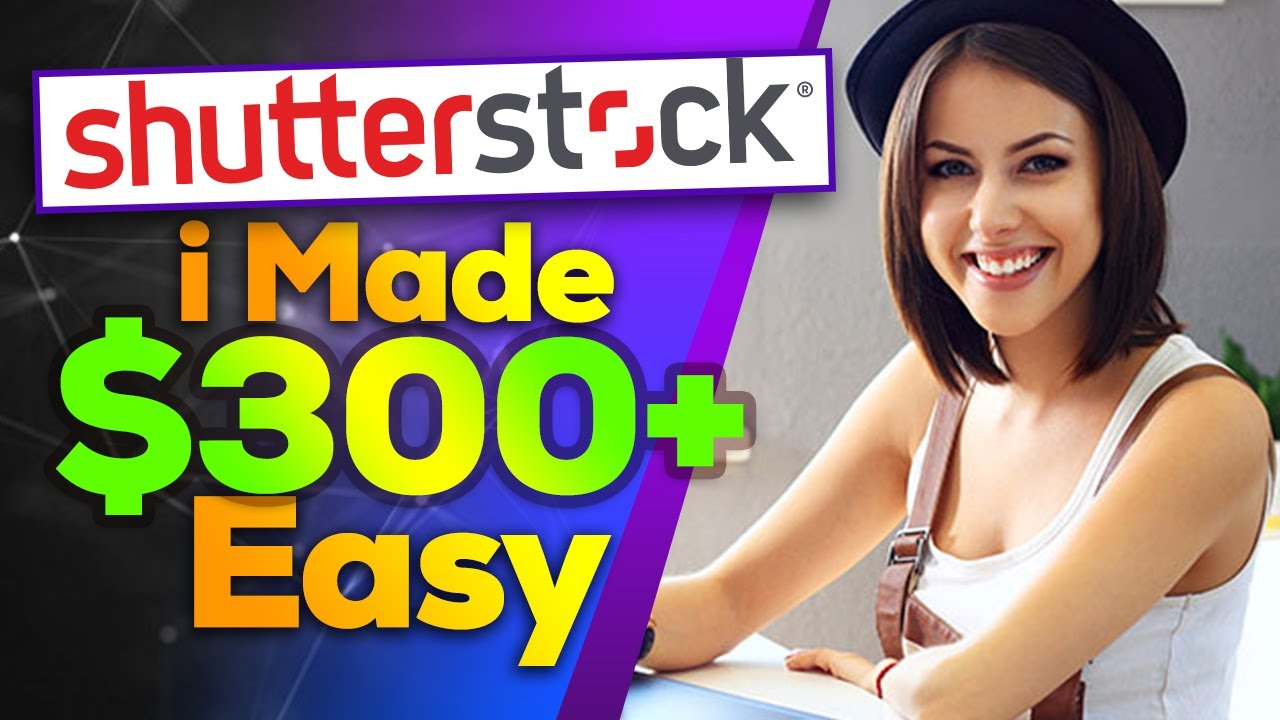
So, you’re excited to jump into the world of stock photography and start earning on Shutterstock? Great choice! It’s a fantastic platform for both beginners and seasoned photographers. Let’s walk through the simple steps to get you signed up and ready to contribute.
Step 1: Create an Account
Head over to Shutterstock’s contributor registration page. You’ll need to provide some basic info like your name, email, and create a password. Make sure to verify your email so you can access all features without a hitch.
Step 2: Submit Your Portfolio
Once your account is set up, you’ll be asked to submit samples of your work. Don’t worry about perfection here—just upload a few high-quality images or videos that showcase your skills. Shutterstock reviews submissions to ensure they meet quality standards, so be patient while they review your portfolio.
Step 3: Read and Agree to the Contributor Agreement
It’s important to understand Shutterstock’s terms, licensing policies, and payment structure. Take a few minutes to read through the contributor agreement so you know what to expect and how to earn from your content.
Step 4: Upload Your Content
Once approved, you can start uploading your photos and videos directly through the contributor dashboard. Use descriptive titles, keywords, and categories—this helps your content get discovered by buyers.
Step 5: Optimize and Tag Your Content
Effective tagging is key! Use relevant keywords that accurately describe your content. Think about what a buyer might search for when looking for images like yours. The better your tags, the more visibility your work will get.
Step 6: Monitor Your Performance and Earnings
Keep an eye on your dashboard to see which assets are selling well. Shutterstock provides analytics to help you understand trends and improve your future uploads. The more you upload and optimize, the more chances you have to earn.
And that’s it! Getting started is straightforward, and with consistent effort, you can build a portfolio that generates passive income over time. Now, let’s talk about how to create those high-quality images and videos that buyers will love.
Tips for Creating High-Quality Stock Photos and Videos
Creating standout stock content isn’t about being a professional photographer—it’s about capturing clear, compelling visuals that meet market needs. Here are some friendly tips to help you produce high-quality photos and videos that sell:
- Focus on Lighting – Good lighting makes all the difference. Natural light is your best friend, so shoot during the day when sunlight is abundant. If shooting indoors, invest in affordable softboxes or ring lights to get even, flattering illumination.
- Keep Your Composition Clean – Use the rule of thirds to frame your subject. Avoid cluttered backgrounds and distractions. Clear, focused images tend to perform better.
- Choose Sharp Focus – Blurry photos won’t sell. Make sure your camera is steady (use a tripod if needed) and focus precisely on your main subject.
- Capture Diverse Content – Think about what buyers might need. Lifestyle shots, business scenes, nature, food, or technology—cover a range of themes to attract different customers.
- Use Proper Equipment – You don’t need a fancy camera. A good smartphone with a high-resolution camera can do the trick. Just ensure your shots are well-lit and sharp.
- Pay Attention to Technical Details – Save your images in high resolution, preferably in JPEG or PNG formats. For videos, shoot in HD or 4K if possible, and keep the file sizes manageable.
- Be Authentic – Authentic, natural-looking photos perform better than overly staged ones. Candid moments, genuine expressions, and real scenarios resonate more with buyers.
- Edit Thoughtfully – Use editing tools to enhance your images, but avoid over-processing. Adjust brightness, contrast, and color balance to create polished, professional-looking content.
- Stay Updated on Trends – Check what’s trending on Shutterstock. Seasonal themes, current events, and popular colors can give your content a boost.
Remember, consistency is key. The more high-quality content you upload, the better your chances of making sales. Keep practicing, stay creative, and don’t be afraid to experiment with different styles and subjects. Happy shooting!
Best Practices for Uploading and Tagging Your Content
So, you’ve got some awesome photos or illustrations ready to share on Shutterstock—great job! But did you know that how you upload and tag your content can make a big difference in how much you earn? Let’s talk about some best practices to help your work stand out and get noticed.
Quality First: Always upload high-resolution images that are sharp and well-lit. Shutterstock values quality, so avoid blurry or poorly composed shots. Take your time to edit your images for brightness, contrast, and color balance. Remember, the better your images look, the more likely they are to be accepted and purchased.
Organize Your Files: Before uploading, make sure your files are named clearly and consistently. Use descriptive filenames—something like sunset-beach-vacation.jpg instead of IMG_1234.jpg. This makes it easier for you to manage your uploads and for buyers to find your work.
Tag Thoughtfully: Tags are like keywords that help people find your content. Use relevant, specific tags that accurately describe your image. Think about what someone might search for—colors, themes, objects, emotions, locations. Don’t overstuff with irrelevant tags; stick to what truly reflects the content.
Use All Available Tags: Shutterstock allows a certain number of tags per image—make sure to use all of them to maximize discoverability. The more relevant tags you add, the better your chances of appearing in search results.
Write Clear Descriptions: Along with tags, include a concise, descriptive caption. Explain what the image is about, any context, or what makes it unique. Good descriptions help both Shutterstock’s algorithms and buyers understand your content better.
Follow Submission Guidelines: Each content type has specific requirements—file size, format, model releases, etc. Read Shutterstock’s submission guidelines carefully to avoid rejection and ensure your images are approved quickly.
By paying attention to quality, organization, and accurate tagging, you give your images the best chance to shine. Remember, the goal is to make it as easy as possible for buyers to find and love your work!
How to Increase Your Earnings on Shutterstock
Once you’ve started uploading quality content and mastering the tagging game, the next step is figuring out how to boost your earnings. While there’s no magic formula, there are some smart strategies that can help you maximize your income on Shutterstock.
Diversify Your Portfolio: Don’t put all your eggs in one basket. Upload different types of content—photos, vectors, illustrations, videos—covering various themes and styles. The broader your portfolio, the more opportunities you have for sales.
Focus on Trending Topics: Keep an eye on current trends and popular themes—think holidays, seasons, or trending social topics. Creating content around what buyers are currently searching for can lead to higher sales.
Optimize Your Keywords and Titles: As we discussed earlier, good tagging and descriptions are key. Regularly review your keywords to see which ones drive traffic and sales, and update them accordingly. Use relevant, high-traffic keywords to boost your content’s visibility.
Upload Consistently: The more quality content you upload regularly, the more chances you have of making sales. Consistency helps build your presence on the platform and keeps your portfolio fresh and active.
Leverage Your Best Content: Identify your top-performing images—those that sell frequently—and create similar content. This way, you can capitalize on what works and build a niche or style that buyers love.
Participate in Promotions and Collections: Shutterstock sometimes runs sales or collections. By submitting your images to featured collections, you increase their exposure and potential sales.
Engage with the Shutterstock Community: Join forums or social media groups for Shutterstock contributors. Sharing tips, feedback, and success stories can inspire you and help you discover new strategies to boost your earnings.
Remember, patience is key. Building a steady income from Shutterstock takes time and effort, but with a strategic approach—diversifying your content, optimizing for search, and staying consistent—you’ll be well on your way to increasing your earnings. Keep learning, experimenting, and refining your approach, and watch your income grow!
Common Challenges and How to Overcome Them
Starting out as a Shutterstock contributor can be exciting, but it’s not without its hurdles. Many beginners face similar challenges on their journey to earning money through stock photography and design. The good news? With a little know-how and persistence, you can navigate these obstacles smoothly.
One of the most common challenges is understanding what kind of content sells best. It can be confusing to figure out what buyers are looking for, especially when you’re just getting started. To overcome this, spend some time browsing Shutterstock’s top-performers and trending categories. Notice patterns—are there popular themes, styles, or subjects? This will give you valuable insights into what to focus on.
Another hurdle is creating high-quality, compliant submissions. Shutterstock has strict standards for image quality, model releases, and copyright. To avoid rejection, always double-check your images for technical issues like blurriness, poor lighting, or noise. Use editing tools to enhance your photos, and ensure you have the proper releases if your images include recognizable people or private property.
Consistency is also key. Many newcomers find it challenging to produce enough content regularly. The solution? Develop a content plan. Set aside dedicated time each week for shooting, editing, and uploading. Even a handful of high-quality images each week can build momentum and increase your chances of earnings over time.
Lastly, staying patient and motivated can be tough, especially when sales are slow initially. Remember, building a portfolio and reputation takes time. Keep learning, experimenting with different styles, and don’t be discouraged by rejection or slow growth. Celebrate small wins, like your first sale or positive feedback, and keep pushing forward.
In summary, facing challenges on Shutterstock is completely normal. By researching market trends, maintaining high standards, staying consistent, and practicing patience, you’ll steadily improve your chances of success. It’s all about persistence and learning as you go.
Additional Resources for Shutterstock Contributors
Embarking on your Shutterstock journey is exciting, and luckily, there are plenty of resources out there to help you succeed. Whether you’re looking for tutorials, community support, or tools to improve your workflow, these resources can make a big difference.
Official Shutterstock Contributor Resources
- Shutterstock Contributor Dashboard: Your main hub for uploading, tracking sales, and managing your portfolio.
- Help Center: Comprehensive guides on submission standards, copyright policies, and best practices.
- Contributor Community Forum: Connect with other contributors, ask questions, and share tips.
Educational Platforms and Tutorials
- YouTube Tutorials: Search for channels dedicated to stock photography and editing techniques. Many creators share tips specifically for Shutterstock contributors.
- Skillshare & Udemy: Online courses on photography, editing, and online selling strategies.
- Digital Photography School: Articles and tips to improve your photography skills.
Tools to Enhance Your Content
| Tool | Description | Usefulness |
|---|---|---|
| Adobe Lightroom & Photoshop | Popular editing tools for enhancing images and creating composites. | High — essential for professional-quality edits. |
| Canva | Easy-to-use graphic design platform for creating social media posts, banners, and more. | Great for quick, polished designs. |
| Stock Image Analyzers (e.g., Shutterstock’s own insights) | Tools that help analyze what types of images are trending or performing well. | Very helpful for strategic planning. |
Additionally, joining online communities such as Reddit’s r/stockphotos or Facebook groups dedicated to stock photography can connect you with like-minded creators. Sharing experiences, asking for feedback, and learning from others’ successes and mistakes can accelerate your growth.
Remember, continuous learning and networking are key. The more resources you explore, the better equipped you’ll be to navigate the world of stock photography and maximize your earnings on Shutterstock. Happy creating!