Have you ever caught yourself snapping photos during a trip or capturing special moments and wondered, “Could I turn these into cash?” Well, you’re in luck! Shutterstock is one of the most popular stock photo platforms where photographers and creators can earn money by sharing their images. Whether you’re a hobbyist or a professional, uploading your photos can become a steady source of income. It’s a simple process, and with a little effort, you can start monetizing your photography skills today. Let’s dive into how you can make this happen and what you need to know to get started!
Understanding Shutterstock and Its Revenue Model
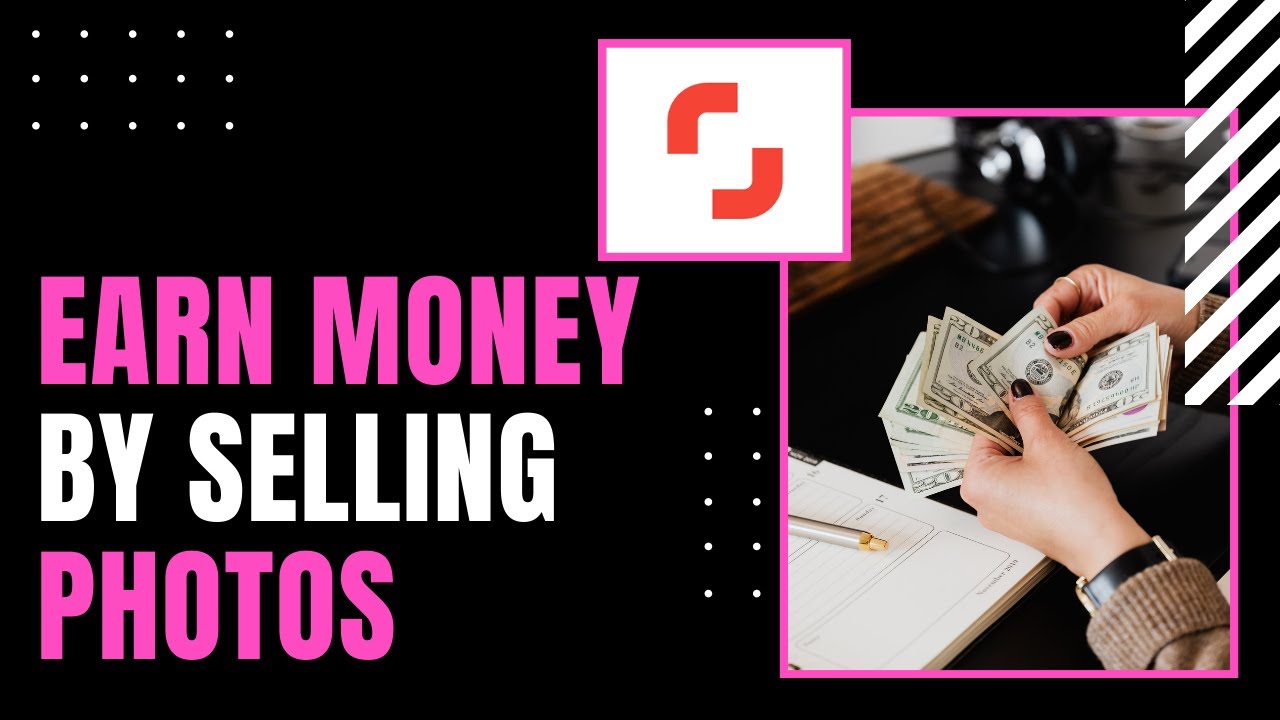
Shutterstock is a global marketplace for high-quality stock photos, videos, vectors, and music. It connects creators with millions of users—designers, marketers, publishers, and more—who need visual content for their projects. But how does it work for photographers looking to earn money?
At its core, Shutterstock operates on a licensing model. When someone downloads your photo, they are purchasing a license to use that image legally for their intended purpose. As a contributor, you earn a commission each time your image is downloaded. The amount you receive depends on several factors, including your contributor level, the type of license purchased, and your overall sales volume.
Here’s a quick breakdown of Shutterstock‘s revenue model:
- Royalty Payments: You earn a percentage of the sale price when your images are downloaded. This percentage varies based on your contributor level and the type of license—standard or enhanced.
- Subscription vs. On-Demand: Shutterstock offers users both subscription plans and pay-per-download options. Subscriptions tend to generate lower royalty rates but higher download volumes, while on-demand purchases often pay higher royalties.
- Contributor Levels: Shutterstock categorizes contributors into levels (e.g., Standard, Advanced, Elite), rewarding higher performers with increased royalty rates and additional perks.
- Exclusive vs. Non-Exclusive: You can choose to be exclusive to Shutterstock or upload your images to multiple platforms. Exclusive contributors often enjoy higher royalties but forgo selling elsewhere.
Understanding this model is key to maximizing your earnings. The more high-quality images you upload and the better you optimize your portfolio, the more opportunities you have to earn. Plus, staying consistent and analyzing which images perform best can help you tailor your uploads for maximum profit.
Preparing Your Photos for Upload
Before you hit that upload button on Shutterstock, it’s essential to make sure your photos are in their best possible shape. Think of it like getting ready for a big showcase — the more polished and professional they look, the more likely they are to catch the eye of buyers. So, what does that entail? Let’s walk through some key steps.
First and foremost, always review your images for technical quality:
- Focus and Sharpness: Blurry or out-of-focus shots won’t sell. Use photo editing software to sharpen images if needed, but avoid overdoing it to keep a natural look.
- Lighting: Proper lighting makes a huge difference. Bright, well-lit photos tend to perform better. Adjust brightness and contrast to enhance clarity.
- Color Correction: Ensure colors are vivid but true to life. Correct any color casts or inconsistencies to make your images stand out.
- Noise Reduction: Grainy images don’t look professional. Use noise reduction tools to smooth out unwanted grain, especially in low-light shots.
Next, consider the composition and framing: Your photos should tell a story or clearly communicate their subject. Crop out any distracting elements at the edges and make sure your main subject is well-positioned, ideally following the rule of thirds.
Another crucial step is to prepare your images for the right format and size:
- Resolution: Upload images at least 4 MP (megapixels), but higher is better. Shutterstock recommends minimum 4 MP, but many top-selling images are in the 12 MP to 50 MP range.
- File Format: Save your images in JPEG format with high-quality settings. Avoid overly compressed files which can reduce image detail.
- Color Profile: Use RGB color mode, which is standard for digital images and displays well online.
Finally, don’t forget to add relevant metadata:
- Keywords: Use descriptive keywords that accurately reflect the content of your photo. Think about what a buyer might search for.
- Titles and Descriptions: Write clear, concise, and engaging titles and descriptions to improve discoverability.
Preparing your photos carefully might take some extra time, but it’s a worthwhile investment. Well-prepared images look more professional and tend to perform better in searches, increasing your chances of earning money on Shutterstock.
Tips for Taking High-Quality Photos That Sell
Great photos don’t happen by accident — they’re the result of thoughtful planning and the right techniques. If you want your images to stand out and sell well on Shutterstock, here are some tried-and-true tips to elevate your photography game.
1. Focus on Lighting
Lighting is king in photography. Natural light, especially during the golden hour (shortly after sunrise or before sunset), can give your photos a warm, inviting glow. If shooting indoors, use soft, diffused light sources to avoid harsh shadows. Remember, well-lit photos are more appealing and easier to edit for clarity and color accuracy.
2. Keep It Simple and Clean
Cluttered backgrounds can distract from your main subject. Aim for clean, uncluttered compositions that highlight the subject clearly. Use a shallow depth of field to blur out distracting elements and draw focus to the main point.
3. Use a Tripod
Stability is key to sharp images. A good tripod helps eliminate camera shake, especially in low-light situations or when shooting at slow shutter speeds. This ensures your photos are crisp and professional-looking.
4. Pay Attention to Composition
Follow basic rules like the rule of thirds, leading lines, and framing to create balanced and engaging images. Experiment with different angles and perspectives to add variety and interest.
5. Capture Authentic Moments
Stock photos that feel genuine tend to resonate more with buyers. Candid shots of people working, laughing, or engaging in everyday activities often perform well because they connect emotionally.
6. Focus on Trends and Needs
Stay updated on current trends and what buyers are looking for. For example, images related to remote work, health, sustainability, or diversity are popular. Creating photos that cater to these themes increases your chances of sales.
7. Practice and Experiment Regularly
The more you shoot, the better you get. Try different settings, subjects, and techniques. Review your images critically and learn from each shoot to improve your skills over time.
Remember, high-quality photos that meet the needs of buyers are more likely to be purchased and featured prominently. So, invest time in honing your skills and understanding what makes a compelling, marketable image. Happy shooting!
Uploading Photos to Shutterstock Step by Step
Getting your photos onto Shutterstock is a straightforward process, but it helps to know each step so you can do it smoothly and efficiently. Ready to turn your photography into earnings? Let’s walk through the process together.
Step 1: Create a Contributor Account
First things first, head over to Shutterstock’s contributor portal and sign up. You’ll need to provide some personal details, agree to their terms, and verify your email address. Once you’re approved, you’re all set to start uploading.
Step 2: Prepare Your Photos
Before uploading, make sure your images meet Shutterstock’s quality standards:
- Resolution: At least 4 megapixels.
- File Format: JPEG, sRGB color profile, no alpha channels.
- Quality: Sharp, well-exposed, no noise or artifacts.
- Ownership & Rights: Ensure you have the rights to upload and sell the photos.
Organize your photos in folders so you can easily find and upload the ones you want to sell.
Step 3: Upload Your Photos
Log into your contributor dashboard, then click on the “Upload” button. You can drag and drop your files or browse your computer. Shutterstock allows batch uploads, so you can upload multiple images at once—making your workflow faster.
While uploading, you can add tags, titles, and descriptions (more on that in the next section). Don’t forget to review your images for any issues before finalizing the upload.
Step 4: Add Metadata & Submit
After uploading, you’ll be prompted to add metadata—these are the keywords, titles, and descriptions that help people find your photos. Be accurate and descriptive; this is vital for visibility. Once you’ve filled in the details, click “Submit for Review.”
Shutterstock reviews each submission to ensure it meets their quality standards. This process can take anywhere from a few hours to several days. Once approved, your photos go live on the platform, ready for buyers.
Step 5: Monitor & Manage Your Portfolio
After your images are live, keep an eye on your contributor dashboard. Track downloads, earnings, and feedback from buyers. You can also update or remove images if needed, or add new collections to keep your portfolio fresh and appealing.
Optimizing Your Photo Metadata for Better Visibility
Think of your metadata as the GPS for your photos—it guides buyers right to your images. Well-optimized metadata can significantly increase your chances of making sales. Here’s how to get it right:
Use Relevant Keywords
Keywords are the most important part of metadata. Be specific and descriptive. Instead of just “dog,” try “golden retriever puppy playing fetch.” Use a mix of broad and niche keywords to reach different audiences.
- Be accurate: Only include keywords that truly describe the image.
- Think like a buyer: What words would someone search for if they wanted this photo?
- Avoid spam: Don’t stuff keywords or use unrelated terms; this can hurt your visibility.
Create Effective Titles & Descriptions
Your title should be clear and concise, summarizing the main subject. For example, “Sunset over Mountain Lake” is better than “Beautiful Picture.”
The description provides additional context. Mention details like location, mood, or activity, which can help in searches. For example:
“This stunning sunset over the serene mountain lake showcases vibrant colors and peaceful scenery, perfect for travel or nature-themed projects.”
Leverage Categories & Tags
Shutterstock allows you to assign categories to your images. Use relevant categories to help the platform understand what your photo depicts, making it easier for buyers to find.
Combine categories with keywords for maximum visibility. For example, if you upload a photo of a coffee cup, categorize it under “Food & Drink” and add keywords like “coffee,” “breakfast,” “morning,” and “caffeine.”
Keep Updating & Reviewing Metadata
Market trends change, and so should your metadata. Regularly review your keywords and descriptions to optimize for current search behaviors. Also, update metadata if you notice your images aren’t getting enough views—sometimes small tweaks can make a big difference!
In summary, thoughtful and strategic metadata not only helps your photos get discovered but also attracts the right buyers. Take the time to craft accurate, descriptive details, and watch your Shutterstock portfolio thrive!
Strategies to Increase Your Earnings on Shutterstock
So, you’re eager to boost your income from Shutterstock? Great! The good news is, there are several smart strategies you can adopt to maximize your earnings and stand out in this vibrant marketplace. Let’s dive into some effective tips that can help you elevate your photo sales.
1. Focus on High-Demand Topics
Research trending themes and popular categories. Think about current events, seasonal themes, or evergreen topics like business, technology, health, and lifestyle. Shutterstock’s contributors often see higher sales when their images align with what buyers are actively searching for.
2. Optimize Your Keywords
Keywords are your best friends! Use descriptive, relevant, and specific keywords to help your images surface in search results. Think about what a buyer might type to find your photo. Avoid keyword stuffing—be accurate and strategic.
3. Upload Consistently
Regular uploads keep your portfolio fresh and increase your chances of being discovered. Set a schedule that works for you—whether it’s weekly or bi-weekly—and stick to it. The more quality images you upload, the more opportunities you have to earn.
4. Diversify Your Portfolio
Don’t put all your eggs in one basket. Upload a variety of images across different themes, styles, and subjects. This not only broadens your appeal but also exposes your work to a wider audience.
5. Engage with the Shutterstock Community
Participate in forums, read others’ tips, and stay updated on platform guidelines. Sometimes, engaging with the community can give you insights into what buyers are looking for and how to improve your submissions.
6. Use Quality Editing Tools
Ensure your photos are sharp, well-lit, and professionally edited. Good post-processing can make your images stand out. Remember, high-quality images attract more buyers and can command higher prices.
Implementing these strategies can significantly increase your earning potential. Remember, patience and persistence are key—building a successful Shutterstock portfolio takes time, but with consistent effort, your earnings can grow steadily.
Common Mistakes to Avoid When Uploading Photos
While uploading photos to Shutterstock is relatively straightforward, there are some common pitfalls that can hinder your success or even lead to rejection. Let’s go over some of these mistakes so you can steer clear and keep your uploads on track.
1. Ignoring Shutterstock’s Submission Guidelines
Every platform has rules, and Shutterstock is no exception. Not adhering to their technical and content guidelines—such as image resolution, model releases, or prohibited content—can result in rejection or account issues. Always read and follow the latest contributor guidelines carefully.
2. Uploading Poor-Quality Images
Blurry, pixelated, or poorly lit photos won’t sell. Buyers want crisp, professional images. Invest in good equipment and editing tools to ensure your photos meet high standards. Remember, quality always trumps quantity.
3. Using Irrelevant or Overused Keywords
Misleading or irrelevant keywords can frustrate buyers and violate Shutterstock policies. Also, overusing common keywords without specificity can reduce your visibility. Be honest and precise in your tagging.
4. Failing to Model or Property Releases
If your photos contain recognizable people or private property, you must have the appropriate releases signed. Uploading images without these releases can lead to rejection or legal issues down the line.
5. Not Diversifying Content
Relying on a narrow subject matter can limit your earning potential. Try to explore different themes, styles, and subjects to attract a broader audience and reduce risks if certain niches slow down.
6. Over-Editing or Altering Original Photos
While editing is essential, excessive manipulation that changes the essence of the photo can be problematic. Keep edits natural and professional to preserve authenticity and meet Shutterstock’s standards.
By being mindful of these common mistakes and actively avoiding them, you can streamline your uploading process, reduce rejections, and set yourself up for long-term success on Shutterstock. Remember, attention to detail and adherence to platform policies are your best tools for increasing your earnings and building a reputable portfolio.
Monitoring Your Earnings and Analyzing Performance
Once you’ve uploaded a good number of photos to Shutterstock, the journey doesn’t end there. It’s crucial to keep a close eye on how your images are performing and what you’re earning from them. This way, you can make informed decisions to boost your income and refine your strategy.
Shutterstock provides a user-friendly dashboard where you can track your earnings in real-time. You’ll see detailed reports that show:
- Download statistics — How many times each photo has been downloaded.
- Revenue breakdown — Earnings per image or collection.
- Top-performing images — Which photos are bringing in the most income.
- Referrals and bonuses — Extra earnings from referrals or special programs.
Using this data, you can identify which types of images are most popular among buyers. For example, if your landscape photos are racking up downloads but your abstract designs aren’t, it’s a signal to focus more on the styles that sell well. Pay attention to trends over time—seasonal images, trending themes, or color schemes can make a difference.
Additionally, analyzing your performance helps you understand your audience better. Are your images appealing to a specific market segment? Are there gaps you can fill with your future uploads? The key is to stay adaptable and always look for opportunities to improve your portfolio.
Don’t forget to set goals for yourself. For example, aim for a certain number of downloads per month or a specific earnings target. Tracking your progress keeps you motivated and helps you tweak your approach for better results.
Remember, the more you learn about what works, the more you can optimize your uploads for maximum revenue. Monitoring isn’t just about tallying numbers—it’s about gaining insights to grow your presence and income on Shutterstock.
Additional Tips for Success as a Shutterstock Contributor
If you’re serious about turning your photography hobby into a steady income stream, there are some extra tips that can really give you an edge. These little strategies can make a big difference in your journey to becoming a successful Shutterstock contributor.
1. Stay Consistent and Regular
Uploading consistently keeps your portfolio active and increases your chances of getting noticed. Set a schedule that works for you—whether it’s weekly or biweekly—and stick to it. Over time, a steady stream of new images can lead to more downloads and higher earnings.
2. Focus on Quality, Not Just Quantity
While uploading many images helps, quality should always come first. Use high-resolution files, ensure good lighting, and pay attention to composition. Well-crafted images attract more buyers and are more likely to be downloaded repeatedly.
3. Keep Up with Trends and Market Demands
Browse Shutterstock’s popular categories, check out trending topics on social media, and stay aware of current events. Creating images that align with what people are searching for can significantly boost your sales.
4. Optimize Your Keywords and Titles
Effective keywording is essential. Use relevant, specific keywords that accurately describe your images. Think about what potential buyers might search for when looking for content like yours. Clear, targeted keywords make your images easier to find.
5. Diversify Your Portfolio
Don’t put all your eggs in one basket. Upload a variety of images covering different themes, styles, and subjects. This broad approach attracts a wider audience and increases your chances of consistent sales.
6. Engage with the Community
Join Shutterstock forums and social media groups. Networking with other contributors can provide valuable tips, feedback, and encouragement. Sometimes, collaboration or learning from others’ experiences can open new doors.
In the end, patience and persistence are key. Success on Shutterstock doesn’t happen overnight, but with dedication, continuous learning, and smart strategies, you can build a rewarding and profitable presence as a photographer. Keep refining your craft, stay motivated, and enjoy the process of sharing your creativity with the world!


