WireImage is a prominent stock photo agency specializing in high-quality images from events, celebrities, and news coverage. For those in journalism, publishing, or media, access to these images is essential to bolster storytelling and provide visual context. This guide will walk you through understanding WireImage’s significance and the steps to create an account for seamless photo downloads for editorial purposes.
Understanding WireImage and Its Importance

WireImage is a renowned source of high-quality photographs that cover a wide array of categories, including entertainment, sports, fashion, and news. Founded in 2000, it has become an essential resource for editors, journalists, and content creators alike. The platform provides rapid access to images from major events, including red carpet appearances, award shows, and breaking news, which are vital for visually captivating editorial pieces.
One of the primary reasons for WireImage‘s importance is its vast archive, which contains millions of images that document cultural moments and public figures extensively. In an age where visual content enhances storytelling, using WireImage allows editorial professionals to source authentic, timely images that can elevate their work.
Moreover, licensing images from WireImage ensures that photographers and copyright holders are compensated for their work, thus supporting the creative industry. Understanding how to use WireImage responsibly is crucial for professionals aiming to maintain credibility and legality in their editorial projects.
Creating an Account on WireImage

To download images from WireImage, users need to create an account. The process is straightforward:
- Visit the WireImage website.
- Click on the “Sign Up” option.
- Fill in the required information, including name, email address, and organization details.
- Choose a suitable subscription plan based on your needs.
- Verify your email address to activate the account.
Once your account is set up, you can browse, search, and download images for your editorial projects efficiently.
Searching for Photos on WireImage
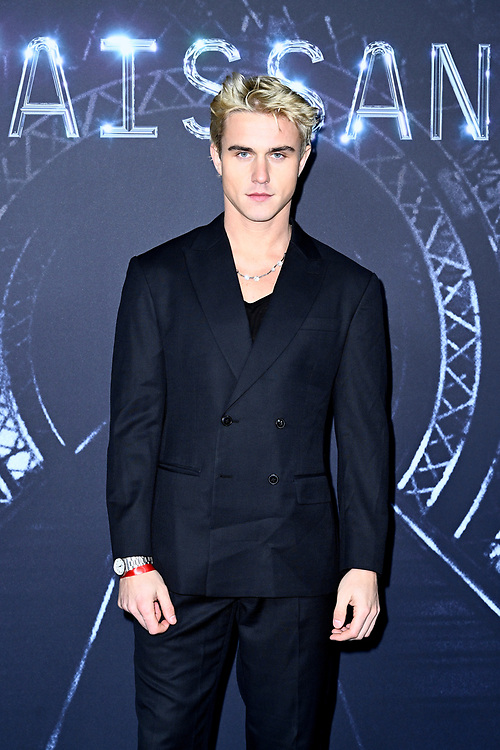
Searching for photos on WireImage is a straightforward process, but knowing how to navigate the platform can save you a lot of time and help you find exactly what you need. Here’s a simple step-by-step guide to get you started:
- Create an Account: Before diving in, make sure you have an account. Signing up is quick and gives you access to the full range of images.
- Use the Search Bar: At the top of the homepage, you’ll find a search bar. Enter keywords related to your project—like “celebrity events,” “sports,” or “fashion shows.” You can be as specific or as broad as you want.
- Filter Your Results: Once you hit ‘search,’ you’ll see a plethora of images. Use the filtering options on the left-hand side to refine your search. You can filter by date, category, event, or even by photographer.
- Explore Collections: Check out their curated collections or galleries. These often highlight trending images and can provide inspiration for your editorial work.
- Review Image Details: Click on the thumbnails to open the project details. Here, you can check resolution, orientation, and usage rights to ensure they’re suitable for your needs.
With these tips, you’ll be well-equipped to navigate WireImage and discover a treasure trove of images perfect for your editorial projects. Happy searching!
How to Choose the Right Images for Editorial Use
Choosing the right images for your editorial work is essential to effectively convey your message and engage your audience. Here are some key considerations to keep in mind:
- Relevance: Always select images that relate directly to your content. Ask yourself: Does this photo enhance my story or provide valuable context?
- Quality: Opt for high-resolution images. Blurry or low-quality images can detract from your article’s professionalism.
- Rights and Permissions: Ensure that the images are cleared for editorial use. WireImage provides licensing information, so pay close attention to the usage rights specified for each image.
- Diversity and Representation: Strive for diversity in your images. Showcase different perspectives and voices to make your content more inclusive.
- Visual Appeal: Choose images that capture attention. Strong, striking visuals are more likely to engage your readers and enhance their experience.
By carefully considering these factors, you’ll be able to select images that not only fit your narrative but also elevate your overall editorial quality. Remember, the right photo can make all the difference!
Steps to Download Photos from WireImage
Downloading photos from WireImage can be a straightforward process if you know what you’re doing. Here’s a simple step-by-step guide to help you navigate it:
- Sign Up or Log In: First things first, you’ll need an account. Visit the WireImage website and either create a new account or log in if you already have one.
- Search for Photos: Use the search bar to find the images you’re interested in. You can search by keywords, event names, or even specific dates to narrow down your results.
- Filter Your Results: Utilize the available filtering options to sort your results by categories such as ‘latest’, ‘most popular’, or by photographer. This can help you find the perfect image quickly.
- Select an Image: Once you’ve found a photo you want to use, click on it to open its details. Here you’ll see crucial information like licensing, usage rights, and resolution options.
- Add to Cart: If the photo fits your editorial needs, click on “Add to Cart.” You can continue browsing for additional images if necessary.
- Checkout: Go to your cart and review your selections. Make sure everything is correct, then proceed to checkout. You may need to input your payment details or redeem credits based on your account type.
- Download: Once the transaction is complete, you will usually receive a download link or have direct access to download the images in your account section. Make sure to download them in the required resolution!
And just like that, you’re ready to use WireImage photos for your editorial projects. Remember to keep track of your licenses for future reference!
Understanding Licensing and Usage Rights
When dealing with images from WireImage, it’s critical to understand the licensing and usage rights associated with each photo. This ensures that you use the images legally and ethically. Here’s what you need to know:
- Types of Licenses:
- Rights Managed (RM): These images are licensed for specific uses and require payment based on factors like duration, territory, and medium.
- Royalty-Free (RF): These can be used multiple times without additional charges after the initial fee, making them a cost-effective choice for broader usage.
- Editorial Use Only: Many images on WireImage are tagged for editorial use only. This means they can only be used in journalistic contexts, such as news articles or blogs, not for advertising or promotional purposes.
- Attribution: Some licenses may require you to credit the photographer or WireImage, while others may not. Always check the specifics of each image to avoid any legal issues.
- Expiry and Reusage: Be aware that some licenses may have an expiration date or restrictions on reusing the same image in the future without renegotiating rights.
In summary, understanding licensing and usage rights is essential for protecting your work and ensuring compliance. Take the time to read the licenses carefully; it’s worth it to avoid potential pitfalls down the line!
Tips for Proper Attribution and Credit
When using images from WireImage for editorial projects, proper attribution is not just good practice; it’s often required. Here are some essential tips to keep in mind:
- Follow the Guidelines: Always check WireImage’s guidelines for attribution, as they may have specific requirements regarding how their images should be credited.
- Credit the Photographer: Whenever possible, include the name of the photographer. This is not only respectful but also helps establish credibility for your work.
- Include the Source: Mention WireImage as the source of the image. A simple format like “Photo by John Doe/WireImage” can suffice.
- Consider Placement: Place your attribution near the image, whether in a caption or a credit section. This ensures that viewers can easily see who took the photo and where it came from.
- Use Consistent Formatting: Keep your citation style consistent throughout your project. Whether you choose APA, Chicago, or simply a readable format, uniformity is key.
Remember, proper attribution not only protects you legally but also fosters a culture of respect within the creative community. Don’t skip this step!
Managing Your Downloaded Images for Editorial Projects
Once you’ve downloaded images from WireImage, the next step is managing them effectively for your editorial projects. Here are some strategies to keep your collection organized and accessible:
- Create a Dedicated Folder: Start by setting up a dedicated folder on your computer or cloud storage specifically for WireImage images. This will help you locate them quickly when you need them.
- Use Descriptive File Names: Rename the files with descriptive names that reflect the content or context of the image. This makes searching for specific images easier later on.
- Organize by Project: If you have multiple projects, consider creating subfolders within your main folder for each project. This way, you can easily find what you need without sifting through unrelated images.
- Document Attributions: Maintain a simple list or document containing the attributions and credits for each image you download. This can prevent last-minute scrambling when finishing up your editorial pieces.
- Back Up Your Files: Regularly back up your downloaded images to an external drive or a reliable cloud service. This ensures you won’t lose your valuable visual assets due to unforeseen issues.
By implementing these organizational tips, you will not only save time but also enhance your workflow, allowing you to focus more on the creative aspects of your editorial projects.
Common Issues and Troubleshooting Tips
Downloading WireImage photos can sometimes be a smooth process, but issues may arise. Here are some common problems you might encounter and how to resolve them:
- Access Denied: If you encounter an ‘access denied’ message, ensure you’re logged into your WireImage account. If you’re not a subscriber, you may need to purchase a subscription or a specific photo.
- Slow Download Speeds: Download speeds can fluctuate. Check your internet connection and try downloading at a different time when the network may be less congested.
- File Format Issues: Sometimes, the images may download in formats that are not compatible with your editing software. Make sure you are selecting the correct file type before downloading. WireImage typically offers JPEG and TIFF formats.
- Missing Image: If the photo you’ve selected is no longer available, it may have been removed or archived. Double-check with the WireImage support team for updates on availability.
- Watermarked Images: If you download a photo with a watermark, you may have inadvertently chosen the preview version. Ensure you’re selecting the full version for which you have editorial rights.
For further assistance, don’t hesitate to reach out to WireImage’s customer support. They are quite responsive and can help with account-related queries.
Alternative Sources for Editorial Photos
While WireImage is a fantastic source, it’s always good to have alternatives for editorial photos. Here are some reliable options you might consider:
| Source | Description |
|---|---|
| Getty Images | A leading stock photo provider with a vast collection of editorial images, offering a similar licensing structure as WireImage. |
| Shutterstock | Known for its extensive library, Shutterstock provides a large selection of editorial photos, with flexible pricing plans. |
| Adobe Stock | This platform offers high-quality editorial images and integrates well with Adobe Creative Cloud applications, making it easy to use. |
| Alamy | A diverse stock photo website with millions of images, Alamy has a range of images from professional photographers, ideal for editorial needs. |
Each of these platforms has its own strengths, so it’s worth exploring them to find the right images for your editorial projects. Happy searching!


