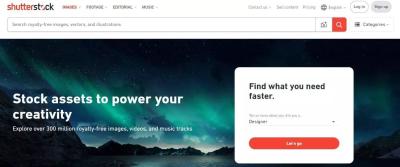If you’re looking to spice up your website, blog, or social media posts, having high-quality images is a must. Shutterstock is one of the biggest names in the world of stock photography, offering a vast library of images, videos, and music. But what if you’re on a tight budget or just want to try out some visuals without committing to a subscription? Luckily, Shutterstock also offers a selection of free stock images that you can download and use. In this guide, we’ll walk through how to find these free images and make the most of them for your projects. Let’s dive in!
Understanding Shutterstock’s Licensing and Usage Policies
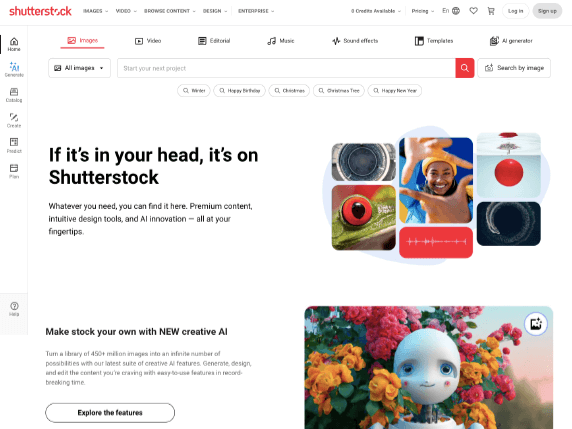
Before you start downloading and using images from Shutterstock, it’s really important to understand their licensing and usage policies. Shutterstock offers different types of licenses, mainly Standard and Enhanced, which determine how you can use the images and whether you need to pay royalties or attribution. For free images, Shutterstock typically provides them under a Royalty-Free license, which means you pay once (or not at all, in the case of free images) and can use the images multiple times without paying additional fees.
Here are some key points to keep in mind:
- Personal vs. Commercial Use: Free images from Shutterstock can often be used for personal projects without issue. However, for commercial use—like advertising, products, or promotional materials—you should verify the licensing terms. Some free images are restricted to personal use only.
- Attribution: Most free stock images from Shutterstock do not require attribution, but it’s always good to double-check the license details. Proper attribution can sometimes be appreciated, especially if you’re using the images for non-commercial purposes.
- Restrictions: Even with free images, there are restrictions. You typically can’t resell the images as standalone files, use them in obscene or defamatory content, or create derivative works that could harm the image owner’s reputation.
- Download Limits: Shutterstock may limit the number of free downloads per day or per account. Creating a free account can give you access to a set number of free images each month.
It’s always a good idea to read the specific license attached to each free image. Shutterstock’s licensing terms can evolve, so staying informed ensures you’re using images legally and ethically. When in doubt, reach out to Shutterstock’s support or consult their licensing FAQs to clarify any questions. This way, you can confidently incorporate beautiful images into your projects without worrying about legal issues down the line.
Methods to Access Free Stock Images on Shutterstock

Looking for high-quality stock images without breaking the bank? Shutterstock is a treasure trove of stunning visuals, and the good news is, there are several ways you can access free images from their platform. Let’s walk through the most common methods so you can start downloading right away!
1. Shutterstock Free Trial
One of the easiest ways to get free stock images is by signing up for Shutterstock’s free trial. Usually, they offer a trial period (like 30 days) during which you can download a certain number of images at no cost. Just create an account, and you’ll gain access to a limited selection of images you can download and use during the trial period. Remember to cancel before the trial ends if you don’t want to be charged!
2. Shutterstock Free Image Collection
Shutterstock curates a dedicated collection of free images, which you can access directly on their website. These images are often marked as “free” and are available for download without a subscription. To find them, simply navigate to the “Free” section or search for specific keywords and filter the results to show only free options. These images are perfect for bloggers, small business owners, or anyone needing high-quality visuals without spending a dime.
3. Shutterstock Contributor Program
If you enjoy creating your own images, consider joining the Shutterstock Contributor program. While this is primarily for photographers and artists wanting to sell their work, Shutterstock occasionally promotes free image downloads or contests that give away free images. Keep an eye on their contributor dashboard or official announcements for opportunities to snag free images.
4. Special Promotions and Seasonal Offers
Shutterstock often runs seasonal promotions or special campaigns where they offer free downloads. These are typically time-limited but are great opportunities to grab premium images at no cost. Follow their newsletter or social media channels to stay updated on upcoming deals.
In summary, whether through free trials, curated free collections, contributor programs, or special promotions, accessing free stock images on Shutterstock is straightforward once you know where to look. Just remember to respect licensing terms, even for free images, and give credit when required!
Tips for Finding High-Quality Free Images

Searching for free images that look professional and fit your project perfectly can sometimes feel overwhelming. But don’t worry! With a few simple tips, you’ll be able to find high-quality images that make your content stand out.
1. Use Specific Keywords
Start with clear, descriptive keywords related to your topic. Instead of searching for a vague term like “business,” try “modern office workspace” or “creative team meeting.” The more specific your keywords, the better your chances of finding images that match your vision.
2. Leverage Filters and Search Options
Most stock image platforms, including Shutterstock’s free collection, offer filters to narrow down results. You can filter by orientation (horizontal or vertical), color scheme, image size, or even the type of image (photo, illustration, vector). Using these filters helps you quickly find images that suit your style and layout.
3. Focus on Resolution and Quality
Always check the resolution before downloading. High-resolution images are essential if you plan to print or use them in large formats. Look for images that are sharp, well-lit, and free of pixelation. If an image looks blurry or poorly composed, it’s better to keep searching.
4. Avoid Overused Stock Photos
Many stock images are popular and widely used, which can make your content look generic. To stand out, try to find more unique or less common visuals. Use niche keywords or explore lesser-known categories to discover hidden gems that add originality to your work.
5. Check Licensing and Usage Rights
Even free images come with licensing rules. Always verify that the image is free for your intended use—whether personal, commercial, or editorial. Some images require attribution, so read the licensing details carefully to avoid any legal issues.
6. Consider Editing or Customizing Images
Sometimes, a good image can be made even better with simple edits. Use photo editing tools to crop, adjust colors, or add overlays. Customizing images helps them better align with your branding and adds a personal touch.
By following these tips, you’ll improve your chances of finding high-quality, free images that enhance your content and resonate with your audience. Happy searching!
Legal Considerations When Using Free Stock Images

Using free stock images can be a fantastic way to enhance your projects without breaking the bank, but it’s essential to keep legal considerations in mind. Not all images labeled as “free” are truly free for all kinds of use, so understanding licensing and usage rights is key to avoiding potential legal headaches.
First off, always check the license attached to each image. Some free stock images are released under Creative Commons licenses, which might require attribution, or restrict commercial use. Others are in the public domain, meaning you can use them freely for any purpose without attribution. It’s vital to read the license details carefully before downloading and using an image.
Here are some common licensing types you might encounter:
- Creative Commons Attribution (CC BY): You can use the image freely, but you must give proper credit to the creator.
- Creative Commons Zero (CC0): The image is in the public domain; you can use it without attribution for any purpose.
- Royalty-Free: Usually means you pay once (or not at all) and can use the image multiple times, but check the license for restrictions.
Another important consideration is model and property releases. If the image features recognizable people or private property, you might need explicit permission or a release form, especially for commercial projects. Using an image without the necessary releases could lead to legal issues like rights claims or lawsuits.
To stay safe, always:
- Verify the license type and restrictions.
- Give attribution if required.
- Check for model or property releases when applicable.
- Keep records of your licenses and permissions.
In summary, while free stock images are a great resource, you should treat them with respect and caution. When in doubt, consult the licensing details or seek images from reputable platforms that clearly outline usage rights. This way, you can confidently incorporate beautiful visuals into your projects without worrying about legal issues down the line.
Alternative Platforms for Free Stock Images
If you’re looking for more options beyond Shutterstock’s free images, there are plenty of other fantastic platforms that offer high-quality, free stock photos. Having a diverse set of sources ensures you find the perfect visuals for any project, and often, these sites have different styles and collections that might suit your needs better.
Here are some popular alternatives:
| Platform | Highlights | Best For |
|---|---|---|
| Pexels | Vast library, high-resolution images, easy-to-navigate interface | General use, bloggers, social media content |
| Unsplash | Beautiful, artistic photos; large community of photographers | Creative projects, website backgrounds, design inspiration |
| Pixabay | Wide variety of images, videos, and vectors; no attribution required | Multimedia projects, presentations, commercial use |
| FreeImages | Extensive collection with categories, some images require attribution | Marketing materials, blog posts, casual projects |
| StockSnap.io | Large selection, weekly updates, easy download process | Social media content, web design, creative proposals |
Each platform has its own licensing policies, but most offer images under Creative Commons CC0 or similar licenses, making them safe for both personal and commercial projects. Always double-check individual image licenses before downloading, especially if you plan to use them commercially or in sensitive contexts.
Beyond these, niche platforms may cater to specific styles or themes, like food photography, nature, or technology. Exploring multiple sources can give your projects a unique touch and prevent your visuals from looking repetitive.
In conclusion, expanding your stock image toolkit beyond Shutterstock’s free options is a smart move. With a variety of platforms available, you’ll always find fresh, high-quality visuals suited to your project’s style and purpose. Happy browsing and creating!
Conclusion and Best Practices for Downloading Stock Images
Downloading free stock images from Shutterstock can greatly enhance your creative projects, but it’s important to do so responsibly and ethically. Always ensure you are using images within the scope of their licensing agreements to avoid legal issues. When selecting images, prioritize those that are high-quality, relevant to your content, and appropriately licensed for your intended use.
Here are some best practices to keep in mind:
- Check licensing terms: Confirm whether the image is free for commercial or personal use and if attribution is required.
- Download from reputable sources: Use official or trusted platforms like Shutterstock’s free image section to avoid copyright infringement.
- Use proper attribution: Provide credit when required by the license, which maintains ethical standards and respects creators’ rights.
- Optimize images: Resize and compress images to ensure fast loading times without compromising quality.
- Maintain image quality: Always choose the highest resolution available for better clarity and professionalism.
In addition, consider creating a resource library of your favorite images for easy access and consistency across projects. Remember, respectful and legal use of stock images not only protects you legally but also supports the hard work of photographers and creators.
By following these best practices, you can effectively leverage free stock images from Shutterstock to enhance your content while upholding ethical standards and ensuring your projects look professional and polished.