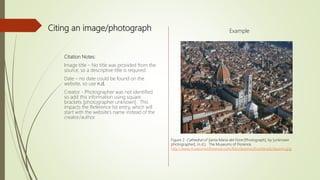If you’ve ever browsed for stunning images online, chances are you’ve come across Shutterstock—a giant in the stock photography world. It’s a treasure trove for designers, marketers, and content creators looking for high-quality visuals. But here’s the catch: when you preview images on Shutterstock, they come with watermarks. These watermarks are like digital signatures, making sure the image isn’t used without permission. They’re a helpful reminder that you need to purchase or license the image to use it legally. So, if you’re wondering how to get those beautiful images without the watermarks—stay tuned! We’ll explore the legit ways to do that and why respecting licensing matters.
Understanding Shutterstock Licensing and Usage Rights

Before diving into how to download images without watermarks, it’s crucial to understand Shutterstock’s licensing options and what rights come with each. Shutterstock offers mainly two types of licenses:
- Standard License: Ideal for most typical uses like websites, social media, presentations, and marketing materials. It covers a broad range of uses but has some restrictions on how many copies you can make and where you can display the image.
- Enhanced License: Designed for high-volume or commercial uses, such as merchandise, print runs, or large-scale advertising campaigns. It gives you broader usage rights and fewer restrictions.
When you purchase an image through Shutterstock, you’re actually buying a license to use that image legally. This license outlines what you can and cannot do with the image, including whether you can modify it, how many copies you can produce, and where it can be displayed. It’s super important to respect these licenses because using images outside of your license rights can lead to legal trouble.
Additionally, Shutterstock images are protected by copyright, which means that unauthorized downloading, copying, or using the images without proper licensing is illegal. The watermarks you see are there precisely to prevent unauthorized use and encourage users to purchase the image. The best way to get images without watermarks is to buy or license them properly through Shutterstock itself. Attempting to bypass watermarks through unofficial methods not only violates copyright laws but also undermines the rights of the creators who made those images.
Methods to Download Shutterstock Images Without Watermarks
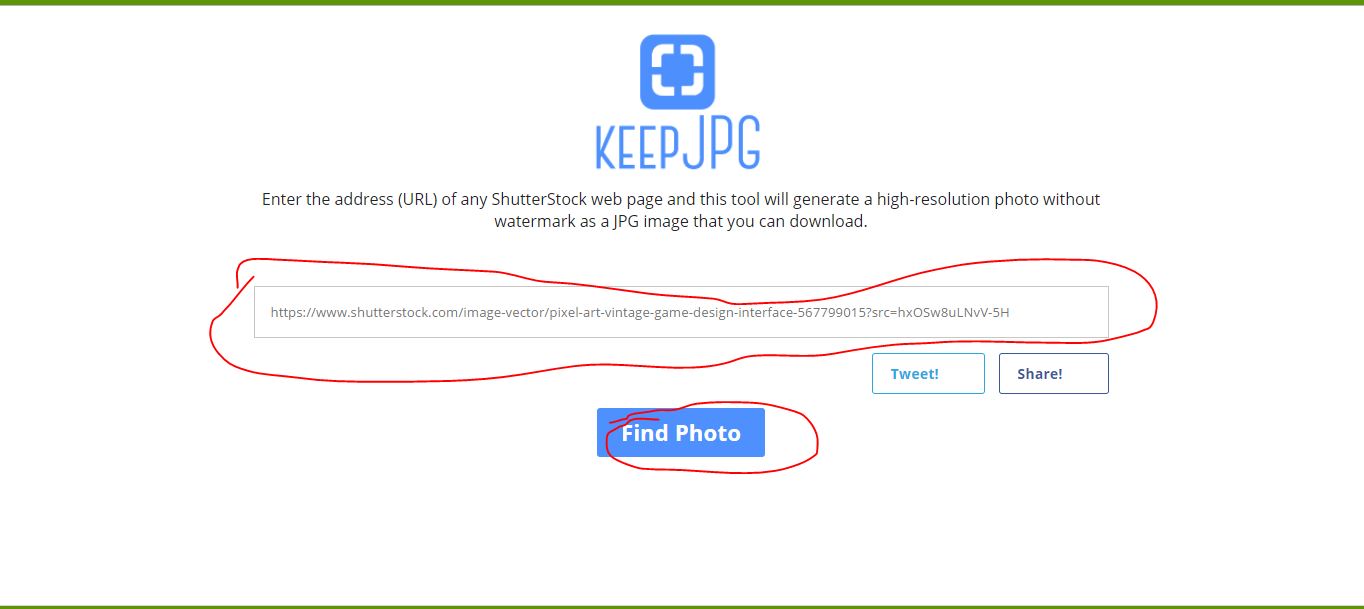
So, you’re eager to get high-quality Shutterstock images without those pesky watermarks, right? Well, there are a few methods people sometimes consider. However, it’s super important to understand which approaches are legit and which ones might land you in hot water.
First off, there are illegal methods out there—like using third-party tools or downloading images from unofficial sources. While some claim they can remove watermarks or offer free downloads, these methods often violate copyright laws and Shutterstock’s terms of service. Engaging in such practices can lead to legal troubles and damage your reputation.
That said, here are some common methods people talk about:
- Screenshotting or cropping: Taking a screenshot of the image or cropping the watermark out might seem quick and easy, but it severely diminishes image quality and often doesn’t produce a professional look.
- Using online watermark removal tools: There are websites claiming to remove watermarks from images. These tools often produce poor results and might introduce malware or compromise your privacy.
- Downloading from unofficial sources: Sometimes, users find files shared on forums or file-sharing sites. Be cautious—these are often pirated copies, which means you’re infringing on copyrights and risking legal issues.
Now, while these methods might seem tempting, they’re not worth risking your business or creative integrity. The best way to get high-quality, watermark-free Shutterstock images is through official channels, which we’ll explore next.
Official Ways to Obtain Watermark-Free Shutterstock Images

If you’re serious about using Shutterstock images without watermarks, the best route is to go through their official purchasing options. Not only does this ensure you’re respecting copyright laws, but it also guarantees you’ll receive high-resolution, professional-quality images suitable for any project.
Here are the main official ways to obtain watermark-free images from Shutterstock:
1. Purchase a Subscription Plan
Shutterstock offers flexible subscription plans tailored to different needs. Whether you’re a frequent user or just need a few images, there’s likely a plan that’s right for you. With a subscription, you pay a fixed monthly fee and get access to a set number of images, all watermark-free and ready for use.
- Benefits: Cost-effective for regular users, instant download, high-resolution images.
- How to do it: Sign up on Shutterstock, choose a plan, and download images directly from your account dashboard.
2. Purchase Credits or Single Images
If you only need a few images, Shutterstock also offers options to buy individual images or packs of credits. These credits can be used to download high-quality images without watermarks, perfect for one-off projects or temporary needs.
- Benefits: No need for a subscription if you only need a handful of images.
- How to do it: Browse images, select the one you want, and purchase with credits or a one-time payment.
3. Use Shutterstock’s License Options
When you purchase an image, you’ll be granted a license that specifies how you can use it—whether for commercial, editorial, or personal projects. Once purchased, the image is delivered as a high-resolution, watermark-free file, ready to incorporate into your work.
4. Download via Shutterstock Editor
Some subscriptions include access to Shutterstock Editor, an online editing tool. You can select images, edit them, and download the final version without watermarks directly from the platform.
Final Tips
- Always use official channels to avoid legal issues and ensure image quality.
- Take advantage of free trials or promotional offers Shutterstock occasionally provides—these can be a great way to access images legally at no cost.
- Respect copyright laws—using images illegally can lead to fines, lawsuits, and damage to your reputation.
In summary, the most straightforward, reliable, and legal way to get high-quality, watermark-free Shutterstock images is to purchase them through their official site. It might cost a bit more than shady shortcuts, but your peace of mind and the quality of your work are well worth it!
Risks and Legal Considerations of Using Unlicensed Images
When it comes to using images from Shutterstock or any other stock photo platform, it’s really important to understand the potential risks involved with unlicensed or improperly obtained images. While it might seem tempting to find a quick way to get those beautiful shots without paying, the legal and ethical implications can be quite serious.
First off, using images without proper licensing can lead to copyright infringement. This isn’t just a minor offense—companies and individuals can face hefty fines, legal action, or even lawsuits if they use copyrighted images without permission. Shutterstock’s licensing agreements are in place to protect both the creators and users, so bypassing that system can put you at risk of legal trouble.
Another risk is damage to your reputation. If you get caught using unlicensed images, it might harm your credibility, especially if you’re running a business or promoting a brand. People value authenticity and ethical practices, and using unlicensed images can give the impression that you’re cutting corners or not respecting creators’ rights.
Additionally, unlicensed images often come with poor quality or risks of malware, especially if sourced from dubious websites. These images might be low resolution, watermarked, or even infected with viruses, which can compromise your project’s professionalism and security.
It’s also worth noting that Shutterstock actively monitors for unauthorized use of their images. They have systems in place to detect unlicensed use, and if they find your images being used without proper licensing, they can pursue legal action or demand licensing fees retroactively. This can be costly and stressful.
In summary, while it might seem like a quick solution, using unlicensed or watermarked images can lead to:
- Legal penalties and fines
- Damage to your reputation
- Security risks from malware
- Financial costs if caught or sued
The best way to avoid these risks is to always use properly licensed images. If cost is an issue, consider options like free stock photo websites, or subscribe to Shutterstock for legitimate access. Respecting creators’ rights not only keeps you safe legally but also supports the ongoing creation of high-quality content.
Conclusion and Best Practices for Using Shutterstock Images
Using Shutterstock images can really elevate your projects, whether it’s for your website, marketing materials, or social media posts. The key is to do it the right way—legally and ethically. Now that you understand the risks associated with unlicensed images, let’s wrap up with some best practices to keep your workflow smooth and compliant.
Here are some tips to make the most of Shutterstock images:
- Always Use Proper Licenses: Purchase images through Shutterstock’s official platform and ensure you understand the license type—standard or extended—and what rights it grants you.
- Download Watermarked Previews for Planning: Use watermarked images from Shutterstock to plan your layout and design. When you’re ready to publish or print, make sure to purchase the licensed, high-resolution version.
- Keep Records of Licenses: Save all licensing information and receipts. This documentation can be helpful if any questions or disputes arise later.
- Respect Image Usage Limits: Be aware of where and how you can use the images. Different licenses have different restrictions on commercial use, print runs, or digital distribution.
- Explore Free Alternatives When Appropriate: If budget is tight, consider free stock photo sites like Unsplash, Pexels, or Pixabay, which offer high-quality images with licenses that allow for broad use.
- Use Editing Tools to Customize: Personalize images with edits to make them unique to your brand, but avoid altering images in ways that violate licensing terms.
By following these best practices, you ensure that your use of Shutterstock images remains legal, respectful of creators’ rights, and beneficial for your projects. Remember, investing in proper licensing not only keeps you safe from legal issues but also supports the talented photographers and artists who produce these beautiful images. Happy creating!