Hey there! If you’re into creating videos or just love having high-quality footage, you’ve probably come across Shutterstock — a goldmine for premium videos, images, and more. But, there’s a catch: previews are watermarked, and buying licenses can get pricey. So, naturally, you might wonder if there’s a way to get those videos without watermarks for your projects. While it sounds tempting to find a quick hack, it’s important to understand the ins and outs of downloading Shutterstock videos without watermarks, what’s legal, and what’s not. Let’s dive into the details so you can navigate this world confidently and responsibly.
Legal Considerations When Downloading Shutterstock Content
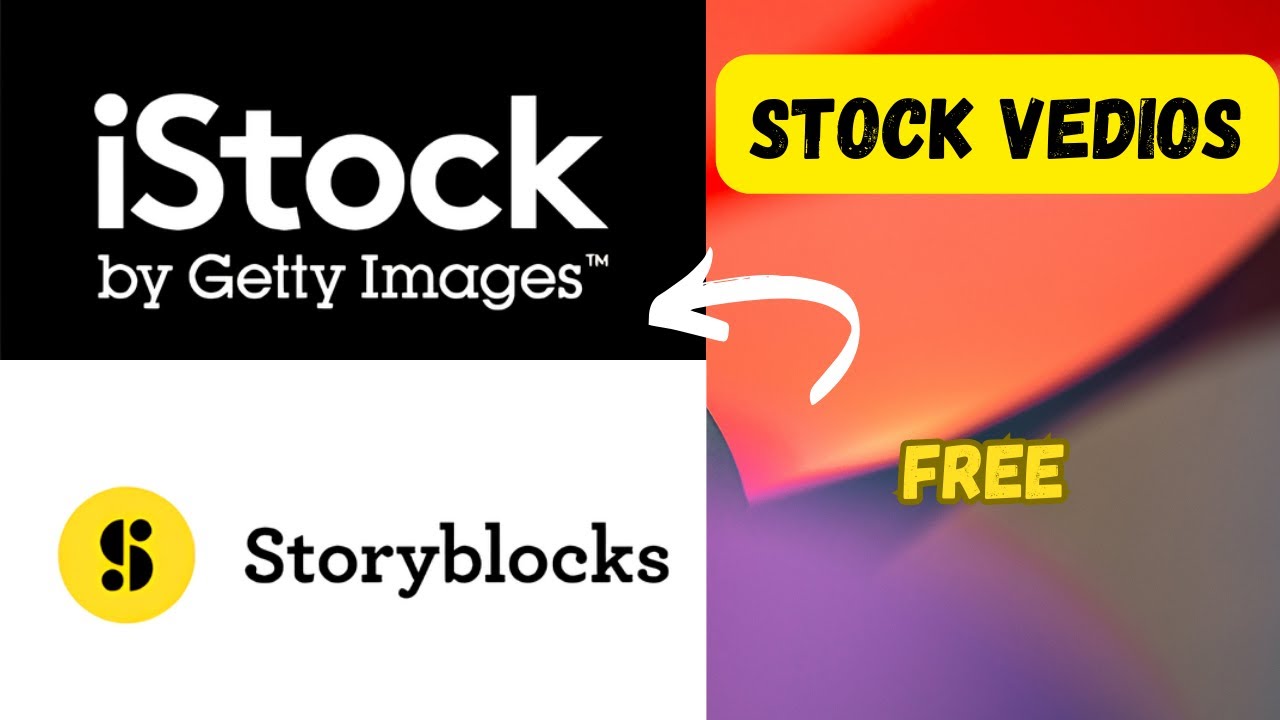
Before you get too excited about downloading videos without watermarks, it’s crucial to talk about legality. Shutterstock’s content is protected by copyright laws, and using their videos without proper licensing can lead to serious legal issues.
Here’s what you need to keep in mind:
- Watermarked Previews Are for Viewing Only: Shutterstock provides watermarked videos so you can preview the content before purchasing. Downloading or using these previews outside of Shutterstock’s platform is against their terms of service.
- Licenses Are Required for Use: To legally use Shutterstock videos in your projects, you need to purchase the appropriate license. This grants you the rights to use the footage for specific purposes, whether personal, commercial, or broadcast.
- Downloading Without Paying Is Illegal: Any method claiming to provide watermark-free Shutterstock videos for free outside their platform is considered piracy. Engaging in such activities can lead to legal action, fines, or even criminal charges.
What about free or unofficial methods? Some websites or tools claim to offer free downloads or watermark removal services. But these often violate copyright laws and Shutterstock’s terms of service. Plus, they can expose your device to malware or scams.
If you need Shutterstock videos for your project, the safest and most ethical way is to purchase the appropriate license directly from Shutterstock. They offer various licensing options suited for different needs, ensuring you stay within legal bounds and support content creators.
Remember, respecting copyright laws not only keeps you out of trouble but also supports the artists and creators who produce the amazing content we all enjoy. So, always go the legit route when downloading or using Shutterstock videos!
Methods to Download Shutterstock Videos Without Watermarks
So, you’re eager to get high-quality Shutterstock videos without those pesky watermarks? You’re not alone! Many folks want clean, watermark-free videos for their projects, but Shutterstock’s licensing system makes it a little tricky to do so without paying. Let’s explore some of the common methods people have tried — and what really works.
Official Purchase and Licensing
The most straightforward way is to buy or license the video directly through Shutterstock. When you purchase a video, you get access to the clean, watermark-free version. You’ll need to create an account, choose your plan or pay per download, then download the video after purchase. The downside? It costs money, and if you’re planning to download multiple videos, it can get pricey.
Using Shutterstock Subscription Plans
Speaking of subscriptions, Shutterstock offers plans that let you download a set number of videos each month. More on this later in section 4, but it’s a solid way to get watermark-free videos at a lower cost if you’re downloading frequently.
Third-Party Downloaders and Online Tools
Some folks look for third-party websites or tools that claim to remove watermarks or allow direct downloads of watermark-free videos. However, beware! Many of these services are unreliable, may infringe on copyright laws, or could pose security risks. Plus, using such tools might violate Shutterstock’s terms of service, which could lead to account suspension or legal issues.
Screen Recording Software
Another method some try is screen recording the video while it plays with a watermark. Then, you can save the recorded footage as a new file. While this method works in a pinch, the quality isn’t always perfect, and it’s a bit of a hassle. Plus, it’s technically a workaround, and not the most ethical or legal way to get content.
Summary of Methods
| Method | Pros | Cons |
|---|---|---|
| Official Purchase | Legally sound, high quality | Can be expensive, especially for multiple videos |
| Subscription Plans | Cost-effective for frequent downloads | Requires ongoing payment |
| Third-Party Tools | Potentially free or cheaper | Unreliable, legal risks |
| Screen Recording | Available as a last resort | Lower quality, time-consuming, legal gray area |
In the end, the best way to ensure you get watermark-free videos legally and with good quality is to use Shutterstock’s official licensing options or subscription plans. Now, let’s talk about how their subscription plans work and how they can help you access videos hassle-free.
Using Shutterstock Subscription Plans for Access
If you frequently need high-quality videos for your projects, Shutterstock’s subscription plans can be a game-changer. They’re designed to give you access to a wide library of videos without watermarks, at a price that’s often more affordable than buying individual licenses. Let’s break down what these plans typically include and how you can make the most of them.
Types of Subscription Plans
- Standard Subscription: Usually offers a fixed number of downloads per month, such as 10, 20, or 30 videos. This plan is ideal for small to medium-sized content creators or marketers.
- Enhanced Subscription: Provides a higher monthly download quota or access to premium content, suitable for bigger teams or agencies.
- On-Demand Plans: Pay-as-you-go options where you purchase a set number of downloads without a fixed monthly commitment.
How to Use the Subscription Plans
- Choose the right plan: Assess how many videos you need each month and pick a plan that matches your workload.
- Download watermark-free videos: Once subscribed, you can browse Shutterstock’s library, select videos, and download them directly without watermarks.
- Use the videos legally: Remember, your license will specify how you can use the videos, so always stay within those rights.
Tips for Maximizing Your Subscription
- Plan ahead: If you’re working on a big project, consider downloading all your videos at once to avoid missing out on content later.
- Use the search filters: Shutterstock offers advanced search options to find exactly what you need faster.
- Monitor your usage: Keep track of your monthly quota to avoid exceeding your plan’s limits.
Cost-Effectiveness
Compared to purchasing individual licenses, subscriptions often save you money, especially if you’re a heavy user. Plus, they give you quick access to a vast library of high-quality content, making your workflow smoother and more efficient.
In summary, Shutterstock’s subscription plans are a reliable, legal, and cost-effective way to download watermark-free videos regularly. They offer flexibility and access to a broad range of content, helping creators like you produce professional-quality projects without hassle. Next up, we’ll look at some tips to ensure your downloads stay within legal boundaries and how to make the most of your Shutterstock subscription!
Third-Party Tools and Software for Watermark-Free Downloads
When it comes to downloading Shutterstock videos without watermarks, some folks look beyond the official platform and explore third-party tools. While these options can seem tempting—offering quick access or free downloads—it’s really important to approach them with caution. Many of these tools operate in a gray area of legality and may pose security risks to your devices or compromise your personal data.
That said, there are legitimate software solutions and browser extensions designed to help you download videos from various platforms, including Shutterstock, especially if you have proper licensing or permissions. Here are some popular options:
- Video DownloadHelper: A browser extension compatible with Chrome and Firefox that detects videos on a webpage and allows you to save them locally. Use it responsibly and ensure you’re complying with licensing agreements.
- 4K Video Downloader: A desktop application that supports downloading videos from many sites. It offers options for high-quality downloads and can often bypass watermarks if you have access rights.
- ClipGrab: Free software that downloads and converts videos from various sources. Again, ensure you’re authorized to download the content.
However, it’s crucial to remember that these tools are not designed specifically for Shutterstock, and their effectiveness can vary. Plus, attempting to bypass watermark protections without proper rights can land you in legal hot water. Always verify that your usage aligns with Shutterstock’s licensing terms and your intended use cases.
In many cases, the safest and most reliable way to get videos without watermarks is through official licensing. If you’re frequently downloading videos for professional use, consider subscribing to the appropriate Shutterstock plan or exploring their API options, which are designed to provide high-quality, watermark-free content legally.
Tips for Ensuring Quality and Compliance
Downloading videos without watermarks is one thing, but making sure you’re keeping the quality high and staying within legal boundaries is equally important. Here are some practical tips to help you navigate this process smoothly:
- Always Use Licensed Content: The best way to ensure quality and avoid legal issues is to purchase or license the videos directly from Shutterstock. This guarantees you’re getting the original, high-resolution files without watermarks.
- Check Resolution and Format: Before downloading, verify the resolution and format to match your project needs. Shutterstock offers various quality levels—choose the highest available for professional projects to ensure clarity and detail.
- Keep Track of Licenses and Usage Rights: Maintain records of your licenses, including the scope of use, expiration dates, and any restrictions. This helps you stay compliant and avoid accidental misuse.
- Avoid Unofficial Download Methods: While it might be tempting to use third-party tools or unofficial websites, these can compromise video quality and may infringe on copyright laws. Stick with official sources whenever possible.
- Respect Shutterstock’s Terms of Service: Read and understand Shutterstock’s licensing agreement. Violating their terms can lead to legal consequences and loss of access.
- Use Editing Software for Customization: Once you have licensed videos, you can use editing tools to crop, resize, or enhance videos to better fit your project, ensuring the final product looks professional and polished.
In summary, prioritizing legitimacy and quality not only protects you legally but also ensures your projects look their best. When in doubt, reach out to Shutterstock’s support team—they’re there to help you navigate licensing options and find the best way to access the content you need responsibly.
Conclusion and Best Practices for Shutterstock Video Downloads
Downloading Shutterstock videos without watermarks can be essential for professional projects, presentations, or creative endeavors. However, it’s important to follow ethical and legal guidelines to respect content creators’ rights. Always ensure you have the proper licensing or subscription plan that permits downloading and usage of the videos you need.
To ensure a smooth and compliant experience, consider the following best practices:
- Use Official Channels: Always download videos directly from Shutterstock’s platform or authorized partners to avoid legal issues and ensure quality.
- Maintain Your Subscription: Keep your subscription active and up-to-date to access the latest features and higher-quality downloads.
- Understand Licensing Terms: Familiarize yourself with Shutterstock’s licensing agreements to avoid misuse or unauthorized distribution.
- Utilize Download Options Wisely: Use the appropriate download resolution and format based on your project’s requirements.
- Beware of Unauthorized Tools: Avoid third-party downloaders or hacking methods that may infringe on copyright laws or compromise your device’s security.
Remember, respecting licensing agreements not only ensures legal compliance but also supports the talented creators behind the content. By following these best practices, you can confidently incorporate high-quality Shutterstock videos into your projects without watermark concerns, making your work more professional and polished.


