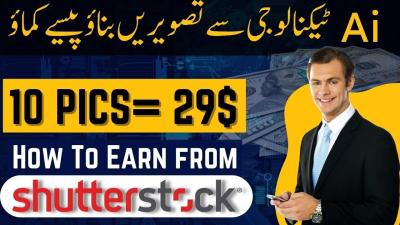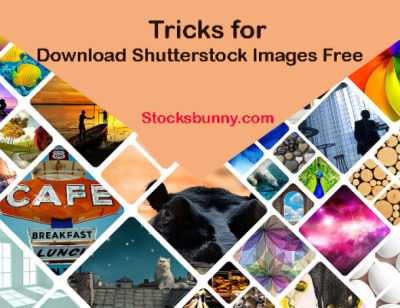Hey there! If you’re into creating videos, whether for your business, social media, or just for fun, you’ve probably come across Shutterstock—one of the biggest names in stock footage. But let’s be honest: premium videos can be pricey. So, you might be wondering, “Is there a way to get Shutterstock videos for free in 2025?” Well, you’re in the right place! In this guide, we’ll explore the ins and outs of downloading
Understanding Shutterstock’s Licensing and Copyright Policies
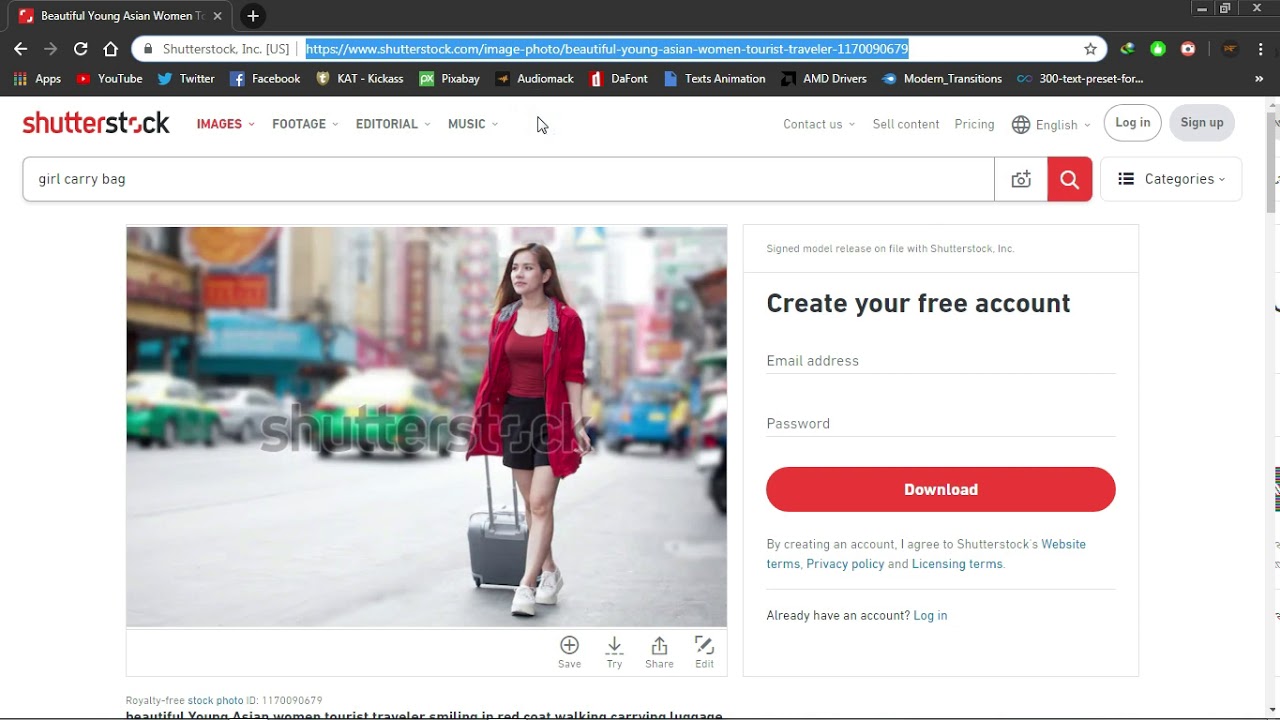
Before you start hunting for free Shutterstock videos, it’s super important to understand their licensing and copyright policies. Shutterstock offers different types of licenses, and these rules are in place to protect both content creators and consumers. Here’s a quick rundown:
- Standard License: This allows you to use the footage for most typical projects like online videos, presentations, or social media. However, there are limits—such as a maximum of 500,000 views or copies. If you want to use the footage in a product for resale, you’ll need an extended license.
- Extended License: This gives you broader rights, including unlimited copies and use in merchandise for resale. It’s more expensive but necessary for commercial uses beyond the scope of a standard license.
Importantly, all Shutterstock videos are protected by copyright. Downloading or using videos without proper licensing can lead to serious legal issues, including fines or lawsuits. That means, while it might be tempting to look for free downloads or hacks, doing so is illegal and unethical. Instead, consider legitimate options like:
- Free Stock Video Websites: Platforms like Pexels, Pixabay, or Videvo offer high-quality videos that can often be used freely, sometimes even for commercial purposes.
- Shutterstock Free Trial: They often offer free downloads during trial periods—just make sure to cancel before the trial ends if you don’t want to be charged.
- Subscription Plans and Promotions: Keep an eye out for discounts or bundles—these can make premium videos more affordable.
Remember, respecting copyright policies not only keeps you legally safe but also supports content creators who work hard to produce amazing footage. So, always review the licensing terms carefully before downloading or using any stock footage, and when in doubt, opt for legal free resources or consider purchasing the right license. Happy creating!
Legal Ways to Access Shutterstock Videos at No Cost
We get it — sometimes, you’re on a tight budget but still need high-quality videos for your project. Luckily, there are legit ways to access Shutterstock videos without spending a dime. Let’s explore some of the best options so you can stay within legal boundaries while getting the content you need.
First up, Shutterstock’s Free Trial. Many people overlook this, but Shutterstock offers a free trial period—usually 7 days—that grants you access to a selection of their videos. During this time, you can download a certain number of videos without paying. Just keep in mind, after the trial ends, you’ll need to subscribe or purchase licenses unless you cancel beforehand.
Next, check out their Free Video Resources. Shutterstock periodically offers free video clips as part of promotional campaigns or resource collections. These are often available on their website or through their newsletter. It’s a great way to get high-quality videos legally, and they’re typically free to use for personal or commercial projects, depending on the license terms.
Another resource is Creative Commons licensed videos. While Shutterstock itself doesn’t host Creative Commons videos, some creators upload videos under CC licenses that allow free use. Always verify the license details, and give proper attribution if required. Websites like Vimeo or Pixabay sometimes feature CC videos that can complement your Shutterstock content.
Finally, consider partner or affiliate programs. Occasionally, Shutterstock partners with educational institutions, nonprofits, or other organizations to offer free or discounted access to their videos. If you’re part of such an organization, check if there are special programs available to you.
Remember, always respect copyright laws and license agreements. Using free resources legally not only keeps you safe from legal troubles but also supports content creators and the industry as a whole. Now that you know how to access Shutterstock videos for free legally, let’s look at some of the top methods and tools to help you download these videos hassle-free.
Top Methods and Tools for Free Shutterstock Video Downloads
If you’ve taken advantage of free trials or promotional resources, you might be wondering how to actually download those videos efficiently and safely. Here are some of the best methods and tools to help you get high-quality Shutterstock videos without any trouble, all while keeping everything legal.
1. Use Shutterstock’s Official Download Options
- Direct Downloads During Free Trial: When you sign up for the free trial, Shutterstock provides a straightforward download button next to each video. Simply select the video you want and click download. The quality will match your chosen resolution during the trial period.
- Download via Shutterstock Account: If you’ve obtained free videos through promotions or partner programs, you can often download directly from your Shutterstock account dashboard, provided you have the appropriate permissions.
2. Screen Recording Tools
- While not always ideal, screen recorders like OBS Studio or Camtasia can help you capture videos during playback if direct download isn’t available. Make sure to check the licensing terms—this method is best for personal use or when the license permits recording.
3. Browser Extensions and Download Managers
- Note: Use these tools responsibly and only for content you are legally allowed to download. Extensions like Video DownloadHelper can detect and download videos from web pages, making it easier to save your Shutterstock videos quickly.
- Ensure you’re not violating Shutterstock’s terms of service. These tools are powerful but should be used ethically.
4. Cloud Storage and Sharing Platforms
If you’re collaborating with others or accessing videos shared via cloud services like Google Drive or Dropbox, ensure you have the rights to download and use the videos. Sometimes, creators or organizations share free Shutterstock videos through these platforms, making the download process simple and legal.
Finally, always double-check the license details before downloading or using Shutterstock videos, even if you’re using these tools. Respecting licensing agreements keeps your projects safe from legal issues and supports the creators who produce this amazing content.
With the right methods and tools, downloading Shutterstock videos for free in 2025 is easier than ever — just remember to stay within the boundaries of the law. Happy downloading!
Step-by-Step Guide to Download Shutterstock Videos for Free in 2025
Alright, so you’re eager to get your hands on some awesome Shutterstock videos without breaking the bank. While Shutterstock primarily operates as a paid platform, there are some legitimate ways to access free content or leverage free trial offers. Here’s a simple, step-by-step guide to help you navigate this in 2025:
- Create a Shutterstock Account: Head over to the official Shutterstock website and sign up for an account. It’s quick and free—just need your email and some basic info.
- Explore Free Video Sections: Shutterstock offers a selection of free videos, especially during promotional periods or as part of their free resources for creators. Use the search bar and filter options to find these free clips—look for labels like “Free” or “Sample”.
- Sign Up for a Free Trial: Shutterstock often offers free trial periods (usually 7 days). During this time, you can download a limited number of videos without charge. To do this:
- Choose a trial plan on their website.
- Provide your payment details (don’t worry, you can cancel before the trial ends).
- Download videos during your trial period.
- Use Screen Recording as a Last Resort: If you’re unable to find free downloads or trial options, you can use screen recording tools to capture the video while it plays. While not technically downloading, it’s a workaround that captures the content for personal use. Remember to respect copyright laws and use it responsibly.
- Cancel Your Trial: If you don’t want to be charged, set a reminder to cancel your trial before it ends. This way, you can enjoy free access without any costs.
Note: Always respect Shutterstock’s terms of service. Downloading videos through unofficial means or unauthorized methods can lead to legal issues or account bans. The above steps focus on legitimate options available in 2025.
Tips for Finding Free Stock Videos on Shutterstock
If you’re on the hunt for free stock videos on Shutterstock, a little know-how can go a long way. Here are some handy tips to help you find quality free videos without wasting time:
- Use the Search Filters: After entering your keywords, look for filter options. Select filters like “Free” or “Free Videos” if available. Shutterstock sometimes tags certain clips as free, especially during promotions or special collections.
- Check Out Shutterstock’s Free Resources: They often curate collections of free videos for creators, marketers, and educators. Visit their Free Video Collection section periodically for fresh content.
- Follow Shutterstock on Social Media: They announce special offers, free downloads, or promotional events that include free videos. Staying updated helps you catch opportunities early.
- Subscribe to Newsletters: Sign up for Shutterstock’s newsletter to receive alerts about free resources, contests, and special promotions.
- Leverage Creative Commons and Public Domain Content: While Shutterstock primarily hosts licensed content, some videos are available under Creative Commons licenses or are in the public domain. Use external sites that compile such videos and verify their licensing to ensure legal use.
- Participate in Community and Forums: Join online forums or communities where Shutterstock users share free resources, tips, and tricks. Reddit, Facebook groups, and creative forums are great places to start.
Remember, patience and persistence are key. Free stock videos may be limited, but with a bit of searching and a proactive approach, you can find some excellent clips to enhance your projects. Just always double-check licensing info to stay within legal bounds—and happy editing!
Alternatives to Shutterstock for Free Stock Videos
If you’re on the hunt for high-quality videos but want to avoid costs or just explore more options, you’re in luck! There are plenty of platforms that offer free stock videos, and some even have extensive libraries similar to Shutterstock. Let’s dive into some popular alternatives that you might find useful:
- Pexels Videos: Pexels is well-known for its stunning free photos, but their video library is equally impressive. All videos are free to download and use for personal or commercial projects without attribution.
- Pixabay: Pixabay provides a vast collection of free videos across various categories. Their licensing is very flexible, making it easy to incorporate videos into your projects.
- Videvo: Videvo offers a mix of free and premium videos. The free videos come with different licenses, so be sure to check each clip’s licensing details, but many are free for commercial use with attribution.
- Coverr: Coverr specializes in beautiful, cinematic-style videos perfect for website backgrounds or creative projects. All videos are free and can be used without attribution.
- Life of Vids: Curated by a creative agency, Life of Vids provides a collection of high-resolution videos that are free to use with no restrictions.
While these platforms are fantastic resources, remember that free does sometimes come with limitations in terms of resolution, variety, or licensing. Always double-check the licensing terms before using videos to ensure you’re complying with any attribution or usage restrictions. Exploring these options can help you find the perfect footage without breaking the bank or getting into legal trouble!
Conclusion and Best Practices for Using Shutterstock Videos Legally
Wrapping up, downloading and using Shutterstock videos can be a game-changer for your projects, providing professional-quality footage that elevates your content. However, it’s crucial to navigate the licensing and usage rules carefully to stay on the right side of the law. Here’s a quick rundown of some best practices:
- Always read and understand the license: Whether you’re downloading free or paid clips, make sure you know what’s permitted. Shutterstock offers different licenses, so familiarize yourself with their terms to avoid accidental misuse.
- Use videos within the license scope: Typically, Shutterstock licenses allow for broad usage, including commercial projects. However, certain restrictions may apply, such as prohibiting redistribution or reselling the footage as a standalone product.
- Attribute when required: If a clip’s license asks for attribution, be sure to give credit as specified. Even if not required, acknowledging the source can be a good practice.
- Keep documentation: Save copies of your licenses, receipts, and any correspondence. This can be valuable if questions about usage rights arise later on.
- Be cautious with sensitive or recognizable content: If videos feature people, trademarks, or private property, ensure you have the necessary rights or releases to use the footage commercially.
- Avoid unauthorized downloads: Never resort to illegal download methods or third-party sites offering free Shutterstock videos—they often violate copyright laws and can expose you to legal risks.
In summary, while Shutterstock is a treasure trove of professional videos, respecting licensing agreements and legal considerations is key. By following these best practices, you can confidently incorporate Shutterstock videos into your projects, ensuring your content remains both impactful and compliant. Happy creating!