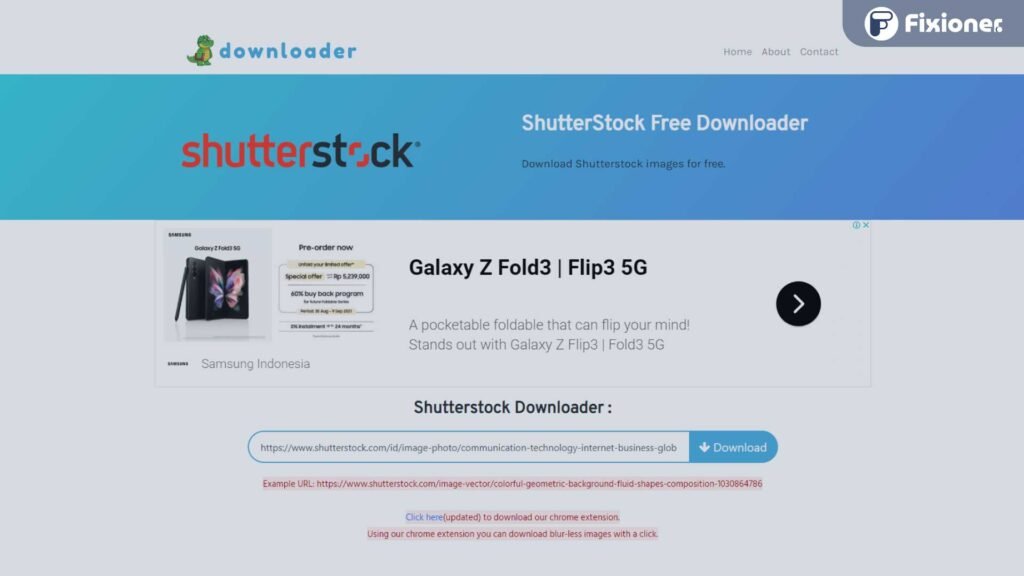If you’re into design, digital art, or just love customizing visuals, you’ve probably heard of Shutterstock. It’s one of the biggest platforms for high-quality images, videos, and vectors. Now, vectors are special kinds of images that can be scaled infinitely without losing quality—think logos, icons, and illustrations. They’re super versatile and perfect for everything from websites to print materials. While Shutterstock offers these files for purchase, some folks wonder if they can get them for free. In this guide, we’ll explore how to access
Understanding the Legal Aspects of Downloading Shutterstock Vectors
Before diving into how to download Shutterstock vectors for free, it’s crucial to understand the legal side of things. Shutterstock operates on a licensing model, which means that when you download a file—whether paid or free—you’re agreeing to specific terms. These licenses are designed to protect the creators and ensure that the images are used appropriately. Downloading vectors without proper authorization can lead to serious legal issues, including copyright infringement and potential fines.
Here are some key points to keep in mind:
- Official Licensing: Every Shutterstock image and vector comes with a license. Paid licenses grant you rights to use the content commercially or personally, depending on the license type.
- Free Alternatives: Shutterstock occasionally offers free downloads or samples—these are legal to use within the specified terms. Always check the license details.
- Risks of Unauthorized Downloads: Downloading vectors from unofficial sources or using cracked files can compromise your projects legally and ethically. Such files may also contain malware or low-quality content.
- Respect Creators’ Rights: The artists and designers who create these vectors deserve recognition and compensation. Using their work without permission undermines their efforts and can harm the creative community.
If you’re looking for free vectors, consider using legitimate sources that offer free downloads under Creative Commons licenses or public domain. Remember, respecting copyright laws not only keeps you safe legally but also supports the creative ecosystem that makes high-quality resources available to everyone.
Methods to Access Shutterstock Vector Files for Free
So, you’re eager to get your hands on Shutterstock vector files without breaking the bank? You’re not alone! Many designers, students, and hobbyists look for ways to access high-quality vectors without paying the hefty price tag. While Shutterstock is known for its premium content, there are some legit methods to find free vector files that can help you out.
1. Shutterstock Free Trial
One of the easiest ways to access Shutterstock vectors for free is by signing up for their free trial. Shutterstock often offers a 1-month free trial period, during which you can download a limited number of assets, including vectors. Just be sure to cancel before the trial ends if you don’t want to be charged. Keep in mind that the assets you download during the trial are typically watermarked, so they’re best for concepting or personal projects.
2. Shutterstock Free Files Section
Sometimes, Shutterstock features a selection of free files on their website, including vectors. These are usually available for download without any subscription or payment. It’s worth exploring their Free Vector Files section regularly to discover new assets. Remember, these free files are often limited in selection, but they can be quite useful for small projects or practice.
3. Creative Commons and Public Domain Resources
Another method involves using platforms that curate free vectors licensed under Creative Commons or placed in the public domain. Websites like Freepik (which also offers vectors similar to Shutterstock’s style), Vecteezy, and PublicDomainVectors are treasure troves of free vector graphics. Always double-check the licensing to ensure you can use the vectors for your intended purpose.
4. Participating in Online Design Communities and Forums
Engaging with design communities such as Reddit’s r/DesignResources or specialized Facebook groups can sometimes lead to discovering free vector files shared by creators. Designers often share freebies as part of promotional campaigns or community appreciation. Just be respectful and credit the creators if required.
5. Using Browser Extensions and Download Tools
Some browser extensions claim to help you find free resources or download Shutterstock vectors for free. Be cautious with these tools—always prioritize safe and legal options. Avoid shady sites that offer paid content for free, as they might violate copyright laws or contain malware.
In summary, while direct free downloads from Shutterstock are limited, combining free trials, exploring free resource platforms, and participating in design communities can help you access high-quality vectors without spending a dime. Just remember to respect licensing terms and give credit when required!
Using Free Resources and Alternatives to Shutterstock Vectors
If you’re on a budget or simply want more variety, there are plenty of fantastic free resources and alternatives to Shutterstock vectors that can meet your needs. The good news is, with a little digging, you can find high-quality graphics without paying for expensive subscriptions.
Popular Free Vector Resources
- Freepik: Offers a vast library of free vectors, illustrations, and PSD files. While some require attribution, many are free to use without credit.
- Vecteezy: Known for its extensive collection of free vectors. You can filter by license type to find vectors suitable for commercial use.
- Public Domain Vectors: As the name suggests, all assets here are in the public domain, meaning you can use them freely for any purpose.
- Openclipart: Focuses entirely on public domain clipart and vectors, making it a safe go-to for free graphics.
- Pixabay & Unsplash: While primarily known for photos, they also offer free vector graphics and illustrations that are high-quality and royalty-free.
Advantages of Using Free Resources
Using these platforms can save you money and still provide access to professional-looking vectors. They’re perfect for:
- Personal projects
- Mockups and presentations
- Educational purposes
- Small business branding
Alternatives to Shutterstock Vectors
Besides free resources, consider exploring other paid stock vector sites that often have more affordable plans or free sections:
- Adobe Stock: Offers a selection of free assets each month.
- iStock by Getty Images: Has a free section with high-quality vectors.
- Envato Elements: Provides a vast library of vectors, often bundled into affordable subscription plans.
Another great alternative is to combine free vectors with simple editing tools like Adobe Illustrator, Inkscape, or Vectr. These allow you to customize free assets to better fit your project’s needs without needing to purchase premium vectors.
Finally, if you’re open to creating your own vectors from scratch or modifying existing free ones, it can be a fun way to develop your design skills and produce unique graphics tailored just for you. Remember, the key is to always check licensing agreements to ensure you’re using the resources legally.
In conclusion, whether you’re using free platforms or exploring alternative paid options, there’s a wealth of resources out there ready to help you craft stunning designs without draining your budget. Happy designing!
Tips for Finding High-Quality Free Vector Files Online
Looking for those perfect vector files that won’t break the bank? Finding high-quality free vectors online can be a bit like searching for gold — but with the right approach, you can strike it rich! Here are some handy tips to help you locate top-notch vectors that are both free and fantastic:
- Use Reputable Websites: Stick to well-known platforms like Shutterstock’s free section, Freepik, Vecteezy, and Pixabay. These sites have curated collections and stricter quality controls, reducing the risk of downloading low-quality or problematic files.
- Check the File Details: Always read the description and licensing info. Even free files come with usage restrictions, so make sure the license allows your intended use — whether personal, commercial, or both.
- Look for High-Resolution Files: Opt for vectors that are scalable without loss of quality. Typically, these are available in formats like AI, EPS, or SVG. The higher the resolution, the more versatile your design will be!
- Verify the File Format: Make sure the vector is in a compatible format for your editing software. SVGs are great for web use, while AI and EPS files are preferred for professional print projects.
- Review User Feedback and Ratings: Many platforms allow users to leave reviews or ratings. High ratings and positive comments are good indicators of quality and usability.
- Search with Specific Keywords: Use descriptive search terms such as “free floral vector” or “free business icon vector” to narrow down your options and find exactly what you need faster.
Remember, patience pays off! Sometimes, you might need to browse through a few options to find that one perfect vector. Taking the time to select high-quality files will save you headaches down the line and ensure your final design looks professional and polished.
Conclusion and Best Practices for Downloading Vector Files Safely
Downloading free vector files from the internet is a fantastic way to save time and add professional flair to your projects — but it’s essential to do so safely and responsibly. Here’s a quick recap of best practices to keep your workflow smooth and secure:
- Always Verify the Source: Stick to reputable sites known for quality and safety. Avoid sketchy links or unknown sources that might host malicious files.
- Check Licensing Agreements: Even free vectors come with licensing terms. Make sure you understand whether you can use the files commercially, modify them, or need attribution.
- Scan Files for Viruses: Before opening or editing any downloaded file, run it through a trusted antivirus scanner to ensure it’s free of malware.
- Use Updated Software: Make sure your vector editing software is up-to-date. This reduces compatibility issues and helps you handle files with new features or formats correctly.
- Save Original Files: Keep a backup of the original downloads. This way, you can revert to the original if needed or re-download if something goes wrong.
- Respect Copyright and Licensing: Even if a vector is free, proper attribution might be required. Giving credit not only respects creators’ rights but also keeps you on the right side of legal issues.
- Organize Your Files: Create a dedicated folder for your vector downloads. Organized files make it easier to find what you need later and prevent accidental overwrites.
By following these best practices, you can enjoy the benefits of free vector files without risking your projects or your device’s security. Remember, a little extra caution upfront saves lots of trouble later, letting you focus on creating amazing designs confidently!