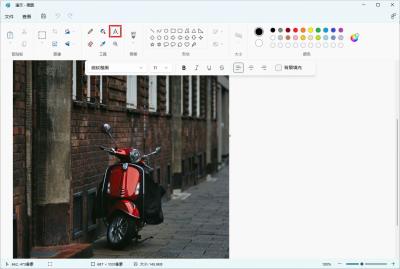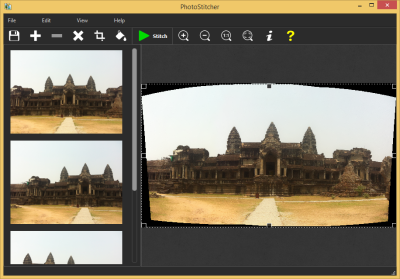If you’re passionate about graphic design, photography, or creating stunning visuals, you’ve probably heard of Shutterstock — a treasure trove of high-quality images, vectors, and PSD files. But what if you want to access PSD files without breaking the bank? In this guide, we’ll explore how to find and download Shutterstock PSD files for free (legally, of course!) and help you make the most of the resources available. Whether you’re a beginner or a seasoned designer, understanding the ins and outs of downloading these files can save you time, money, and a lot of frustration.
Understanding Shutterstock Licensing and Usage Rights
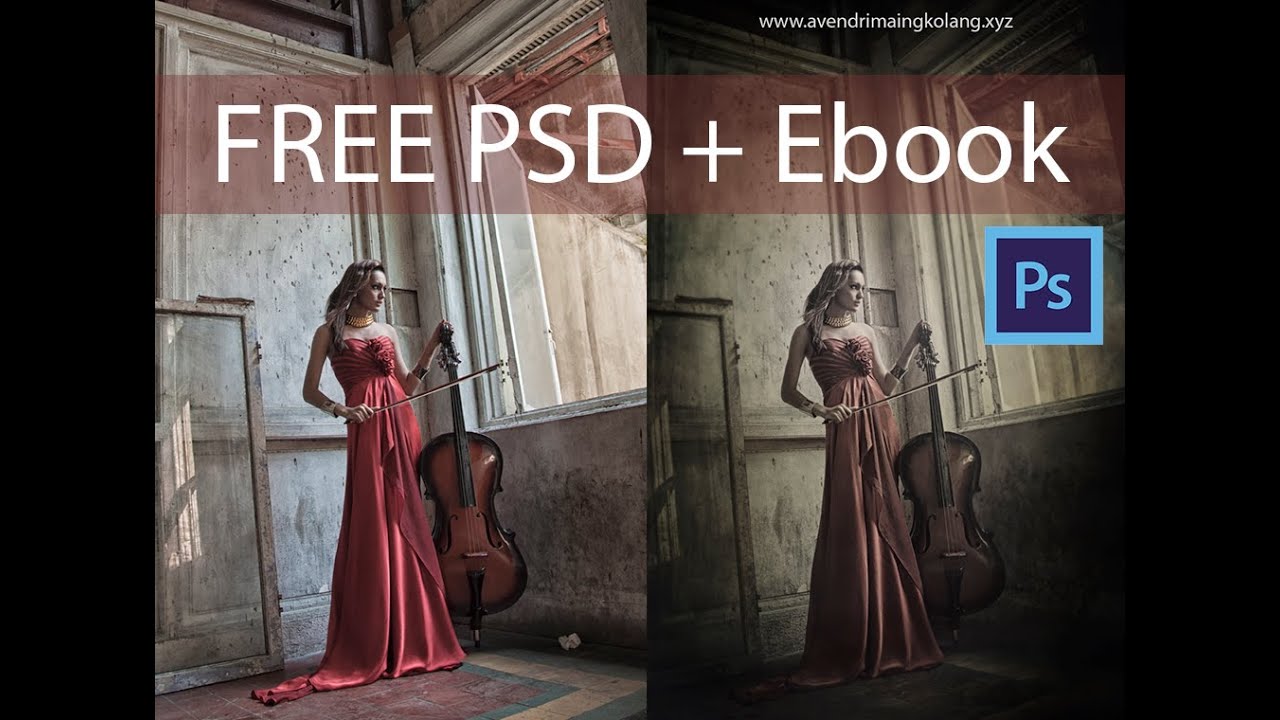
Before diving into downloading any files from Shutterstock, it’s super important to grasp the basics of licensing and usage rights. Shutterstock offers a variety of license types, and knowing which one applies to your downloaded content is key to staying compliant and avoiding legal issues.
Types of Shutterstock Licenses:
- Standard License: Suitable for most uses like websites, social media, personal projects, and small-scale commercial work. It allows you to use the image in a wide range of projects, but there are limits on how many copies or impressions you can make.
- Enhanced License: Designed for high-volume or large-scale commercial use. If you’re creating products for resale, like t-shirts or posters, or need unlimited impressions, this license is the way to go.
It’s vital to understand that downloading PSD files or any Shutterstock content without proper licensing can lead to copyright infringement. Free downloads from unofficial sources often come with risks like malware or legal trouble, so always ensure you’re accessing files through legitimate channels.
Usage Rights: When you purchase or legally download a Shutterstock file, you’re granted specific rights outlined in the license agreement. These rights typically include:
- Using the image for personal or commercial projects
- Modifying or editing the file as needed
- Reselling or redistributing only if explicitly permitted (usually under an enhanced license)
Always read the license terms carefully. If you’re looking for free PSD files, consider legitimate free resources or Shutterstock’s promotional offers that might include free downloads under specific conditions. Remember, respecting licensing agreements not only keeps you secure legally but also supports creators who invest time and effort into producing quality content.
Legal and Ethical Considerations for Free Downloads
Before diving into the world of free Shutterstock PSD files, it’s super important to talk about the legal and ethical side of things. While it might be tempting to find a quick, free download, doing so without proper permission can lead to serious issues — both legally and morally.
First off, Shutterstock’s content is protected by copyright laws. That means, technically, you need to purchase a license or have explicit permission to use their files, especially if you’re planning to use them commercially. Downloading files without paying or without a license can be considered copyright infringement, which could result in legal action, fines, or other penalties.
Ethically, creators and artists put a lot of time and effort into making high-quality designs. When you access their work without paying or proper authorization, it undermines their hard work. It’s like stealing a piece of art or music — it’s just not right.
So, what are some best practices to keep things on the right side of the law?
- Always read the licensing terms: If you find a free PSD file, check where it’s coming from and what the license says. Some creators release their work for free but with specific restrictions.
- Use official sources: Stick to Shutterstock’s official website or authorized platforms. If they offer free downloads temporarily or during promotions, make sure you follow their guidelines.
- Give credit: Whenever possible, attribute the creator if they request it. It’s a respectful way to acknowledge their work.
- Avoid dubious sites: Many sites claim to offer free Shutterstock files but may host pirated or malware-infected files. Always verify the legitimacy of the source.
Remember, respecting copyright and licensing not only keeps you safe from legal trouble but also supports artists and designers who create inspiring content. If you need PSD files, consider purchasing them or looking for free resources that are explicitly licensed for free use. Ethical usage encourages more fantastic work to be shared in the community!
Methods to Access Shutterstock PSD Files at No Cost
If you’re eager to get your hands on Shutterstock PSD files without spending a dime, don’t worry — there are legit ways to do it! Here are some methods you can explore:
1. Free Trial Offers
Many stock image platforms, including Shutterstock, offer free trial periods. During these trials, you can download a limited number of files legally and without charge. Make sure to:
- Sign up using your email
- Read the terms carefully (some restrictions may apply)
- Cancel before the trial ends if you don’t want to continue with a paid subscription
This is a great way to access high-quality PSD files temporarily without cost, perfect for short-term projects or testing out their library.
2. Free Resources and Public Domain Files
Look for websites that curate free PSD files, often created by talented designers and shared under Creative Commons or public domain licenses. Some popular sources include:
- FreePik: Offers free PSD files, but check the license for attribution requirements.
- Pixabay: Known for images, but also offers some PSD files under public domain licenses.
- DeviantArt: A community where artists share free PSD files; always verify the license before downloading.
Just remember to respect the licensing rules and give credit if required!
3. Participating in Design Contests and Giveaways
Many design communities and marketplaces run contests or promotional giveaways where you can win or download free PSD files. Keep an eye on platforms like:
- Design forums
- Social media pages of design brands
- Newsletter sign-ups for free resources
While these opportunities are sporadic, they can be a goldmine for free, high-quality PSD files.
4. Networking with Creators and Designers
Sometimes, reaching out directly to designers or photographers can lead to collaborations or free resource exchanges. Join online design communities, forums, or social media groups to build connections. Many artists share freebies with their followers or provide special access to loyal community members.
In summary, while it’s tempting to look for free Shutterstock PSD files, always prioritize legal and ethical methods. Use official trials, explore free resources, participate in giveaways, and network with creators. This way, you’ll grow your design toolkit without any worries — and support the talented artists who make our creative world vibrant and inspiring!
Tips for Finding Free PSD Files on Shutterstock
Searching for free PSD files on Shutterstock can feel a bit overwhelming at first, but with the right approach, you can uncover some hidden gems without spending a dime. Here are some practical tips to help you navigate the platform effectively:
- Use Specific Search Keywords: When you’re looking for free PSD files, try adding terms like “free,” “PSD,” or “download free” to your search. For example, search for “free business card PSD” instead of just “business card.”
- Filter Your Results: Shutterstock offers filtering options—use them! After your initial search, look for filter options and select “Free Downloads” or similar tags if available. This narrows down your results to freebies only.
- Explore the “Free Files” Section: Shutterstock has a dedicated section for free resources, including PSD files. Make sure to check out their Free Files page regularly, as new freebies are added often.
- Check the License Type: Always double-check the license details before downloading. Even if a file is free, it might have restrictions on commercial use or require attribution. Look for files labeled as “free for personal use” or “royalty-free.”
- Join Shutterstock’s Free Resources Newsletter: Signing up for their newsletter can give you early access to exclusive freebies, including PSD files, and keep you updated on the latest offers.
- Follow Shutterstock on Social Media: Platforms like Instagram, Facebook, and Twitter often feature free downloads and promotional offers. Following them can give you quick access to new free PSD files shared by Shutterstock.
- Respect licensing terms: Only use free or purchased files within the scope of their license to avoid legal issues.
- Customize thoughtfully: Modify the PSD files to suit your branding and project needs while maintaining the integrity of the original design.
- Optimize files: Compress and resize images where necessary to improve website load times and overall performance.
- Give credit when required: Some free files may require attribution; always check the licensing details.
Remember, patience and persistence are key. Free resources might not always be as extensive or high-quality as paid ones, but with a little digging, you can find some fantastic PSD files to elevate your projects without breaking the bank.
Alternative Resources for Free PSD Files
While Shutterstock is a popular choice for high-quality images and PSD files, it’s not the only place to find free PSD resources. There are plenty of other websites and communities dedicated to providing free, high-quality PSD files for designers, hobbyists, and entrepreneurs alike. Here are some top alternatives:
| Website | Description | Best For |
|---|---|---|
| Freepik | Offers a vast collection of free PSD files, vectors, and photos. Free accounts require attribution, but premium options are available. | Designers looking for diverse graphics and templates. |
| Brusheezy | A community-driven platform featuring free PSD brushes, templates, and design resources. | Creative elements like brushes, textures, and PSD templates. |
| PSDFile | A curated collection of free PSD files across various categories, including mockups and UI kits. | Mockup templates and UI design resources. |
| GraphicsFuel | Provides free PSD mockups, backgrounds, and design elements suitable for a range of projects. | Mockups and scene creators for presentations and portfolios. |
| Mockup World | Specializes in free high-quality mockups in PSD format, covering devices, branding, and packaging. | Realistic mockups for showcasing designs. |
| Design Bundles | Offers free and paid design resources, including PSD files, templates, and clipart. | Comprehensive design kits for various projects. |
Beyond these sites, communities like Dribbble and Behance often share free PSD files uploaded by talented designers. Just remember to verify licensing terms before using any free resource, especially for commercial projects. Exploring multiple sources broadens your options and helps you find exactly what you need for your creative endeavors.
Conclusion and Best Practices for Using Shutterstock PSD Files
Downloading Shutterstock PSD files can significantly enhance your creative projects by providing high-quality, customizable design elements. However, to maximize their benefits and ensure proper use, it’s essential to follow some best practices. Always verify the license agreement to confirm that your intended use complies with Shutterstock’s terms. Before editing, make a copy of the original PSD file to preserve the source and prevent accidental modifications. Use appropriate software like Adobe Photoshop to fully utilize the layered features of PSD files, allowing for more flexibility and professional results.
When incorporating Shutterstock PSD files into your projects, consider these best practices:
In summary, utilizing Shutterstock PSD files responsibly and creatively can elevate your designs. By adhering to licensing guidelines, customizing thoughtfully, and optimizing your files, you can make the most out of these resources for your projects while respecting the rights of content creators. Always stay up-to-date with Shutterstock’s policies to ensure compliant and effective use of their assets.