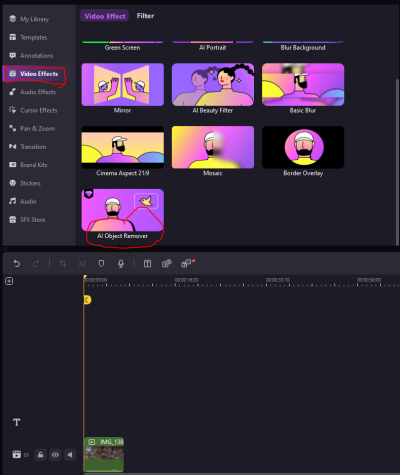Hey there! If you’ve ever come across a stunning Shutterstock image and wished you could use it without the annoying watermark, you’re not alone. Many people want to access high-quality images for projects, presentations, or social media, but the watermarks often get in the way. The good news is, there are legit ways to obtain these images without watermarks — whether for personal use, creative projects, or professional work. In this guide, we’ll walk through the essentials of downloading Shutterstock images clean and clear, and what you need to know about licensing and policies to stay on the right side of copyright law.
Understanding Shutterstock’s Licensing and Usage Policies
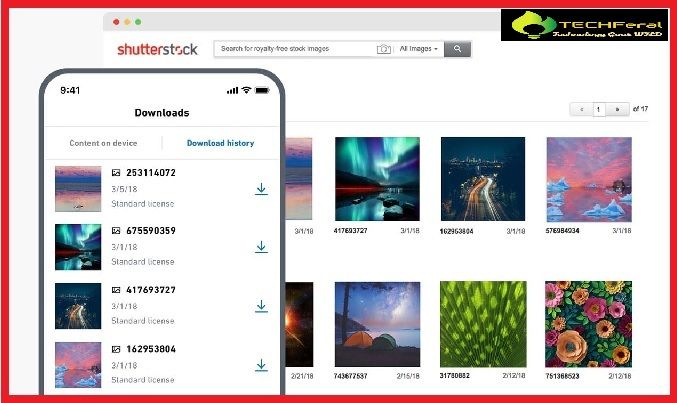
If you’re planning to use Shutterstock images, it’s super important to understand their licensing options and usage rules. Shutterstock offers different licenses, mainly Standard and Enhanced, each with its own set of rights and restrictions. Knowing what you can and can’t do helps avoid accidental violations and legal trouble down the line.
Standard License is suitable for most online uses — like social media, websites, blogs, or presentations. With this license, you can:
- Use images in digital formats without watermarks
- Incorporate images into marketing materials
- Share images online or in electronic formats
However, there are some limitations, such as a maximum of 500,000 copies or views, and restrictions on merchandise or products for resale. If your project exceeds these limits or involves physical products, you might need an Enhanced License.
Enhanced License allows for:
- Unlimited copies and views
- Use in physical products for resale (like T-shirts, mugs, or posters)
- Commercial use in larger campaigns or products
It’s crucial to remember that regardless of the license, you must purchase the image legally. Downloading images through unofficial means, such as unauthorized sites or free downloads that claim to offer Shutterstock images without watermarks, can lead to copyright infringement and legal issues. Always ensure you’re using legitimate sources and adhering to Shutterstock‘s policies.
In summary, understanding Shutterstock’s licensing helps you use images responsibly and legally. It also ensures that creators and photographers are fairly compensated for their work, supporting a healthy creative community. So, before hitting that download button, take a moment to review your intended use and select the appropriate license to keep everything above board.
3. Legal Ways to Obtain Shutterstock Images Without Watermarks
So, you’ve found the perfect Shutterstock image but see that annoying watermark overlay. Want to use it? The key here is to do things the right way—legally and ethically. There are a few legit methods to get high-quality, watermark-free images from Shutterstock without risking any legal trouble or compromising your integrity.
First and foremost: the most straightforward and legal way is to purchase a license. Shutterstock offers various licensing options depending on your needs, whether it’s for personal projects, commercial use, or large-scale campaigns. When you buy a license, you get access to the original, high-resolution image without watermarks, and you can use it according to the license terms.
Another option is to use Shutterstock’s subscription plans or on-demand image packs. These plans are designed for frequent users, offering a set number of downloads each month or a pay-per-image basis. Once you complete your purchase, you’ll be able to download the image in its full, watermark-free glory.
Here are the steps to legally obtain images:
- Step 1: Create a Shutterstock account or log in if you already have one.
- Step 2: Search for your desired image using keywords.
- Step 3: Select the appropriate license type (standard or enhanced) based on your usage needs.
- Step 4: Purchase the image through a subscription or on-demand purchase.
- Step 5: Download the image without watermarks once the transaction is complete.
Remember, attempting to bypass watermarks through unofficial means, such as downloading images from unlicensed sources or using hacking tools, is illegal and can lead to serious legal consequences. Always respect copyright laws and the work of photographers and artists who put effort into creating stunning images.
4. Using Shutterstock’s Official Download Options
Shutterstock makes it super easy to get high-quality images legally and hassle-free through their official download options. Whether you’re a casual user or a professional, they’ve got plans that suit different needs, and all of them ensure you get watermark-free images in a legit way.
Here’s an overview of how you can use Shutterstock’s official download options:
- Subscriptions: These are perfect if you need multiple images regularly. You pay a monthly fee, and in return, you get a set number of downloads. Once downloaded, the images come without watermarks and are of high resolution.
- On-Demand Packs: If your needs are more sporadic, on-demand packs let you buy a specific number of images upfront. This is flexible and cost-effective for occasional projects.
- Single Image Purchase: For one-off needs, you can buy individual images. This is convenient if you only need a few images without committing to a subscription.
To use these options:
- Log into your Shutterstock account.
- Search for your desired image.
- Choose your preferred licensing plan—subscription, on-demand, or single image.
- Add the image to your cart and proceed to checkout.
- Complete your payment securely.
- Download the image in high resolution without any watermark.
Shutterstock also offers tools and features within their platform to help you manage your downloads, track your usage, and ensure you’re compliant with licensing terms. Plus, with their mobile app, you can even download images on the go!
In summary, the best way to get watermark-free Shutterstock images is through their official channels. It guarantees high quality, legal certainty, and peace of mind knowing you’re respecting the rights of content creators. So, instead of risking it with shady downloads, stick with Shutterstock’s official options—your projects—and your conscience—will thank you!
5. Third-Party Tools and Websites for Watermark-Free Downloads
If you’re looking to get high-quality Shutterstock images without watermarks, you might have come across various third-party tools and websites claiming to offer free or discounted downloads. While some of these options may seem tempting, it’s super important to approach them with caution. Many of these sites operate in gray areas legally or pose security risks, so always prioritize safety and legality when exploring these options.
That said, there are legitimate alternatives you can consider:
- Official Shutterstock Subscription Plans – The best way to access images without watermarks is through Shutterstock’s own subscription or on-demand purchase options. Once you buy or download images through their official channels, you get high-resolution, watermark-free images that are licensed for your use.
- Stock Photo Subscription Services – Platforms like Adobe Stock, iStock, and Dreamstime offer similar services. They often have free trials or discounts, making it easier and safer to get images without watermarks legally.
- Creative Commons and Public Domain Resources – Websites such as Unsplash, Pexels, and Pixabay provide high-quality images that are free to use without watermarks. While these aren’t Shutterstock images, they are excellent alternatives when you need free, watermark-free visuals.
Beware of third-party sites or tools that promise to remove watermarks or provide Shutterstock images for free. These often violate copyright laws and can expose you to malware or scams. Always double-check the source and ensure you’re complying with licensing agreements.
In summary, the safest and most reliable way to get watermark-free Shutterstock images is through their official purchasing options or reputable free image sites. Avoid risky third-party tools that may jeopardize your security or infringe on copyrights.
6. Tips to Avoid Watermarked Images During Download
Preventing the accidental download of watermarked images is all about being cautious and knowing where to look. Here are some practical tips to help you avoid watermarks and ensure you’re getting the high-quality, licensed images you need:
- Always Use the Download Options on Shutterstock’s Website – When you find an image you like, make sure to select the correct download button. The watermarked preview is typically used for browsing, but clicking on the “Download” button after purchase or licensing will give you the watermark-free version.
- Check the File Name and Format – Watermarked images often have filenames indicating they are previews or low-resolution versions. Confirm that the file you’re downloading is the high-resolution, licensed version.
- Review the Image Before Saving – Open the image after downloading to verify it’s free of watermarks. If you see any, double-check that you downloaded from the correct source and used the proper licensing process.
- Avoid Unofficial Download Links – Steer clear of random download links shared on third-party websites or social media that claim to offer free Shutterstock images. These are often watermarked or fake copies.
- Use the Shutterstock App or Desktop Client – If available, using official apps can streamline the process and reduce the risk of downloading watermarked or incorrect images.
- Understand the Licensing Process – Familiarize yourself with Shutterstock’s licensing terms. Once you purchase or license an image, the watermark is removed, and you’re legally authorized to use the image in your projects.
By following these tips, you can significantly reduce the chances of ending up with watermarked images and ensure you’re using licensed, high-quality visuals in your work. Remember, respecting copyright laws not only keeps you safe legally but also supports creators who put effort into producing stunning images.
7. Best Practices for Using Shutterstock Images Legally and Ethically
Using Shutterstock images responsibly isn’t just about avoiding legal trouble — it’s about respecting the hardworking photographers and artists behind each image. To ensure you’re on the right side of the law and ethical standards, here are some best practices to keep in mind.
Understand Your License
When you download an image from Shutterstock, you’re purchasing a license that grants you specific rights. There are two main types:
- Standard License: Suitable for most uses like websites, social media, presentations, and printed materials up to a certain print run (e.g., 500,000 copies). It doesn’t allow for merchandise or promotional products.
- Enhanced License: Necessary if you plan to use images in merchandise, on products for resale, or in large-scale campaigns.
Always read the license agreement carefully so you know exactly what’s permitted.
Give Proper Attribution (If Required)
Most Shutterstock images do not require attribution, but always double-check the licensing terms. If attribution is required, give credit to the photographer or artist in a clear and respectful manner. For example:
Image by [Photographer’s Name] / Shutterstock
This practice not only respects creators but also adds credibility to your work.
Do Not Modify or Resell Without Permission
While editing images is often acceptable, avoid making changes that could misrepresent the original creator or brand. Reselling Shutterstock images as-is or as part of a larger collection without significant modification can violate licensing terms.
When in doubt, consult the license details or contact Shutterstock support for clarification.
Respect Trademark and Property Rights
If an image features recognizable brands, logos, or private property, ensure you have the necessary rights to use those elements. Using an image with trademarks without permission might lead to legal issues.
Maintain Proper Usage Records
Keep copies of license agreements, purchase receipts, and any correspondence with Shutterstock. This documentation can be invaluable if questions about your image usage arise later on.
Be Aware of Model and Property Releases
If images feature identifiable people or private property, confirm that appropriate releases are included. Using images without releases where needed can cause legal complications, especially for commercial uses.
8. Conclusion and Final Recommendations
Downloading Shutterstock images without watermarks online can be a straightforward process when you follow the right steps and respect licensing agreements. Remember, the key is to always use legitimate sources and adhere to legal and ethical standards to protect yourself and support content creators.
Here are some final tips to keep in mind:
- Use authorized platforms: Always obtain images through official Shutterstock channels or trusted third-party services that comply with licensing rules.
- Understand licensing terms: Know whether your intended use requires a standard or enhanced license, and follow the guidelines accordingly.
- Respect creators’ rights: Give proper attribution when needed, and avoid modifying images in ways that could misrepresent the original work.
- Keep documentation: Save your purchase receipts and license agreements for future reference.
- Stay updated: Licensing policies can change, so periodically review Shutterstock’s terms to ensure ongoing compliance.
By following these recommendations, you can confidently use Shutterstock images in your projects, ensuring your work is both impactful and ethically sound. Happy designing!