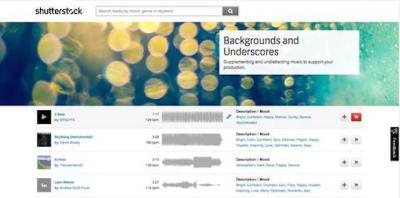If you’ve ever browsed Shutterstock for stunning images and wondered how to get the full-quality versions without those pesky watermarks, you’re not alone. Many users find themselves stuck with low-res previews or watermarked images, making it tricky to visualize how the final project will look. The good news is, there are legal and straightforward ways to access Shutterstock images without watermarks, especially if you’re willing to invest in proper licensing. In this guide, we’ll walk you through the essentials so you can confidently navigate
Understanding Shutterstock’s Watermark Policy and Licensing Options

Before diving into how to download images without watermarks, it’s important to understand Shutterstock’s policies and licensing structures. When you browse Shutterstock, you’ll typically see watermarked previews of images—these are meant to give you a sense of how an image looks before you commit to a purchase. These watermarks are there to protect the photographers’ rights and prevent unauthorized use.
Here’s the key thing: You cannot legally use or download high-resolution images without watermarks unless you’ve purchased the appropriate license. Shutterstock offers different licensing options to suit your needs:
- Standard License: Ideal for most commercial use, such as social media, websites, and marketing materials. It allows you to use images in various formats but has some restrictions on print runs and merchandise.
- Enhanced License: Suitable for high-volume printing, merchandise, or products for resale. This license provides more flexibility and higher usage rights.
When you buy a license, Shutterstock provides you with a download link for the high-quality, watermark-free image. This process ensures that you’re using images legally and respecting copyright laws. Trying to bypass this process or find unauthorized methods to remove watermarks can lead to legal issues and copyright infringement. So, always go through the proper licensing channels to get your images legitimately.
Legal Ways to Obtain Shutterstock Images Without Watermarks
If you’re looking to use Shutterstock images without watermarks, the most straightforward and legitimate way is by purchasing a license. Watermarks are there to protect the rights of photographers and artists, ensuring that their work isn’t used without permission or compensation. So, let’s explore some legal options to access high-quality, watermark-free images.
1. Buy a Shutterstock Subscription
The most common method is subscribing to Shutterstock. They offer various plans—monthly or annual—that give you access to thousands of images. Once you purchase a plan, you can download images in high resolution without watermarks and with the proper licensing. This is ideal for businesses, bloggers, or anyone who needs images regularly.
2. Purchase Image Packs or Credits
If a subscription isn’t your thing, Shutterstock also offers the option to buy individual images or packs using credits. This way, you only pay for what you need, and once purchased, you can download the image watermark-free and use it legally across your projects.
3. Use Shutterstock’s Free Image Resources
Sometimes, Shutterstock offers free images or limited-time promotions. These come with specific licensing agreements, but they can be a good way to get watermark-free images legally, especially for non-commercial or personal projects. Check their website regularly for updates on free content.
4. License via Authorized Resellers or Partners
In some cases, Shutterstock images are available through authorized partners or resellers who provide licensing services. Always ensure you’re dealing with reputable sources to avoid infringing on copyright laws.
Remember, attempting to bypass watermarks through unauthorized means—like downloading images from shady websites or using hacking tools—can lead to legal trouble, fines, and damage to your reputation. Always choose legitimate pathways to respect creators’ rights and ensure you’re compliant with copyright laws.
Steps to Download Shutterstock Images Legally and Safely
Getting watermark-free images from Shutterstock is easy once you follow the right process. Here’s a simple step-by-step guide to help you do it legally and safely:
- Create an Account: Head over to Shutterstock’s website and sign up for an account. Having an account makes managing your downloads and licenses much simpler.
- Choose a Suitable Licensing Plan: Browse their subscription options or credit packs and pick the one that fits your needs and budget. Remember, the more images you plan to download, the better value a subscription might offer.
- Add Images to Your Cart or Download List: Search for the images you want. When you find one, click on it and select the download option that corresponds to your chosen licensing plan.
- Complete Purchase with Payment: Proceed to checkout. You’ll need to provide payment details. Rest assured, Shutterstock uses secure payment methods to protect your information.
- Download the Image: Once the purchase is confirmed, you’ll see an option to download the image. It will be in high resolution and free of watermarks.
- Review Your License Agreement: Before using the image, make sure to review the licensing terms—especially if you plan to use the image commercially. Proper attribution might be required in some cases.
- Use the Image Legally: Now, you can incorporate the image into your project. Remember to keep a record of your license or purchase receipt for future reference or in case of any legal questions.
Following these steps ensures you’re respecting copyright laws and supporting artists and photographers who create amazing work. Plus, it keeps you safe from potential legal issues down the line. Always opt for legitimate methods—your reputation and peace of mind depend on it!
Tips for Using Shutterstock Images in Your Projects
Using Shutterstock images effectively can really elevate your projects, whether you’re creating a website, designing a presentation, or working on a marketing campaign. But to make sure you’re getting the most out of these images—and staying within legal boundaries—here are some handy tips.
1. Always Opt for the Correct License
Shutterstock offers different licensing options, like standard and enhanced licenses. Make sure you select the right one for your project’s needs. The standard license is usually sufficient for most online uses, but if you plan to print your images on large banners or products for resale, an enhanced license might be necessary.
2. Use High-Resolution Files for Professional Projects
Low-resolution images can look blurry or pixelated when scaled up. Always download the highest resolution available for your intended use. This ensures your project looks polished and professional, whether it’s a social media post or a printed brochure.
3. Keep Track of Your Downloads and Usage
To prevent accidental misuse or licensing issues, maintain a record of the images you’ve downloaded and how you’ve used them. This is especially helpful if you’re managing multiple projects or working within a team.
4. Respect the Image’s Context and Model Releases
If an image features identifiable people, make sure you have the proper model releases, especially if the image will be used commercially. Also, use images in contexts that are respectful and appropriate—avoid misrepresenting or misusing an image that could harm someone’s reputation.
5. Customize and Edit Images Thoughtfully
Feel free to crop, resize, or add filters to Shutterstock images to better fit your project’s style. Just remember, if you make significant edits, it’s good practice to keep a copy of the original. Editing can help make the image uniquely yours while still respecting the original content.
6. Give Credit When Necessary
While Shutterstock generally doesn’t require image attribution for licensed images, some specific licenses or uses might request credit. Always review the licensing terms and give proper acknowledgment if required.
Conclusion and Best Practices for Using Shutterstock Images Without Watermarks
Using Shutterstock images without watermarks is all about obtaining the right licenses and respecting copyright laws. The best way to do this is by purchasing the images legally through Shutterstock’s platform. This not only ensures you have high-quality, resolution-perfect images but also keeps you safe from legal issues down the road.
Here are some key takeaways to keep in mind:
- Always buy images legally to access the full-resolution, watermark-free versions.
- Understand licensing terms—standard licenses are usually enough for most projects, but check if you need an enhanced license for specific uses.
- Keep your downloads organized and track where and how you use each image.
- Respect model releases and image contexts to avoid legal complications.
- Customize images thoughtfully to better suit your project’s look while maintaining respect for the original content.
Remember, using images responsibly not only protects you legally but also boosts your credibility and professionalism. So, take the time to download the right images, use them wisely, and give your projects that extra visual punch they deserve!