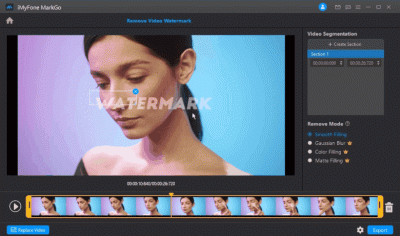Hey there! If you’re looking to use Shutterstock images for your project, you probably know that watermarks are a common sight on preview images. They protect the photographers’ rights and ensure only paid downloads have clean versions. But what if you want to get a high-quality image without that annoying watermark? In this post, we’ll explore the ins and outs of downloading Shutterstock images without watermarks in 2018—what’s legal, what’s not, and how you can do it properly. Stick around, because understanding the rules will save you headaches down the line!
Understanding Shutterstock’s Watermark Policy and Licensing
Before diving into how to get images without watermarks, it’s super important to understand Shutterstock‘s policies. When you browse their library, you’ll see watermarked images. These are basically previews—images that are protected by a digital watermark to prevent unauthorized use. The idea is simple: you can view and evaluate images, but to use them legally, you need to purchase a license.
Shutterstock offers different licensing options:
- Standard License: Suitable for most uses like websites, social media, and printed materials under a certain size or print run.
- Enhanced License: For larger print runs, merchandise, or applications requiring higher distribution rights.
Once you buy a license, you gain access to the high-resolution, watermark-free version of the image. This process ensures photographers and content creators are fairly compensated for their work. Attempting to remove watermarks through hacking, cropping, or any other method is illegal and violates Shutterstock‘s terms of service. Not only can this lead to legal issues, but it also harms the creative community. So, the best way to get images without watermarks is by purchasing the appropriate license directly from Shutterstock. Remember, respecting licensing policies supports artists and ensures you stay on the right side of the law.
Legal Ways to Obtain Shutterstock Images Without Watermarks
When you’re working on a project—be it a website, presentation, or social media content—using high-quality images can really make your work stand out. However, it’s super important to do things the right way, especially when it comes to copyrighted images like those from Shutterstock. The good news? There are legitimate methods to get images without watermarks that respect the rights of creators and keep you out of legal trouble.
First and foremost, the most straightforward way to get high-quality, watermark-free images is to purchase a proper license from Shutterstock. When you buy a license, you’re paying for the rights to use the images legally—and you’ll receive the images in their full, unwatermarked glory. Plus, you’ll have the peace of mind knowing you’re respecting copyright laws.
Another legal route is to take advantage of Shutterstock’s free trial or promotional offers. Sometimes, Shutterstock offers free downloads or trial periods where you can access images without watermarks, provided you adhere to their terms. Just remember, these images are typically for personal use or testing, and if you plan to use them commercially, you’ll need to purchase a license.
Additionally, some photographers and artists share their work under Creative Commons licenses or other rights-managed licenses. If you find images on Shutterstock that are marked as Creative Commons or similar, make sure to follow the licensing terms—like giving proper attribution or not using the image for commercial purposes unless permitted.
Finally, consider working with stock image agencies that offer free or open-license images, such as Unsplash or Pexels. While these aren’t Shutterstock, they’re excellent sources for high-quality images you can use legally and without watermarks, often even for commercial projects.
In summary, the best and most ethical way to get watermark-free Shutterstock images is to purchase the appropriate license or use images that are explicitly shared under free or open licenses. This approach supports photographers and creators and keeps your projects legally sound.
Steps to Download Shutterstock Images Legally and Properly
If you’re ready to get high-quality Shutterstock images legally, here’s a simple step-by-step guide to help you do it properly:
- Create an Account: Head over to Shutterstock’s website and sign up for an account. It’s quick and easy, and having an account makes managing your downloads and licenses much simpler.
- Choose the Right Subscription or License: Shutterstock offers various plans—monthly subscriptions, on-demand packs, or single image licenses. Pick the one that best fits your needs. For most ongoing projects, a subscription is more cost-effective.
- Search for Your Images: Use the search bar to find images that match your project. You can filter results by orientation, color, size, and more to narrow down your options.
- Select and Preview: Click on images to see larger previews. Make sure the image fits your vision and check the licensing details provided.
- Add to Cart or License: Once you’ve found the perfect image, add it to your cart or directly license it if you’re ready to purchase.
- Complete Payment: Proceed to checkout and pay for the license. Shutterstock accepts various payment methods, making it easy to complete your purchase.
- Download the Image: After your purchase is confirmed, go to your downloads page. Click the download button to get the high-resolution, watermark-free image file.
- Use the Image Legally: Now that you have a licensed, watermark-free image, you can incorporate it into your project. Remember to keep your license details handy, especially if you need to prove legal use later.
- Keep Records: Save your purchase confirmation and license info. This documentation can be helpful if you ever need to verify your rights to use the image.
By following these steps, you ensure that you’re obtaining images ethically and legally, supporting the creators behind the photos while also protecting yourself from potential legal issues. Remember, respecting copyright isn’t just the right thing to do—it’s essential for maintaining integrity in your work.
Tips for Using Shutterstock Images Without Watermarks for Your Projects
Using Shutterstock images without watermarks can really elevate your projects, whether you’re working on a website, presentation, or marketing material. But it’s important to do so ethically and legally. Here are some practical tips to help you make the most of licensed images and avoid any trouble.
1. Always Purchase or License Properly
The best way to get high-quality, watermark-free images is to buy the appropriate license directly from Shutterstock. This ensures you’re legally authorized to use the image in your project. Whether you choose an on-demand download or a subscription plan, always keep proof of your license in case you need it later.
2. Use Shutterstock’s Download Options
- Standard License: Suitable for most digital and print projects, allows usage in advertisements, websites, and social media.
- Enhanced License: Necessary if you want to use the image in products for resale or in large-scale campaigns.
Always select the right license for your needs to avoid legal issues down the line.
3. Download in the Correct Resolution
Shutterstock offers images in various resolutions. For most projects, a high-resolution image will look best and be more versatile. When you purchase or license an image, download the resolution that fits your project’s requirements—this way, you avoid the temptation to resize or crop the image excessively, which can sometimes lead to quality issues.
4. Save and Organize Your Licensed Images
Keep a dedicated folder for all your licensed Shutterstock images. Label them with the license details and purchase date. This makes it easier to track your rights and avoid accidental misuse or reusing watermarked versions.
5. Respect the Image Usage Rights
Every Shutterstock image comes with specific rights. Make sure you understand and follow these restrictions. For example, some images might not be used in products for resale or may require attribution. Reading the licensing agreement helps prevent accidental violations.
By following these tips, you can confidently incorporate beautiful, watermark-free Shutterstock images into your projects, ensuring legal compliance and professional results.
Risks and Consequences of Downloading Watermarked Images Illegally
While it might seem tempting to download Shutterstock images without paying or without proper licensing, it’s a risky game that can lead to serious consequences. Let’s talk about what’s at stake when you choose to ignore copyright laws and how it can impact you or your business.
Legal Risks
Downloading or using watermarked images without permission is considered copyright infringement. Copyright holders, like Shutterstock and the photographers they work with, actively protect their rights. If caught, you could face:
- Legal action: You might be sued for damages, which can range from hundreds to thousands of dollars per infringement.
- Cease and Desist Orders: You may be ordered to stop using the images immediately and remove them from all your platforms.
- Fines and Penalties: Courts can impose fines, especially if the infringement is willful or commercial in nature.
Financial Consequences
Besides potential legal fees and fines, using unlicensed images can ruin your reputation or lead to costly lawsuits. Sometimes, companies end up paying hefty settlements simply because they didn’t follow proper licensing protocols.
Damage to Reputation
Engaging in copyright infringement can harm your personal or business reputation. Clients and partners might see you as unprofessional or untrustworthy, especially if your actions come to light publicly.
Loss of Credibility and Trust
If you’re a content creator or marketer, using images illegally can undermine your credibility. It suggests a lack of integrity and respect for intellectual property rights, which can hurt future collaborations or client relationships.
Better Alternatives
Instead of risking the pitfalls of illegal downloading, consider:
- Purchasing images through licensed platforms like Shutterstock.
- Using free stock photo sites with clear licensing terms.
- Creating your own original images or hiring photographers.
Remember, respecting copyright laws protects your work and upholds the integrity of your brand. Always opt for legal, licensed images to avoid the risks and consequences of illegal downloading. It’s a small investment that pays off in the long run, giving you peace of mind and ensuring your projects stay compliant and professional.
Conclusion and Best Practices for Using Shutterstock Images
When utilizing Shutterstock images, it’s essential to follow best practices to ensure legal compliance and maintain the integrity of your projects. Always purchase the appropriate license to access high-quality, watermark-free images that suit your needs. This not only supports the creators but also protects you from potential legal issues.
To make the most of Shutterstock resources, consider the following tips:
- Use official channels to download images, avoiding third-party sites that may offer unauthorized copies.
- Keep track of licensing agreements to understand usage rights, restrictions, and attribution requirements.
- Download images in the correct resolution to ensure they meet your project specifications without unnecessary file size or quality issues.
- Always credit photographers when required, especially for editorial or creative projects that specify attribution.
Be cautious of free or suspicious download methods that claim to remove watermarks without licensing, as these can lead to copyright infringements and legal consequences. Instead, invest in proper licensing or explore Shutterstock’s subscription options for cost-effective access.
In conclusion, respecting copyright laws and adhering to Shutterstock’s licensing policies are crucial steps in responsibly using their images. By following these best practices, you ensure your projects are both visually appealing and legally sound, contributing to a professional and ethical creative process.