If you’re into design, marketing, or just love having stunning visuals, you’ve probably heard of Shutterstock. It’s one of the biggest online platforms offering a vast collection of high-quality images, videos, and music tracks. Whether you need a vibrant photo for your blog, a professional illustration for a presentation, or anything in between, Shutterstock has got you covered. The best part? Their library is constantly growing, featuring millions of images from talented photographers and artists worldwide. So, if you’re looking for reliable, diverse, and high-resolution visuals,
Understanding High-Resolution Images and Their Benefits
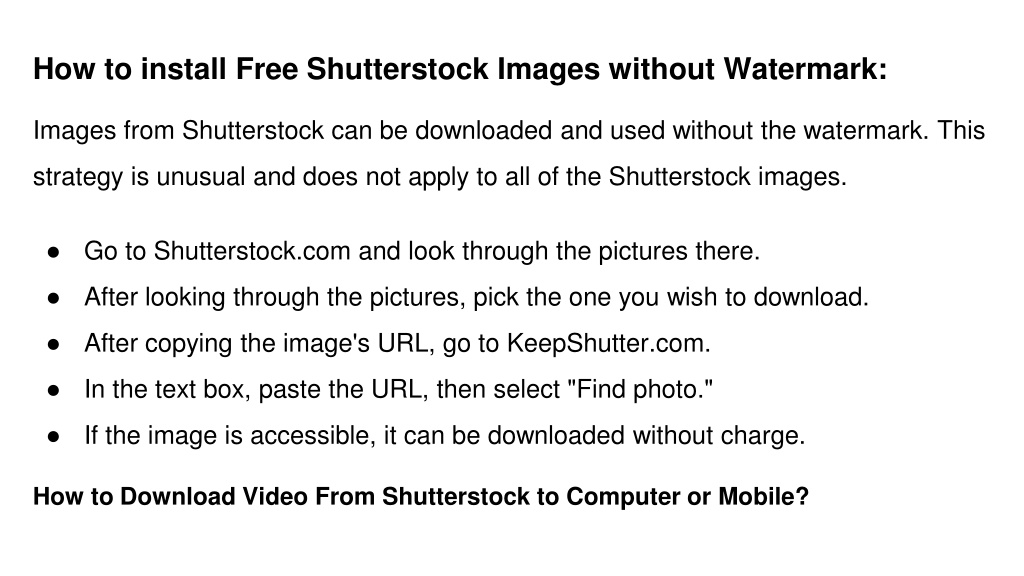
When it comes to images, resolution is everything—especially if you want your visuals to look sharp and professional. High-resolution images are those with a large number of pixels, which means they contain more detail and clarity. Think of resolution as the image’s quality and how crisp it appears on different screens or print sizes.
Why should you care about high-resolution images? Here are some key benefits:
- Sharper visuals: High-res images look clear and crisp, making your content more appealing.
- Versatility: They can be scaled up for large prints or banners without losing quality.
- Professional appearance: Using high-res images demonstrates quality and attention to detail, which can boost your brand’s credibility.
- Better print quality: If you’re creating posters, flyers, or magazines, high-resolution images ensure your printed materials look polished and professional.
On the flip side, low-resolution images can appear pixelated or blurry, which might turn off your audience or diminish your project’s impact. That’s why when downloading images from Shutterstock or any other platform, it’s crucial to choose high-resolution options—especially if you want your visuals to stand out and look professional across all formats and sizes.
3. Steps to Download High-Resolution Shutterstock Images
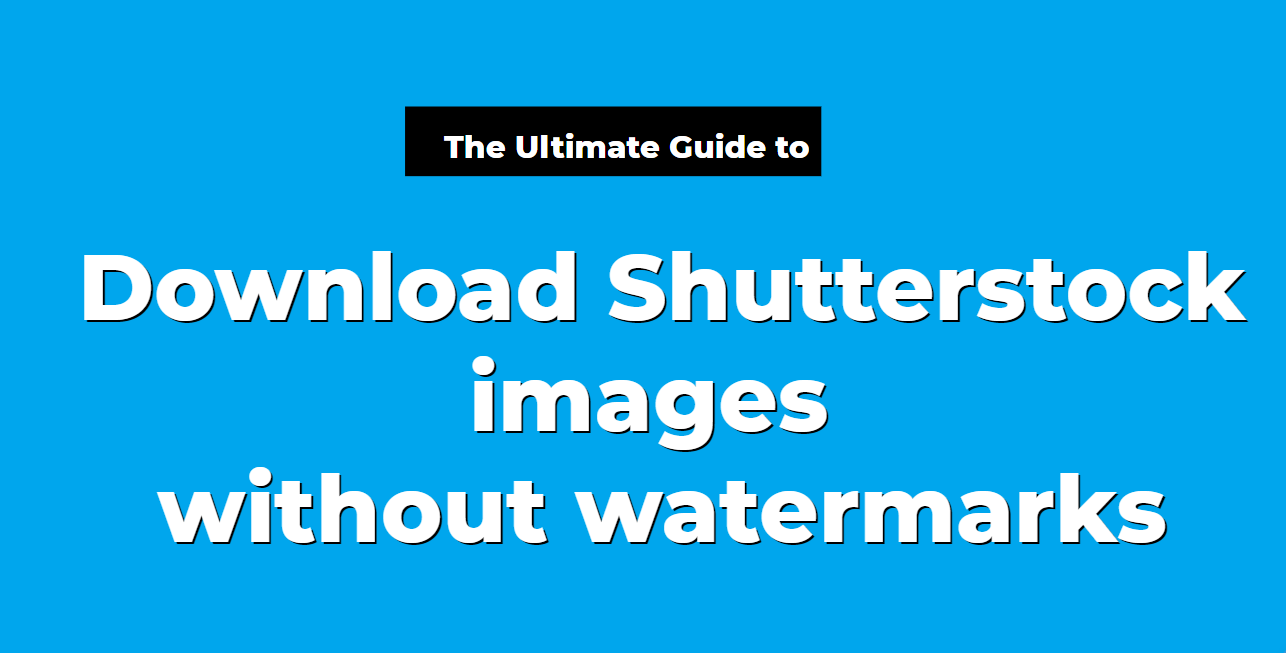
Getting your hands on stunning, high-resolution images from Shutterstock is easier than you might think. Whether you’re working on a professional project, creating content for your website, or just want beautiful photos for personal use, following these simple steps will help you navigate the process smoothly.
Step 1: Sign Up or Log In
If you haven’t already, you’ll need to create an account on Shutterstock. Signing up is quick and free, but to download images in high resolution, you’ll likely need to purchase a subscription or image packs. If you already have an account, just log in to get started.
Step 2: Search for Your Desired Image
Use the search bar at the top of the Shutterstock homepage to find the perfect image. You can search by keywords, categories, or even upload an image to find similar visuals. Use filters like orientation, color, or image type to narrow down your options.
Step 3: Preview and Select
Once you find an image you like, click on it to see a larger preview. Shutterstock offers watermarked previews in various sizes, so you can get a sense of how the image looks. Make sure it fits your needs before purchasing or downloading.
Step 4: Choose Your License and Download Option
Click the “Download” button. Depending on your plan, you might see options for different resolutions and licensing types. For high-resolution images, select the appropriate option—usually labeled as “High-Resolution” or “HD”.
| Download Option | Description |
|---|---|
| Standard License | Good for most online uses, blogs, social media, and presentations. Usually includes lower resolution images. |
| Enhanced License | Provides high-resolution images suitable for printing, commercial use, and large-scale projects. |
Step 5: Purchase or Use Credits
If you’re not on a subscription plan, you can buy image credits to make individual downloads. Follow the prompts to complete your purchase. Once the transaction is successful, your high-resolution image will be ready to download.
Step 6: Download the Image
Click the “Download” button next to your selected resolution. The file will start downloading to your device, and you’re all set to use your high-res Shutterstock image in your project!
4. Tips for Ensuring Image Quality and Proper Usage

Downloading a high-resolution image is just the beginning — making sure it looks great and is used properly is equally important. Here are some tips to help you get the most out of your Shutterstock images:
- Always choose the highest resolution available for printing or large-format use. Lower resolutions might look fine on screens but can appear pixelated or blurry when printed.
- Check the licensing terms before using an image. Shutterstock’s licenses specify how you can use the image—whether for commercial projects, editorial content, or personal use. Respect these terms to avoid legal issues.
- Use image editing tools to adjust contrast, brightness, or crop images to fit your layout perfectly. Just be cautious not to over-edit, which can degrade image quality.
- Maintain proper aspect ratios when resizing images. Stretching or squishing an image can distort it and reduce visual appeal.
- Avoid excessive compression when saving images for web use. Choose formats like JPEG or PNG and adjust compression settings to balance quality and file size.
Additional Tips:
| Tip | Why It Matters |
|---|---|
| Use watermark-free images for professional projects | Watermarks are only for preview purposes; using watermarked images in finalized work looks unprofessional and may violate copyright. |
| Keep backups of your purchased images | In case of accidental deletion or file corruption, having backups ensures you won’t need to repurchase. |
| Optimize images for web use | Reducing file size without sacrificing too much quality improves website load times and user experience. |
By following these tips, you’ll ensure that your high-resolution Shutterstock images look fantastic and are used responsibly. Whether for print, digital, or social media, the goal is to showcase your visuals in the best possible way while respecting licensing agreements. Happy downloading!
5. Legal Considerations and Licensing Options for Shutterstock Images
When you’re diving into the world of Shutterstock images, it’s super important to understand the legal landscape surrounding image usage. After all, using images without proper licensing can lead to serious legal trouble, including fines or even lawsuits. So, let’s break down what you need to know about licensing and legal considerations to keep you on the right side of the law.
Understanding Shutterstock Licensing Options
Shutterstock offers two main types of licenses:
- Standard License: This is suitable for most typical uses like websites, blogs, social media, presentations, and print materials up to a certain size or circulation. It allows for one-time use, but there are some restrictions, such as not allowing you to create merchandise for sale with the image.
- Enhanced License: If you plan to use images for products that will be resold, large-scale campaigns, or merchandise, an enhanced license is the way to go. It grants broader rights and fewer restrictions.
What You Can and Can’t Do
Even with the right license, there are some common restrictions to keep in mind:
- You can’t: Use images in a way that suggests endorsement of a product or service without permission, or incorporate images into trademarks.
- You can: Use images in personal projects, commercial campaigns, and digital or print media within the license limits.
- Be cautious with: Depicting identifiable people, trademarks, or private property. You might need model or property releases for certain images.
Respect Copyright and Model Releases
Most Shutterstock images are licensed properly, but it’s your responsibility to ensure you’re using them legally. For images featuring recognizable people, trademarks, or private property, a model or property release may be required. Shutterstock provides this info on each image’s details page, so always check before downloading and using.
Avoiding Legal Pitfalls
To stay safe:
- Always verify the license type for each image.
- Keep records of your licenses and downloads.
- Do not modify images in a way that could violate rights or misrepresent individuals or brands.
- If unsure, consult legal advice or contact Shutterstock support for clarification.
In summary, understanding and respecting licensing options and legal considerations is key to using Shutterstock images confidently. It’s better to spend a little extra time verifying than to face potential legal issues down the line. Happy, legal image browsing!
6. Frequently Asked Questions About Downloading Shutterstock Images
Got questions about downloading Shutterstock images? You’re not alone! Let’s go over some of the most common queries to make your experience smoother and more informed.
Q1: Do I need a subscription to download high-resolution images?
Answer: Yes, most users download images through Shutterstock’s subscription plans or on-demand image packs. Subscriptions provide a set number of downloads per month, often at a lower cost per image. If you only need a few images, you might consider their pay-per-image options, but subscriptions are usually more economical for regular use.
Q2: Can I download images in different resolutions?
Answer: Absolutely! Shutterstock allows you to choose the resolution and size of the image before downloading. Typically, higher-resolution images are perfect for print, while lower resolutions work well for digital use. Just select your preferred resolution from the download options.
Q3: Are there any restrictions on how I can use downloaded images?
Answer: Yes. Your license type dictates what you can do. Standard licenses cover most online and print uses but restrict resale or merchandise creation. Enhanced licenses are more flexible. Always review the license details for each image to ensure compliance.
Q4: What happens if I accidentally download the wrong image or resolution?
Answer: No worries! You can usually re-download the image in your preferred resolution or select a different image if needed. Just make sure to keep track of your downloads and license details to avoid any confusion.
Q5: Is there a way to preview images before downloading?
Answer: Yes, Shutterstock provides high-quality previews of images on their website, so you can see exactly what you’re getting before purchasing or downloading the full-resolution version.
Q6: Can I use images from Shutterstock for commercial projects?
Answer: Definitely! As long as you have the correct license (typically standard or enhanced), you can use Shutterstock images for commercial projects like advertising, branding, or product packaging. Just ensure you adhere to the license restrictions and release requirements.
Hopefully, these FAQs clear up some of your doubts! If you have more questions, Shutterstock’s support resources and help center are great places to get detailed info. Happy downloading and creating!
Conclusion and Final Tips for Accessing High-Quality Images
Accessing high-resolution Shutterstock images can significantly elevate the quality of your projects, whether for commercial, personal, or creative purposes. To ensure you make the most of your experience, keep these final tips in mind:
- Use the search filters effectively: Utilize options like image orientation, color, and resolution to narrow down your choices and find the perfect high-quality image quickly.
- Review licensing options: Understand the different licensing types to select images that suit your usage rights and avoid legal issues.
- Download the appropriate resolution: Always opt for the highest resolution available to ensure clarity and flexibility in your design or print projects.
- Maintain a collection: Save your favorite images and organize them into folders for easy access during future projects.
- Stay updated with new content: Subscribe to Shutterstock updates or newsletters to discover fresh high-resolution images regularly.
Remember, investing in high-quality images not only enhances your visual content but also strengthens your brand’s professionalism. By following these tips, you’ll streamline your search process and ensure you always access the best images for your needs.


