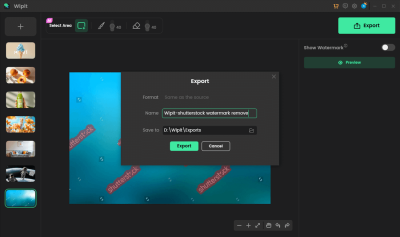Hey there! If you’re like many content creators and social media enthusiasts, you might have come across stunning Shutterstock images shared on Facebook. Maybe you saw a picture that perfectly fits your project or just want to save some inspiration. While it’s tempting to just click and save, it’s important to understand how to do this properly—legally and ethically. In this guide, we’ll walk you through a step-by-step process to download Shutterstock images from Facebook, making sure you stay within legal boundaries and respect copyright laws. Let’s get started!
Understanding Copyright and Usage Rights for Shutterstock Images
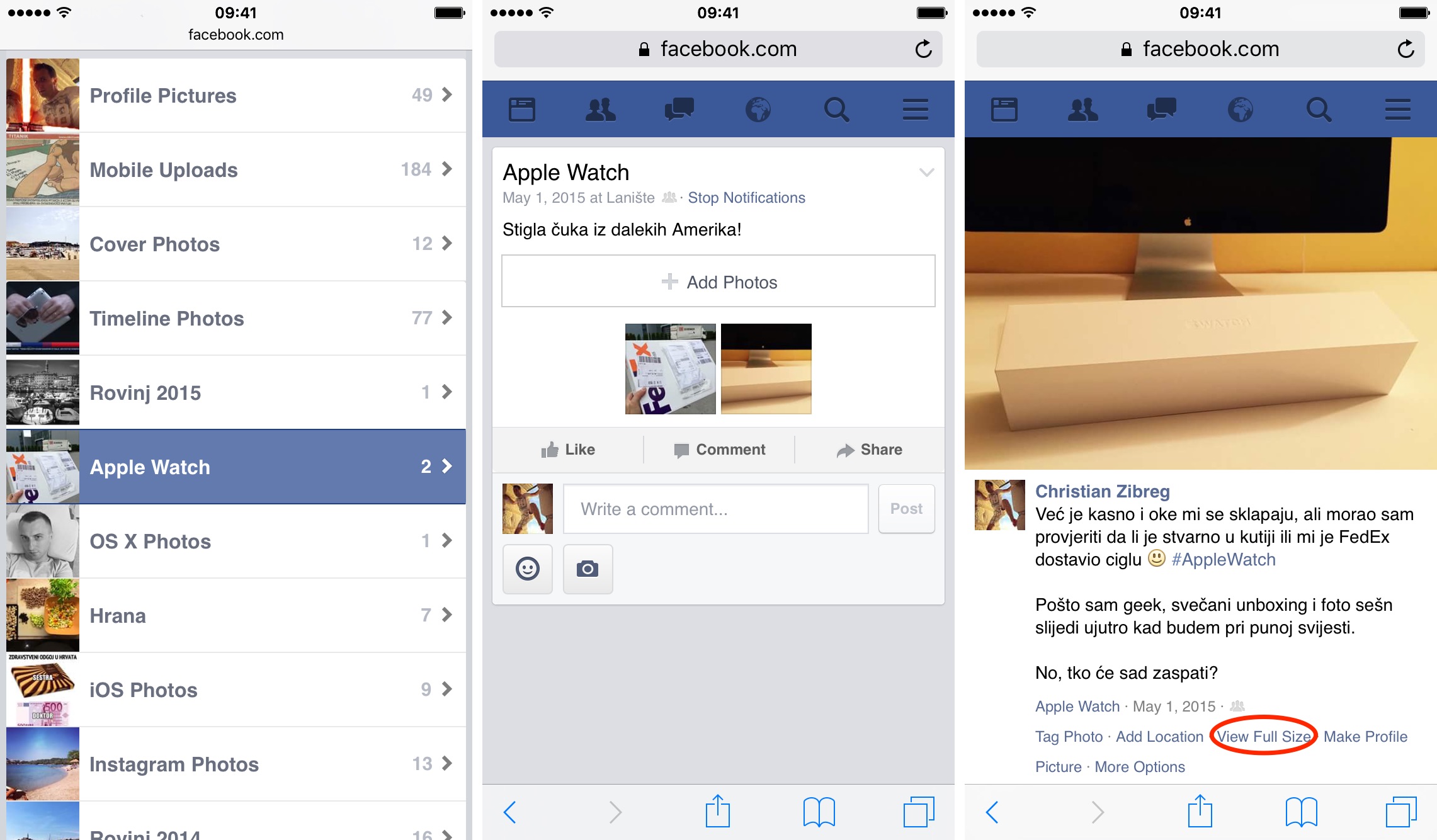
Before you jump into downloading any images, it’s crucial to understand the difference between copyright and usage rights, especially when it comes to Shutterstock images. Shutterstock is a stock photo platform where photographers, illustrators, and artists upload their work. These images are protected by copyright law, meaning the creator holds the rights, and you can’t just use or download them freely without permission.
When you purchase a Shutterstock image, you’re actually buying a license to use it under specific terms. These licenses can be broadly categorized into two types:
- Standard License: Allows you to use the image for most personal, commercial, or editorial projects but with some restrictions, like a maximum of 500,000 copies or views.
- Enhanced License: Provides broader rights, including unlimited copies and the ability to use the image in products for resale.
It’s really important to understand that simply viewing or saving images shared on Facebook does not grant you the rights to use them. If you want to legally use a Shutterstock image, you need to purchase the appropriate license through Shutterstock. Sharing or downloading images without proper licensing can lead to copyright infringement issues.
Additionally, Facebook’s terms of service generally prohibit downloading content without permission, especially if it’s copyrighted material. So, if you see a Shutterstock image on Facebook, the safest and most legal way to obtain it is by purchasing it directly from Shutterstock or obtaining explicit permission from the copyright holder.
In the next sections, we’ll explore how to ethically download images and what steps you should follow to ensure you’re compliant with copyright laws.
Tools and Software Needed to Download Images from Facebook
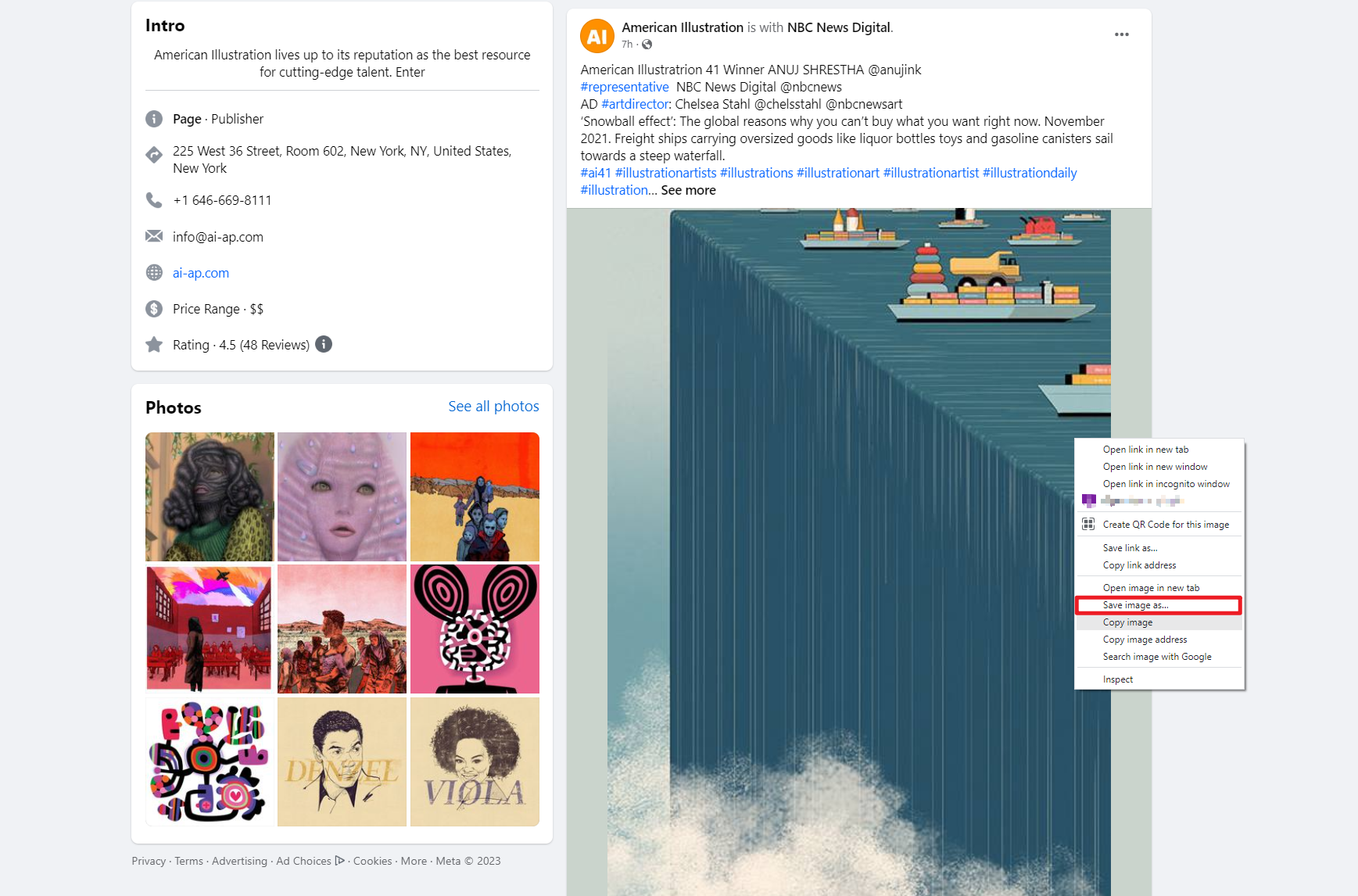
Alright, before we dive into the step-by-step process, let’s talk about what tools and software you might need to make this task a breeze. Downloading images from Facebook, especially Shutterstock images, requires a bit of know-how and the right tools to keep everything smooth and safe.
First off, it’s important to note that while Facebook itself doesn’t offer a direct way to download images, there are third-party tools that can help. Here’s a quick rundown of what you might need:
- Web Browsers – Chrome, Firefox, or Edge work best since they support various extensions and have good developer tools.
- Download Managers or Extension Tools – Browser extensions like Image Downloader for Chrome or DownloadThemAll! for Firefox can help you grab multiple images at once.
- Online Downloaders – Websites such as FBdown.net or GetfVid offer quick ways to download Facebook videos and images, but be cautious and ensure they’re trustworthy.
- Screenshot Software – Sometimes, if the image is protected or embedded, taking a screenshot might be the easiest method. Tools like Snagit or even your operating system’s built-in snipping tools work well.
- File Management Tools – Once downloaded, managing your images is easier with tools like Google Drive, Dropbox, or even simple folders on your computer.
And of course, always remember to respect copyright laws and the terms of use for any images you download. Shutterstock images are licensed, so ensure you have the right to use them before downloading or sharing.
In summary, the key tools are your web browser, some reliable extension or online downloader, and a way to organize your images afterward. Now that you’re set with the right tools, let’s move on to the exciting part: how to actually do it!
Step-by-Step Instructions for Downloading Shutterstock Images from Facebook
Ready to get those Shutterstock images from Facebook? Here’s a simple, straightforward guide to help you do just that — no stress, no fuss.
Step 1: Find the Image on Facebook
First, log into your Facebook account and locate the post containing the Shutterstock image you want. It could be in your news feed, a page, or a group. Click on the image to open it in full size. Make sure it’s fully loaded before proceeding.
Step 2: Get the Image URL
Next, you need the direct URL of the image. To do this:
- Right-click on the image (or tap and hold if on mobile).
- Select Copy image address or Copy link.
This URL is crucial because it points directly to the image file, making it easier to download.
Step 3: Use a Download Extension or Online Tool
Depending on your preference, choose one of the following methods:
Option A: Browser Extension
- Install an image downloader extension like Image Downloader for Chrome or similar for Firefox.
- Once installed, click on the extension icon in your browser toolbar.
- Paste the image URL into the extension’s input box.
- Click Download or Save to get the image onto your device.
Option B: Online Downloaders
- Go to an online Facebook image downloader website (like GetfVid or FBdown.net).
- Paste the copied image URL into the provided box.
- Click Download or similar button.
- Follow prompts to save the image to your computer or device.
Step 4: Save the Image
Once the image loads or is ready to download, choose where to save it. Right-click on the image (or tap and hold), then select Save As. Pick a folder where you want to keep your Shutterstock images organized.
Step 5: Verify the Download
Navigate to your saved folder and open the image to ensure it downloaded correctly and is of the quality you need. If it’s not clear or looks low-res, try repeating the process using a different method or check if the image URL was correct.
Extra Tips:
- Always respect copyright and licensing agreements, especially with Shutterstock images.
- If an image is protected or doesn’t download properly, consider asking the original poster for permission or a direct download link.
- For best quality, avoid using screenshots unless absolutely necessary, as they can reduce image resolution.
And there you go! With these steps, downloading Shutterstock images from Facebook becomes a lot simpler. Just remember to stay within legal boundaries and use images responsibly.
Tips for Ensuring Image Quality and Proper Usage
When you’re downloading Shutterstock images from Facebook—or any platform, really—making sure the images are of high quality and used correctly is essential. Nobody wants pixelated or stretched images that look unprofessional. Here are some practical tips to help you maintain quality and use images ethically and effectively.
Check Image Resolution and Size
- Always verify the image resolution before downloading. Shutterstock provides images in various sizes, so choose the highest resolution available if you plan to print or use the image in large formats.
- For digital use, a resolution of 72 DPI (dots per inch) is standard, but for print, you’ll want at least 300 DPI for clarity.
- Ensure the image dimensions are large enough for your project. A small image stretched to fit a big space will look blurry and unprofessional.
Use the Correct File Format
- JPEGs are great for web use—they’re lightweight and compatible with most platforms.
- PNG files are better if you need transparency or higher quality for graphic design purposes.
- For print, TIFF files are often preferred because they retain more detail and color accuracy.
Maintain Color Accuracy and Consistency
Use image editing software to review and adjust color settings if needed. This ensures the image matches your brand palette or project aesthetic. Avoid over-editing—keep edits subtle to preserve authenticity.
Properly Attribute When Necessary
If you’re using Shutterstock images in compliance with their licensing, attribution isn’t always required, but double-check the license type. Proper attribution shows respect for the creator and keeps you aligned with best practices.
Respect Image Composition and Context
- Be mindful of how an image’s composition communicates your message. Cropping or editing should enhance the message—not distort the original intent.
- Avoid heavily modifying images in a way that misleads viewers or alters the original context.
By paying attention to these details, you’ll ensure your downloaded Shutterstock images look professional, stay true to their quality, and serve your purpose effectively. Good visuals can make or break your project, so investing a little extra time here is always worth it.
Legal Considerations and Best Practices for Using Shutterstock Images
Using images from Shutterstock—whether directly purchased or obtained via Facebook—comes with important legal considerations. Respecting copyright law and Shutterstock’s licensing terms not only keeps you compliant but also supports the creators behind these beautiful visuals. Here’s what you need to keep in mind:
Understand Shutterstock Licensing Options
- Standard License: Suitable for most online uses like websites, social media, blogs, and presentations. It generally covers up to 500,000 views or impressions.
- Enhanced License: Needed if you plan to use images in products for resale, like merchandise, or if your project exceeds the limits of the standard license.
Always verify which license applies to your download to ensure proper usage rights.
Avoid Copyright Infringement
- Never use images without purchasing the appropriate license from Shutterstock. Using images found elsewhere on Facebook or the internet without proper rights can lead to legal trouble.
- Be cautious about images that appear to be shared or reposted without attribution—they might still be protected by copyright.
- If you find an image on Facebook that looks like it’s from Shutterstock, double-check its origin. Sometimes, users share licensed images without permission, which isn’t legal.
Properly Attribute When Required
While Shutterstock’s standard license generally doesn’t require attribution, some specific licenses or projects might. Always read the licensing agreement carefully. If attribution is necessary, include a clear credit, such as:
Image by [Photographer’s Name] / ShutterstockRespect Usage Restrictions
- Avoid using images in a defamatory, obscene, or unlawful manner.
- Don’t manipulate images in a way that could harm the reputation of individuals or entities depicted.
- Refrain from redistributing Shutterstock images outside the terms of your license. For example, don’t upload them to free stock sites or share them in bulk.
Keep Documentation of Your Licenses
Always save proof of purchase or license certificates. This documentation can be invaluable if questions about your rights to use an image arise later.
By following these legal best practices, you’ll protect yourself from potential copyright issues and ensure your use of Shutterstock images is both ethical and lawful. Remember, respecting creators’ rights fosters a healthy, creative community that benefits everyone involved.
Conclusion and Additional Resources for Image Downloading and Usage
In this guide, we’ve explored the essential steps to effectively download Shutterstock images from Facebook, ensuring you follow the correct procedures while respecting copyright laws. Remember, always verify the licensing agreements associated with Shutterstock images to avoid legal issues. When downloading images, use reputable tools and adhere to platform policies to protect your digital rights and ensure high-quality results.
For further enhancement of your image downloading skills and responsible usage, consider exploring the following resources:
- Shutterstock Licensing Guide: Understand the different licensing options available for Shutterstock images.
- Facebook’s Data Policy: Stay updated on Facebook’s policies regarding content downloads and sharing.
- Image Editing Software Tutorials: Learn how to modify images professionally using tools like Photoshop or GIMP.
- Legal Considerations: Familiarize yourself with copyright laws and fair use policies to ensure compliant usage of downloaded images.
By combining proper downloading techniques with a solid understanding of legal and ethical considerations, you can make the most of Shutterstock images on Facebook while safeguarding your interests. Always prioritize respect for content creators and adhere to platform guidelines to maintain a responsible digital presence.