If you’ve ever browsed Shutterstock for images, you might have noticed that they offer different licensing options. Knowing which license to choose is key to making sure you’re using images legally and ethically, especially for personal projects. Shutterstock primarily offers two types of licenses: Standard and Extended. For most personal uses—like creating a blog post, wallpaper, or a small project—the Standard license usually does the trick. However, it’s important to understand what each license covers so you don’t accidentally overstep the rules.
Standard License allows you to use images for a wide range of personal projects without paying extra. With this license, you can:
- Use images in personal blogs, websites, or social media posts
- Create prints or posters for personal use
- Use images in presentations or small marketing materials
But, there are some limitations—like a maximum of 500,000 copies or views, and you can’t use images in products for resale or merchandise. If your project involves creating items for sale or large-scale distribution, the Extended License might be necessary, which comes at a higher cost and provides broader rights.
It’s also worth noting that Shutterstock‘s licensing terms can change, so always double-check their official website or licensing info before proceeding. For personal projects, sticking to the Standard License is often enough, but understanding these options helps you stay compliant and avoid any legal hiccups down the line.
Steps to Download Shutterstock Images Legally for Personal Projects
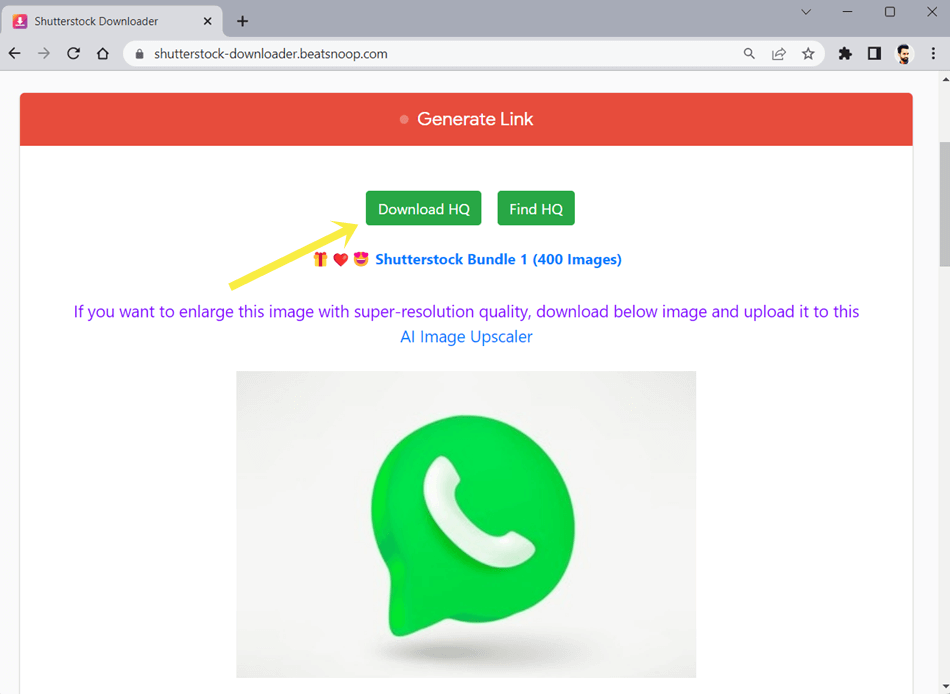
Ready to get your hands on Shutterstock images for your personal use? Here’s a simple, step-by-step guide to ensure you’re doing it the right way:
- Create an Account: First things first, sign up on Shutterstock if you haven’t already. Registration is free and only takes a couple of minutes. Having an account allows you to manage your downloads and purchase credits or subscriptions.
- Choose Your Subscription or Purchase Credits: Shutterstock offers various plans—like monthly subscriptions or on-demand image packs. Pick the plan that best fits your needs. For occasional downloads, a pay-per-image credit pack might be more economical.
- Search for Your Image: Use the search bar to find images that match your project. Use filters to narrow down your options—such as orientation, color, or image type—to find the perfect fit.
- Check Licensing Details: Before downloading, make sure the image has the Standard License icon. Read the license info provided to confirm it covers your intended personal use.
- Add to Cart and Download: Once you select an image, add it to your cart. Proceed to checkout—if you’re using credits, apply them here. After purchase, you can download the image in the desired resolution.
- Use the Image Responsibly: After downloading, use the image only in accordance with the license terms. For personal projects, this usually means not using the image in merchandise or products for resale, and not distributing it beyond your intended use.
Pro tip: Always keep a copy of your purchase receipt and licensing info. This can help if you need to prove you have the right to use the image later on. Also, avoid downloading images from unofficial sources or using tools that bypass Shutterstock’s licensing system—they can lead to copyright issues or legal trouble.
By following these steps, you ensure that your use of Shutterstock images is both legal and respectful of the creators’ rights, making your personal projects smooth and worry-free.
Tips for Selecting High-Quality Images Suitable for Personal Use
Choosing the right image can make all the difference when you’re using Shutterstock images for personal projects. Since these images often come with licensing rules, it’s essential to pick ones that not only look great but also fit your intended use. Here are some handy tips to help you select high-quality images that are perfect for your needs.
Start with Clear Search Criteria: Use specific keywords related to your project to narrow down your options. Think about the mood, colors, and subject matter you want. For example, if you’re creating a personal blog about travel, search for terms like “mountain landscape” or “city skyline at sunset.”
Filter by Image Quality: Shutterstock provides filters to sort images by resolution, orientation, and style. Always choose high-resolution images—these are sharper and more versatile, ensuring your final project looks professional.
Check the Image Details: Before downloading, review the image’s details, including the resolution, file format, and licensing type. Ensure the image is suitable for your project, especially if you’ll be printing it or using it as a background.
Prioritize Authentic and Natural Looks: For personal projects, especially those involving social media or personal websites, choose images that look genuine and relatable. Avoid overly staged or heavily edited photos unless that fits your style.
Consider Composition and Color: Select images with strong composition, good lighting, and colors that match your aesthetic. Harmonious color schemes can make your project more cohesive and visually appealing.
Preview Before Downloading: Use the Shutterstock preview feature to see how the image looks in different sizes and contexts. This helps prevent surprises when you finally use the image in your project.
Remember, taking the time to choose the right image will save you headaches later and make your personal project stand out. Happy hunting!
Important Considerations and Restrictions When Using Shutterstock Images Personally
While Shutterstock offers a vast library of images perfect for personal use, it’s crucial to understand the rules and restrictions that come with licensing these images. Respecting these guidelines not only keeps you within legal boundaries but also honors the work of photographers and creators.
Licensing Types Matter: Shutterstock typically offers two main licensing options: Standard and Enhanced. For most personal uses, the Standard license suffices, but it comes with specific restrictions. Always double-check which license you have and what it permits.
| Aspect | Standard License | Enhanced License |
|---|---|---|
| Permitted Uses | Personal projects, websites, social media, presentations | Same as Standard, plus products for resale, merchandise, etc. |
| Restrictions | Cannot be used for resale or in products for sale, limited print runs (usually up to 500,000 copies) | |
| Print Limit | Typically up to 500,000 copies | |
| Commercial Use | Not permitted unless upgraded to an Enhanced license |
Mind the Usage Restrictions: For personal use, avoid situations like:
- Using images in commercial products or merchandise without proper licensing
- Reselling or redistributing the images as standalone files
- Creating derivative works that could be considered commercial
- Using images in a way that implies endorsement or sponsorship without permission
Attribution Isn’t Usually Required: Unlike some free image sources, Shutterstock images generally don’t require attribution, but always double-check the license details for each image to be sure.
Respect Privacy and Model Releases: If an image features recognizable people, ensure that the license covers such usage. For personal projects, the risk is lower, but in sensitive cases, verify if a model release is required.
In summary, always review your license type, understand the restrictions, and use images responsibly. Doing so ensures your personal projects stay within legal boundaries and respect the creators’ rights. When in doubt, consult Shutterstock’s licensing FAQ or contact their support for clarification. Happy creating!
Alternative Resources for Free or Affordable Personal Use Images
While Shutterstock is a popular choice for high-quality images, there are numerous other platforms where you can find free or budget-friendly images suitable for personal projects. Exploring these options can help you save money while still accessing stunning visuals.
Free Image Resources:
- Unsplash: Offers a vast library of high-resolution photos contributed by photographers worldwide. All images are free to download and use for personal projects without attribution.
- Pexels: Provides a wide selection of free stock photos and videos, with simple licensing that allows personal use without restrictions.
- Pixabay: Features over 1.7 million free images, videos, and music. The content is released under Creative Commons CC0, meaning no attribution is required.
Affordable Stock Image Websites:
| Platform | Pricing Model | Notes |
|---|---|---|
| Canva | Freemium; paid plans available | Includes free images and affordable premium options; ideal for design projects |
| Depositphotos | Subscription or on-demand packs | Offers affordable plans with access to a large library of images |
| Adobe Stock | Subscription-based or credit packs | Frequent discounts and bundles for personal use |
By utilizing these resources, you can access a diverse range of images for your personal projects without exceeding your budget. Always check licensing terms to ensure that the images are suitable for your intended use, especially for personal projects that may eventually be shared or published.
In summary, exploring free and affordable image sources can greatly enhance your creative options while keeping costs low. With a bit of research, you’ll find the perfect visuals for your personal needs without relying solely on Shutterstock.


