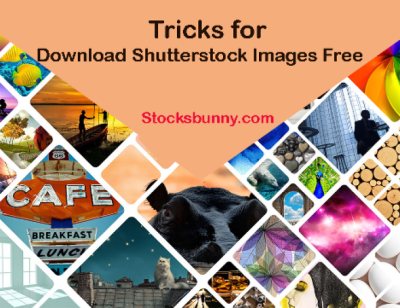Hey there! If you’ve ever browsed Shutterstock, you know it’s a treasure trove of stunning images perfect for your projects. But let’s be honest—buying images can get pricey, especially if you’re on a tight budget or just need a few for a quick project. The good news is, there are ways to access high-quality Shutterstock images without breaking the bank—or even for free! In this guide, I’ll walk you through some legit methods and important things to keep in mind so you can use those beautiful images responsibly and legally. Ready? Let’s dive in!
Understanding Shutterstock’s Licensing and Usage Policies

Before you start downloading and using images from Shutterstock, it’s crucial to understand their licensing and usage policies. Shutterstock offers different types of licenses, mainly Standard and Enhanced, each with its own rules about how you can use the images.
Here’s a quick overview:
- Standard License: Suitable for most online uses like websites, social media, and presentations. It typically allows up to 500,000 views and doesn’t permit use in merchandise or printed material exceeding a certain print run.
- Enhanced License: Offers broader rights, including unlimited print runs, use in merchandise, and more extensive commercial applications.
It’s super important to note that downloading images without proper licensing can lead to serious legal issues, including copyright infringement. Many people look for free images to avoid costs, but using images without the right permissions can get you into trouble. That’s why understanding what you’re allowed to do with Shutterstock images—whether you’ve purchased a license or found a free alternative—is key to staying compliant and respecting creators’ rights.
Some images on Shutterstock are also marked as free, but always double-check the licensing terms attached to each image. Remember, even if an image is free, it might still have restrictions on commercial use or require attribution. So, always read the fine print before downloading and using any image to ensure you’re fully covered and respecting the original creator’s rights.
Legal Ways to Access Free Shutterstock Images

When you’re looking to incorporate stunning visuals into your projects, it’s tempting to just search and download whatever catches your eye. But, it’s essential to stay on the right side of the law and respect the rights of photographers and Shutterstock itself. Luckily, there are several legitimate ways to access free Shutterstock images without risking legal trouble.
First off, Shutterstock offers a range of free images directly on their platform. These images are often part of promotional campaigns or special collections meant to give users a taste of what they offer. To find these:
- Visit the Shutterstock Free Collection page.
- Sign up for a free account, which sometimes grants access to a limited number of free images per month.
- Look for images labeled as Free or Free Downloads. These are often marked with a badge or badge-like icon.
Another excellent way is to utilize Shutterstock’s Contributor Program. Some contributors share their work for free as part of promotional efforts or portfolio-building. You can browse these collections and download images legally at no cost.
Additionally, many stock image platforms partner with Shutterstock to feature select free images legally shared by the community. Websites like Pexels, Unsplash, and Pixabay often have images that are licensed under Creative Commons Zero (CC0), which means they’re free to use commercially without attribution. While these aren’t Shutterstock images per se, they’re great alternatives if you’re looking for high-quality visuals without any legal concerns.
Lastly, always double-check the license terms of any free image you plan to use. Even if an image is offered for free, Shutterstock or the contributor might have specific licensing conditions. Reading the terms ensures you won’t accidentally infringe on copyrights.
Tips for Finding Free High-Quality Shutterstock Images
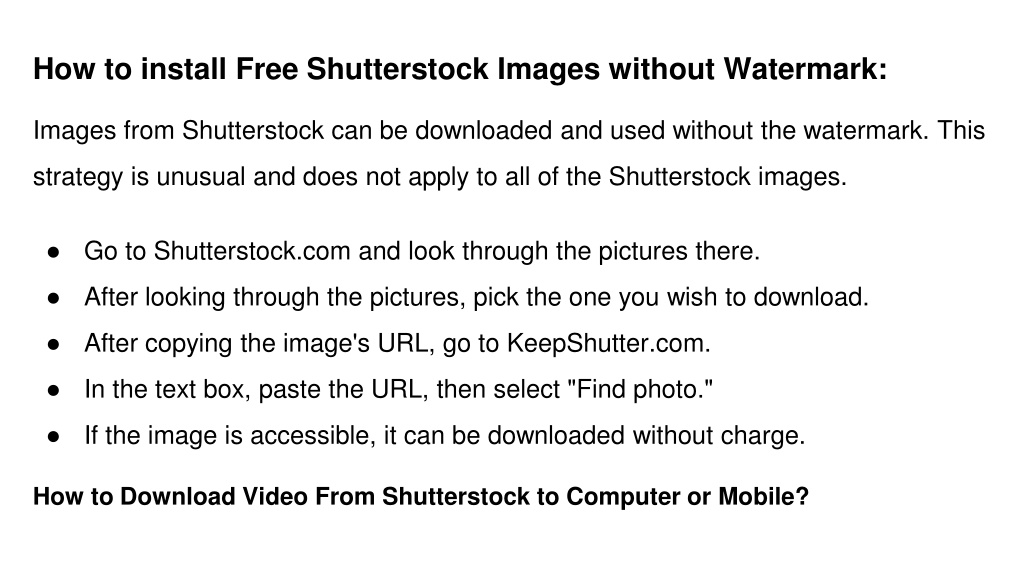
Finding the perfect high-quality Shutterstock image for free can sometimes feel like searching for a needle in a haystack. But with a few smart strategies, you can streamline the process and discover stunning visuals that fit your needs perfectly.
Here are some helpful tips to guide your search:
- Use Specific Search Terms: Instead of broad keywords like “nature,” try more specific phrases like “sunset over mountains” or “close-up of a sunflower.” The more precise your search, the better your chances of finding high-quality images that match your vision.
- Filter for Free Images: On Shutterstock, you can filter your search results by selecting the “Free” filter. This ensures that only images available at no cost are displayed, saving you time.
- Leverage External Free Image Resources: Platforms like Unsplash, Pexels, and Pixabay offer high-resolution images that are free to use even commercially. Many of these images are of comparable quality to Shutterstock’s premium offerings, and they often have extensive collections on popular themes.
- Check Image Resolution: Always verify the resolution and quality of the images. Look for images labeled as “HD” or “4K” to ensure they’ll look professional in your project.
- Read Licensing Details: Even if an image is free, licensing terms can vary. Some images might require attribution, while others are completely free to use without credit. Always respect these terms to stay compliant.
- Use Advanced Search Features: Many stock image platforms offer advanced search options, such as color filters, orientation, and image type. Utilize these features to narrow down results and find exactly what you need.
- Join Community Groups and Forums: Online communities focused on free stock images often share curated collections or tips on where to find high-quality visuals legally and for free.
In summary, patience and specificity are your best friends when hunting for free, high-quality Shutterstock images. By combining platform filters, external resources, and a clear idea of what you need, you’ll be able to find beautiful images that elevate your project without breaking the bank or risking legal issues.
Using Free Image Resources and Alternatives to Shutterstock
If you’re on the hunt for high-quality images but don’t want to spend a dime, there are plenty of fantastic free resources out there. These sites offer a treasure trove of stunning photos that can elevate your projects without breaking the bank. Plus, many of them serve as great alternatives to Shutterstock, especially when you’re looking for free options.
Some of the most popular free image websites include:
- Pexels: Known for its vast library of free stock photos and videos. All images are licensed under Creative Commons Zero (CC0), meaning you can use them for personal and commercial projects without attribution.
- Unsplash: Offers a curated collection of high-resolution images contributed by photographers worldwide. The quality here is top-notch, perfect for professional-looking projects.
- Pixabay: Not only does Pixabay have photos, but also illustrations, vectors, and videos. Their media is free to use, and attribution isn’t required.
- Burst by Shopify: Focused on entrepreneurs and marketers, Burst provides free images tailored for business use, including social media, e-commerce, and branding.
- FreeImages: Offers a wide variety of stock photos across different categories. Be sure to check each image’s license, as some may require attribution.
While these resources are fantastic, it’s essential to understand their licensing terms. Most free sites operate under CC0 or similar licenses, which means you can download, modify, and use images without attribution. However, some images might have restrictions, especially regarding commercial use or modifications, so always double-check the licensing details before downloading.
Using these free resources is a smart way to supplement your Shutterstock searches, especially when you’re on a budget or just need quick, high-quality visuals. They’re especially helpful for bloggers, small business owners, or anyone who needs eye-catching images without the hassle of licensing concerns.
Ensuring Image Quality When Downloading for Free
Getting high-quality images for free is fantastic, but it’s crucial to ensure the images you download meet your quality standards. Low-resolution or pixelated images can make your project look unprofessional, so taking a few extra steps to verify quality is worth it.
Here are some tips to make sure your free downloads are top-notch:
- Check the resolution: Look for images with a high pixel count, preferably 300 DPI if you plan to print. For digital use, a resolution of at least 1920×1080 pixels is usually sufficient.
- Preview before downloading: Use the preview feature to see the full image in detail. Avoid images that look blurry or pixelated in the preview.
- Read the description and details: Many free sites provide information about the image’s resolution, size, and licensing. Use this info to determine if it fits your needs.
- Test the image in your project: After downloading, insert the image into your design or document to see how it looks. Sometimes, images that appear sharp on the website may lose quality when resized or compressed.
Additionally, if the image you want is available in multiple sizes, opt for the largest version. Larger images give you more flexibility for cropping, resizing, or printing without compromising quality.
Be mindful of compression and editing. Over-compressing or saving images repeatedly can degrade quality. Always save your original high-resolution files and make edits on copies to preserve the best quality possible.
Lastly, if an image looks good but slightly lower in resolution, consider using image enhancement tools or software to improve clarity. Just be cautious—over-sharpening can sometimes introduce unwanted artifacts.
By following these guidelines, you can confidently download free images that look professional and meet your project standards. High-quality visuals make all the difference in creating engaging, credible content, whether for a website, presentation, or social media.
Conclusion and Best Practices for Using Shutterstock Images
Downloading high-quality Shutterstock images can significantly enhance your projects, but it’s essential to use them responsibly and effectively. Always ensure you have the appropriate license for your intended use to avoid legal issues. When sourcing images for free, be cautious of copyright restrictions—opt for images labeled for free use or those available under Creative Commons licenses.
Here are some best practices to keep in mind:
- Verify Licensing: Before downloading, double-check the image license to confirm it permits your desired usage.
- Optimize Image Quality: Use image editing tools to resize, crop, or adjust images for optimal display without compromising quality.
- Maintain Consistency: Use images that match your brand style and color palette for a cohesive look.
- Give Proper Credit: If required by the license, always attribute images correctly to respect the creators’ rights.
- Use Reliable Sources: Download images from reputable platforms or websites known for genuine free images to avoid copyright infringement.
In conclusion, while finding free high-quality Shutterstock images is possible, adhering to licensing terms and best practices ensures your projects remain professional and compliant. Always prioritize ethical use of images to build trust with your audience and respect the rights of content creators.