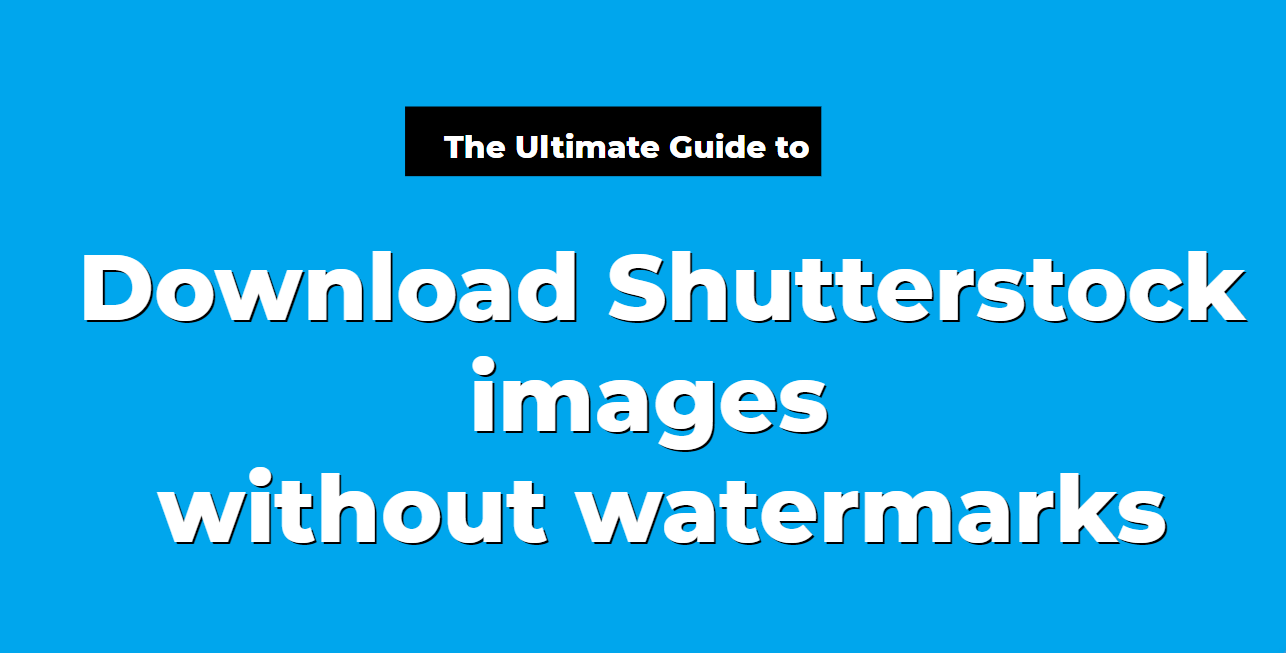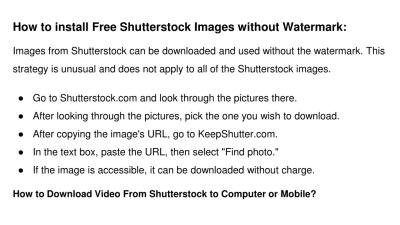If you’ve ever browsed Shutterstock, you know it’s a treasure trove for high-quality images, vectors, and graphics. But here’s the catch: when you view images on their site, they often come with watermarks — those annoying overlays that protect the creator’s work. If you’re looking to use these images professionally, you’ll want the original EPS files, which are vector-based and perfect for resizing and editing. However, downloading these files without watermarks isn’t straightforward. In this guide, we’ll explore what EPS files and watermarks are, and how to get your hands on clean, watermark-free files legally and efficiently.
Prerequisites for Downloading EPS Files Without Watermarks
Before you start downloading EPS files without watermarks from Shutterstock, there are a few important prerequisites you should be aware of. First and foremost, it’s essential to understand the legal and ethical considerations. Always ensure you have the proper licensing or subscription plan that allows for the use of EPS files without watermarks — unauthorized downloading can lead to copyright issues.
Here’s what you need to have in place:
- An active Shutterstock account: You must create an account if you don’t already have one. Some features, like downloading high-resolution EPS files, require you to be logged in.
- Proper subscription or license plan: Shutterstock offers various plans, including single-image purchases and subscriptions. Make sure your plan includes access to vector files and the rights to use them as intended.
- Payment method on file: To purchase or download files legally, your account should have a valid payment method linked, especially if you’re buying individual files.
- Knowledge of Shutterstock’s licensing rules: Understand what your license permits, whether it’s for commercial use, personal projects, or redistribution.
Once these prerequisites are in place, you’re set to access and download EPS files without watermarks legally. Remember, attempting to bypass Shutterstock’s watermark protections through third-party tools or unauthorized means is against their terms of service and could lead to legal repercussions. The best approach is to work within their platform and licensing options to obtain the files you need legally and ethically.
Steps to Download Shutterstock EPS Files Without Watermarks
Getting your hands on a clean, watermark-free EPS file from Shutterstock might seem tricky at first, but once you know the process, it’s pretty straightforward. Let’s walk through the steps together to make sure you get what you need without any hassle.
Step 1: Create a Shutterstock Account
If you haven’t already, sign up for a free account on Shutterstock. Having an account is essential because you’ll need it to purchase or subscribe to download high-quality images and files. Just head over to Shutterstock’s website and follow the simple registration process.
Step 2: Choose Your EPS File
Search for the specific EPS file you want using keywords or browse through categories. Make sure the file’s license type suits your needs—whether it’s a standard license or an extended license. Once you find the perfect one, click on it for more details.
Step 3: Purchase or Subscribe
To download the file without watermarks, you’ll need to buy it or subscribe to Shutterstock’s plans. You can choose a pay-per-download option or opt for a subscription that offers a set number of downloads per month. Remember, watermarked previews are free, but the actual EPS files require payment.
Step 4: Add to Cart and Proceed to Checkout
Click the “Add to Cart” button and review your selections. When you’re ready, proceed to checkout. Enter your payment details securely—Shutterstock accepts various payment methods including credit cards, PayPal, and more.
Step 5: Download the EPS File
After completing your purchase, navigate to your “Downloads” section. Locate your EPS file, which should now be available for download without any watermarks. Click the download button, and the high-quality, watermark-free EPS file will start downloading to your device.
Step 6: Verify the Download
Once downloaded, open the EPS file in your preferred vector editing software like Adobe Illustrator or CorelDRAW to ensure it’s the correct, high-quality version. Now, you’re all set to use it in your projects without any watermarks or restrictions!
And that’s it! Following these simple steps makes acquiring clean, professional EPS files from Shutterstock quick and easy. Just remember to keep your account details secure and always use legitimate means to download files to respect copyright laws and Shutterstock’s terms of service.
Tips for Ensuring High-Quality EPS File Downloads
Downloading EPS files that are high-quality and ready for your creative projects is key to achieving professional results. Here are some handy tips to help you ensure every download meets your expectations:
- Check the File Details Before Downloading: Always review the file’s resolution, dimensions, and license type on Shutterstock. Make sure it fits your project’s requirements and that you’re authorized to use it as intended.
- Use the Correct Software: To open and edit EPS files, use reliable vector graphic software like Adobe Illustrator, CorelDRAW, or Inkscape. These programs preserve the quality and allow you to make necessary adjustments.
- Download the Original Version: When available, opt for the highest resolution or original version of the EPS file. Lower-resolution files may appear pixelated or blurry when scaled.
- Verify the File Integrity Post-Download: After downloading, open the EPS file immediately to check for any corruption or issues. If the file doesn’t open properly, contact Shutterstock support or try re-downloading.
- Keep Your Software Updated: Make sure your graphic editing software is up-to-date to avoid compatibility issues with newer EPS formats.
- Maintain a Backup: Save a backup copy of the EPS file in a secure location. This way, you won’t need to re-download it if something happens to your original copy.
- Be Mindful of Licensing Restrictions: Even if you download a high-quality EPS file, always respect the licensing terms—especially if it’s for commercial use. Proper attribution or licensing fees may be required.
By following these tips, you can ensure that your EPS files are of top quality, perfectly suited for your design projects, whether it’s for print, web, or branding. Remember, investing a little extra time in verifying your downloads can save you from headaches later and help you produce stunning, professional work every time.
Legal Considerations When Downloading and Using Shutterstock Files
Before you click that download button on Shutterstock, it’s super important to understand the legal side of things. While Shutterstock offers a vast library of high-quality images, vectors, and EPS files, using these files improperly can lead to serious legal issues. So, let’s break down what you need to keep in mind to stay on the right side of the law.
Understanding Licensing Agreements
When you purchase or download an EPS file from Shutterstock, you’re agreeing to a licensing agreement. There are typically two types:
- Standard License: Suitable for most uses like websites, social media, and printed materials under a certain print run. It generally covers personal projects and small commercial uses.
- Extended License: Necessary if you plan to use the file for large-scale commercial projects, merchandise, or products for resale.
Always read these licenses carefully. They specify what you can and cannot do with the EPS files, such as how many copies you can produce or whether you can modify the files.
Restrictions and Fair Use
Even with a license, there are restrictions. For example:
- You can’t claim the Shutterstock content as your own or redistribute the files as-is.
- Modifying the EPS files doesn’t automatically grant you copyright ownership.
- Using EPS files in a way that could harm the copyright holder’s reputation or brand is a no-go.
And, of course, fair use laws vary depending on your country, but generally, commercial use without proper licensing can land you in hot water.
Respect Intellectual Property Rights
Always ensure you’re using EPS files ethically. Just because a file is downloadable doesn’t mean you have free rein to do whatever you want. Respect the rights of artists and designers who create these works. If you’re unsure about whether your intended use is permitted, it’s best to consult a legal expert or contact Shutterstock’s support for clarification.
Conclusion of Legal Considerations
In a nutshell, the key is to understand your license, abide by its terms, and respect intellectual property. This way, you can enjoy using Shutterstock EPS files without risking legal trouble, ensuring your projects remain both professional and compliant.
Conclusion and Best Practices for Using Shutterstock EPS Files
Using EPS files from Shutterstock can really elevate your design projects, giving you high-quality graphics that are versatile and professional. But to get the most out of them—and to avoid pitfalls—it’s important to follow some best practices. Let’s wrap things up with some practical tips to keep your workflow smooth and your projects legally sound.
Best Practices for Downloading and Using Shutterstock EPS Files
- Always Verify Your License: Before downloading, double-check whether you need a standard or extended license based on your intended use.
- Download the Correct File Format: Make sure you select the EPS version if you plan to edit or resize vectors. Sometimes, files are available in multiple formats, so pick the right one.
- Use Proper Software: To edit EPS files effectively, use professional design software like Adobe Illustrator or CorelDRAW. This ensures compatibility and high-quality editing.
- Keep Original Files Safe: Store your EPS files securely, along with proof of purchase or licensing info. This can be helpful if questions about usage rights come up later.
- Respect Licensing Terms: Follow the license restrictions—avoid exceeding the allowed number of copies or using the file in prohibited contexts.
Additional Tips for Optimal Use
- Customize with Care: Feel free to modify EPS files to better suit your project, but remember to respect the original design and licensing terms.
- Maintain Quality: When resizing or editing, always work in vector format to preserve image quality.
- Avoid Watermarks: Download EPS files only from authorized sources like Shutterstock to ensure they are watermark-free and legal to use.
- Credit When Necessary: If your license or project requires attribution, make sure to provide proper credit to the original creator.
- Stay Updated: Licensing policies and file formats may change, so keep an eye on Shutterstock updates to stay compliant.
Final Thoughts
Using Shutterstock EPS files is a fantastic way to enhance your designs, but it’s vital to do so responsibly. By understanding licensing, respecting intellectual property, and following best practices, you can confidently incorporate these high-quality vectors into your projects. Remember, a little diligence now can save you a lot of headaches later, so always play it safe and keep your creative work both legal and professional!