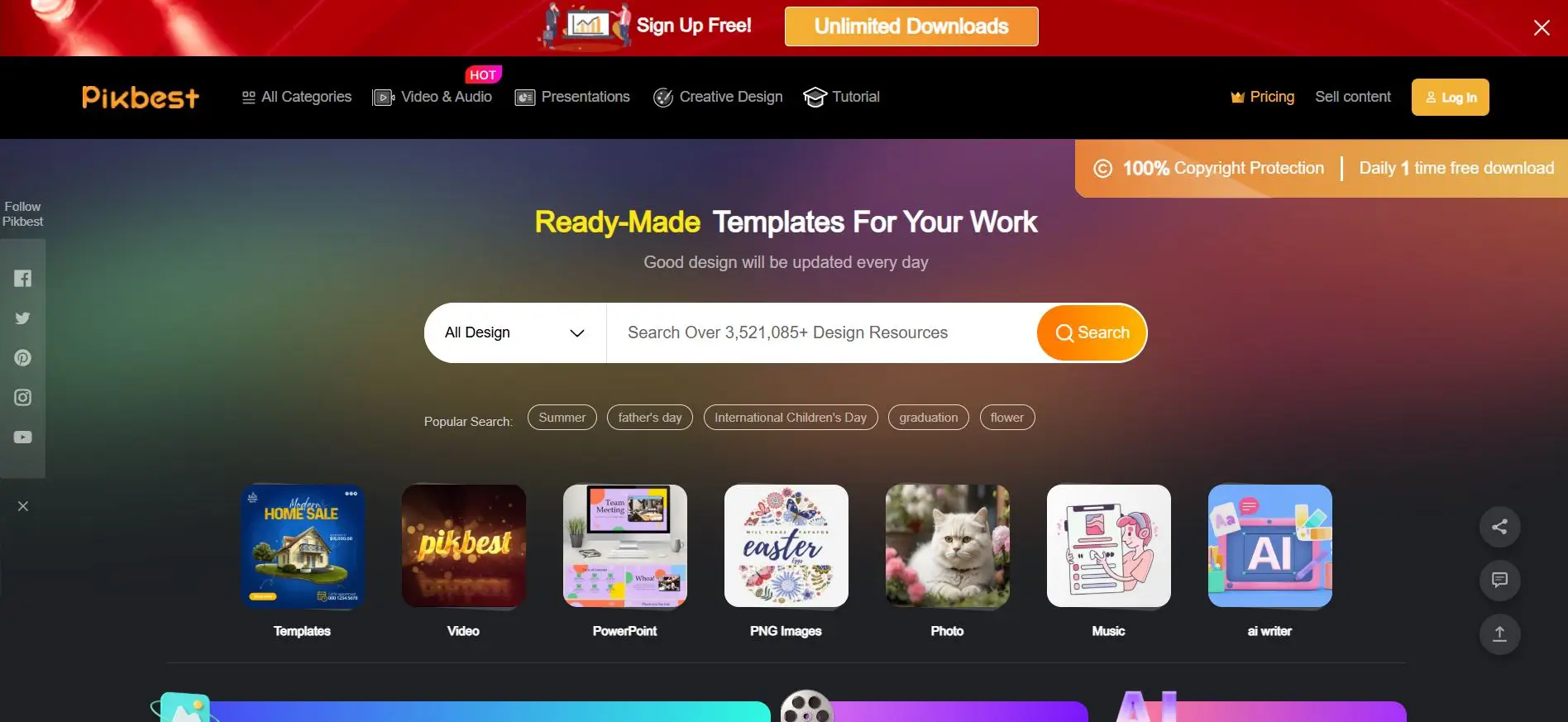Introduction to Pikbest and Its Offerings

Pikbest is a popular online platform that provides a vast collection of design resources, including templates for social media posts and ads. With an extensive library of customizable designs, it caters to various industries and marketing needs. Users can easily browse through categories or search for specific themes. Whether you’re a small business owner, a marketer, or a social media manager, Pikbest offers the tools you need to enhance your online presence with visually appealing graphics.
Why Use Templates for Social Media Posts and Ads
Templates are essential for creating consistent and professional-looking visuals on social media. Here are several reasons to consider using templates from Pikbest:
- Time Efficiency: Templates save you time, allowing you to focus on content rather than design.
- Consistency: Using templates ensures a unified look across all your marketing materials, enhancing brand recognition.
- Professional Quality: Access professionally crafted templates that elevate your posts and ads.
- Customizability: Easily customize templates to fit your brand colors, fonts, and images, ensuring a personal touch.
- Cost-Effective: Many templates are available for free or at a low cost, making them accessible for businesses of all sizes.
By utilizing Pikbest templates, you can significantly improve the effectiveness of your social media marketing efforts and engage your audience more effectively.
Step-by-Step Guide to Downloading Pikbest Templates
Downloading templates from Pikbest is a straightforward process, designed to be user-friendly, even for those who may not be tech-savvy. Here’s a quick guide to help you through each step:
- Create an Account: If you haven’t done so already, head over to the Pikbest website and sign up for an account. Providing your email and setting a password is all it takes!
- Search for Templates: Use the search bar at the top. Whether you’re looking for Instagram posts, Facebook ads, or any other type of social media content, simply type in your keywords!
- Filter Your Results: To make your search more efficient, explore the filters on the sidebar. You can narrow down results by categories, colors, styles, and more.
- Select a Template: Found one you love? Click on the template thumbnail to view it in detail. Take a moment to check for availability (free or premium) and ensure it meets your needs.
- Add to Cart/Download: If the template is free, just hit the download button. For premium templates, you’ll need to add it to your cart, proceed to checkout, and make your payment.
- Download Your File: Once the payment is confirmed, or the free download is complete, follow the prompts to download your template. It’ll usually be in a convenient format like .PSD or .AI, depending on what you need.
And there you have it! With these steps, you’ll be ready to enhance your social media presence with stunning templates from Pikbest.
Exploring Template Categories on Pikbest
Pikbest offers a diverse range of categories for templates, making it easy for you to find exactly what you’re looking for. Here’s a quick overview of the main categories you can explore:
- Social Media: Templates specifically designed for various platforms like Instagram, Facebook, Twitter, and LinkedIn.
- Business: Perfect for presentations, proposals, and marketing materials that can elevate your company’s profile.
- Posters & Flyers: Great for events, promotions, and informational needs, allowing for eye-catching announcements.
- Infographics: These templates help convey complex information visually, making data easier to digest.
- Advertising: Focus on templates crafted for ads, ranging from digital banners to print media that grabs attention.
You can sift through these categories to find templates that fit your specific needs, streamlining your design process and enhancing your projects. Happy exploring!
Customizing Templates for Your Brand
So, you’ve found the perfect template on Pikbest for your social media posts or ads. Awesome! But before you start sharing your content, it’s crucial to customize the templates to align with your brand identity. Here’s how you can ensure that your posts resonate with your audience:
- Colors: Use your brand’s color palette to enhance recognition. If your brand has specific colors, make sure to incorporate them in your template. Most design tools on Pikbest allow you to easily change the color scheme.
- Fonts: Fonts are a key element of your brand’s personality. Choose fonts that match your brand’s voice—be it playful, professional, or somewhere in between. Avoid using too many different fonts; stick to two or three for consistency.
- Logos: Adding your logo helps in establishing a visual connection with your audience. Make sure your logo is prominently placed but not overpowering. It should complement the overall design of the template.
- Images and Graphics: Personalize templates by incorporating images that reflect your brand’s story. Use high-quality visuals that resonate with your target audience. If a template includes stock images, consider replacing them with your own.
Remember, templates are a starting point. The goal is to make them uniquely yours while still conveying your brand message clearly. Take your time to play around with various elements, ensuring that every customization mirrors your brand’s ethos.
Best Practices for Using Social Media Templates
Using templates can streamline your social media content creation process, but to get the most out of them, it’s important to follow some best practices. Here are a few to keep in mind:
- Maintain Consistency: Consistency in your messaging, look, and feel helps in building brand recognition. Use the same template style across different posts, tweaking only the necessary elements.
- Quality Over Quantity: While it’s tempting to fill your feed with posts using templates, ensure each post adds value to your audience. Quality content fosters engagement and encourages shares.
- Audience Engagement: Templates can provide structure, but don’t forget to modify them to encourage interaction. Ask questions, prompt discussions, or include calls-to-action (CTAs) that invite your audience to respond.
- Stay Up-to-Date: Trends evolve quickly on social media. Regularly update your templates based on current design trends and audience preferences to keep your content fresh and engaging.
By following these best practices, you’ll not only enhance the visual appeal of your posts but also strengthen your brand’s presence on social media platforms. Remember to periodically review your analytics to see what types of content resonate best, and adjust your template use accordingly!
Frequently Asked Questions about Pikbest Templates
If you’re new to using Pikbest templates for your social media posts and ads, you might have a few questions. Here are some of the most frequently asked questions to help you get started and make the most of your design experience:
1. What types of templates are available on Pikbest?
Pikbest offers a wide range of templates, including:
- Social media posts
- Ads (both digital and print)
- Infographics
- Brochures
- Presentation slides
These templates cover various aesthetics, from minimalist to vibrant, catering to all kinds of branding needs.
2. Do I need design software to use Pikbest templates?
While many templates can be edited in graphic design software like Adobe Photoshop or Illustrator, Pikbest also provides options that are compatible with online tools such as Canva. This makes it easier for those who may not have professional software.
3. Are the templates free?
Pikbest offers both free and premium templates. Free templates can be downloaded at no cost, but premium templates might require a subscription or one-time purchase. Be sure to check the licensing agreements for each template to understand what’s included.
4. How can I customize the templates?
Most templates allow for easy customization of colors, text, and images. Simply open the template in your chosen design software, and modify elements as you see fit. Many users appreciate the flexibility these templates offer, enabling them to maintain brand consistency effortlessly.
5. Can I use Pikbest templates for commercial projects?
Yes, many Pikbest templates can be used for commercial purposes, but it’s crucial to read the licensing terms for each template to ensure compliance.
Conclusion and Final Thoughts on Pikbest Templates
In conclusion, Pikbest is an invaluable resource for anyone looking to create stunning social media posts and ads. The diverse range of templates available not only saves you time but also enhances the quality of your content. Whether you’re a seasoned designer or a small business owner venturing into the world of online marketing, Pikbest provides the perfect platform to elevate your visual presence.
When using Pikbest templates, remember to:
- Choose templates that align with your brand’s identity.
- Experiment with different styles to see what resonates with your audience.
- Utilize the customization options to make the templates uniquely yours.
By following these tips and exploring the rich library Pikbest has to offer, you can create eye-catching content that engages your audience and drives results. So why wait? Start downloading those templates today and watch your social media presence flourish!