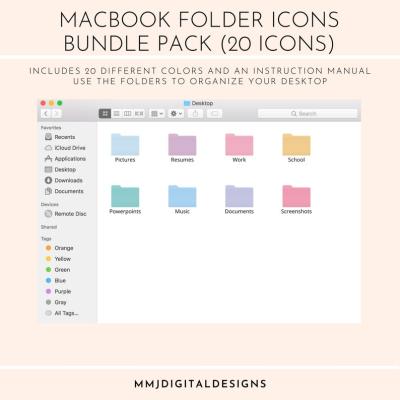Lovepik is a popular platform offering a vast collection of high-quality graphics, including PNG files, suitable for various design projects. Users can find a diverse range of resources, from illustrations and vectors to images tailored for different themes and purposes. One of the standout features of Lovepik is its user-friendly interface, which makes it easy to browse, preview, and download files. Furthermore, Lovepik provides both free and premium resources, allowing users access to quality designs based on their needs and budgets. By utilizing Lovepik, designers can enhance their creative work with stunning visual elements.
Steps to Download PNG Files from Lovepik

Downloading PNG files from Lovepik is a straightforward process. Follow these simple steps:
- Visit the Lovepik website: Open your browser and navigate to the Lovepik homepage.
- Create an account: If you’re new to Lovepik, sign up for a free account to access additional features and resources. If you already have an account, log in.
- Search for PNG files: Use the search bar to find specific PNG files by entering keywords that relate to your project.
- Filter your results: Utilize the filtering options to narrow down results based on categories, styles, or licenses.
- Select a PNG file: Click on a file to view its details and download options. Ensure it meets your design requirements.
- Choose your download option: Depending on your account type, select either the free or premium download option. Follow any prompts to confirm your choice.
- Download the file: Save the PNG file to your device, and it’s now ready to use in your designs!
By following these steps, you can efficiently gather the resources needed to create visually appealing designs using Lovepik‘s extensive library of PNG files.
Understanding PNG File Format and Its Benefits

When it comes to digital design, understanding file formats is crucial, and the PNG (Portable Network Graphics) format holds a special place in the hearts of designers. But why exactly is PNG so loved? Let’s dive into its features and benefits!
Key Benefits of PNG:
- Lossless Compression: PNG uses lossless compression, which means your images won’t lose quality every time you save them. This is perfect for images where clarity is paramount, like logos and graphics.
- Transparent Backgrounds: One of the standout features of PNGs is their ability to include transparency. This allows you to overlay images seamlessly without any unsightly backgrounds, making them ideal for web design and presentations.
- Vibrant Color Depth: PNG supports a wide range of colors (up to 16 million), ensuring that your designs remain vivid and eye-catching.
- Supports Text and Graphics: PNG handles graphics and text beautifully, making it a go-to choice for digital artwork and detailed designs.
Despite its advantages, it’s worth noting that PNG files can be larger in size compared to formats like JPEG, particularly for complex images. However, if quality and transparency are your top priorities, the PNG format is unbeatable. So, whenever you download Lovepik PNG files, rest assured you’re getting high-quality images that can greatly enhance your design projects!
How to Incorporate PNG Files into Your Design Projects
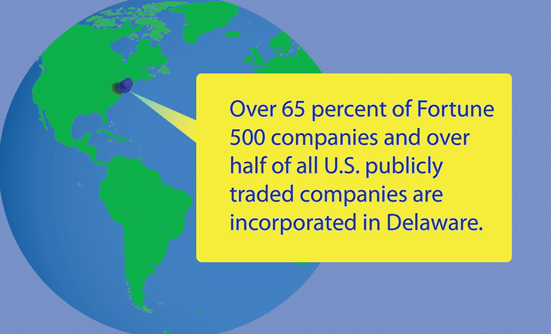
Now that you’ve got a handle on the benefits of PNG files, let’s explore how to effectively incorporate them into your design projects. Whether you’re working on a presentation, website, or personal creative endeavor, here are some practical tips to get you started:
1. Layer Graphics: One of the best uses for PNG files is layering. Thanks to their transparent backgrounds, you can combine multiple PNG images to create a cohesive design. Try layering text over icons or background images for a striking effect.
2. Use in Web Design: PNG files shine in web design. They maintain high quality on various screen sizes. You can use them for icons, logos, and backgrounds without worrying about pixelation.
3. Incorporate into Presentations: In tools like PowerPoint or Google Slides, PNGs can enhance your slides. Transparent images can help you maintain a clean look and guide your audience’s focus.
4. Combine with Other Formats: Don’t hesitate to mix PNGs with other file formats! Use them alongside JPEGs or SVGs in your projects. Just keep in mind each format’s strengths and applications.
Remember to always adjust size and resolution for your specific project needs, ensuring your images are optimized for web use or print. By leveraging the unique qualities of PNG files, you can elevate your designs to new heights. Happy creating!
Best Practices for Using PNG Files in Design
When it comes to incorporating PNG files into your designs, following a few best practices can greatly enhance the quality and functionality of your work. Here are some key tips to keep in mind:
- Choose the Right Dimensions: Always select PNGs that match the dimensions you need for your project. This helps maintain the quality and sharpness of your images without needing to resize them.
- Optimize File Size: PNG files can sometimes be large. Use optimization tools to reduce file size without compromising quality. This ensures faster loading times, especially for web design.
- Use Transparency Wisely: One of the standout features of PNG files is their transparency capability. Use this to create layered designs, but be careful not to overwhelm with too many transparent elements that could clash visually.
- Maintain Consistent Styles: Whether it’s colors, patterns, or shapes, ensure that your PNGs match the overall aesthetic of your design. Consistency helps create a cohesive look.
- Check Compatibility: While PNG files are widely supported, always double-check that your design software or platform handles them well. This helps avoid unexpected issues during the design process.
By adhering to these best practices, you can make the most out of your PNG files, resulting in polished and professional designs that capture attention.
Tools and Software for Working with PNG Files
There are numerous tools and software options available that make working with PNG files a breeze. Whether you’re just starting out or you’re a seasoned designer, the right software can significantly enhance your workflow. Here’s a quick rundown of some popular tools:
| Tool | Description | Platform |
|---|---|---|
| Adobe Photoshop | A powerful graphic design tool perfect for editing PNGs with extensive features. | Windows, Mac |
| GIMP | A free, open-source alternative to Photoshop that supports PNG editing and manipulation. | Windows, Mac, Linux |
| Canva | An online design platform that allows easy incorporation and editing of PNG files. | Web-based |
| Inkscape | A free vector graphics editor that supports PNG files, ideal for creating scalable designs. | Windows, Mac, Linux |
| Photopea | A web-based editor that mimics Photoshop, allowing for detailed PNG editing without installations. | Web-based |
With these tools at your disposal, you’ll find it easier than ever to create stunning designs using PNG files. Whether you’re working on a logo, an advertisement, or digital art, choosing the right software can make a significant difference in your creative process.
Troubleshooting Common Issues When Downloading from Lovepik
If you’ve encountered issues while trying to download PNG files from Lovepik, you’re not alone! Many users face similar challenges, but don’t worry, most problems have simple solutions. Here’s a handy guide on troubleshooting some of the most common issues.
- Download Button Not Responding: Sometimes the download button may not work due to browser settings or pop-up blockers. Make sure to check your browser’s settings and disable any pop-up blockers temporarily.
- Error Messages: If you receive an error message during your download, try refreshing the page or logging out and back into your Lovepik account. Often, this can reset the session and solve the problem.
- File Size Issues: Large files may take longer to download, especially on slow internet connections. If a download seems stuck, give it a few more minutes or try a different file size.
- Unrecognized File Formats: Ensure that you are indeed downloading PNG files. If you find the files are not opening correctly, verify that they are actually in the PNG format. Try saving them again or converting them using an online converter.
- Membership Restrictions: Some files require a premium subscription for download. Double-check if your membership allows access to the file or consider upgrading if you frequently need premium content.
Still having trouble? Don’t hesitate to reach out to Lovepik’s support. They’re usually quite responsive and can guide you through any technical snafus!
Alternatives to Lovepik for PNG Files
If Lovepik doesn’t meet your needs or you’re simply looking for more variety, there are plenty of other platforms where you can find high-quality PNG files for your designs. Here are some alternatives worth exploring:
| Platform | Features | Free/Premium |
|---|---|---|
| Pixabay | Wide range of free images and vectors; no attribution required | Free |
| Unsplash | High-resolution images; great for photography; large community | Free |
| Shutterstock | Extensive library of images, music, and videos; professional-grade content | Premium |
| Freepik | Offers free graphics and premium subscription for high-quality assets | Free/Premium |
| Canva | Graphic design tool with a library of assets; intuitive interface | Free/Premium |
These platforms provide a variety of styles and content, ensuring that you’ll find the perfect PNG files for your projects. Happy designing!
How to Download Lovepik PNG Files and Incorporate Them into Your Designs
Lovepik is a fantastic resource for designers, offering a vast array of PNG files that can enhance any creative project. Whether you are designing for web or print, incorporating high-quality images can elevate your work significantly. Below is a guide on how to download PNG files from Lovepik and integrate them seamlessly into your designs.
Steps to Download PNG Files from Lovepik
- Visit the Lovepik Website: Navigate to Lovepik’s website.
- Create an Account: Sign up for a free account or log in if you already have one.
- Search for PNG Files: Use the search bar to find the specific PNG files you need. You can filter your search results based on categories.
- Select Your Desired File: Click on the image to view its details. Make sure it is available for download.
- Download the File: Click on the download button. Choose your preferred size and format (PNG or others) if prompted.
Incorporating Lovepik PNG Files into Your Designs
Once you have downloaded your PNG files, follow these steps to incorporate them into your designs:
- Open Your Design Software: Use tools such as Adobe Photoshop, Illustrator, or Canva.
- Import the PNG File: Upload the file into your workspace. Ensure that the resolution is high enough for your project requirements.
- Edit as Needed: Modify the PNG file using the editing tools available in your software, such as resizing, masking, or layering.
- Save Your Work: Save your final design in the desired format to share or publish.
Tips for Using PNG Files Effectively
| Tip | Description |
|---|---|
| Use Complimentary Colors | Select PNG files that match or contrast well with your design color scheme. |
| Layering Techniques | Incorporate multiple PNGs to create depth and visual interest. |
| Transparency Effect | Leverage the transparent background of PNG files for a cleaner look. |
Conclusion and Final Thoughts on Using Lovepik PNG Files
Utilizing Lovepik PNG files can significantly enhance your design projects, providing you with a diverse selection of high-quality images. By following the simple steps to download and incorporate these files, you can create stunning visuals tailored to your artistic vision.