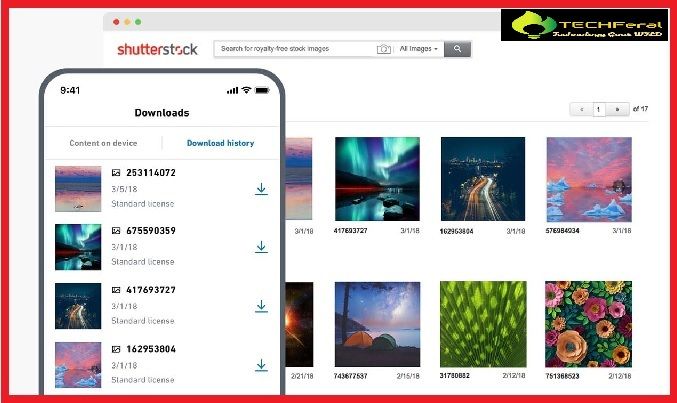Hey there! If you’re someone who loves using high-quality images for your projects, you’ve probably heard of Shutterstock. It’s a popular platform packed with stunning photos, vectors, and illustrations. But navigating how to get those images without watermarks can be a bit confusing at first. Don’t worry — in this guide, we’ll walk through everything you need to know to download images smoothly and legally, especially when you want watermark-free versions. Whether you’re a blogger, designer, or just someone with a passion for visuals, understanding the download process is key to making the most of Shutterstock’s vast library.
Understanding Shutterstock’s Watermark Policy
Before diving into downloads, it’s important to understand Shutterstock’s watermark policy. When you browse images on Shutterstock, you’ll notice they all have a watermark — a semi-transparent overlay with the
Here’s the deal: Watermarks are there to protect the creator’s rights. Shutterstock’s licensing system is designed to ensure that images are used legally and ethically. When you buy an image, you’re purchasing a license that grants you specific rights, like using the image in a commercial project or online. Once you’ve purchased the appropriate license, you get access to a watermark-free version of the image.
It’s super important to remember that downloading or using watermark-free images without proper licensing is considered copyright infringement. Doing so can lead to legal issues and fines. Shutterstock’s system makes it clear — you can’t just right-click and save the watermark-free version unless you’ve purchased the license. So, the best way to get those pristine images is to follow their purchasing process.
In summary, the watermark serves a dual purpose: it shows you what you’re about to buy and protects the rights of the creators. If you want to use the images without watermarks, you need to purchase the appropriate license from Shutterstock. This ensures you’re respecting copyright laws and supporting talented photographers and artists behind those images.
Steps to Download High-Quality Images Without Watermarks Legally
So, you’ve found the perfect image on Shutterstock, and you’re eager to use it without those pesky watermarks. The good news is, getting high-quality, watermark-free images is straightforward when you follow the right steps. Let’s walk through the process together so you can access images legally and hassle-free.
Step 1: Create a Shutterstock Account
First things first, you need an account. Head over to Shutterstock’s website and sign up. It’s quick and easy—just provide your email, create a password, and you’re all set! Having an account also allows you to manage your downloads and subscriptions easily.
Step 2: Choose the Right Subscription or Download Option
Shutterstock offers various ways to access images, including subscription plans and on-demand downloads. Decide what works best for you based on how many images you need and your budget. For frequent use, a subscription plan often makes the most sense.
Step 3: Search for Your Desired Image
Use the search bar to find the perfect image. You can filter results by orientation, size, color, or image type to narrow down your options.
Step 4: Preview the Image
Click on an image to see a larger preview. This step is crucial to make sure it fits your needs. Remember, images with watermarks are displayed to prevent unauthorized use.
Step 5: Select Your Download Size and License
Choose the appropriate size and license based on your project. For high-quality, watermark-free images, you’ll need to select a licensed version—either through a subscription or a one-time purchase.
Step 6: Add to Cart or Download
If you’ve selected a subscription plan, clicking download will immediately retrieve the watermark-free image. For on-demand purchases, you’ll add the image to your cart, complete the checkout process, and then download the high-resolution file.
Step 7: Download the Watermark-Free Image
Once your purchase or subscription is confirmed, simply click the download button. The image will be saved to your device without any watermarks, ready for your project!
Important Tip: Always ensure you are logged into your Shutterstock account when downloading. This guarantees you get the proper licensed, watermark-free images and helps keep track of your downloads.
Using Shutterstock Subscription Plans for Watermark-Free Downloads
Shutterstock’s subscription plans are a fantastic way to access a large library of high-quality, watermark-free images at a predictable cost. Let’s explore how these plans work and why they might be the perfect choice for you.
Understanding the Subscription Options
- Standard Subscription: Ideal for individuals or small businesses, offering a set number of downloads per month, typically ranging from 10 to 750 images.
- Enhanced Subscription: Designed for larger teams or more frequent needs, providing higher download limits, and sometimes including additional features like extended licenses.
How Subscription Plans Work
When you subscribe, you pay a fixed monthly fee based on your selected plan. This fee grants you access to download images without watermarks up to your plan’s limit. The best part? Once downloaded, images are yours to use as per the license—no watermarks, no restrictions on quality.
| Plan Type | Monthly Downloads | Cost (approximate) | Best For |
|---|---|---|---|
| Standard | 10-50 images | $29 – $99 | Freelancers, small businesses |
| Premium | 50-350 images | $199 – $399 | Agencies, large teams |
Advantages of Using Subscription Plans
- Cost-Effective: Pay a flat rate and download as many images as you need within your plan’s limit.
- Legally Compliant: Your downloads are licensed, so you can use them confidently in commercial projects.
- High Quality: Access to the latest and highest-resolution images without watermarks.
- Convenience: Manage all your downloads and licenses from your Shutterstock account dashboard.
Tips for Making the Most of Your Subscription
- Plan your monthly downloads based on your project schedule to avoid unused quota.
- Use search filters to find the most relevant images quickly.
- Download images in the highest resolution available to ensure quality for print or large displays.
- Keep track of your licenses and download history within your account.
In a nutshell, Shutterstock’s subscription plans are a smart choice if you regularly need high-quality, watermark-free images. They not only save you money but also ensure you’re using images legally and ethically in all your creative projects.
Alternative Legal Methods to Obtain Shutterstock Images Without Watermarks
So, you’ve probably noticed that Shutterstock images come with those pesky watermarks unless you’ve paid for them. But what if you want to use high-quality images legally without shelling out immediately? Well, there are some legit ways to access Shutterstock images without watermarks, and I’m here to walk you through them.
First off, the most straightforward method is purchasing a subscription or buying individual images. Once you complete the transaction, Shutterstock provides you with a high-resolution, watermark-free version of the image. This is the safest and most reliable way to ensure you’re compliant with copyright laws.
But what if you’re not ready to commit to a subscription? Shutterstock offers on-demand image packs or credit packs that let you buy images as needed. After purchase, you can download images without watermarks, giving you flexibility without a long-term subscription.
Another option is to explore Shutterstock’s free image resources. Occasionally, they offer free downloads of select images for promotional purposes or via special campaigns. These images are usually high quality and watermark-free once downloaded, but availability is limited.
If you’re a member of certain educational or non-profit organizations, you might qualify for special licensing agreements or discounts. Always check Shutterstock’s licensing options to see if you qualify for these programs, which can make obtaining images more affordable and legal.
Lastly, consider using Shutterstock’s image licensing API if you’re a developer or business looking to integrate images into a platform legally. This method ensures you’re accessing images with proper licenses and without watermarks, all while maintaining compliance.
Remember, trying to bypass watermarks through shady means isn’t just illegal—it can also lead to serious legal trouble and damage your reputation. The best way is to use legitimate channels, like purchasing or licensing, which support the creators and copyright holders behind those stunning images.
Tips for Choosing the Right Images for Your Projects
Picking the perfect images for your project might seem straightforward, but it actually requires a bit of strategy. The right visuals can make your content pop and effectively communicate your message. Here are some friendly tips to help you choose wisely:
- Define your goal: Before browsing, ask yourself what you want the image to accomplish. Are you aiming to inspire, inform, entertain, or evoke emotion? Clear goals will guide your selection process.
- Match the tone and style: Ensure the images you pick align with your brand’s personality. If your brand is playful and casual, go for vibrant, fun images. For a professional tone, opt for clean, polished visuals.
- Focus on relevance: The image should complement your content. For example, if you’re writing about healthy eating, select images of fresh fruits and vegetables rather than unrelated visuals like technology gadgets.
- Consider audience preferences: Think about who will see your content. Different demographics respond to different visuals. Use images that resonate with your target audience’s age, culture, and interests.
- Check image quality: Always choose high-resolution images to ensure clarity and professionalism. Blurry or pixelated images can undermine your message.
- Be mindful of diversity: Use images that reflect diversity and inclusivity. It helps your project appeal to a broader audience and promotes positive representation.
Also, keep in mind the composition and color scheme. Images with good balance and colors that complement your overall design will create a cohesive look. If you’re integrating images into a website, consider how they blend with your text and background.
Lastly, don’t forget to verify licensing rights. Even if an image looks perfect, make sure you have the proper license to use it, especially for commercial projects. Using copyrighted images without permission can lead to legal issues down the line.
In summary, choosing the right images is about aligning visuals with your message, audience, and brand identity. Take your time, select images thoughtfully, and you’ll see your projects come to life in a way that truly engages and resonates.
Conclusion and Best Practices for Using Shutterstock Images Legally
Utilizing images from Shutterstock can significantly enhance your projects, but it’s essential to do so responsibly and legally. Always ensure you have the appropriate license for the intended use, whether for commercial or personal purposes. Remember that Shutterstock offers various licensing options, so reviewing the terms carefully helps avoid potential legal issues.
Here are some best practices to follow:
- Always purchase or subscribe to the correct license to match your usage needs.
- Avoid downloading or using watermark-free images unless you have legally obtained them through proper channels.
- Respect copyright and attribution requirements if applicable.
- Use images within the scope of the license granted; avoid modifying images in ways that violate licensing terms.
- Keep records of your licenses and receipts for proof of legal usage.
- Consider creating a workflow to verify image licenses before deployment.
By adhering to these best practices, you can confidently incorporate Shutterstock images into your projects, ensuring compliance with legal standards and supporting the creators behind the images. Remember, responsible image use not only protects you legally but also maintains the integrity and professionalism of your work.