Are you tired of searching high and low for the perfect images without breaking the bank? Shutterstock is one of the top platforms for high-quality visuals, but it can get pricey if you’re constantly downloading. Luckily, there are ways to access free images from Shutterstock, whether through promotions, free trials, or creative commons options. In this guide, we’ll explore how you can find and download stunning images without spending a dime, making your projects look professional without the hefty price tag. Let’s get started on your journey to free, beautiful visuals!
Understanding Shutterstock’s Licensing and Usage Policies
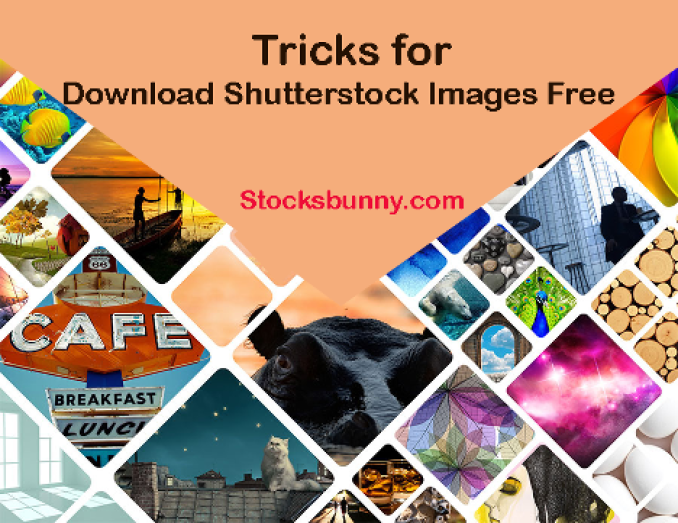
Before diving into free downloads, it’s crucial to understand Shutterstock’s licensing and usage policies. Shutterstock offers different types of licenses, primarily Standard and Enhanced, each with its own rules about how you can use the images. The Standard license typically covers most personal and commercial projects, like websites, social media, and marketing materials, but there are limits—such as the number of copies or views. The Enhanced license is more flexible, allowing unlimited use and higher resolution images, suitable for large-scale prints or extensive campaigns.
When you download images from Shutterstock—whether paid or free—you’re agreeing to abide by these licensing terms. Using images beyond the scope of your license can lead to legal issues, so it’s essential to know what’s allowed. For instance, you cannot redistribute Shutterstock images as standalone files or use them in a way that suggests endorsement by the model or photographer without proper permissions.
Here’s a quick rundown of key points in Shutterstock’s licensing policies:
- Standard License: Suitable for most digital and print uses, with restrictions on copies and impressions.
- Enhanced License: Unlimited use, ideal for product packaging, large prints, and extensive distribution.
- Prohibited Uses: Reselling images as standalone files, creating derivative products for sale, or using images in a way that could be considered offensive or illegal.
- Model and Property Releases: Some images require releases for commercial use, especially if recognizable people or private property are involved. Always check the image details for this information.
Understanding these policies helps you use Shutterstock images responsibly and ensures your projects stay compliant. If you’re just looking for free images, be sure to select those labeled for free use or with appropriate licenses to avoid any legal hiccups down the line. Always read the licensing details carefully, and when in doubt, consult Shutterstock’s official licensing guidelines or seek images specifically marked for free or Creative Commons use.
Methods to Download Free Images from Shutterstock Legally
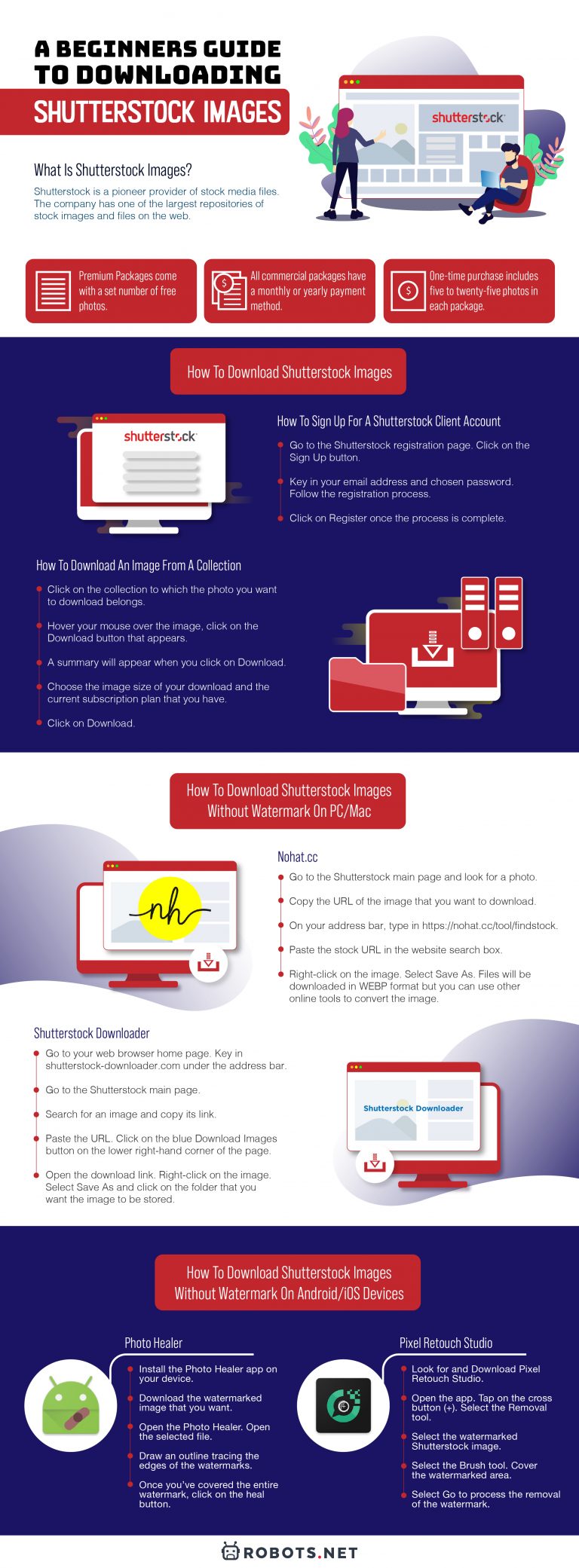
When it comes to downloading images from Shutterstock, it’s super important to stick to legal and ethical methods. Shutterstock offers a ton of stunning images, but most require a license or purchase. However, there are legitimate ways to get free images without crossing any lines. Let’s explore some of the best methods to do this!
1. Shutterstock Free Images Collection
Shutterstock has a dedicated section called the Free Images collection. These images are provided by Shutterstock for free, and you can use them for personal or commercial projects, depending on the license. To access this collection:
- Go to the Shutterstock website.
- Click on the Free Images link usually located at the top menu or in the footer.
- Browse through thousands of high-quality images sorted by categories.
- Click on any image, then select Download. You might need to create a free account if you haven’t already.
Remember, these free images are provided with specific licensing terms, so always review the usage rights to make sure your project complies.
2. Shutterstock Contributor Program
If you’re a photographer or artist, you can join the Shutterstock Contributor program. While most images you upload will be for sale, Shutterstock occasionally offers promotional credits or free downloads for contributors. Keep an eye on:
- The Contributor Dashboard for special offers.
- Emails from Shutterstock announcing promotional opportunities.
This method is more for content creators wanting to upload their work but can sometimes give you access to free images or credits to download images at no cost.
3. Participating in Shutterstock Contests or Campaigns
Shutterstock often hosts contests, campaigns, or special events where participants can win free downloads or credits. To take advantage:
- Follow Shutterstock on social media platforms.
- Subscribe to their newsletter for updates about contests.
- Participate actively—these opportunities can sometimes lead to free image downloads or credits.
In summary, while most Shutterstock images are paid, the platform does provide several legal ways to access free images. Always respect licensing agreements to support creators and avoid legal trouble.
Using Shutterstock Free Trial and Promotional Offers

If you need a handful of high-quality images for a project, Shutterstock’s free trial and promotional offers can be a lifesaver. Here’s how to make the most of these opportunities without any legal hiccups:
1. Shutterstock Free Trial
Shutterstock offers a free trial usually lasting 1 month, which lets you download a certain number of images for free. Here’s what you need to know:
- Sign Up: Visit the Shutterstock website and look for the free trial offer. You’ll need to create an account.
- Select the Trial Plan: Choose the plan that includes the number of images you want to download.
- Download Your Images: Once signed up, you can download the images included in your trial without paying upfront.
- Remember: After the trial, you’ll be billed unless you cancel before the trial period ends. Be sure to set a reminder if you don’t want to continue with a paid plan.
This method is perfect for short-term projects or testing out Shutterstock’s quality before committing to a subscription.
2. Promotional Offers and Discounts
Shutterstock frequently runs promotional offers, especially during holidays or special sales events. These might include:
- Discounted subscription plans.
- Bundles that offer multiple image downloads at a reduced price.
- Special credits packages for bulk downloading.
To take advantage:
- Subscribe to their newsletter for alerts on upcoming deals.
- Follow Shutterstock on social media for flash sales and promo codes.
- Compare different plans to see which offers the best value for your needs.
Always read the terms of these promotions carefully. Sometimes, promotional offers can be limited to new users or specific regions, so it’s good to double-check eligibility.
In conclusion, using Shutterstock’s free trial and promotional offers responsibly can give you access to high-quality images without breaking the bank. Just remember to keep track of your trial period and cancellations to avoid unintended charges. With these strategies, you can enhance your projects with beautiful images while staying within legal boundaries!
Exploring Free Image Collections and Public Domain Resources
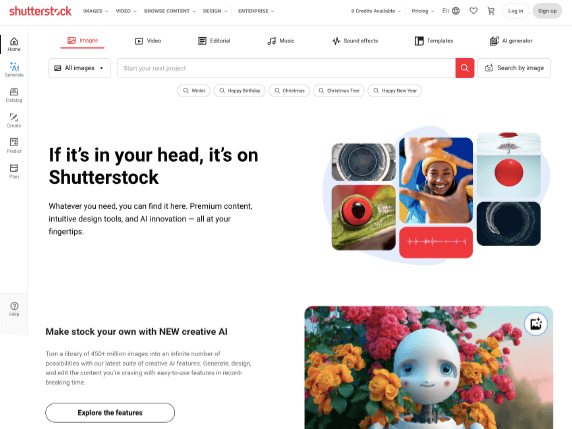
When you’re on the hunt for free images, it can sometimes feel like searching for a needle in a haystack. But don’t worry—there are plenty of fantastic collections out there that make finding high-quality, free images much easier. One of the best ways to start is by exploring dedicated free image collections and public domain resources.
Public domain images are those that are no longer under copyright protection. This means you can use them freely for personal, commercial, or educational projects without worrying about licensing issues. Websites like Pixabay, Unsplash, and Public Domain Pictures are treasure troves of such images. They curate collections that are free to use and often provide high-resolution photos that look professional and polished.
Another great option is browsing through creative commons licensed images. These are images where the creator has given permission for others to use their work, often with some conditions like attribution. Websites like Flickr Creative Commons and Creative Commons Search help you find images that are legally safe to use, provided you follow the licensing terms.
Now, let’s talk about collections dedicated specifically to free images from Shutterstock. Shutterstock is primarily a paid service, but they do offer a selection of free images you can access. These are often showcased in special collections or on their free images page. By exploring these collections, you can find high-quality images that are perfect for a variety of projects without any cost.
To make your search more effective, consider bookmarking or subscribing to newsletters from these sites. They often highlight new free collections or featured images, saving you time and helping you stay updated on fresh content.
Remember, even with free resources, it’s always good practice to double-check the licensing details. Some images might be free for personal use but require attribution for commercial projects. Being aware of these nuances ensures you stay within legal boundaries and respect the work of talented photographers and artists.
Tips for Finding High-Quality Free Images on Shutterstock
Looking for high-quality images on Shutterstock without breaking the bank? While Shutterstock is known for its extensive paid library, there are smart strategies to find top-notch free images directly on their platform. Here’s how you can make the most out of Shutterstock’s free offerings and find images that look professional and suit your needs.
1. Use the Free Images Filter
Shutterstock has a dedicated section for free images. When you visit their website, look for the “Free Images” category or filter options. This helps you narrow down your search to only those images that are available at no cost. It’s a quick way to access a curated selection of high-quality photos without sifting through paid options.
2. Search with Specific Keywords
Be specific with your search terms. Instead of generic words like “nature,” try phrases like “sunset over mountains” or “professional team meeting.” The more precise your keywords, the better your chances of finding images that fit perfectly—saving you time and effort.
3. Check Image Resolution and Quality
Always review the resolution and image quality before downloading. Shutterstock images are typically high-resolution, but verify the size and clarity to ensure they’ll look great in your project. High-quality images will appear sharp and professional, especially when printed or displayed on large screens.
4. Read the Licensing Details Carefully
Even free images on Shutterstock come with licensing terms. Make sure to read these details to understand whether you can use the image for commercial purposes, modify it, or if attribution is required. This helps you avoid any legal issues down the line.
5. Bookmark and Monitor New Free Collections
Shutterstock periodically updates their free image collections. Bookmark their free images page and check back regularly. You can also subscribe to their newsletter or updates to stay informed about new free assets. This way, you’ll always have access to fresh, high-quality images for your projects.
6. Utilize Shutterstock’s Search Tips
- Use quotes for exact phrases (e.g., “business meeting”).
- Use filters for orientation (landscape, portrait), color, or image type (photo, illustration).
- Sort results by relevance or newest to find the best images quickly.
By applying these tips, you can unlock a treasure trove of stunning, free images on Shutterstock that elevate your projects and save you money. Remember, patience and a bit of strategic searching go a long way in finding that perfect shot!
Alternative Websites for Free Stock Images
If you’re on the hunt for high-quality images but want to explore options beyond Shutterstock, you’re in luck! There are plenty of fantastic websites offering free stock images that can suit a variety of needs. Whether you’re working on a personal project, a blog, or a small business, these sites can be real lifesavers.
Here’s a quick look at some of the top alternative websites for free stock images:
- Pexels: Known for its vast library of free, high-resolution photos, Pexels is a favorite among bloggers and designers alike. The images are curated for quality and cover a wide range of topics.
- Unsplash: Unsplash offers a huge collection of stunning, royalty-free images contributed by photographers from around the world. Their library is especially good for artistic, modern, and visually striking photos.
- Pixabay: Aside from photos, Pixabay provides illustrations, vectors, and videos—all free to use. It’s a versatile resource that can help diversify your visual content.
- FreeImages: This site offers a large selection of free images across many categories. While some images may require attribution, most are free to use without restrictions.
- StockSnap.io: With hundreds of new images added weekly, StockSnap.io is perfect for finding fresh, trending photos. Their search features make it easy to find exactly what you need.
Remember, even though these sites offer free images, it’s important to double-check each image’s licensing terms. Some might require attribution or have restrictions on commercial use. Always read the licensing details to ensure you’re compliant and respectful of photographers’ work.
Using these sites in conjunction with Shutterstock can give you a broader pool of visuals, especially when you’re looking for niche or specific images that might not be available on paid platforms. Plus, it’s a great way to save on costs while still enhancing your projects with beautiful visuals.
Conclusion and Best Practices for Using Shutterstock Images
Wrapping up, Shutterstock is a powerhouse for sourcing premium images, but it’s essential to use these images thoughtfully. Whether you’re a blogger, marketer, or small business owner, following some best practices can help ensure your use of Shutterstock images is both effective and respectful.
Here are some key takeaways and best practices:
- Always respect licensing agreements: Even with Shutterstock’s straightforward licensing, it’s crucial to understand what’s allowed and what’s not. This includes restrictions on redistribution or use in certain sensitive contexts.
- Use relevant, high-quality images: Choose images that genuinely represent your content or brand. High-quality visuals can boost credibility and engagement.
- Optimize images for web: Compress images to reduce load times without sacrificing quality. Fast-loading pages improve user experience and SEO.
- Maintain consistency: Use a cohesive visual style or theme across your content to create a professional look and feel.
- Keep track of your licenses: Maintain records of your image licenses, especially if you’re managing multiple projects. This helps in case of any licensing questions or audits.
- Combine Shutterstock images with original content: Don’t rely solely on stock photos. Personalize and customize images when possible to make your content stand out.
In summary, Shutterstock is a valuable resource, but success comes from using images wisely. Combining high-quality visuals with good design practices and respecting licensing terms will help you create engaging, professional content that resonates with your audience.
If you follow these tips and explore alternative sources for additional visuals, you’ll be well on your way to creating compelling content that looks polished and feels authentic. Happy image hunting!


