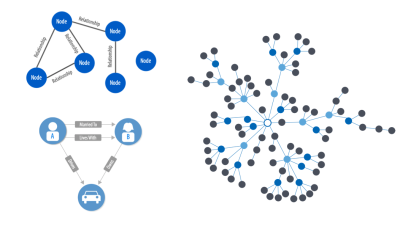Downloading Getty Images without watermarks can be challenging due to copyright restrictions. This guide will help you understand the implications of using Getty Images and the reasons why you may seek these images. Always remember to respect copyright laws and use images responsibly.
Understanding Getty Images and Copyright Issues
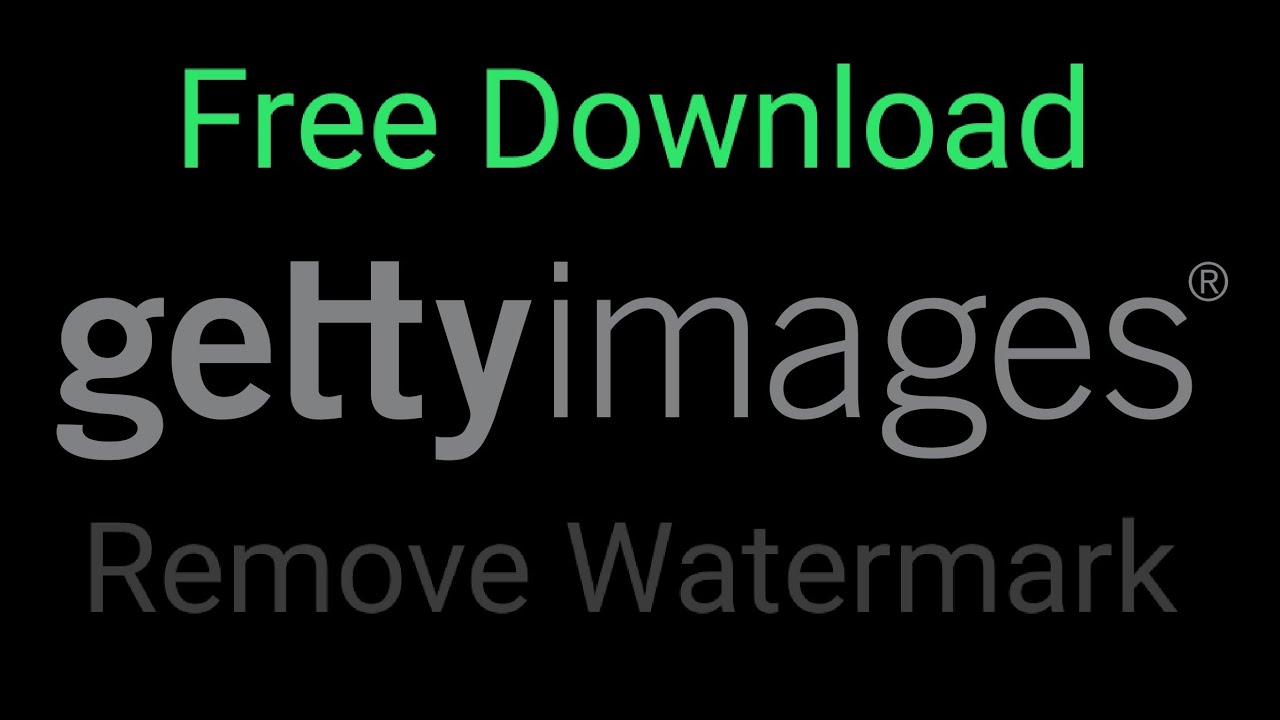
Getty Images is a leading provider of stock images, and they protect their content through strict copyright laws. When you download images from Getty, you are usually provided with watermarked versions. These watermarks serve as a reminder of the copyright and are designed to prevent unauthorized use of the images. To legally use Getty Images without watermarks, you typically must purchase a license. The licensing fees vary based on the image use, resolution, and distribution method. Non-compliance with copyright laws can lead to legal repercussions, including hefty fines. It’s essential to ensure you understand the licensing options available and comply with Getty’s requirements to avoid copyright infringement. Always keep in mind that the protection of an artist’s work is crucial for their livelihood, so respecting these laws is vital.
Why You Might Need Images Without Watermarks

There are several valid reasons for needing images without watermarks. First, if you’re creating professional content—such as advertisements, websites, or print materials—it’s essential to use high-quality images without distractions like watermarks. Watermarked images can detract from the overall aesthetic and professionalism of your work. Additionally, if you are working on a project that requires a clean, polished appearance, watermark-free images provide clarity and visual appeal. Lastly, many businesses require branded content that resonates with their audience, and using unmarked images can enhance engagement and credibility. While seeking images without watermarks may be tempting, it’s critical to remember the importance of obtaining proper licenses to protect your work and uphold the integrity of the creative community.
Exploring Legal Alternatives for Watermark-Free Images

If you’re on the hunt for high-quality images but want to avoid the hassle of watermarks, there are plenty of legal alternatives to Getty Images. Let’s explore some great options that offer stunning visuals without any strings attached:
- Stock Photo Websites: Websites like Pexels and Unsplash provide high-resolution images for free. The best part? Most of these images come with liberal licensing agreements, allowing you to use them for both personal and commercial projects.
- Creative Commons Images: Platforms like Flickr host a vast collection of images under Creative Commons licenses. Make sure to check the license type before using an image, as some may require attribution.
- Royalty-Free Sites: If you’re willing to pay a little, royalty-free stock sites like Shutterstock and Adobe Stock offer images without watermarks that you can use after purchasing a license.
Additionally, consider reaching out to local photographers or artists who may be interested in collaborating or selling you images directly. This not only gives you diverse options but also supports local talent. Remember to always check the licensing agreements to ensure you’re using the images legally and ethically.
Methods to Obtain Getty Images Legally

Now that we’ve covered some alternatives, let’s talk about how you can access Getty Images in a legal way. Here are a few methods to consider:
- Purchase a Subscription: One of the most straightforward ways to obtain watermark-free images is by subscribing to Getty Images. They offer different plans based on your needs, whether it’s for personal projects or large-scale commercial use.
- Credit Packs: If you don’t need images regularly, consider purchasing credit packs. This approach allows you to pay for only the images you want, making it more cost-effective for occasional use.
- Request Licensing: For specific needs, such as using an image for a large publication, you can contact Getty’s licensing team. They can provide tailored options and negotiate pricing based on usage.
- Utilize their Free Media Library: Getty Images offers a selection of images that are free to use for certain purposes, such as embedding in articles for non-commercial use. Check their website for specific terms and conditions.
By exploring these options, you can confidently acquire the images you need without compromising on quality or legality. Remember, using images ethically not only respects the rights of creators but also enhances your credibility.
Using Getty Images Subscription Plans
If you’re a frequent buyer of stock photography, one of the best ways to access high-quality images without watermarks is by exploring Getty Images subscription plans. These plans are designed for various needs and budgets, providing flexibility whether you’re a small business owner or part of a larger organization.
Here’s a quick overview of what you can expect with Getty Images subscription options:
- Monthly Plans: Perfect for users who need images regularly. You pay a monthly fee and get a set number of downloads each month.
- Annual Plans: If you know you’ll need extensive access, opting for an annual plan can save you money in the long run. These plans provide a higher number of downloads at a discounted rate.
- On-Demand Packs: If you don’t want to commit to a plan, you can purchase packs of image downloads without a subscription.
By subscribing, you gain access to a wide range of high-resolution images and improved licensing terms, meaning you can create professional materials without worrying about attribution or copyright issues. Plus, with a subscription, you can often download images directly in the formats you need for web or print, making the entire process seamless.
Always remember to review the specific terms of your subscription, as they can vary. Some may limit the use of downloaded images to specific projects or types of media. Therefore, it’s crucial to read the fine print to ensure you’re using the images legally and appropriately.
Licensing Getty Images for Commercial Use
When it comes to using images for commercial purposes, understanding the correct licensing agreements is vital. Getty Images offers a range of licensing options that grant varying levels of usage rights depending on your project’s needs.
Here’s a breakdown of some common licensing types:
| Licensing Type | Details |
|---|---|
| Royalty-Free (RF) | Allows you to use the image multiple times for a wide variety of projects without paying royalties. Ideal for marketing materials, presentations, and social media. |
| Rights Managed (RM) | Offers specific usage rights based on the agreed terms. Pricing varies depending on factors like usage duration, geographic location, and media. Great for companies looking for exclusivity. |
| Editorial Use Only | Images labeled for editorial use can only be used in news articles, blogs, or similar formats. These cannot be used for commercial purposes or promotional content. |
Before finalizing your purchase, always double-check that the licensing terms align with your intended use. This ensures you don’t run into any legal complications down the road. If you’re uncertain, Getty Images offers support to clarify any licensing questions, helping you choose the right options for your needs.
By taking the time to understand these licensing specifics, you can confidently use Getty Images in your commercial projects, creating stunning visuals while staying compliant with copyright laws.
Tips for Properly Crediting Getty Images
When you use Getty Images for your projects, it’s essential to give proper credit to the photographers and creators behind the stunning visuals. Not only is it good practice, but it also shows respect for their work. Here are some handy tips to guide you:
- Check the Licensing Information: Always take the time to read the licensing terms provided with the image. Different licenses may have specific requirements for attribution.
- Use the Recommended Format: Getty Images often suggests how to credit their works. Typically, you should include the photographer’s name and the source, such as “Photo by [Photographer’s Name] on Getty Images.”
- Position the Credit Appropriately: Place the credit near the image, either directly below or in the caption of the image for easy visibility.
- Don’t Alter the Credit: Make sure to present the credit exactly as specified. Avoid abbreviating, modifying, or omitting any part, as this could lead to a violation of the licensing agreement.
- Include Hyperlinks Where Possible: If you’re using Getty Images online, hyperlink the image credit back to the source on Getty’s website. This not only provides direct credit but also directs traffic to the original creator.
By following these tips, you ensure that you’re using Getty Images ethically and legally. Plus, it promotes a culture of respect within the creative community.
Common Misconceptions about Watermark Removal
There are a lot of myths floating around regarding the removal of watermarks from images, especially from platforms like Getty Images. Let’s clear up some common misconceptions:
| Myth | Fact |
|---|---|
| 1. Watermarks are just for aesthetics. | Watermarks serve as a protective measure for creators to safeguard their work and assert ownership. |
| 2. It’s legal to remove watermarks if you pay for the image later. | Removing a watermark without permission is generally illegal, regardless of future purchases. Always adhere to licensing agreements. |
| 3. All watermark removal tools are legitimate. | Many tools claiming to remove watermarks easily can lead to copyright infringement, legal troubles, or malware. It’s risky to use them. |
| 4. With Photoshop, I can simply erase the watermark. | While software like Photoshop can edit images, removing a watermark is still illegal unless you own the rights to the image. |
| 5. Watermarked images are free to use as long as I don’t sell them. | Using watermarked images without permission for any purpose violates copyright and can lead to serious consequences. |
Understanding these misconceptions helps you navigate the world of digital images more responsibly. Always respect copyright laws and opt for the ethical use of images, ensuring both you and the creators are protected.
How to Download Getty Images Without Watermarks
Getty Images is a leading provider of high-quality stock photos, illustrations, and videos. While their extensive library is a great resource for creatives, downloading images without watermarks can be a complex ethical and legal issue. Here’s a guide on how to responsibly obtain access to these images without infringing copyright laws.
Understanding Getty Images Licensing
Before attempting to download images, it’s crucial to understand the types of licenses they offer:
- Editorial Use: For news, editorial, or non-commercial use, requiring proper attribution.
- Commercial Use: Suitable for advertising, marketing, or resale, which usually requires a hefty payment.
Legal Methods to Obtain Images
Here are the legitimate ways to access Getty Images without watermarks:
- Purchase a License: This is the most straightforward and legal method. Visit the Getty Images website, select your desired image, and choose the licensing options available.
- Join Getty Images as a Contributor: If you are a photographer, you can submit your work to Getty Images and earn royalties from your own images.
- Use Getty Images Free Trial: Sometimes, Getty Images offers free trials that allow you to download images for a limited time without watermarks.
Alternatives to Getty Images
If you are unable to obtain desired images from Getty legally, consider using alternative stock photo sites that offer free or lower-cost images:
| Website | Image Quality | License Type |
|---|---|---|
| Pexels | High | Free for personal/commercial use |
| Unsplash | High | Free for personal/commercial use |
| Pixabay | High | Free for personal/commercial use |
Conclusion
It’s important to respect copyright laws and support creators by obtaining images through legitimate means. By adhering to licensing agreements and considering alternatives, you ensure that creators are compensated for their work while still securing the visual content you need.