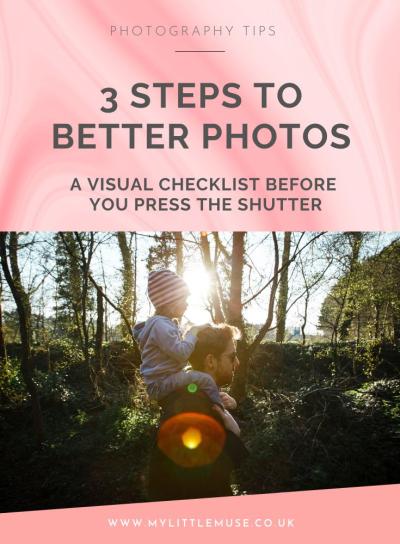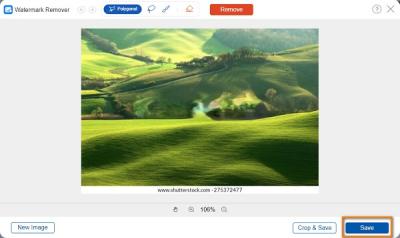Hey there! If you’ve ever browsed Shutterstock and wondered how to get some videos without breaking any rules, you’re in the right place. Shutterstock is packed with amazing stock videos, but most come with a price tag. Luckily, there are legit ways to access free videos, whether for personal projects or creative experiments. In this post, I’ll walk you through how to legally download free videos from
Understanding Shutterstock’s Licensing and Usage Policies

Before you start downloading videos, it’s super important to understand Shutterstock’s licensing and usage policies. Shutterstock offers different types of licenses, mainly Standard and Enhanced, which dictate how you can use their videos. Here’s a quick breakdown:
- Standard License: Suitable for most projects like websites, social media, and presentations. It generally allows for up to 500,000 views or copies.
- Enhanced License: Needed if you want to use videos in products for resale or distribution, or for large-scale projects.
Now, regarding free downloads—Shutterstock occasionally offers free videos as part of promotions, free trials, or through special campaigns. But it’s crucial to note that even free videos come with licensing restrictions. They are typically provided under the same licensing terms as paid content, meaning:
- You can use the videos for personal or commercial projects, as specified.
- You cannot resell the videos or distribute them as standalone files.
- There might be restrictions on how you modify or combine the videos.
To stay on the right side of the law, always read the license details attached to each free video download. Shutterstock’s terms clearly state what’s permitted and what’s not. Violating these terms can lead to legal issues or your account being suspended, so it’s worth taking a few extra minutes to understand their policies.
In summary, while Shutterstock does offer free videos, they are still protected by licensing agreements. Always ensure you’re using them within the scope of the license provided. This way, you can enjoy your creative projects without any legal headaches!
Methods for Accessing Free Videos on Shutterstock

So, you’re eager to get your hands on some free videos from Shutterstock but aren’t quite sure how to go about it? No worries — there are a few legit ways to find free content on this platform without breaching any terms of service.
First off, Shutterstock often offers free video clips as part of special promotions or marketing campaigns. These are typically highlighted on their homepage or in dedicated sections. Keep an eye out for banners or pop-ups that advertise free downloads — these are your golden tickets!
Another method is to explore Shutterstock’s free collection. They have a dedicated section filled with free videos that are available for download without a subscription. Usually, these are curated and updated regularly, so it’s worth checking back often.
Additionally, Shutterstock sometimes provides free trials of their premium plans. During these trial periods, you might be able to download a limited number of free videos legally. Just remember to cancel before the trial ends if you don’t want to be charged!
Lastly, some creators upload their videos under Creative Commons licenses or other free licensing options. While Shutterstock doesn’t primarily host CC-licensed videos, occasionally, you might find some content shared legally for free use — just make sure to verify the license details before downloading or using it.
In summary, the main ways to legally access free videos on Shutterstock include:
- Watching for special free offers or promotions on the website
- Browsing the dedicated free video collection
- Taking advantage of free trial periods
- Verifying licensing info for user-uploaded or shared content
Always remember, respecting licensing terms is key. Avoid using third-party tools or shady download sites that claim to offer free videos — these can land you in legal trouble or expose your device to security risks.
How to Find Free Videos on Shutterstock
Finding free videos on Shutterstock doesn’t have to feel like searching for a needle in a haystack. With a few simple steps, you can filter your search results to show only the free content available on the platform.
Start by heading to the Shutterstock homepage and heading to the search bar. Type in the keywords related to the type of video you’re looking for — whether it’s “nature,” “business,” or “animation.” Once you hit search, you’ll see a long list of results.
Now, to narrow down to free videos, look for the filter options usually located on the sidebar or at the top of the results page. Here, you should see a filter labeled “Price” or similar. Select the option that says “Free” or “Free Videos” — this will instantly filter out paid content and show only the free clips available.
Keep in mind, the exact labels and placement might vary depending on Shutterstock’s website updates, but filters are generally easy to find and use.
Another helpful tip is to check out the special sections or banners on the homepage that promote free videos. Shutterstock often features curated collections, like “Free Video of the Week” or seasonal selections, which are perfect for quick browsing.
When you find a free video that suits your needs, just click on it to view details. Make sure to double-check the licensing info — some free videos might have restrictions on commercial use or require attribution.
Finally, if you’re a regular user, consider creating an account. Being logged in can sometimes give you better access to exclusive free content and updates about new free videos.
In a nutshell, finding free videos on Shutterstock is all about using the filters effectively and staying alert for special promotions. With just a few clicks, you can access high-quality content legally and without spending a dime!
Step-by-Step Guide to Download Free Videos Legally
So, you’re interested in downloading free videos from Shutterstock without running into legal trouble? No worries! Shutterstock offers several ways to access videos legally, especially if you’re looking for free options or samples. Here’s a simple step-by-step guide to help you navigate the process smoothly:
Step 1: Create a Shutterstock Account
First things first, you’ll need to sign up for a free account on Shutterstock. Just head over to their website and click on the “Sign Up” button. Fill in your details — like your email, password, and any other required info. Having an account not only allows you to access free videos but also helps keep track of your downloads and usage rights.
Step 2: Explore Free Video Sections
Once logged in, look for sections dedicated to free content. Shutterstock often offers free videos as part of promotions, or they have a dedicated “Free Downloads” section. You can find this by navigating through the menu or using the search bar with filters. Keep an eye out for videos labeled as “Free” or “Sample.”
Step 3: Use the Free Video Download Options
When you find a free video you’d like to use, click on it to view details. Shutterstock sometimes provides a “Download for Free” button or similar options. Make sure that the video is genuinely free and intended for legal use. If there’s a watermark, it usually means it’s a sample, and you’ll need to purchase a license for the high-quality, watermark-free version.
Step 4: Confirm Licensing and Usage Rights
Before downloading, double-check the licensing terms associated with the free video. Shutterstock typically clarifies whether the video is for personal use, commercial projects, or other purposes. Stick to the licensing terms to ensure your use remains legal.
Step 5: Download and Save the Video
Click the download button, select your preferred resolution if options are available, and save the file to your device. Keep a record of the download details, including the license type and any terms of use, in case you need to reference it later.
Bonus Tip:
- Always verify the source: Make sure you’re downloading directly from Shutterstock’s official site to avoid counterfeit or unauthorized content.
- Use the correct download method: Avoid third-party sites claiming to offer free Shutterstock videos, as these can be illegal or unsafe.
By following these steps, you can enjoy Shutterstock’s free videos legally and responsibly. Just remember, respecting licensing terms not only keeps you compliant but also supports creators and platforms that provide quality content.
Tips for Ensuring Compliance with Shutterstock’s Terms of Use
Now that you’re familiar with how to download free videos from Shutterstock, it’s essential to understand how to stay compliant with their terms of use. Ignoring licensing rules can lead to legal issues, fines, or damage to your reputation. Here are some practical tips to keep you on the right side of Shutterstock’s policies:
1. Read and Understand the Licensing Agreements
Every video on Shutterstock comes with a license, whether free or paid. Make it a habit to read the licensing terms carefully. These documents specify how you can use the videos — for example, whether for personal projects, commercial use, or redistribution. Understanding these boundaries helps you avoid unintentional misuse.
2. Use Videos as Intended
Stick to the permitted uses outlined in the license. For instance, if a video is licensed for personal use only, don’t use it in commercial advertising or products. Violating license restrictions can result in legal action or takedown notices.
3. Keep Records of Your Downloads and Licenses
Maintain a folder or digital record of all your downloaded videos, licenses, and receipts. This documentation can be invaluable if questions about your usage arise later. It also helps prove that you obtained the content legally.
4. Avoid Unauthorized Downloads and Third-Party Sites
Never resort to third-party websites or torrent sites claiming to offer free Shutterstock videos. These sources are often illegal, unsafe, and may contain malware. Always download directly from Shutterstock or authorized partners.
5. Respect Watermarks and Sample Restrictions
If you’re using watermarked versions or samples, don’t remove watermarks or attempt to bypass restrictions. These are usually meant for preview purposes only. For full rights, purchase the appropriate license or download the licensed version.
6. Stay Updated on Shutterstock’s Policies
Platforms often update their terms of use or licensing options. Make it a good habit to review Shutterstock’s policies periodically. This ensures you’re always informed about any changes that might affect your usage rights.
7. When in Doubt, Contact Shutterstock Support
If you’re unsure whether your intended use complies with Shutterstock’s rules, don’t hesitate to reach out to their support team. They can clarify licensing queries and help you understand your rights.
By following these tips, you not only protect yourself legally but also support the sustainability of platforms that provide quality content. Playing by the rules ensures a positive experience for everyone involved — creators, users, and the platform alike. Happy downloading!
Alternative Resources for Free Stock Videos
If you’re on the hunt for high-quality videos but want to avoid the complexities of licensing agreements or subscription fees, there are plenty of alternative resources out there that offer free stock videos. These platforms are great options for creators, educators, and marketers who need compelling visuals without breaking the bank.
Some of the most popular and reputable sites include:
- Pexels Videos: Known for its vast library of free stock videos, Pexels offers high-resolution clips that are easy to download and use. All videos are licensed under Creative Commons Zero (CC0), meaning you can use, modify, and distribute them without attribution.
- Pixabay: Similar to Pexels, Pixabay provides a wide range of videos alongside images and music. Their videos are also CC0 licensed, making them safe for personal and commercial projects.
- Videvo: Videvo offers a mix of free and premium videos. While many clips are free, some require attribution, so always check the licensing details before downloading.
- Coverr: Coverr is perfect for website backgrounds and short clips. All videos are free to use without attribution and are updated regularly.
- Mixkit: With a curated collection of high-quality videos, Mixkit offers clips that are free for commercial and non-commercial use, with no attribution required.
When exploring these sites, always double-check the licensing terms. Even if a platform advertises free videos, some clips might have specific restrictions or require attribution. It’s a good habit to read the licensing details carefully to ensure you’re compliant with the creator’s conditions.
Using these resources is a great way to supplement your projects, especially when you need a quick, legal solution for stock footage. Remember, while these sites are fantastic, always respect the license terms to keep your projects fully legal and ethical.
Conclusion and Best Practices for Downloading Videos Legally
Wrapping up, the key to legally downloading videos—whether from Shutterstock or any other platform—is understanding licensing and respecting content creators’ rights. Here’s a quick recap of the best practices to keep your projects safe and compliant:
- Always read the licensing terms: Before downloading, ensure you understand whether the video is free for commercial use, requires attribution, or has restrictions on modifications.
- Use reputable sources: Stick to well-known platforms like Shutterstock, Pexels, Pixabay, and others mentioned earlier. These sites typically have clear licensing info and reliable content.
- Be cautious with third-party downloads: Avoid downloading videos from unknown or dubious sites that may offer pirated or unlicensed content. This can lead to legal issues down the line.
- Keep documentation: Save copies of licenses, permissions, or any correspondence that grants you rights to use the videos. This can be helpful if questions arise later.
- Respect attribution requirements: If a license asks for attribution, give proper credit in your project. It’s a respectful gesture and often a legal requirement.
- Stay updated on licensing policies: Licensing terms can change, so regularly review the terms of platforms you use to ensure ongoing compliance.
- Consider licensing your own content: If you produce your own videos, you hold the rights and can distribute them under licenses that suit your needs. This gives you more control over your content’s use.
By following these best practices, you not only protect yourself legally but also support ethical content creation. Remember, creators spend time and effort producing videos, and respecting their rights helps foster a healthy creative ecosystem. So, whether you’re downloading from Shutterstock or exploring free resources, always prioritize legality and ethical use to make your projects shine without any legal worries.