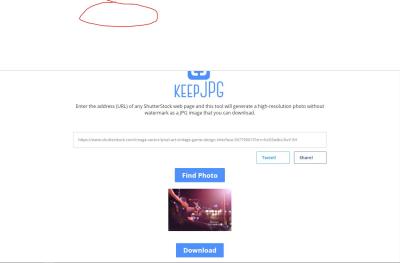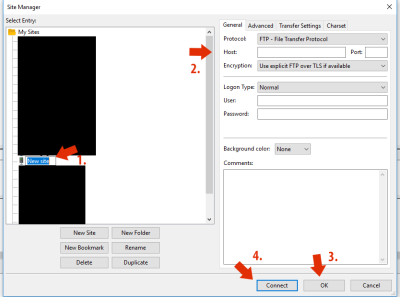If you’re a blogger, you know how important visuals are to make your content engaging and shareable. Shutterstock is one of the most popular platforms offering a vast library of high-quality images that can really elevate your blog posts. But what if you’re on a tight budget or just want to explore before committing? Don’t worry! There are ways to access Shutterstock images for free, helping you keep your blog looking professional without breaking the bank. In this post, we’ll walk you through how to find and download free
Understanding Shutterstock’s Licensing Options and Free Resources

Shutterstock offers a variety of licensing options, mainly including standard and enhanced licenses. Most images on Shutterstock are paid, but they also provide some free resources and options for bloggers. Here’s a quick rundown:
- Standard License: Allows you to use images for most online and print purposes, but requires purchase.
- Enhanced License: For larger scale projects or merchandise, usually comes at a higher cost.
- Free Resources: Shutterstock offers a selection of free images each week, which you can access without a subscription or payment.
To access free images, you can visit the Shutterstock Free Resources Page. They regularly update their free image collections, and these are available for download after creating a free account. Just keep in mind that even free images are subject to licensing terms, so always check the specific usage rights attached to each image.
Additionally, Shutterstock sometimes offers free trials or promotional downloads, which can be a great way to get access to premium images without paying upfront. Remember, while it’s tempting to search for free images elsewhere, sticking to Shutterstock‘s official free resources ensures you’re complying with licensing rules and avoiding copyright issues. Always read the licensing details carefully, so your blog stays legally protected and respects the creators’ rights.
Steps to Find Free Shutterstock Images for Your Blog
Looking for stunning images to spice up your blog without breaking the bank? Shutterstock is packed with high-quality visuals, and while many are paid, there’s a way to access some for free. Here’s a simple step-by-step guide to help you find those free Shutterstock images:
- Visit Shutterstock’s Website – Head over to shutterstock.com. Once you’re on the homepage, look for the search bar at the top.
- Use the Search Function – Enter keywords related to your blog topic. For example, if you’re writing about travel, try words like “beach,” “mountains,” or “cityscape.”
- Filter for Free Images – After the search results appear, locate the filter options. Find the “Price” filter and select “Free”. This will display only images that are available at no cost.
- Browse and Select – Scroll through the free images and pick the ones that best match your content. Click on an image to view it in full size and check details like resolution and usage rights.
- Download the Image – If you’re satisfied, look for the Download button. You might be prompted to create a free account if you haven’t already. Follow the instructions to download the image in your preferred resolution.
- Check the License Details – Before using the image, make sure to read the license info provided. Even free images have usage restrictions, so it’s good to be informed.
And voilà! You now have a high-quality, free Shutterstock image ready to enhance your blog post. Remember, patience and a bit of searching can lead you to some hidden gems for your content.
Tips for Ensuring Proper Use and Attribution of Free Shutterstock Images
Using free images from Shutterstock can be a fantastic way to make your blog visually appealing, but it’s important to do so responsibly. Proper use and attribution not only respect the creators but also keep you compliant with licensing rules. Here are some helpful tips:
- Always Read the License Terms: Even free images come with licensing rules. Make sure you understand whether you can use the image for commercial purposes, modify it, or if there are restrictions on redistribution.
- Provide Proper Attribution When Required: Some free Shutterstock images may require you to credit the photographer or Shutterstock itself. Usually, the attribution should include the creator’s name and a link back, like: “Image by [Photographer’s Name] / Shutterstock”.
- Use the Correct Attribution Format: When attribution is necessary, place it visibly near the image or at the end of your blog post. Example:
| Example of Proper Attribution |
|---|
| Photo by [Photographer’s Name] on Shutterstock |
- Do Not Claim Ownership: Remember, even free images are copyrighted. Never claim full ownership or use them in a way that implies you created the image.
- Respect Image Quality and Usage Limits: Use the images in the resolutions provided and avoid editing or cropping in a way that distorts the original work unless permitted.
- Keep Records of Usage: Save the download confirmation and license details for future reference, especially if you need to prove proper licensing later.
By following these tips, you ensure that you’re using free Shutterstock images ethically and legally. It’s a win-win: your blog looks professional, and you support the hardworking photographers and creators who produce these beautiful visuals.
Alternative Sources for Free High-Quality Blog Images
If you’re looking to spice up your blog without breaking the bank, you’re in luck! While Shutterstock is a fantastic resource, there are plenty of other places where you can find stunning, high-quality images for free. These sites often offer a wide variety of images that can suit almost any niche or style you’re aiming for.
Here are some popular alternatives:
Unsplash
Unsplash is a favorite among bloggers and content creators. They offer a vast library of free, high-resolution photos contributed by talented photographers worldwide. The best part? All images are free to use commercially and personally, with no attribution required (though giving credit is appreciated!).
Pexels
Pexels provides a large collection of free stock photos and videos. The site is user-friendly, with a search feature that makes finding the perfect image quick and easy. Like Unsplash, their images are free for all types of use, including commercial projects.
Pixabay
Pixabay offers not only photos but also illustrations, vectors, and videos—all free. Their extensive library covers a wide range of topics, making it a versatile option for bloggers needing visuals to complement their content.
FreeImages
This site hosts thousands of free stock images. While the selection may not be as vast as Unsplash or Pexels, it’s still a reliable resource. Just be sure to check individual image licenses, as some might have restrictions.
StockSnap.io
StockSnap.io adds hundreds of new images weekly, all under Creative Commons CC0 license, meaning you can use them without attribution. Their search and filter tools help you find images quickly based on categories or trending topics.
Remember, even when images are free, it’s good practice to respect the photographers’ work by giving credit when possible. Also, always double-check licensing details—some images might have restrictions for commercial use.
Conclusion and Best Practices for Using Shutterstock Images in Your Blog Posts
Using Shutterstock images can elevate your blog’s visual appeal, making your content more engaging and professional-looking. However, to make the most of these resources and avoid common pitfalls, it’s important to follow some best practices.
Here are some tips to keep in mind:
- Always check the licensing agreement: Even if an image is labeled as free or purchased, knowing the specific usage rights helps you avoid copyright issues.
- Use relevant images: Select images that complement your content and resonate with your audience. Irrelevant visuals can confuse or distract readers.
- Optimize image size: Large images can slow down your website. Use image editing tools to resize and compress images without losing quality.
- Maintain consistency: Stick to a visual style or color palette that matches your brand. Consistent imagery helps create a cohesive look across your blog.
- Avoid overusing stock images: While stock photos are great, over-reliance on generic visuals can make your content feel impersonal. Consider customizing images or using original photos when possible.
- Give credit when required: If the license asks for attribution, always credit the photographer or source properly. It’s a good practice that supports creators and maintains transparency.
In summary, whether you’re using Shutterstock or exploring alternative sources, the key is to choose images thoughtfully and ethically. Well-selected visuals can make your blog more appealing, boost engagement, and even improve SEO. Just remember to respect licensing rules and aim for authenticity—your readers will thank you!