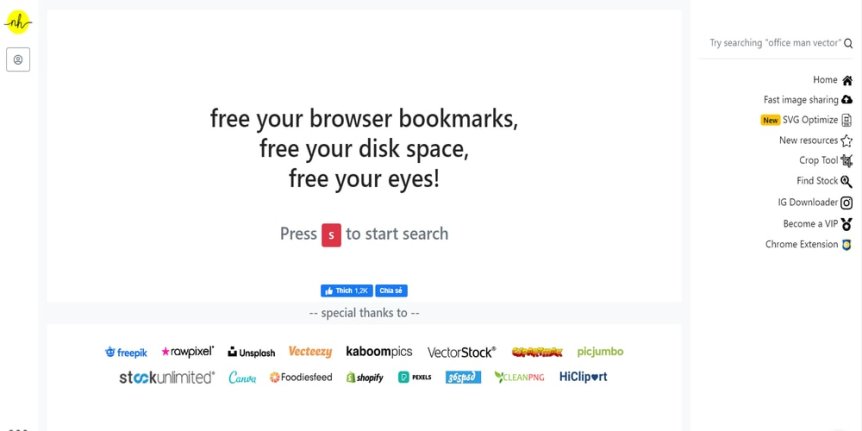If you’re into creating content, whether for your blog, social media, or any creative project, you’ve probably heard of Shutterstock. It’s one of the biggest stock image platforms out there, offering millions of high-quality images, videos, and music tracks. But what makes Shutterstock stand out is not just the vast library—it’s also how accessible and user-friendly it is for both beginners and professionals. From stunning photographs to illustrations and vectors,
Understanding Shutterstock Watermarks and Licensing
When browsing Shutterstock, you might notice that many images are displayed with a watermark. Think of watermarks as the platform’s way of protecting its images—they’re overlaid text or logos that indicate the image is copyrighted and not yet purchased. These watermarks are a visual cue that the image isn’t free to use in your projects without proper licensing.
Now, let’s talk about licensing. Shutterstock offers different types of licenses, but the most common are:
- Standard License: Allows you to use images in most projects like blogs, social media, and marketing materials. However, it has limits on the number of copies or views.
- Enhanced License: Suitable for larger-scale uses, such as merchandise or items for resale, with fewer restrictions.
Importantly, you must purchase a license to use the image without watermarks legally. Downloading or using watermarked images without proper licensing is considered copyright infringement and can lead to legal issues.
While free images are available on some platforms, Shutterstock primarily operates on a paid model. However, they do offer some options like free trials or images in their subscription plans. If you’re wondering how to get images for free and legally, there are some methods, but beware of sites claiming to offer watermark-free images without licensing—they can be risky or illegal. Always ensure you’re complying with licensing rules to support creators and avoid copyright trouble.
Legal Ways to Access Free Images on Shutterstock
Let’s start by talking about the right way to get free images from Shutterstock without running into legal trouble. Shutterstock is a fantastic resource with millions of high-quality images, but most of them are paid. Luckily, there are legitimate methods to access free images, so you don’t have to worry about copyright issues or unethical practices.
Firstly, consider Shutterstock’s free collection. Every month, Shutterstock offers a selection of free images, videos, and vectors that you can download without any cost. These are officially provided by Shutterstock and are completely legal to use, even for commercial projects, as long as you adhere to their terms. To access these, simply:
- Visit the Shutterstock Free Collection page.
- Browse through the curated images, which are updated regularly.
- Click on your preferred image and follow the download instructions.
Secondly, take advantage of free trial offers. Shutterstock often provides a free trial period for new users, allowing you to download a certain number of images without paying. During your trial, you can access watermarked images for preview or even download watermark-free images if you choose to subscribe or purchase credits before the trial ends. Make sure to:
- Sign up for a trial account on the Shutterstock website.
- Download images during the trial period, paying attention to licensing terms.
- Cancel before the trial expires if you don’t want to be billed.
Third, look out for special promotions or partnerships. Sometimes Shutterstock collaborates with other platforms or runs promotions that give away free images or credits. Keep an eye on their official announcements or subscribe to their newsletter to stay updated.
Remember, always respect the licensing terms associated with free images. Even if an image is free, it may have restrictions on commercial use or require attribution. Reading the licensing information carefully helps you stay compliant and avoid potential legal issues.
How to Find Free Watermark-Free Images on Shutterstock
Now, let’s get into the practical side of actually locating those free, watermark-free images on Shutterstock. It might seem tricky at first glance, but with a few tips and tricks, you’ll be browsing and downloading high-quality images in no time.
Step 1: Use the Shutterstock Free Collection Filter
When you search on Shutterstock, you’ll notice that they have filters to narrow down your results. To find free images:
- Go to the Shutterstock homepage.
- Enter your keywords in the search bar.
- After the results load, look for the filter options, usually located on the left side or at the top of the page.
- Check the box labeled “Free” or “Free Images” to filter results accordingly.
This filter displays only the images that are part of Shutterstock’s free collection, and these images are watermark-free once downloaded through the proper channels.
Step 2: Explore the Free Collection Page
If you want a broader selection, visit the dedicated Free Collection page. Here, Shutterstock showcases a curated list of free images, videos, and vectors. You can browse through different categories or search within the collection to find exactly what you need.
Step 3: Download and Verify Licensing
Once you’ve found your perfect image:
- Click on the image to view details.
- Ensure it’s marked as free and watermark-free.
- Click the download button. If prompted, log into your Shutterstock account or create a free account.
- Review the licensing terms before downloading. Free images typically come with standard licenses that are suitable for most projects.
Pro tip: Always double-check the image’s licensing info before using it. Even free images can have restrictions, especially for commercial use or redistribution.
By following these steps, you’ll be able to confidently find and download free, high-quality, watermark-free images from Shutterstock, all while staying within legal boundaries. Happy browsing!
Using Shutterstock Free Trial and Promotions to Download Images
One of the best ways to access watermark-free images without spending a dime is by taking advantage of Shutterstock’s free trials and special promotions. These offers are perfect if you need high-quality images for a one-time project or just want to explore what Shutterstock has to offer without immediately committing to a subscription.
Here’s how you can make the most of these opportunities:
- Sign Up for a Free Trial: Shutterstock often provides a free trial period—typically 7 days—that allows you to download a set number of images without watermarks. During this period, you can browse, select, and download images with full quality and no restrictions.
- Check for Promotions and Deals: Keep an eye on Shutterstock’s website or subscribe to their newsletter. They frequently run promotions such as discounted plans, free download credits, or limited-time offers that let you access premium images for free or at a reduced cost.
- Utilize Free Download Credits: Occasionally, Shutterstock offers free credits to new users or as part of promotional campaigns. These credits can be redeemed for high-resolution images, giving you watermark-free access.
- Be mindful of the trial limitations: Remember, after the trial or promotion ends, you’ll need to subscribe or purchase credits for continued access. Make sure to download all your needed images during the free period to avoid missing out.
To get started, simply visit Shutterstock’s website, look for the free trial sign-up section, and follow the instructions. It’s a straightforward process, and once signed up, you’ll have immediate access to their extensive library of images. Always read the terms and conditions so you know exactly what’s included and how many images you can download during the trial period.
Using these free trials and promotions is a smart way to obtain watermark-free images legally and without cost. Just be sure to cancel before the trial ends if you decide not to continue with a paid plan, or enjoy the benefits for your project without worry.
Tips for Using Shutterstock Image Search Filters Effectively
Shutterstock offers a robust search engine with numerous filters that help you find exactly what you’re looking for quickly and efficiently. Knowing how to use these filters can save you time, narrow down your options, and ensure you get the perfect images for your project.
Here are some practical tips for maximizing Shutterstock’s search filters:
- Start with Basic Search Terms: Enter clear and specific keywords related to your desired image. For example, instead of just “beach,” try “sunset over tropical beach with palm trees” for more targeted results.
- Use the Filter Panel: Once you search, look for the filter options usually located on the left or top of the results page. These include:
- Image Type: Choose from photos, vectors, illustrations, or videos depending on your needs.
- Orientation: Filter by landscape, portrait, or square images.
- Color: Select specific colors or choose black & white for monochrome images.
- Size & Resolution: Opt for larger images if you need high-resolution files for printing or detailed work.
- People: Filter images with or without people, or specify age groups and demographics.
- Commercial Use & License Type: Make sure to select images that are licensed for your intended use, especially if using for marketing or commercial projects.
- Refine by Collections or Editors’ Picks: These can help you discover curated selections and trending images related to your search.
- Use Advanced Search Options: Some filters allow combining multiple criteria, giving you a more precise set of results. For example, searching for “business” images that are high resolution, with people, in landscape orientation.
Pro tip: Don’t hesitate to experiment with different filter combinations. Sometimes, a small tweak can reveal new images you might not have found with broad searches. Also, regularly updating your search terms based on current trends or specific project themes can help you stay relevant and find the best visuals.
In summary, mastering Shutterstock’s search filters is a key step in efficiently finding high-quality, watermark-free images suited exactly to your needs. Take your time to explore the options, and you’ll find that your search process becomes faster and more productive, giving you access to the perfect visual assets for your projects.
Alternatives to Download Free Watermark-Free Images Legally
If you’re looking for high-quality images without watermarks but want to steer clear of potential legal issues or subscription costs, don’t worry—there are plenty of legit options out there! Whether you’re on a tight budget or just want some variety, here are some excellent alternatives to Shutterstock that offer free, legally shareable images:
1. Free Stock Photo Websites
- Pexels: Offers a vast library of free, high-resolution images that you can download and use for personal or commercial projects without attribution (though giving credit is appreciated).
- Unsplash: Known for beautiful, artistic photos contributed by photographers worldwide. All images are free to use, even commercially, without watermark or attribution (optional).
- Pixabay: Provides over a million free images, videos, and illustrations. All content is released under Creative Commons CC0, meaning it’s free to use without attribution.
2. Creative Commons Licensed Images
Some websites curate images licensed under Creative Commons licenses, which often allow free use with certain conditions (like attribution). Always check the license details to ensure compliance.
3. Public Domain Collections
Many institutions and libraries digitize their collections and release images into the public domain. Examples include:
- The New York Public Library Digital Collections
- Library of Congress
- Wikimedia Commons
These sources offer historical photos, artwork, and more that are free to use without restrictions.
4. Create Your Own Images
Sometimes the best way to get exactly what you want is to make it yourself! Smartphone cameras today produce stunning images, and editing tools are more accessible than ever. This way, you get unique content that perfectly fits your needs and avoids any licensing headaches.
Important Tips When Using Alternatives
- Always read the license: Even free images can have restrictions, especially for commercial use.
- Give credit when required: Some licenses ask you to attribute the creator, which is good practice and respectful.
- Keep records: Save license details and image source information for future reference or legal safety.
Exploring these options can save you money and give you access to a wide range of beautiful, high-quality images legally and ethically. Remember, using images correctly not only keeps you out of legal trouble but also supports creators and photographers who share their work freely or under fair licenses.
Conclusion and Best Practices for Using Shutterstock Images
Using Shutterstock images can be a fantastic way to enhance your projects with professional-quality visuals. However, it’s essential to follow best practices to ensure you’re using images legally and ethically. Here’s a quick recap of what you should keep in mind:
Best Practices for Using Shutterstock Images
- Purchase or subscribe legally: Always obtain images through proper channels—buy individual images or subscribe to a plan that fits your needs.
- Understand licensing agreements: Read and comprehend the licensing terms attached to each image. Shutterstock typically offers standard and enhanced licenses depending on your use case.
- Respect restrictions: Some images may have restrictions on modifications, redistribution, or commercial use. Always adhere to these rules.
- Proper attribution: Usually, Shutterstock images do not require attribution, but if the license specifies, give credit to the photographer or creator.
- Keep records: Save proof of licensing, purchase receipts, and license agreements for your records—useful if questions arise later.
- Use images responsibly: Avoid overusing images in a way that could mislead or harm someone. Make sure the image fits the context and message of your project.
In summary, Shutterstock is a powerful resource for high-quality images, but using these images correctly is key to staying within legal boundaries. When in doubt, explore alternatives or create your own visuals. By respecting licensing terms and supporting photographers and creators, you’re contributing to a fair and sustainable creative ecosystem.
Remember, the goal is to enhance your content while respecting the rights of image creators. Happy designing!