Introduction to Behance and Its Image Resources
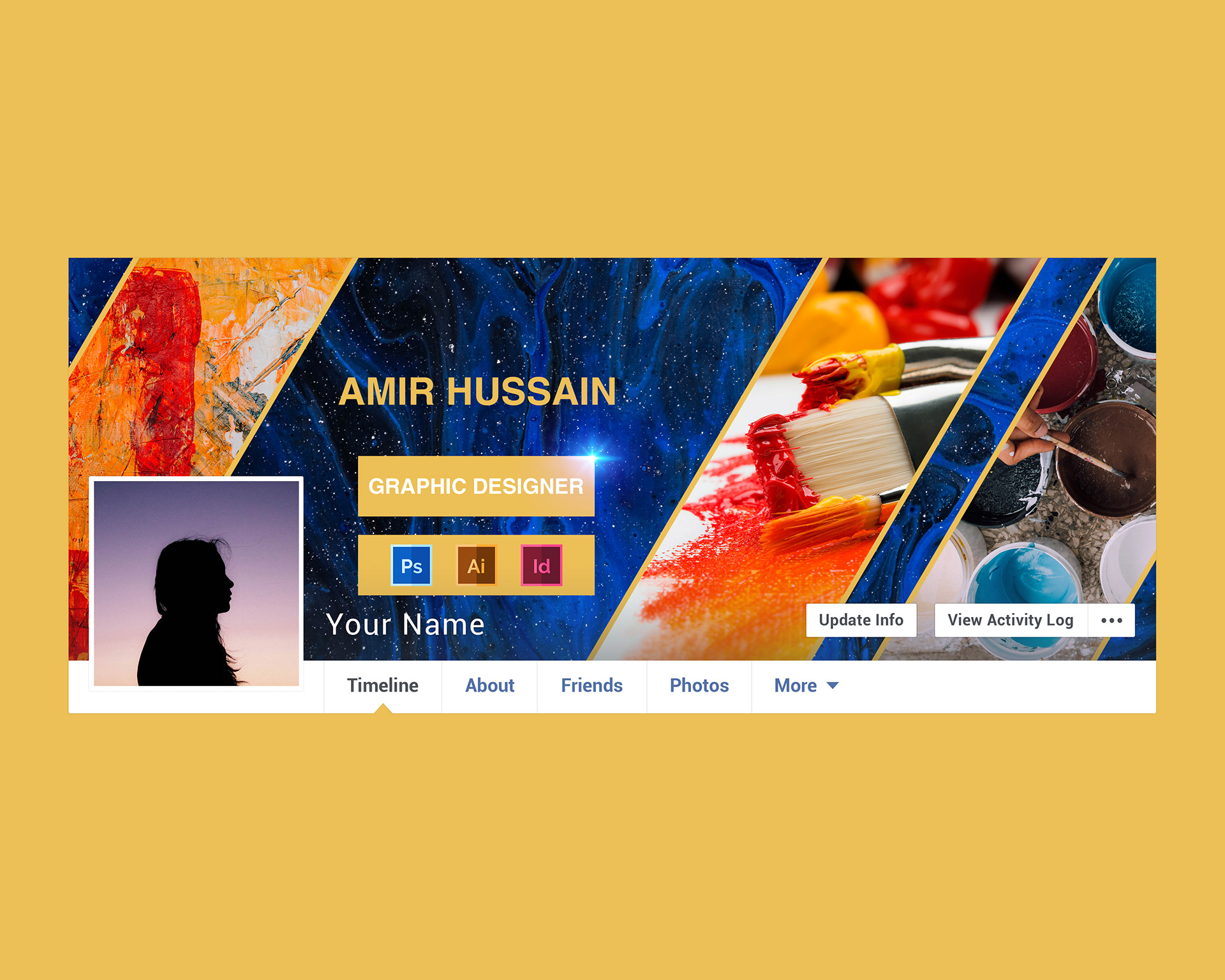
Behance is a platform where creative professionals showcase their work across various disciplines, including graphic design, photography, illustration, and more. It allows users to explore a vast array of projects, making it an excellent source for inspiration and creative resources. While users can view images on the platform for free, downloading these images without a subscription can be tricky. This guide will help you navigate the process effectively while respecting the rights of the creators.
Understanding Behance’s Subscription Model
Behance operates under a subscription model that offers additional features and benefits to its users, particularly those looking to expand their creative business. Here’s a breakdown of its key components:
- Free Access: Users can create accounts for free, allowing them to browse and interact with projects.
- Subscription Benefits: A paid subscription provides enhanced capabilities, such as advanced analytics, portfolio building tools, and increased visibility for users’ projects.
- Image Licensing: Most images on Behance are protected by copyright, and downloading them without proper authorization can infringe on these rights.
Understanding this model is essential because it highlights the responsibilities users have in adhering to copyright laws while seeking to download images for personal or commercial use.
Even without a subscription, there are ethical avenues to explore such as reaching out to creators for permission or utilizing the platform’s sharing features to repost work appropriately. This ensures that you not only respect the creators’ rights but also build connections within the creative community.
Legality of Downloading Behance Images
When it comes to downloading images from Behance, it’s crucial to understand the legal landscape surrounding this action. While many users share their work on platforms like Behance for exposure and feedback, not all projects are free for use. Here are some key points to consider:
- Copyright Ownership: Most designs on Behance are protected by copyright. This means that the creator retains rights over their work. Downloading an image without permission could infringe on these rights.
- Creative Commons Licenses: Some projects may be shared under Creative Commons licenses, which can allow for certain uses. Always check if the project is labeled with such a license and follow the stipulated guidelines.
- Personal Use vs. Commercial Use: Even if you find a project you love, using it for commercial purposes can lead to legal issues. Many creators expect their work to be credited, and some may not allow commercial use at all.
- Always Ask for Permission: If you’re uncertain, it’s best to reach out to the designer directly. Many artists appreciate when their work is acknowledged and may grant you permission to use it.
In summary, while downloading images from Behance may seem tempting, it’s essential to be aware of the legal implications. Err on the side of caution and respect the rights of creators.
Methods to Download Behance Images Without a Subscription
Now that we’ve discussed the legality, let’s dive into some effective methods to download images from Behance without a subscription. Remember, while these methods may help you obtain images, it’s always best to follow ethical guidelines and consider permissions. Here are a few techniques:
- Right-Click Save: The simplest method is often the most overlooked. If the image isn’t protected, you can usually right-click on the image and select “Save Image As.” However, this won’t work for all projects, especially those that have restrictions.
- Screenshot Method: If right-clicking isn’t an option, you can take a screenshot of the image. On Windows, use the Snipping Tool or Snip & Sketch, and on Mac, use Command + Shift + 4. Crop the image after capturing to get just the artwork.
- Browser Extensions: There are a number of browser extensions designed to download images from websites. Look for those that don’t violate terms of service and are frequently updated. Extensions like “Image Downloader” can be helpful.
- Web-Based Download Tools: Websites that allow you to download from various platforms can be useful, but proceed cautiously. Make sure they respect copyright and terms of use.
Using these methods can help you access the creative works on Behance, just remember to do so responsibly and with respect for the creators’ rights!
Using Browser Extensions for Image Downloads
If you’re looking to download images from Behance without a subscription, browser extensions can be a game changer. They offer a straightforward way to save images directly from your browser, requiring minimal effort on your part. Here’s how you can get started:
1. Choose the Right Extension: There are several popular browser extensions that excel at downloading images from web pages. Some of the best options include:
- Image Downloader: Perfect for bulk downloading images from any webpage.
- Download All Images: This extension allows you to download all images on a page with just one click.
- Fatkun Batch Download Image: A versatile tool for image searches and downloads.
2. Installing the Extension: Head to your browser’s extension store, search for the extension you’ve chosen, and click on the install button. Most browsers like Chrome, Firefox, and Edge make this process seamless.
3. Using the Extension: Once installed, navigate to a Behance project page. Open the extension, and it should provide options to select which images to download. You can often choose to download all images or select specific ones based on your preference.
4. Saving the Images: After making your selection, follow the prompts to save them to your device. The downloaded images usually go to your default downloads folder, but you can change this setting at any time.
Using browser extensions simplifies the image downloading process significantly, making it easier to gather inspiration for your own projects without any hassle. Just remember to respect the original creators’ rights and only use their work ethically!
Third-party Websites to Access Behance Images
Sometimes, the most effective way to download Behance images without a subscription is through third-party websites that bridge the gap between creators and users. Here’s what you need to know about this approach:
1. Specialized Image Downloading Sites: There are several websites designed specifically to help users download images from various platforms, including Behance. A few notable mentions are:
- ImageCatcher: A handy tool that helps you extract images from multiple sources.
- Behance Image Downloader: This site allows you to paste the link of a Behance project and download images in one click.
- Save From Web: A versatile downloader that supports various media formats including images from Behance.
2. Using These Websites: To use these services, simply:
- Copy the URL of the Behance project that contains the images you want.
- Paste the URL into the third-party downloader’s interface.
- Select the images you want to download and hit the download button.
3. Considerations to Keep in Mind: While these third-party websites can be convenient, always ensure you’re downloading images ethically. Many creators rely on their work for income, and respecting their rights is essential.
By exploring these third-party options, you can discover a treasure trove of images, enhancing your projects while fostering a community that values creativity and ethical sharing.
Best Practices for Using Downloaded Images Respectfully
When you find images on Behance that inspire you, it’s essential to use them responsibly. Here are some best practices to ensure you’re respectful of the original creators:
- Credit the Creator: Always provide credit to the original artist when you use their work. This can be as simple as mentioning their name and linking back to their Behance profile.
- Seek Permission: If you’re planning to use the image for anything more than personal use, consider reaching out to the creator for permission. This is especially important for commercial projects.
- Use Images for Inspiration: Instead of copying an image directly, use it as a reference or inspiration for your own work. This not only shows respect but also encourages your creativity.
- Understand the License: Familiarize yourself with any licensing terms associated with the images you download. Some creators may specify how their images should be used, including restrictions.
- Avoid Altering the Work: Unless you have prior permission from the artist, refrain from modifying their work. Altering images can misrepresent the artist’s vision and intent.
By following these best practices, you help foster a supportive community for artists and maintain a respectful relationship with their creative efforts.
Common Pitfalls to Avoid When Downloading Behance Images
While downloading images from Behance can be straightforward, there are several common pitfalls that many users encounter. Avoiding these can save you time and stress down the line:
- Ignoring Copyright Issues: Failing to recognize copyright implications can lead to legal troubles. Always ensure that you understand the usage rights associated with any image you download.
- Overlooking Resolution: Sometimes, users download images without checking the resolution. Low-resolution images can lead to poor quality when printed or used in larger formats.
- Not Checking Image Licenses: Different creators have varying licensing styles. Some may be open to sharing, while others may have strict usage rules. Always check before downloading.
- Downloading Without Context: Downloading an image without understanding its context can lead to misinterpretation. Make sure to read any accompanying project descriptions or artist statements.
- Neglecting to Backup Sources: If you find an image you love, don’t forget to save the direct link or the artist’s profile. This way, you can reference the original content if needed.
By keeping these common pitfalls in mind, you can navigate the process of downloading images from Behance more effectively and responsibly.
How to Download Behance Images Without a Subscription
Behance is a popular platform where creative professionals showcase their work through portfolios. While it offers a plethora of stunning images, downloading them without a subscription can be a challenge. In this guide, we will explore methods to download Behance images without violating the platform’s terms of service.
Before proceeding with the techniques, it’s essential to acknowledge that many creatives upload their works to Behance with the expectation of protecting their copyrights. Always respect the creator’s rights and consider reaching out for permission if necessary.
Methods to Download Behance Images
Here are a few methods you can utilize to download images from Behance:
- Using Browser Developer Tools:
- Open the Behance project page in your browser.
- Right-click anywhere on the page and select “Inspect” or “Inspect Element.”
- Navigate to the “Network” tab.
- Refresh the page to populate the network activity.
- Filter the requests by ‘Img’ to find images linked on the page.
- Right-click the desired image link and choose “Open in new tab” to download.
- Screenshot Method:
- Open the desired Behance project.
- Use the screenshot function on your device (e.g., Snipping Tool, Command + Shift + 4 on Mac).
- Crop the image as needed.
- Third-Party Downloaders:
- Utilize web-based downloaders that support Behance, but ensure they are reputable.
- Input the URL of the desired project to obtain download links.
Whatever method you choose, always give credit to the original creators when sharing or using their images.
Conclusion and Final Thoughts on Downloading Behance Images
Downloading images from Behance without a subscription is possible through various methods, but it’s crucial to approach this ethically by respecting copyright and artist rights. Always prioritize seeking permission from artists when using their work in your projects.


