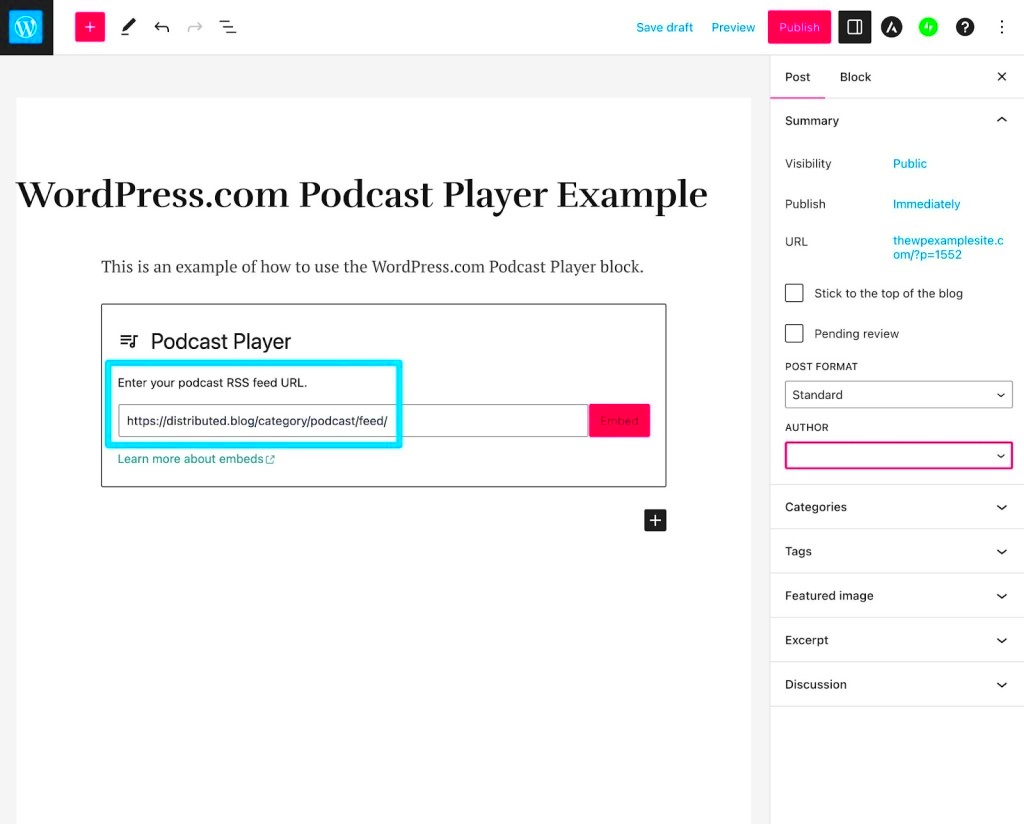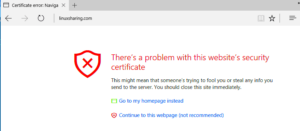If you’re a podcaster looking to share your latest episodes with the world, you’ve come to the right place! Displaying your podcast on your WordPress site can significantly boost your reach and engage your audience. With a plethora of plugins at your disposal, you can easily embed episodes, provide show notes, and even allow your listeners to subscribe directly from your site. Let’s dive into how to set this all up and make sure your podcast shines on your WordPress platform!
Choosing the Right WordPress Plugin for Podcasts
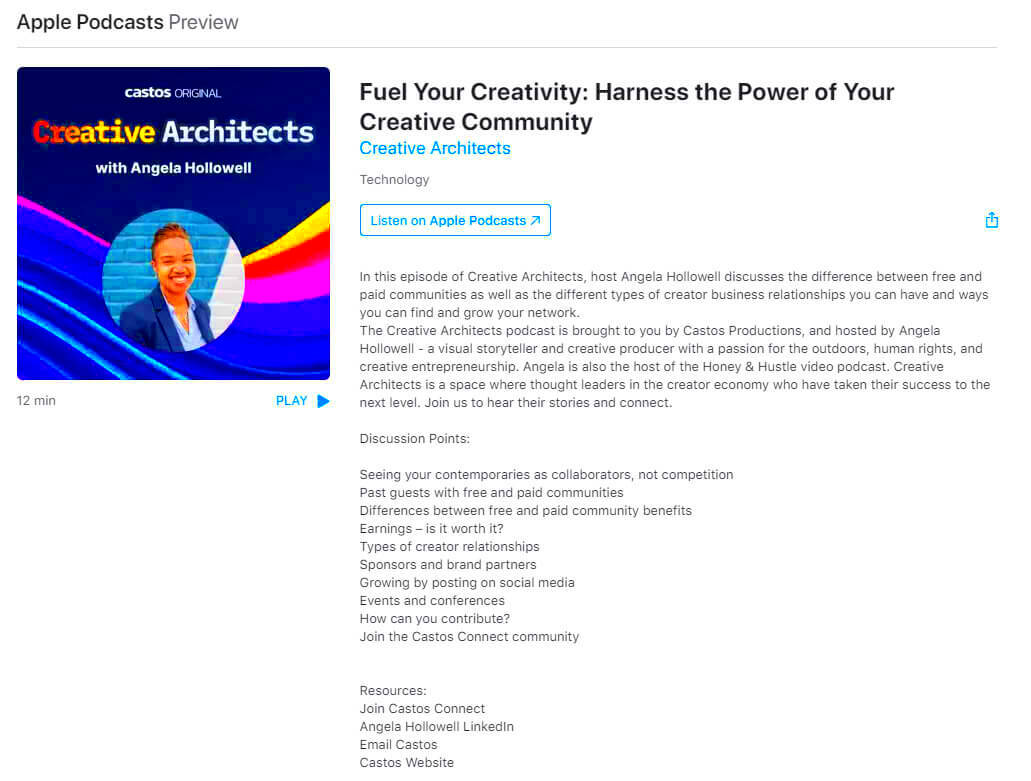
When it comes to displaying podcast episodes on your WordPress site, selecting the right plugin is crucial. Here’s what you should consider:
- Compatibility: Ensure the plugin is compatible with your current WordPress version and theme to avoid any technical hiccups.
- Features: Look for features like audio players, customizable layouts, and analytics to track your episodes’ performance.
- User-Friendliness: An intuitive interface makes it easy to set up and manage your podcasts without tearing your hair out.
- SEO Optimization: Choose a plugin that helps optimize your podcast for search engines, so more listeners can find you online.
- Support and Updates: Opt for plugins that are regularly updated and come with reliable customer support.
Here are some popular plugins you might want to consider:
| Plugin Name | Key Features | Best For |
|---|---|---|
| Seriously Simple Podcasting | Easy episode management, customizable player | Beginners |
| Podlove Podcast Publisher | Diverse analytics, high customization | Advanced Users |
| PowerPress Podcasting Plugin | SEO tools, multiple media formats | Marketing-Savvy Podcasters |
By choosing the right plugin, you’ll set the stage for a fantastic podcasting experience that keeps listeners coming back for more!
Installing the Selected Podcast Plugin
Installing a podcast plugin on your WordPress site is a crucial step to ensure your episodes are displayed seamlessly. Don’t worry; the process is quite straightforward! Here’s a step-by-step guide to help you get started:
- Log into Your WordPress Dashboard: First things first, head over to your WordPress admin area. This is typically found at
yourwebsite.com/wp-admin. - Navigate to Plugins: Once you’re in the dashboard, find the Plugins section on the left-hand sidebar. Click on it, and you’ll see a button that says Add New.
- Search for Your Podcast Plugin: In the search bar, type in the name of the podcast plugin you’ve chosen. For instance, you might type “Seriously Simple Podcasting” or “PowerPress.”
- Install the Plugin: After finding your desired plugin in the search results, click the Install Now button. This will initiate the download and install super-fast.
- Activate the Plugin: Once installed, the button will change to Activate. Click it to turn on the plugin and make it functional on your site.
And just like that, you’ve installed your selected podcast plugin! Typically, you’ll see a new section for the plugin on your dashboard. This will allow you to begin managing your podcast episodes and settings.
Configuring the Podcast Plugin Settings
Now that you have your podcast plugin installed, it’s time to delve into the settings to tailor it to your needs. Configuring these settings properly ensures that your podcast is displayed perfectly on your website. Here’s how to go about it:
- Access Plugin Settings: Start by clicking on the newly added section for your podcast plugin in the WordPress sidebar. This should lead you to the main settings page.
- General Settings: Here, you’ll typically configure basic options such as:
- Podcast title
- Subtitle or description
- Language settings
- Media Settings: Specify defaults such as audio formats, image sizes, and whether to enhance your episodes with enhanced audio features.
- Feed Settings: Look into the RSS feed settings. This is essential for submitting your podcast to various platforms like Apple Podcasts or Spotify. Ensure your feed URL is set correctly!
- SEO & Social Sharing: If your plugin supports SEO settings, make sure you optimize your episode titles and descriptions for better discoverability.
- Custom Player Settings: Decide on player styles if your plugin offers different embeds, such as responsive designs, colors, or sizes.
Once you’re done tweaking these settings, don’t forget to click Save Changes. Congratulations! You’ve just configured your podcast plugin settings to perfectly suit your needs.
Adding Podcast Episodes to Your WordPress Site
Adding podcast episodes to your WordPress site is a straightforward process, but it can vary depending on what podcasting plugin you choose. Here’s a guide on how to do it seamlessly.
First, ensure you have installed a reliable podcasting plugin such as PowerPress, Seriously Simple Podcasting, or Podlove Podcast Publisher. Here’s how you can go about adding your episodes:
- Install and Activate Your Chosen Plugin: Go to the Plugins section of your WordPress dashboard, click on ‘Add New’, and search for your desired podcast plugin. Click ‘Install’ and then activate the plugin.
- Add a New Episode: Locate the section dedicated to your podcast. For example, with PowerPress, you’ll find ‘Podcasts’ in the dashboard. Click on ‘Add New’.
- Enter Episode Details: Here’s where you can really shine! Fill in pertinent details including the episode title, description, and show notes. You can also upload the audio file directly or link to it if it’s hosted elsewhere.
- Metadata and Settings: Don’t forget to add episode artwork, tags, and categories. Some plugins allow you to fill in advanced metadata like episode number, season information, and more.
- Publish Your Episode: Once you’re satisfied with how everything looks, hit the ‘Publish’ button. Your episode is now live and ready for your audience!
It’s that easy! Take a moment to check your site and ensure that everything is displaying correctly. Your listeners will appreciate the effort you put into creating a user-friendly experience.
Customizing the Display of Your Podcast Episodes
Customizing how your podcast episodes look on your WordPress site can create a unique aesthetic and enhance user experience. Fortunately, many podcast plugins come with customization options that allow you to tailor the display features to your liking.
Here are several ways to give your podcast a personal touch:
- Themes and Templates: Many podcast plugins provide preset themes or templates that match your site’s overall design. Choose one that resonates with your vibe!
- Player Customization: The built-in audio player usually offers customization features. You can change colors, sizes, and even add a download option for your episodes.
- Embedding Options: Some plugins allow you to embed episodes in blog posts or pages. Use shortcodes to position your audio player exactly where you want it on a page.
- Widgets: Utilize sidebar or footer widgets to display your latest episodes, popular episodes, or a subscription form for your podcast. This makes it easy for visitors to find and listen to your content.
- SEO Settings: Don’t overlook SEO! Many podcast plugins come with SEO settings that help ensure your episodes are easily discoverable. Customize titles, descriptions, and add transcripts where possible.
Remember, the goal of customizing is not just aesthetics but also improving usability. Feel free to experiment with different configurations and find what resonates best with your audience. A well-organized, visually appealing display can make all the difference in attracting and retaining listeners!
Embedding Podcast Episodes in Posts and Pages
If you’re looking to share your podcast episodes seamlessly within your WordPress site, embedding them in your posts and pages is a smart move! Not only does this keep your audience engaged, but it also provides a clean, professional look to your site. Here’s a step-by-step approach to get you started:
1. Choose a WordPress Plugin: The first thing you need is a reliable podcast plugin. Some popular options include:
- Seriously Simple Podcasting
- PowerPress by Blubrry
- Podlove Podcast Publisher
2. Install and Activate the Plugin: This is usually as simple as going to your WordPress dashboard, navigating to “Plugins”, then “Add New”, and searching for your chosen plugin. Once installed, don’t forget to activate it!
3. Add Your Podcast Episode: After activation, you’ll typically find a new menu item in your dashboard. Click on it and fill in details about your podcast episode, like its title, description, and audio file URL.
4. Embedding the Episode: Once you’ve created your episode, you can easily embed it into any post or page. Most plugins provide a simple shortcode or block that you can insert where you want the episode to appear.
5. Preview and Publish: Always preview your post to ensure the episode looks great and works as intended. Once satisfied, hit the publish button and let your audience enjoy!
Embedding podcast episodes is an effective way to enhance your content, making it more interactive and encouraging listeners to engage further.
Promoting Your Podcast on Social Media
Social media is a powerhouse when it comes to promoting your podcast. With the right strategy, you can turn your episodes into viral sensations! Here are some effective ways to leverage social media for your podcast promotion:
1. Create Engaging Teasers: Before you release an episode, build anticipation by sharing short clips or trailers. These bite-sized snippets can hook your audience and encourage them to tune in. Tools like Canva and InShot can help you craft catchy visuals.
2. Utilize Video Platforms: Consider posting video snippets of your podcast on platforms like YouTube or Instagram Reels. A quick highlight reel can significantly boost engagement and reach a broader audience.
3. Join Relevant Groups and Communities: Engage with communities on Facebook, Reddit, and other forums related to your podcast’s niche. Share your expertise and subtly direct people to your episodes without spamming.
4. Use Hashtags Wisely: Don’t forget to include relevant hashtags in your posts! This will help your content be discovered by a broader audience. Think about specific hashtags related to your podcast theme, and check trending ones to gain visibility.
5. Collaborate with Influencers or Guests: If you have guests on your podcast, ask them to share their episode on their social platforms. This not only introduces your podcast to their audience but also enriches your content with cross-promotion.
| Social Media Platform | Tip |
|---|---|
| Create stories highlighting key moments from your episodes. | |
| Share quotes or interesting insights from your guests. | |
| Post in groups or create an event for episodes. |
By implementing these strategies, you’ll be well on your way to elevating your podcast’s presence and connecting with your audience like never before!
Maintaining Your Podcast Episodes
Once you’ve successfully displayed your podcast episodes on your WordPress site, the next step is to focus on maintenance. Regular upkeep is crucial to ensure that your episodes remain accessible and enjoyable for your audience. Here are some key points to consider:
- Regular Updates: Keep your podcast episodes current. This means uploading new episodes consistently and ensuring that your previous content remains available and functional.
- Check for Broken Links: Sometimes, links to your episodes or show notes can break, leading to a frustrating experience for listeners. Periodically check for any broken or outdated links and fix them promptly.
- Engage with Feedback: Pay attention to the feedback from your audience. Are there recurring questions or suggestions? Incorporating listener feedback can help improve your content and retain interest.
- Optimize SEO: Make sure your episodes are easily discoverable by incorporating relevant keywords in titles and descriptions. Consider utilizing SEO plugins like Yoast to help optimize your posts.
- Backup Your Content: Always have backups of your audio files and post content. This ensures you can recover your work in case of potential data loss.
No need to feel overwhelmed! Keeping your podcast content fresh and engaging can be manageable with a regular schedule and some diligence. Whether it’s checking in on your site’s plugins or refreshing a long-forgotten episode, these small maintenance tasks can make a world of difference in the sustainability of your podcast.
Conclusion
Creating and displaying a podcast episode using a WordPress plugin can be a rewarding venture, but like any project, it requires diligent care and attention. As we’ve discussed, maintaining your podcast episodes includes everything from regular updates and SEO optimization to engaging with your audience and backing up your content.
Not only does proper maintenance ensure that your podcast remains accessible to new and existing listeners, but it also enhances your credibility in the podcasting community. Remember, your podcast is a reflection of your passion and hard work, so treating it with the respect it deserves can lead to greater success.
In conclusion, take the time to manage your podcast wisely, embracing updates and feedback, and adapt as necessary. With the right approach, your podcast journey can be both enjoyable and fruitful!