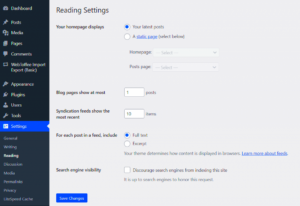WordPress started as a blogging platform, but over time, it evolved into a fully-fledged content management system (CMS). One of its powerful features is Custom Post Types (CPTs), which allow you to create different types of content beyond just posts and pages. Whether it’s a portfolio, a product catalog, or a testimonial section, custom post types enable you to structure your content in a way that suits your website’s needs.
Understanding the Importance of Detecting Custom Post Types
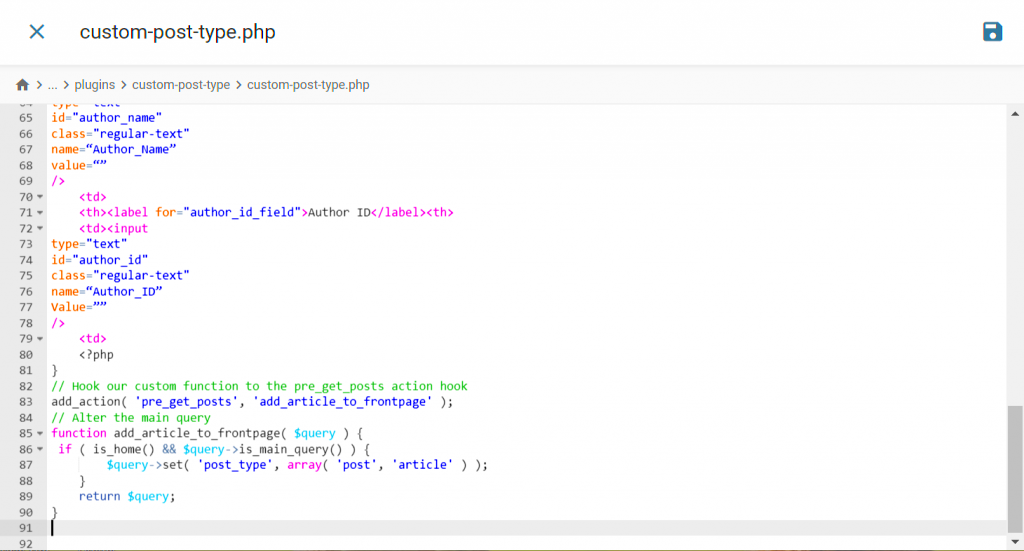
Detecting if the current page is a custom post type is essential for a few key reasons. First, it helps in customizing the layout and functionality of specific pages. For example, a product page might require a different template than a blog post. Second, detecting CPTs allows you to adjust queries and loops to retrieve the correct content, improving site performance and user experience. Lastly, by identifying custom post types, you can also add conditional styling or scripts that are relevant only to certain content types, which can improve both design and usability.
Here’s why it’s important:
- Custom Design & Layouts: Customize the display of custom content.
- Better Performance: Query only relevant content based on the page.
- Enhanced User Experience: Tailor the experience for visitors on different content types.
Methods to Check for Custom Post Types in WordPress
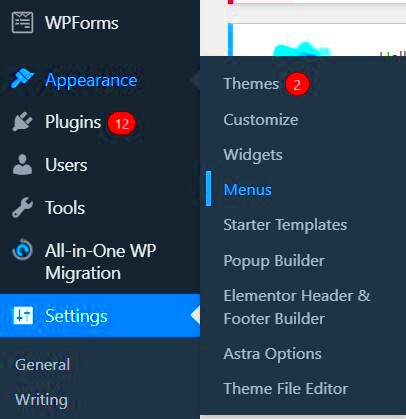
There are several ways to check if a page is a custom post type in WordPress. Each method has its strengths, depending on what you’re trying to achieve. Below are some of the most common methods:
- Using is_singular() Function: The
is_singular()function checks if you’re viewing a single post of a specific custom post type. For example:
if ( is_singular( 'custom_post_type' ) ) {
// Do something specific for this custom post type
}
- Using get_post_type() Function: The
get_post_type()function returns the current post type, which you can compare to your custom post type name. Example:
$post_type = get_post_type();
if ( $post_type == 'custom_post_type' ) {
// Code for custom post type
}
- Using is_post_type_archive() Function: This function checks if you’re on the archive page for a specific custom post type. It’s helpful for custom post type archive templates. Example:
if ( is_post_type_archive( 'custom_post_type' ) ) {
// Modify archive display
}
These methods allow you to tailor your site based on the content type being displayed, whether it’s a single post, archive page, or a different view.
Using WordPress Functions to Identify Custom Post Types
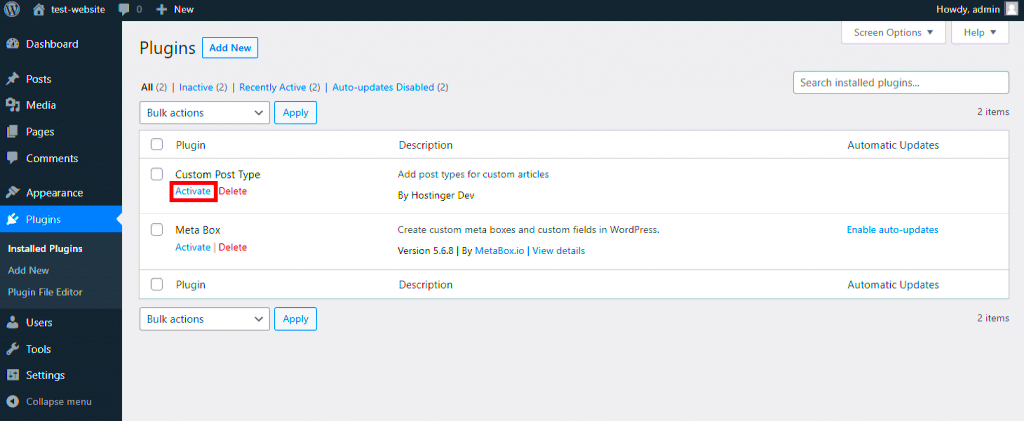
WordPress provides several built-in functions to help identify custom post types on your site. These functions are essential for detecting when a page is using a custom post type so that you can apply different templates, queries, or logic based on the type of content being displayed. Understanding these functions and how to use them can make your WordPress development process more efficient and tailored to your needs.
Here are some of the most useful functions for detecting custom post types:
- is_singular(): Checks if you’re viewing a single post of a specific custom post type. It’s commonly used for custom templates or conditional logic.
- get_post_type(): Returns the post type of the current post. You can use this function to compare against the custom post types you have defined.
- is_post_type_archive(): Checks if you’re on the archive page of a custom post type. It’s great for styling or customizing the archive views.
- has_post_format(): While not specifically for custom post types, this function can be used in conjunction with post types for more specific content detection.
These functions help ensure that your website responds to the right content in the right way. For example, you can create unique layouts or display specific widgets based on the post type detected using these functions. By using these built-in tools, you can make your WordPress site more flexible and dynamic.
How to Customize the Detection Process for Your Website
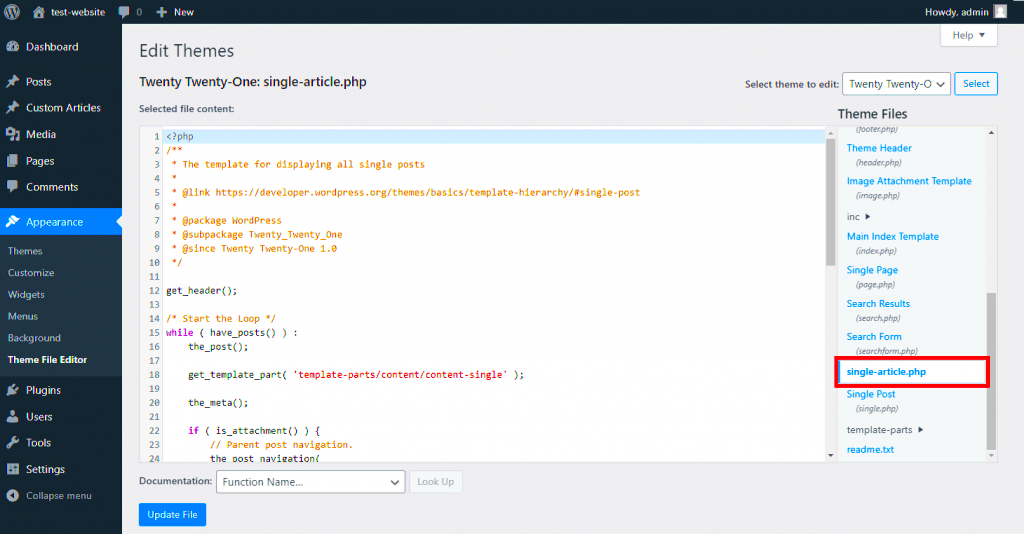
Customizing how you detect custom post types on your website can make your site more efficient and better suited to your needs. WordPress provides flexibility when it comes to content detection, and depending on your project, you may want to extend or modify the default behavior.
Here are a few ways you can customize the detection process:
- Using Conditional Tags: You can use conditional tags like
is_singular(),is_post_type_archive(), and others in custom templates to make your content-specific logic more dynamic. For example, showing different sidebars for custom post types. - Custom Functions: Write your own functions that check if the current page is a custom post type and perform actions based on the result. You might want to create a function that runs a different loop for a CPT archive page.
- Creating Custom Query Loops: Customize the WordPress loop based on the post type being viewed. For instance, showing different post categories or tags for different custom post types.
- Conditional Styling: You can add different styles for custom post types using the
body_class()function. This allows you to apply unique CSS rules to specific custom post types.
By customizing how custom post types are detected, you can create a more personalized experience for your site visitors, ensuring they see the right content in the right way every time.
Common Issues When Detecting Custom Post Types
While detecting custom post types is generally straightforward, there are a few common issues developers often encounter. Being aware of these challenges can save you time and effort during the development process.
Here are some common issues when detecting custom post types:
- Incorrect Post Type Names: One of the most common issues is mismatched post type names. Ensure that the post type name used in functions like
get_post_type()oris_singular()matches the exact name defined in yourregister_post_type()function. - Custom Post Type Not Registered Properly: Sometimes, a custom post type may not be registered correctly in your theme or plugin. Double-check the arguments used in
register_post_type()to ensure everything is set up correctly. - Conflict with Other Plugins or Themes: Some plugins or themes might conflict with your custom post types, especially if they override or alter default WordPress behavior. Deactivate plugins one by one to see if a conflict exists.
- Custom Post Types Not Showing in Admin: If your custom post type isn’t appearing in the WordPress admin area, ensure the
show_uiandshow_in_menuarguments in theregister_post_type()function are set to true. - Permalink Issues: After adding a custom post type, permalink structures might not update automatically. You may need to go to Settings > Permalinks and click “Save Changes” to refresh your permalink settings.
By addressing these issues early on, you can ensure a smooth experience when working with custom post types on your WordPress site. Always test your custom post types thoroughly to identify and resolve any potential issues before launching your site.
FAQ
When working with custom post types (CPTs) in WordPress, many users often have questions about detecting and managing them. Below are some frequently asked questions (FAQs) that might help clear up common doubts and provide further clarity.
- What is a custom post type in WordPress?
A custom post type (CPT) in WordPress is a content type like posts and pages, but with custom fields. Examples include products, testimonials, portfolios, etc. These are useful when you need to organize content in a specific way and display it separately from standard posts.
- How can I create a custom post type?
You can create a custom post type by using the
register_post_type()function in your theme’sfunctions.phpfile or a custom plugin. This function lets you specify the labels, features, and capabilities of your custom post type. - How can I display a custom post type on my website?
You can display custom post types by creating custom templates for them (e.g.,
single-{post-type}.phpfor single posts orarchive-{post-type}.phpfor archive pages) or using the WordPress loop with custom queries to pull content based on the post type. - Can I use custom post types for SEO purposes?
Yes, using custom post types can help improve SEO by organizing content in a way that makes it easier for search engines to crawl and index your website. Custom taxonomies (e.g., categories or tags specific to your CPT) can also be used to improve SEO by adding targeted keywords.
- What are the benefits of detecting custom post types?
Detecting custom post types allows you to create tailored designs, custom queries, and unique user experiences for different types of content on your website. It also helps in optimizing performance and ensuring the right templates and features are used for specific content.
Conclusion and Next Steps
Detecting custom post types in WordPress is an essential skill for any developer working on advanced WordPress sites. By using built-in functions like is_singular() and get_post_type(), you can easily customize the behavior and appearance of specific content. To get started, ensure your custom post types are properly registered and use the detection functions to apply unique templates and queries. If you’re facing issues, check for common problems like incorrect post type names or conflicts with other plugins. Moving forward, explore creating custom loops and improving your site’s SEO by leveraging the power of CPTs.