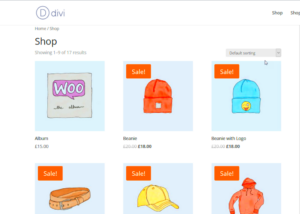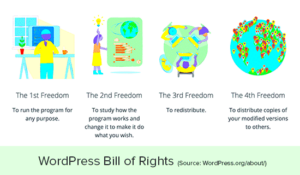WordPress has become synonymous with website creation, and for good reason! With its user-friendly interface and extensive plugin library, it empowers everyone—from bloggers to businesses—to build captivating websites. But let’s not forget the role of visual design. A well-designed site isn’t just about function; it’s about aesthetics too. Stunning visuals can create an immersive experience that keeps visitors engaged and encourages them to explore further. In this guide, we’ll dive into the essentials of designing a WordPress website that captures attention right from the first click!
Understanding the Importance of Visuals in Web Design
So why should you care about visuals when it comes to web design? Well, let’s break it down:
- First Impressions Matter: Visuals are often the first thing visitors notice. A polished, attractive design can convey professionalism and reliability.
- Brand Identity: Consistent use of colors, fonts, and images can help establish your brand’s visual identity. This makes your site easily recognizable across different platforms.
- Improved User Experience: A visually appealing website can enhance navigability and help users find what they’re looking for quickly.
- Increased Engagement: Eye-catching visuals keep visitors on your site longer, reducing bounce rates and encouraging interaction.
- Better Conversion Rates: Studies show that effective visual design leads to higher conversion rates, whether that’s signing up for a newsletter or making a purchase.
In a nutshell, visuals aren’t just a nice touch—they are a crucial element of effective web design that can make or break your site’s success. With WordPress, you have endless options to incorporate stunning visuals that truly represent your brand.
Choosing the Right Theme for Visual Appeal
When it comes to designing a WordPress website, selecting the right theme is crucial. Your theme is essentially the backbone of your site’s visual identity, so it’s important to take your time here. To begin, consider what type of website you’re building. Is it a blog, a portfolio, or perhaps an online store? Each category has different requirements and aesthetics.
Next, let’s look at some essential factors to consider when choosing your theme:
- Responsiveness: In today’s mobile-centric world, your theme must look great on all devices. Check if the theme is responsive, meaning it adapts beautifully to any screen size.
- Customization Options: A good theme should offer various customization options. Look for themes that enable you to change colors, fonts, and layouts with ease.
- Browser Compatibility: Ensure your chosen theme functions seamlessly across different browsers. This will help you reach a wider audience.
- Loading Speed: Themes packed with extensive visuals might slow down your site. Opt for lightweight themes that are still visually appealing.
- Support and Updates: A well-maintained theme will receive regular updates and support. This is crucial for ensuring compatibility with the latest WordPress version.
Remember, the theme you choose sets the tone of your site. So, take a moment to explore the demos and envision how they align with your vision. A cohesive theme will elevate your website’s visual appeal and user experience!
Utilizing High-Quality Images and Graphics
High-quality images and graphics are pivotal for creating stunning visuals on your WordPress website. They are the heart of your site’s aesthetics and can significantly impact user engagement. So, how do you make the most of these visuals?
First and foremost, consider the types of images that best represent your brand. You might want to implement:
- Original Photography: If possible, use original images that reflect your brand’s personality. Authentic visuals can create a deeper connection with your audience.
- Stock Photos: There are countless resources for high-resolution stock images. Websites like Unsplash, Pexels, and Shutterstock offer a variety of quality images suited for different niches.
- Graphics and Illustrations: Incorporating custom graphics or illustrations can set your site apart. Tools like Canva or Adobe Illustrator can help you create unique visuals.
- Infographics: If you’re dealing with complex information, infographics can effectively communicate your message while adding visual interest.
But remember, quality isn’t just about aesthetic appeal. It’s essential to optimize your images for web use:
- Use the appropriate file formats (JPEG for photographs, PNG for graphics with transparency).
- Compress images to enhance loading speed; tools like TinyPNG are great for this.
- Give your images descriptive file names and use ALT tags for better SEO.
By carefully selecting and optimizing your images, you’ll not only enhance your website’s visual appeal but also improve loading times and SEO performance. It’s all about creating a captivating experience for your visitors!
Implementing Effective Color Schemes
When it comes to designing a WordPress website, color schemes play a crucial role in establishing the overall aesthetic and mood. A well-chosen color palette can evoke emotions, attract attention, and provide a cohesive look. Here are some tips to create an effective color scheme:
- Understand Color Theory: Familiarizing yourself with primary, secondary, and tertiary colors can help you choose complementary shades. Use the color wheel to find harmonious combinations.
- Use a Color Palette Generator: Tools like Adobe Color or Coolors can be lifesavers. These can help you explore different palettes and visualize how colors interact.
- Stay Consistent: Choose a maximum of three to five main colors to maintain a consistent brand identity. Use bold colors for call-to-action buttons and soft colors for backgrounds to create balance.
- Consider Accessibility: You’ll want your site to be readable for everyone. Use high-contrast combinations for text and backgrounds to ensure visibility. Tools like the WebAIM Color Contrast Checker can help you achieve this.
As you experiment with your color scheme, always keep your target audience in mind. Different colors can resonate differently with various demographics, so consider conducting a quick survey or testing designs with your audience for feedback.
Typography: Selecting Fonts that Enhance Readability
The right typography can make or break your website’s success. Good font choices not only enhance the visual appeal but also improve readability. Here’s how to select the best fonts for your WordPress site:
- Choose Readable Fonts: Prioritize clean, legible fonts for body text. Sans-serif fonts like Arial, Helvetica, and Google Fonts like Roboto or Open Sans are popular for their clarity.
- Limit Font Selection: Stick to two or three fonts—one for headers and another for body text. This creates a harmonious look and avoids overwhelming visitors.
- Pay Attention to Size: Ensure that the font size is large enough to be comfortably read on all devices. A common guideline is to use at least 16px for body text.
- Use Hierarchical Styling: Differentiate headings and subheadings using bold or larger fonts to guide readers through your content smoothly. Consistency is key!
Finally, consider the personality of your brand. Your font selection should reflect your brand’s voice, whether it’s formal, casual, or whimsical. Experiment with different fonts and take the time to test how they look together. Remember, your goal is to create an engaging experience that draws readers in!
Incorporating Videos and Animations
When it comes to capturing the attention of your visitors, nothing beats the power of videos and animations. They add depth and dynamism to your WordPress website, making it not just a static space but a vivid experience. Think about it—would you rather read a lengthy block of text or watch an engaging video that conveys the same message in a matter of minutes? Exactly! Videos and animations can significantly enhance user engagement and keep your audience on your site longer.
Here are some tips on how to effectively incorporate videos and animations:
- Choose Relevant Content: Your videos and animations should align with your site’s purpose. Whether it’s a product demo, a tutorial, or an animated infographic, keep your audience in mind.
- Quality Matters: Ensure your videos are high-quality, both in terms of visuals and audio. Poorly produced content can detract from your site’s professionalism.
- Optimized Loading: Use compressed video formats to avoid slow loading times. Plugins like WP Smush help optimize media files without losing quality.
- Autoplay Caution: While autoplay features can be enticing, they should be used sparingly as they can be intrusive. Consider allowing users to control playback.
- Accessibility: Don’t forget about captioning your videos. Many users appreciate captions for better comprehension, especially if they are hard of hearing or in a noisy environment.
By thoughtfully integrating videos and animations, you’ll not only enhance the visual appeal of your WordPress website but also enrich the overall user experience!
Using Plugins to Enhance Visual Elements
WordPress offers a plethora of plugins that can elevate your site’s aesthetic and functionality without requiring a master’s degree in web design. These handy tools can help you create stunning visuals, offer seamless animations, and improve user engagement—all while allowing you to maintain control over your website’s look and feel.
Here are several popular plugins you should consider integrating:
| Plugin Name | Description |
|---|---|
| Elementor | A versatile page builder that allows you to create visually stunning pages using a drag-and-drop interface, complete with animations and templated designs. |
| Slider Revolution | Great for creating eye-catching sliders with amazing visual effects, which can effectively showcase your products or services. |
| WPBakery Page Builder | A trusted plugin that provides flexible design options, allowing for beautiful grid layouts and animated transitions. |
| Envira Gallery | This plugin specializes in creating stunning photo galleries and portfolios that can also include videos! |
| Animated Number Plugin | A unique plugin for adding animated counters and statistics to your site, perfect for highlighting achievements or milestones. |
By leveraging these plugins, you can seamlessly enhance your site’s visual elements, making it not only more attractive but also functional. Remember, it’s not just about looking good; it’s about providing a fantastic user experience, too!
9. Responsive Design: Optimizing for All Devices
In today’s digital age, having a website that looks good on all devices is essential. With the vast variety of screens—ranging from tiny smartphones to large desktop monitors—responsive design ensures that your WordPress website seamlessly adjusts to different screen sizes. This not only enhances user experience but also boosts your search engine ranking. Here’s how you can implement responsive design effectively:
- Fluid Grid Layouts: Instead of fixed pixel widths, use percentages in your layout. This allows your content to resize dynamically based on the screen size.
- Flexible Images: Make sure your images are scalable. Use CSS to set a maximum width of 100% for images, ensuring they shrink within their parent containers without losing quality.
- Media Queries: Leverage CSS media queries to apply different styles for various devices. This way, you can adjust typography, padding, and layout based on the viewport size.
- Mobile-Friendly Navigation: Simplify your navigation for mobile users. Consider using a hamburger menu or a dropdown to save space and make it easy for users to find what they need.
Responsive design is not just a trend; it’s a necessity. By taking the time to optimize your site for all devices, you’re not only catering to user expectations but also ensuring your site remains relevant in a competitive digital landscape.
10. Testing and Iterating Your Design
Creating a stunning WordPress design is just the beginning; the real work comes in testing and refining your design. This iterative process allows you to see what works, gather feedback, and make necessary adjustments. Here’s a step-by-step approach to testing and iterating your design:
- User Testing: Get real users to interact with your site. This will provide insight into any navigation issues, problematic layouts, or confusing elements.
- Utilize Analytics: Keep an eye on your site’s analytics. Metrics such as bounce rate, average session duration, and user flow can help you identify areas for improvement.
- A/B Testing: Create different versions of your webpage to see which performs better. Test headlines, colors, and even layouts to determine what resonates most with your audience.
- Gather Feedback: Use tools like surveys or feedback forms to ask users what they think of your design. Direct feedback can provide valuable information that analytics can’t tell you.
- Iterate and Improve: Take your findings and make adjustments. Design is an ongoing process, and continual improvements will lead to a better user experience and a more effective website.
Remember, design is a journey, not a destination. With consistent testing and iteration, you’ll ensure your WordPress website remains not just visually stunning, but also effective and user-friendly.
Conclusion: Final Thoughts on Visual Design in WordPress
Designing a WordPress website with stunning visuals involves a blend of creativity, technical knowledge, and an understanding of your target audience. A visually appealing website captivates visitors and encourages them to explore your content further. To achieve this, consider the following key elements:
- Color Scheme: Choose a harmonious palette that reflects your brand identity.
- Typography: Select fonts that are readable and complement your design.
- Images and Videos: Use high-quality visuals to enhance your message.
- Whitespace: Incorporate whitespace to improve focus and clarity.
- Responsive Design: Ensure your site looks great on all devices.
- User Experience: Create an intuitive layout that guides users seamlessly.
Utilize WordPress themes and plugins that offer customization options for enhancing your design. Here’s a quick table summarizing some popular tools and their features:
| Tool | Features |
|---|---|
| Elementor | Drag-and-drop builder, mobile responsiveness, templates |
| WPBakery | Frontend & backend editing, extensive add-ons |
| Canva | Graphic design tool for creating visuals |
| Unsplash | Free high-resolution images for your website |
In conclusion, the visual design of your WordPress website plays a crucial role in attracting and retaining visitors. By focusing on aesthetics, usability, and the right tools, you can create a strikingly beautiful and effective online presence that resonates with your audience.