Thinking about deleting your Shutterstock contributor account? Whether you’re moving on to new projects or just taking a break, it’s important to understand the process involved. Deleting your account is a straightforward procedure, but it’s good to know what’s involved beforehand. In this guide, we’ll walk you through the steps and considerations to ensure you make an informed decision. Remember, once your account is deleted, you won’t be able to access your portfolio, earnings, or any stored data, so double-check everything before proceeding!
Reasons You Might Want to Delete Your Shutterstock Contributor Account

There are several reasons why you might decide to close your Shutterstock contributor account. Maybe your interests have shifted, or you’re exploring other platforms. Here are some common scenarios:
- Changing Focus: If you’ve decided to stop contributing stock images and videos altogether, deleting your account might be the best way to officially step away.
- Low Earnings or Engagement: Sometimes, contributors find that their content isn’t performing as well as they’d hoped. If you’re no longer earning enough or gaining exposure, it might be time to move on.
- Privacy Concerns: If you’re worried about your data privacy or simply want to remove your personal information from the platform, deleting your account can help.
- Multiple Platforms: Some contributors upload to various stock sites. If you’re consolidating your portfolio or focusing on other platforms, closing your Shutterstock account makes sense.
- Technical or Account Issues: Occasionally, users face persistent technical problems or account breaches. In such cases, deleting and creating a new account or switching platforms might be the solution.
Whatever your reason, just remember that once you delete your account, your uploaded content, earnings, and profile details will be permanently gone. So, make sure to download any important files or earnings reports before initiating the deletion process. If you’re feeling unsure, consider reaching out to Shutterstock support—they might help resolve issues without needing to delete your account.
Step-by-Step Guide to Deleting Your Shutterstock Contributor Account
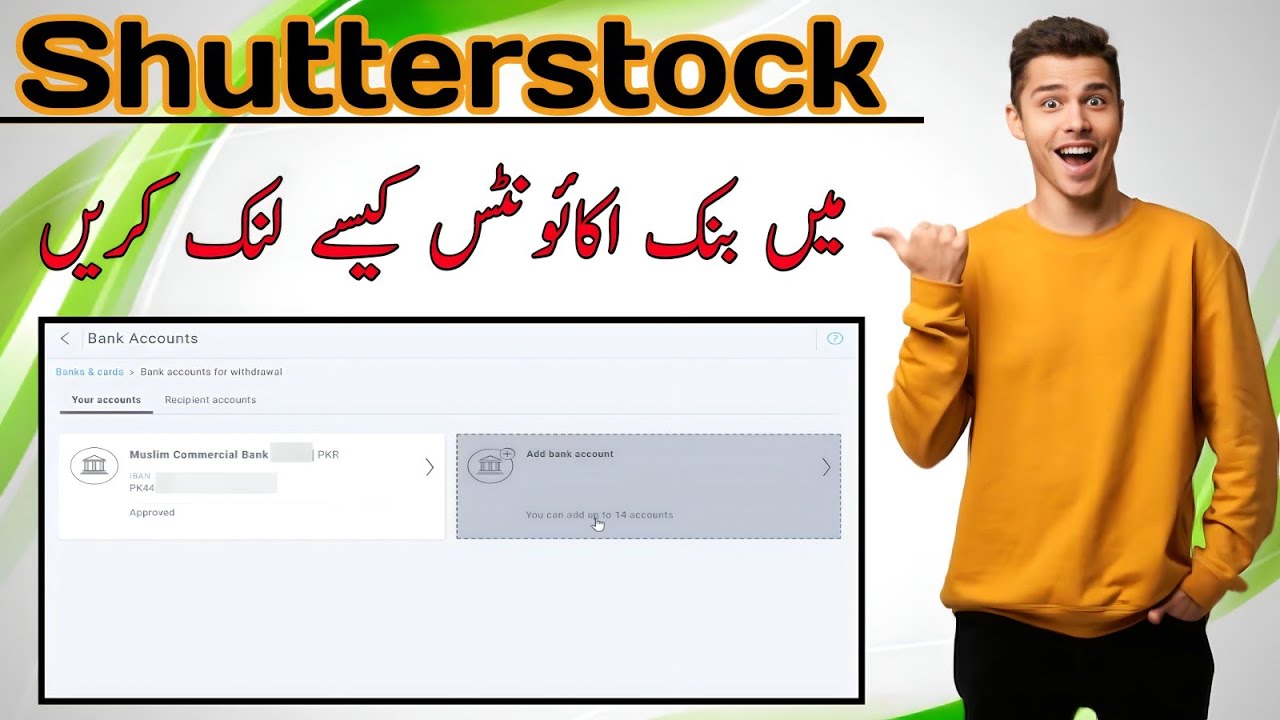
So, you’ve decided it’s time to say goodbye to your Shutterstock contributor account. Maybe you’re moving on to other platforms, taking a break, or just want a fresh start. Whatever the reason, deleting your account is pretty straightforward—if you know the steps. Let’s walk through the process together so you can do it with confidence.
Step 1: Log into Your Shutterstock Contributor Account
Start by heading over to the Shutterstock Contributor portal and signing in using your username and password. Make sure you’re logged into the account you want to delete. If you’ve forgotten your login details, use the “Forgot Password” link to reset your credentials first.
Step 2: Access the Help Center
Once logged in, scroll down to the bottom of the page and click on the “Help” link, or alternatively, find the “Help Center” in the menu. This is where Shutterstock provides support and solutions for various account-related issues.
Step 3: Search for Account Deletion Options
In the Help Center, use the search bar and type in keywords like “delete account” or “close account.” This should bring up relevant articles and instructions. Shutterstock doesn’t have a direct “Delete Account” button in the user dashboard, so they require you to contact support for account removal.
Step 4: Contact Customer Support
Look for the contact options—these might include submitting a support ticket or using a live chat feature. We recommend submitting a support ticket for a formal request. When you do, clearly state that you want to permanently delete your contributor account. Include your account email and username to help them locate your profile quickly.
Step 5: Confirm Your Identity and Request
Once support receives your request, they may ask for additional verification to ensure you’re the account owner. This could include confirming your email or providing a reason for deletion. After verifying, Shutterstock support will process your request.
Step 6: Wait for Confirmation
After your request is submitted, it might take a few business days for the account to be deleted. Keep an eye on your email for confirmation from Shutterstock support that your account has been successfully closed.
Step 7: Final Checks
Once you receive confirmation, try logging in again to ensure your account is gone. Remember, once deleted, your portfolio, earnings, and data associated with your account will be permanently removed, so make sure you’ve backed up any content or information you want to keep before initiating this process.
Important Considerations Before Deleting Your Account
Before you hit that delete button, there are a few important things to consider. Deleting your Shutterstock contributor account isn’t something you can undo, so it’s wise to think through the consequences first.
1. Backup Your Content
If you have uploaded images, videos, or other content that you want to keep, make sure to download copies before initiating deletion. Once your account is gone, retrieving this content will be impossible.
2. Clear Outstanding Earnings
Check your earnings and pending payments. Shutterstock typically processes your payments before closing your account, but it’s good to verify there are no unresolved payments or royalties owed to you. If you have pending earnings, contact support to ensure they’re settled.
3. Understand the Permanent Loss of Data
Deleting your account means losing access to all your portfolio, download history, sales data, and any other account-related information. If you think you might want to revisit your work or sales stats later, consider exporting or documenting this data beforehand.
4. Consider the Impact on Your Portfolio and Reputation
If you’ve built a portfolio that you’re proud of or have established a reputation on Shutterstock, remember that deleting your account is permanent. If you’re planning to join again later, you’ll need to start from scratch with a new account.
5. Review Shutterstock’s Policies
Take a moment to review Shutterstock’s terms of service regarding account deletion. Sometimes, there may be specific procedures or restrictions, especially if your account has unresolved issues or violations.
6. Alternative Options
- Pause Your Contributions: If you’re unsure about permanently deleting, consider simply stopping uploads and withdrawals.
- Deactivate Your Account: Some platforms offer a deactivation option which can be reversible. Check if Shutterstock offers such an alternative if you’re hesitant about permanent deletion.
In the end, deleting your Shutterstock contributor account is a significant step. By carefully considering these points and following the proper procedures, you can ensure the process goes smoothly and that you’re making the best decision for your creative journey.
Alternative Options to Deleting Your Shutterstock Contributor Profile
If you’ve been thinking about deleting your Shutterstock contributor account, it’s worth considering some alternatives first. Sometimes, a full deletion might not be necessary, especially if you’re just feeling overwhelmed or unsure about your next steps. Here are some options you might want to explore:
Pause or Take a Break from Uploading
If your main concern is the pressure to produce new content, consider taking a break. You can simply stop uploading for a while while keeping your account active. This way, you retain your portfolio and followers but avoid the immediate stress. When you’re ready, you can jump back in or decide on a different course of action.
Adjust Your Portfolio or Profile
Sometimes, updating your profile or curating your portfolio can make the platform feel fresh and manageable. Remove less successful or outdated images, update your bio, or change your keywords. Making your profile reflect your current style or interests can reignite your enthusiasm without making drastic moves.
Switch to Other Revenue Streams
If you’re primarily using Shutterstock as a source of income but are no longer interested in contributing there, you might want to explore other platforms or ways to monetize your work. Consider diversifying your portfolio across different stock agencies, creating your own website, or selling directly to clients. This way, you keep the benefits of your creative work without being tied to Shutterstock’s platform.
Consult Shutterstock Support
If you’re unsure about what’s best for your situation, reaching out to Shutterstock’s support team can help. They can offer insights, suggest solutions, or clarify any concerns you have about your contributor account. Sometimes, a quick chat can provide clarity and help you decide whether to continue, pause, or delete your account.
Reflect on Your Goals
Take some time to think about what you want from your contributor experience. Are you looking to stop entirely, or do you want to keep your options open? Clarifying your goals can help you choose the best course of action—whether that’s taking a break, adjusting your profile, or going for full deletion.
Remember, deleting your account is a big step, and it’s not always reversible. Exploring these alternatives can save you time and effort, plus they might help you find a solution that better suits your current needs and future plans.
Frequently Asked Questions About Shutterstock Contributor Account Deletion
If you’re considering deleting your Shutterstock contributor account, you probably have a few questions. Let’s go over some of the most common queries to help you make an informed decision.
Q1: Can I delete my Shutterstock contributor account permanently?
Yes. Shutterstock allows you to permanently delete your contributor account. However, this process is irreversible, so make sure you’re certain before proceeding.
Q2: Will I get a refund if I delete my account?
Typically, Shutterstock does not provide refunds for funds remaining in your account after deletion. If you have earnings pending payout, it’s best to withdraw them before initiating account deletion.
Q3: How do I delete my Shutterstock contributor account?
To delete your account, you need to contact Shutterstock support directly. Usually, this involves submitting a request through their help center or emailing their support team. Be prepared to verify your identity and provide a reason for deletion.
Q4: How long does the deletion process take?
The process can vary, but once your request is received and approved, your account is typically deactivated within a few days. Make sure to follow all instructions provided by support to avoid delays.
Q5: Will my content be removed immediately?
Not necessarily. Upon account deletion, your portfolio will eventually be taken offline, but some images may remain visible for a short period during the process. If you want to remove specific images sooner, you should delete them manually beforehand.
Q6: Can I reactivate my account after deleting it?
Once your account is permanently deleted, you cannot reactivate it. If you think you might return in the future, consider temporarily disabling your account or taking a break instead.
Q7: What should I do if I have pending earnings?
Make sure to request a payout of any remaining earnings before initiating account deletion. Once deleted, you may lose access to these funds.
If you have more questions or run into issues during the deletion process, Shutterstock’s support team is there to help. Take your time, review your options, and ensure you’re making the best choice for your creative journey.
Conclusion and Final Tips for Managing Your Shutterstock Profile
Managing your Shutterstock contributor account effectively ensures you maximize your earning potential and maintain a professional portfolio. Remember, regular updates and timely responses to Shutterstock’s communications can help you stay ahead in the competitive stock photography marketplace.
To wrap up, here are some key tips to keep in mind:
- Regularly review your portfolio to remove outdated or low-quality images and upload fresh content that aligns with current trends.
- Optimize your keywords and descriptions to improve discoverability and increase your chances of sales.
- Stay informed about Shutterstock policies and updates to ensure compliance and avoid unintentional account issues.
- Backup your images and metadata regularly to prevent data loss and facilitate easier account management.
- Utilize analytics tools provided by Shutterstock to monitor your performance and identify areas for growth.
Remember, if you decide to delete your account, ensure you have downloaded all your earnings and assets beforehand. Managing your Shutterstock profile proactively not only enhances your visibility but also increases your chances of success as a contributor. Stay consistent, stay updated, and keep creating quality content to thrive in the evolving digital marketplace.


