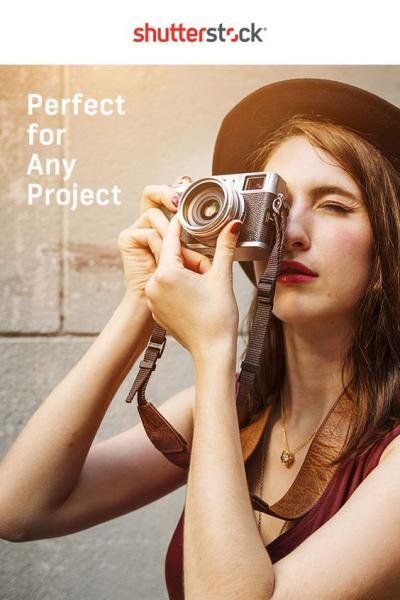If you’ve uploaded photos to Shutterstock that include recognizable people, you probably signed a model release to protect your rights and ensure the images can be used commercially. But what happens if you need to delete that model release later on? Maybe you’ve changed your mind, or perhaps the model requested to withdraw their consent. Whatever your reason, understanding how to delete a model release on Shutterstock is essential for photographers and contributors alike. In this guide, we’ll walk you through the process and clarify what you need to know to manage your releases effectively.
Understanding Shutterstock’s Policies on Model Releases
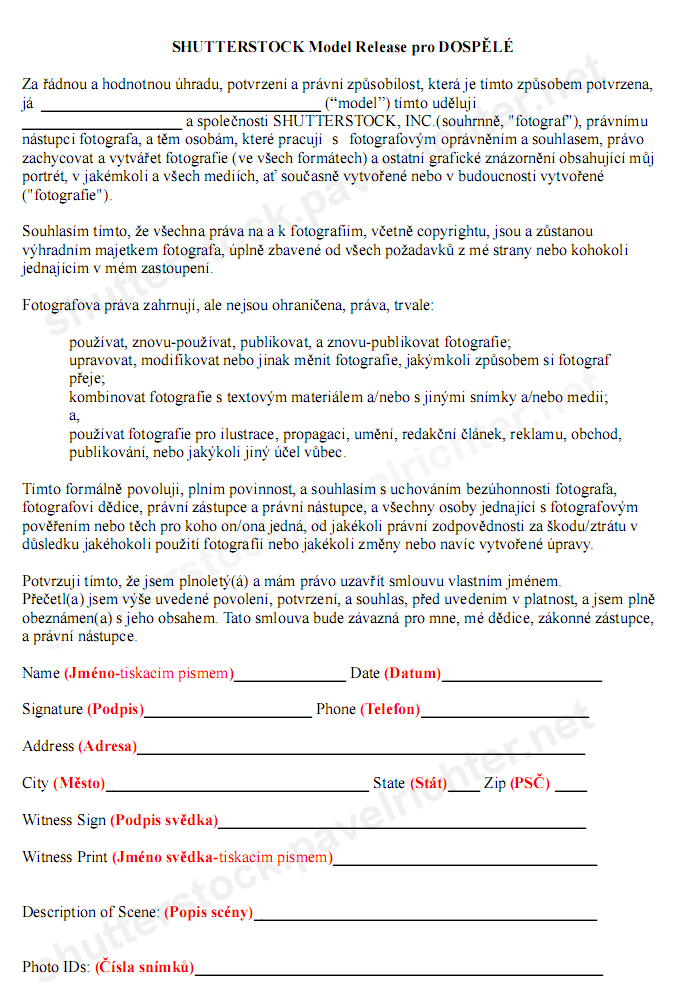
Before diving into the steps to delete a model release, it’s important to understand Shutterstock‘s policies surrounding these releases. Shutterstock treats model releases as legal agreements that grant permission to use images featuring identifiable people for various purposes, including commercial uses. Once a model release is submitted and approved, it becomes part of the image’s licensing information. Deleting or modifying a model release isn’t always straightforward, because Shutterstock aims to protect the rights of both contributors and models.
Here are some key points to keep in mind:
- Model releases are generally linked to specific images. If you wish to delete or update a release, it’s usually tied to the image file.
- Once an image is licensed or downloaded with the release, deleting the release doesn’t automatically revoke existing licenses. The image may still be in use, and previous licenses remain valid.
- Shutterstock’s policies often restrict deleting or modifying releases after approval, especially if the image has been downloaded or used commercially.
- To delete a release, you might need to contact Shutterstock support directly. This is especially true if you want to remove the release from an image that has already been licensed.
In some cases, Shutterstock allows contributors to update or remove releases through their contributor dashboard, but these options can be limited. It’s always a good idea to review Shutterstock’s contributor guidelines and policies regularly, as they can change. Understanding these policies helps you make informed decisions and avoid any legal complications down the line. If you’re unsure about how to proceed, reaching out to
Step-by-Step Guide to Removing a Model Release from Your Shutterstock Portfolio
If you’ve decided that it’s time to remove a model release from your Shutterstock portfolio, don’t worry—it’s a straightforward process. Here’s a simple step-by-step guide to help you navigate through it smoothly.
Step 1: Log into Your Contributor Account
Begin by signing into your Shutterstock contributor account. Head over to the Shutterstock contributor portal and enter your credentials. Once logged in, you’ll have access to all your uploaded files and associated information.
Step 2: Navigate to Your Portfolio or Files
From your dashboard, locate the section labeled “My Files” or “Portfolio.” This is where all your uploaded images and videos are stored. Use the search or filtering options to find the specific asset linked to the model release you want to remove.
Step 3: Find the Asset and Access Release Details
Click on the asset thumbnail to open its detailed view. Here, you should see information about the file, including licensing, keywords, and any linked model releases. Look for a section labeled “Model Release” or similar.
Step 4: Remove the Model Release
Within the release details, there should be an option to delete or revoke the model release. This might be a button labeled “Remove Release,” “Revoke Release,” or similar. Click on it, and confirm your choice when prompted. Confirming this action will dissociate the model release from the asset.
Step 5: Save Changes and Verify
After removing the release, ensure you save any changes. It’s a good idea to refresh the page and double-check that the release no longer appears linked to the asset. This confirms that the removal was successful.
And that’s it! Removing a model release from your Shutterstock portfolio is generally quick, but always double-check that the release has been fully detached, especially if you plan to update or re-upload the image later.
Important Considerations Before Deleting a Model Release
Before you hit that delete or revoke button, it’s essential to pause and consider a few important points. Removing a model release isn’t always a simple decision and can have implications for your licensing and legal standing.
- Impact on Existing Sales: If your image has already been purchased or downloaded under the license, removing the model release won’t affect those existing licenses. However, future sales might be impacted if the release is a requirement for commercial use.
- Commercial vs. Editorial Use: Shutterstock distinguishes between images with model releases for commercial use and those for editorial purposes only. Removing a release could restrict the image’s use, especially for commercial projects.
- Legal and Ethical Considerations: If the model release was obtained to protect yourself legally, removing it might reintroduce legal risks. Always ensure that you have the necessary permissions to use and sell the image without the release, especially if the model’s likeness is prominent.
- Future Use and Re-Uploading: If you plan to re-upload the image or use it elsewhere, consider whether removing the release might hinder your ability to do so. Some platforms or clients might require a valid release for licensing the image for commercial purposes.
- Consult Shutterstock Support: If you’re unsure about the process or implications, it’s a good idea to reach out to Shutterstock’s support team. They can provide guidance specific to your situation and ensure you’re making an informed decision.
In summary, while deleting a model release might seem straightforward, it’s essential to think about the legal, ethical, and practical aspects beforehand. Make sure you’re fully aware of how this action could affect your portfolio, licensing rights, and future sales. When in doubt, seek professional advice or support from Shutterstock to avoid any unintended consequences.
Common Issues and Troubleshooting Tips for Model Release Deletion
Deleting a model release on Shutterstock might seem straightforward, but sometimes, you might run into a few hiccups. Don’t worry—it’s pretty common, and there are simple ways to troubleshoot the most frequent issues.
One common problem users face is seeing the message that the release cannot be deleted due to certain restrictions. This typically happens if the release has been linked to active or pending licenses. Shutterstock’s system is designed to prevent the deletion of releases still associated with images that are currently licensed or have pending sales. To resolve this, you might need to first revoke or unassign the release from any active licenses.
Another issue could be a technical glitch or browser-related problem. Sometimes, cookies or cached data can interfere with the website’s functionality. If you’re having trouble deleting the release, try clearing your browser cache, disabling browser extensions, or switching to a different browser altogether. Logging out and then logging back in can also refresh your session and resolve minor glitches.
Also, make sure your account permissions are in order. If you’re not listed as the rights holder or don’t have the necessary account privileges, deletion options might be unavailable. Double-check your account role or contact the account administrator if you’re part of a team account.
Here are some troubleshooting tips to keep in mind:
- Ensure the release isn’t linked to any active licenses or pending sales.
- Clear your browser cache and cookies, or try a different browser.
- Log out and log back into your Shutterstock account.
- Check your account permissions and roles.
- If you used third-party tools or integrations, disable them temporarily to see if they’re causing conflicts.
If you’ve tried all these tips and still can’t delete the model release, don’t stress. Sometimes, it’s just a matter of waiting a little while or trying again later, especially if Shutterstock is updating their system behind the scenes.
Contacting Shutterstock Support for Assistance
If you find yourself stuck after trying all troubleshooting options, reaching out to Shutterstock Support is your best bet. Their customer service team is well-equipped to help you navigate complex issues with model releases or any other account concerns.
When contacting support, it’s helpful to be prepared with some key information to speed up the process:
- Your Shutterstock account details (email, username)
- Details of the model release you’re trying to delete (file number, date of upload)
- Specific description of the issue or error message
- Steps you’ve already taken to resolve the problem
You can reach Shutterstock Support through several channels:
- Help Center: Visit their online support portal and browse or search for relevant articles.
- Contact Form: Fill out a support request form for personalized assistance.
- Live Chat: Available during certain hours for real-time help.
- Phone Support: Depending on your region, phone support may be available—check their contact page for details.
When you contact support, be clear and concise about your issue. Provide all relevant information upfront to avoid back-and-forth delays. Shutterstock’s support team typically responds quickly and can assist with account-specific issues, including model release deletion, especially if the system restrictions or technical glitches are involved.
Remember, patience is key. Sometimes, support staff might need to escalate your case or consult with other departments. Rest assured, they’re there to help you resolve the issue so you can manage your content smoothly.
In summary, if you encounter issues deleting a model release, don’t hesitate to troubleshoot first and then reach out to Shutterstock Support if needed. They’re your best resource for resolving tricky problems and ensuring your account remains in good standing.
Conclusion and Best Practices for Managing Your Model Releases
Effectively managing your model releases on Shutterstock is essential to ensure your images remain available and compliant with platform policies. Remember, a clear and organized record of all your releases can save you time and prevent future issues. Regularly reviewing and updating your releases helps maintain their validity, especially if the scope of use or models’ circumstances change. Always keep digital copies of signed releases in a secure location to facilitate quick access when needed.
To streamline your management process, consider implementing these best practices:
- Label and categorize your releases systematically by date, model, or project.
- Use digital tools or spreadsheets to track the status and expiration dates of your releases.
- Confirm the release’s validity before submitting or deleting models, ensuring it meets Shutterstock’s requirements.
- Stay informed about Shutterstock’s policies regarding model releases, updates, and procedures for deletion or modification.
- Consult legal advice if you’re unsure about the scope or enforceability of a release, especially in complex cases.
By adhering to these best practices, you can efficiently manage your model releases, minimize potential legal complications, and ensure your portfolio remains compliant and professional. Proper management not only safeguards your rights but also enhances your credibility as a contributor on Shutterstock.