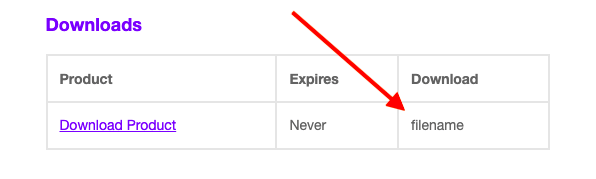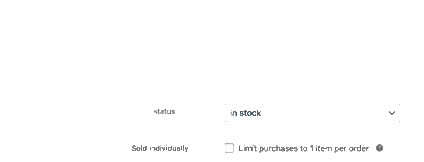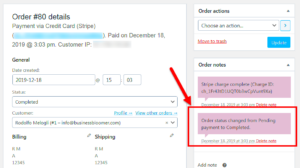WooCommerce has revolutionized the way online retailers manage their sales. One key feature that stands out is the order download link. This handy tool allows customers to easily access their purchases, be it digital products like ebooks, music, or software, all with just a click. But have you ever wondered what’s behind these download links? In this guide, we’ll help you decode the WooCommerce order download link URL, revealing the structure and elements that make it work. By the end, you’ll not only understand how these links function but also gain insights into how they contribute to a seamless shopping experience for your customers.
Understanding the Structure of the Download Link URL
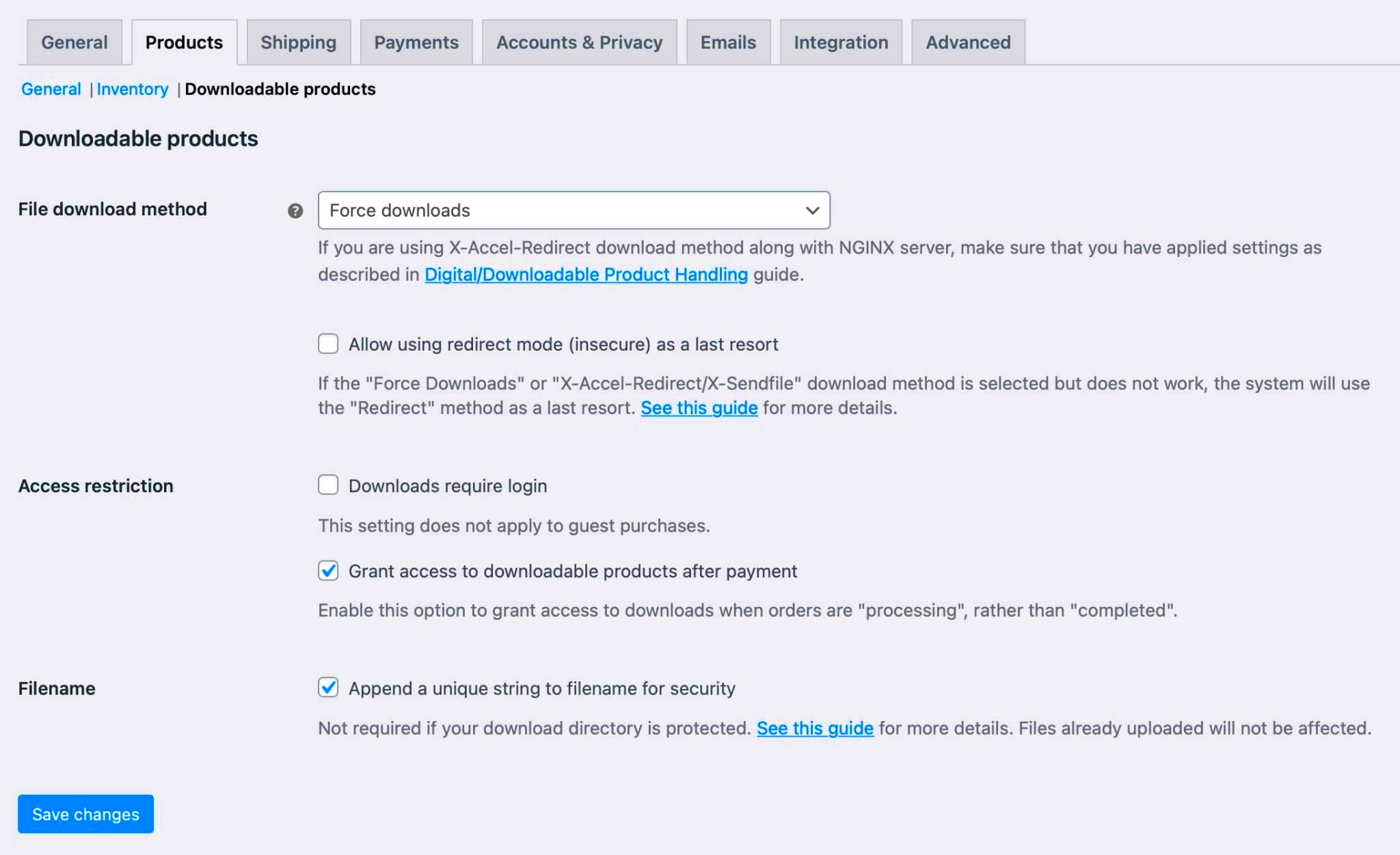
The download link URL in WooCommerce is more than just a random string of characters. It contains several components that serve important functions. Here’s a breakdown of its structure:
- Base URL: This is the initial part of the link, pointing to the website where the files are hosted. For example,
https://yourwebsite.com/. - Download Endpoint: Typically includes
wc-apialong with specific commands for WooCommerce, likedownload-product. - File Key: This unique identifier is crucial to accessing the specific file being requested and is usually a hash or encoded string.
- Product ID: Each downloadable product has a unique Product ID which helps WooCommerce identify the item the customer is trying to download.
- Security Token: This part of the URL ensures that the request is legitimate, preventing unauthorized access.
So, if we put it all together, a typical WooCommerce download link might look something like this:
https://yourwebsite.com/wc-api/download-product?file_key=abcd1234&product_id=5678&token=xyz987
Understanding these elements not only helps with managing your store but also enhances the customers’ experience by ensuring secure and easy downloads.
Identifying Key Components of the URL

When you receive a WooCommerce order download link, it can sometimes feel like navigating a maze. But fear not! Understanding the URL can greatly simplify the process. Let’s break down its key components.
Typically, a WooCommerce download link will have several distinct parts. Here’s what to look for:
- Protocol: Most often, the URL starts with
https://, which indicates it’s secure. - Domain: This is your website’s address, like
www.example.com. It’s important because it tells you where the link
Common Issues and Troubleshooting Tips
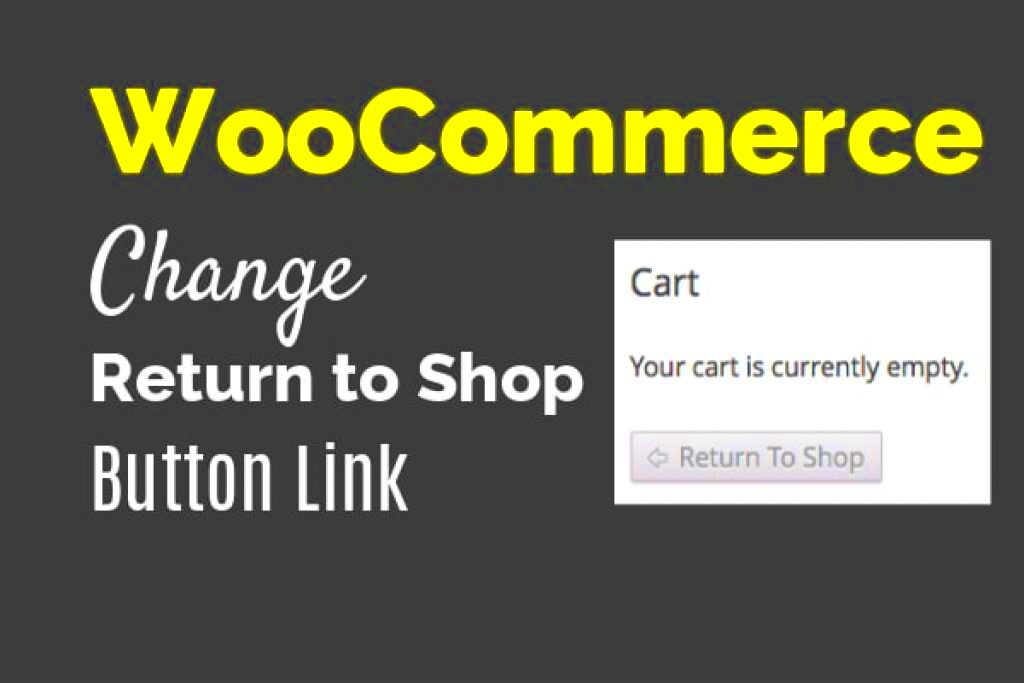
When it comes to downloadable products in WooCommerce, you might run into a few snags along the way. Understanding these common issues can save you time and frustration. Let’s take a look at some typical problems and how to tackle them:
- Broken Download Links: This is perhaps the most common issue. Customers may report that the download link they received is broken or directs them somewhere unexpected. Ensure that your products are set up correctly, and check that the URLs generated are accurate. Also, verify that the files are still hosted in their original locations.
- Download Limitations: If your settings restrict the number of downloads per purchase, customers may find themselves locked out after their first attempt. To resolve this, review your product settings and consider extending the download limit or troubleshooting any accidental settings that might restrict access.
- Expired Links: WooCommerce can set download links to expire after a certain period. If your customers are having trouble accessing their downloads after some time, troubleshoot by reviewing the expiration settings and adjusting them to align with your business model.
- Permission Issues: Sometimes, customers may face permission errors when trying to access their files. This often entails checking file permissions on your server to ensure that they are set to allow downloads.
- Email Delivery Problems: If customers are not receiving their download links via email, it’s worth checking your email settings in WooCommerce and ensuring that your site’s emails are configured correctly.
By being aware of these common issues and staying proactive about troubleshooting, you can create a smoother experience for both you and your customers!
Best Practices for Managing Downloadable Products
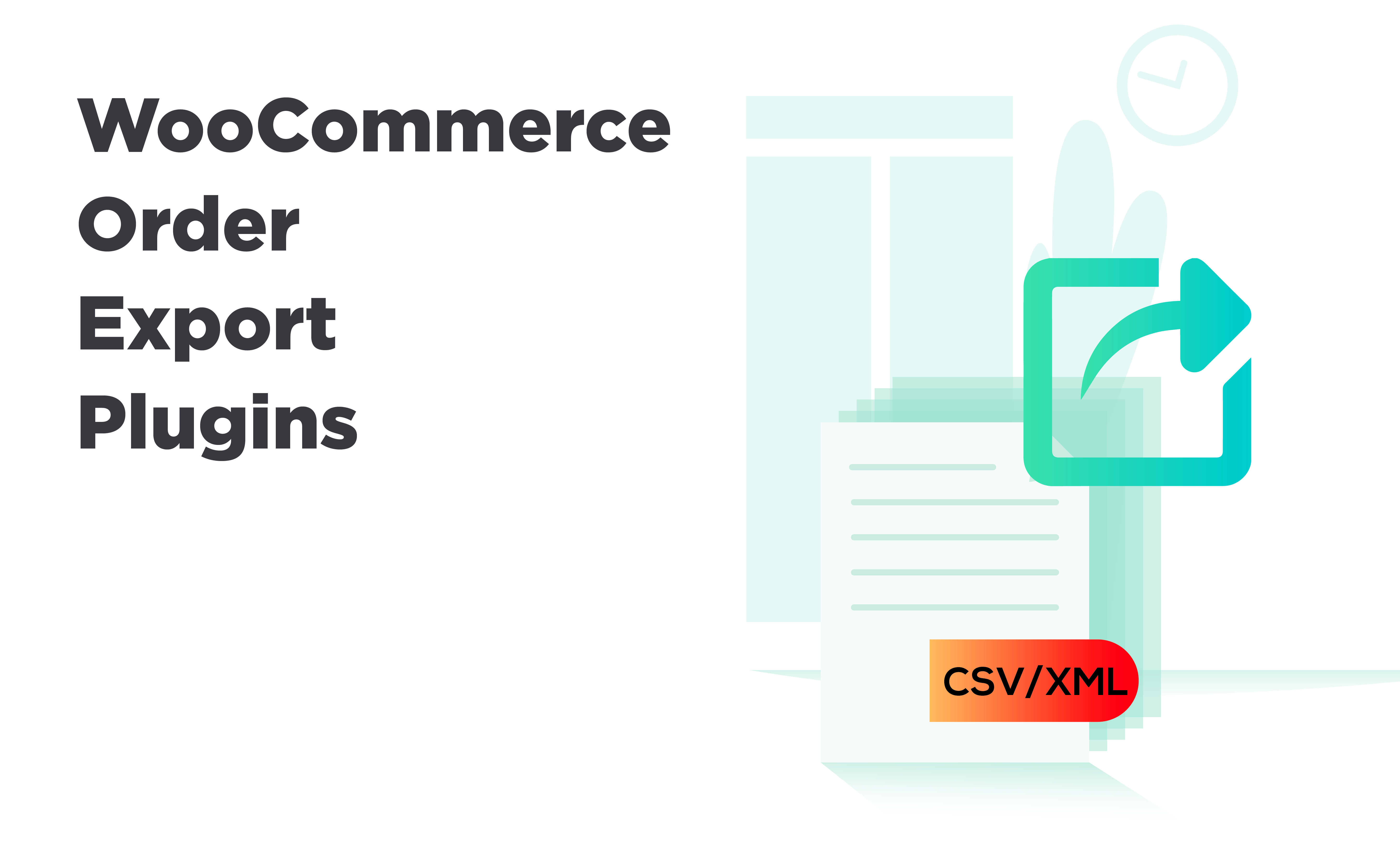
Managing downloadable products effectively can make a significant difference in your WooCommerce store’s success. Here are some best practices to keep in mind:
Practice Description Organize Your Files Keep your downloadable products neatly organized within your server or cloud storage. This way, you can quickly access and manage files if needed. Use Clear Naming Conventions File names should be descriptive and follow a consistent format. This not only helps you locate files easily but also makes it easier for customers to understand what they are downloading. Regularly Update Products Keep your downloadable products current. This could involve updating files to improve quality, adding new content, or simply revising them based on customer feedback. Test Download Links Make sure to regularly test your download links to ensure they work correctly. Select random orders and see if you can download the product as your customers would. Provide Comprehensive Descriptions Clearly describe what customers can expect to receive in their downloadable product. Include details about the file format, size, and any other relevant information. By implementing these best practices, you can enhance the overall experience for customers and streamline your management process, resulting in happier customers and a more successful store!
Conclusion and Next Steps
Decoding the WooCommerce order download link URL is an essential skill for eCommerce store owners and developers alike. Understanding how these URLs work can significantly enhance your ability to manage digital products and refine customer experiences. Whether you’re troubleshooting issues, ensuring secure access, or customizing the download process, having this knowledge at your disposal is invaluable.
To recap, here are the key points covered in this post:
- Structure of the Download Link: Familiarity with the basic format of WooCommerce download links.
- Decoding Process: Step-by-step analysis of the URL components such as the product ID, order ID, and unique download key.
- Security Considerations: Importance of maintaining secure access to digital products through URL validation and expiration.
- Common Issues and Solutions: Troubleshooting frequent problems related to download links.
As a next step, consider implementing the knowledge you’ve gained:
- Review your current download links to ensure they are functioning as intended.
- Test the user experience by simulating customer downloads.
- Explore additional WooCommerce plugins that can enhance download management.
- Keep an eye out for updates in WooCommerce, as new versions might introduce changes to the download linking system.
By taking these steps, you’ll not only improve your store’s functionality but also enhance customer satisfaction with seamless product delivery. Always remain proactive in learning and adapting to new features and best practices within the WooCommerce ecosystem.